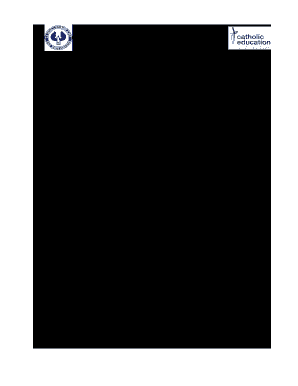
Volleyball Score Sheet Sacssgsa Cesa Catholic Edu Form


Understanding the Volleyball Score Sheet
The Volleyball Score Sheet, often referred to in educational and sports settings, serves as a formal record of match statistics. This document captures essential data such as player performance, points scored, and overall match outcomes. It is crucial for coaches, players, and officials to maintain accurate records for analysis and improvement. The score sheet helps in evaluating team performance over time and is often used for official reporting in tournaments and leagues.
Steps to Complete the Volleyball Score Sheet
Filling out the Volleyball Score Sheet requires attention to detail to ensure accuracy. Follow these steps for effective completion:
- Identify the Match Details: Begin by entering the date, location, and teams participating in the match.
- Record Player Information: List all players participating, including their jersey numbers and positions.
- Track Points: During the match, document points scored by each team, noting any significant plays or rallies.
- Log Additional Statistics: Include details such as serves, blocks, and digs to provide a comprehensive overview of player performance.
- Finalize the Score Sheet: After the match, review the entries for accuracy and completeness before submitting it to the appropriate authority.
Legal Use of the Volleyball Score Sheet
The Volleyball Score Sheet holds legal significance in competitive environments. It serves as an official record that can be referenced in disputes regarding match outcomes or player eligibility. For a score sheet to be considered valid, it must be completed accurately and signed by the match officials. This ensures that the document can withstand scrutiny in case of any challenges regarding the match results.
Key Elements of the Volleyball Score Sheet
Several key elements are essential for a comprehensive Volleyball Score Sheet:
- Match Information: Date, time, and location of the match.
- Team Rosters: Names and numbers of players for each team.
- Scoring Details: Points scored by each team, including set scores.
- Player Statistics: Individual player contributions, such as kills, assists, and errors.
- Official Signatures: Required signatures from referees or officials to validate the document.
Examples of Using the Volleyball Score Sheet
The Volleyball Score Sheet can be utilized in various scenarios:
- Coaching Analysis: Coaches can analyze player performance and team dynamics based on the recorded statistics.
- Player Development: Players can review their individual statistics to identify areas for improvement.
- Tournament Records: Organizers can use the score sheets to maintain official records for tournaments and leagues.
Quick guide on how to complete volleyball score sheet sacssgsa cesa catholic edu
Effortlessly Prepare Volleyball Score Sheet Sacssgsa Cesa Catholic Edu on Any Device
Online document management has become increasingly popular among businesses and individuals. It presents an excellent environmentally friendly alternative to traditional printed and signed documents, allowing you to access the necessary forms and securely store them online. airSlate SignNow provides all the tools you need to create, modify, and electronically sign your documents swiftly without delays. Manage Volleyball Score Sheet Sacssgsa Cesa Catholic Edu on any device with the airSlate SignNow Android or iOS applications and simplify any document-related task today.
How to Alter and eSign Volleyball Score Sheet Sacssgsa Cesa Catholic Edu with Ease
- Find Volleyball Score Sheet Sacssgsa Cesa Catholic Edu and click on Get Form to begin.
- Make use of the tools available to fill out your form.
- Emphasize important sections of the documents or redact confidential information with tools that airSlate SignNow provides specifically for this purpose.
- Create your electronic signature using the Sign tool, which takes mere seconds and carries the same legal authority as a conventional handwritten signature.
- Review the details and click on the Done button to store your modifications.
- Choose how you wish to send your form, whether by email, SMS, or invitation link, or download it to your computer.
Eliminate worries about lost or misfiled documents, tedious form searching, or errors that require printing new copies. airSlate SignNow fulfills your document management needs in just a few clicks from any device you prefer. Modify and eSign Volleyball Score Sheet Sacssgsa Cesa Catholic Edu and ensure exceptional communication at every step of the form preparation process with airSlate SignNow.
Create this form in 5 minutes or less
Create this form in 5 minutes!
How to create an eSignature for the volleyball score sheet sacssgsa cesa catholic edu
The best way to generate an electronic signature for a PDF online
The best way to generate an electronic signature for a PDF in Google Chrome
The way to create an eSignature for signing PDFs in Gmail
How to make an eSignature straight from your smartphone
The way to make an eSignature for a PDF on iOS
How to make an eSignature for a PDF document on Android
People also ask
-
What is airSlate SignNow, and how does it relate to 30 2017?
airSlate SignNow is a document signing and management solution that was enhanced signNowly around 30 2017. It empowers businesses to effortlessly send and eSign documents, offering a user-friendly interface and various features that streamline the signing process.
-
What are the key features of airSlate SignNow introduced in 30 2017?
In 30 2017, airSlate SignNow introduced several key features, such as advanced templates, customizable workflows, and robust mobile support. These enhancements signNowly improved the document management experience, making it easier for users to send, sign, and organize documents efficiently.
-
How much does airSlate SignNow cost as of 30 2017?
As of 30 2017, airSlate SignNow offers a variety of pricing plans to cater to different business needs. The plans are competitively priced, ensuring that even small businesses can access affordable eSignature solutions while enjoying comprehensive features.
-
What are the benefits of using airSlate SignNow since 30 2017?
Since 30 2017, the benefits of using airSlate SignNow include increased productivity, faster turnaround times for documents, and improved security. Users can confidently manage their document workflows, all while enjoying a cost-effective, reliable service.
-
Can airSlate SignNow integrate with other software as of 30 2017?
Yes, airSlate SignNow has been designed to seamlessly integrate with a variety of software tools as of 30 2017. This includes popular CRM systems, cloud storage platforms, and productivity applications, which allows users to enhance their workflow and efficiency.
-
Is airSlate SignNow suitable for small businesses as of 30 2017?
Absolutely! As of 30 2017, airSlate SignNow is particularly well-suited for small businesses looking for a cost-effective eSignature solution. Its pricing plans are highly competitive, and its features cater specifically to the needs of smaller organizations.
-
How secure is airSlate SignNow in handling documents as of 30 2017?
As of 30 2017, airSlate SignNow prioritizes security, employing industry-standard encryption and compliance with regulations like GDPR and eIDAS. Users can trust that their documents and data are protected through advanced security measures.
Get more for Volleyball Score Sheet Sacssgsa Cesa Catholic Edu
- Mississippi contract land form
- Buyers home checklist form
- Petition letters testamentary form
- Mississippi letters testamentary form
- Mississippi residential real estate sales disclosure statement form
- Alienation affections form
- Mississippi complaint for alienation of affections form
- Mississippi sample complaint breach of contract exploration and consultant agreement form
Find out other Volleyball Score Sheet Sacssgsa Cesa Catholic Edu
- Can I Sign Kansas Legal LLC Operating Agreement
- Sign Kansas Legal Cease And Desist Letter Now
- Sign Pennsylvania Insurance Business Plan Template Safe
- Sign Pennsylvania Insurance Contract Safe
- How Do I Sign Louisiana Legal Cease And Desist Letter
- How Can I Sign Kentucky Legal Quitclaim Deed
- Sign Kentucky Legal Cease And Desist Letter Fast
- Sign Maryland Legal Quitclaim Deed Now
- Can I Sign Maine Legal NDA
- How To Sign Maine Legal Warranty Deed
- Sign Maine Legal Last Will And Testament Fast
- How To Sign Maine Legal Quitclaim Deed
- Sign Mississippi Legal Business Plan Template Easy
- How Do I Sign Minnesota Legal Residential Lease Agreement
- Sign South Carolina Insurance Lease Agreement Template Computer
- Sign Missouri Legal Last Will And Testament Online
- Sign Montana Legal Resignation Letter Easy
- How Do I Sign Montana Legal IOU
- How Do I Sign Montana Legal Quitclaim Deed
- Sign Missouri Legal Separation Agreement Myself