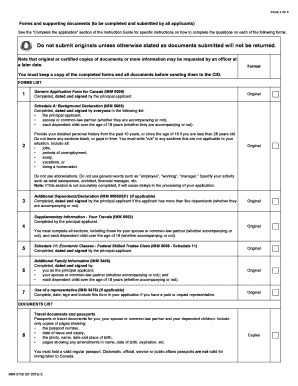
Imm 5750 2013-2026


What is the Imm 5750?
The Imm 5750 is a crucial document used in the immigration process for individuals seeking residency in Canada. This form, also known as the Canada 5750e document, is specifically designed for applicants under the residence class. It collects essential information regarding the applicant's background, intentions, and eligibility for residency. Ensuring accurate completion of this form is vital, as it directly impacts the assessment of an individual's application.
Steps to Complete the Imm 5750
Completing the Imm 5750 involves several key steps that applicants must follow to ensure accuracy and compliance. Start by gathering all necessary personal information, including identification documents and proof of residency. Next, carefully fill out each section of the form, paying close attention to detail. After completing the form, review it thoroughly for any errors or omissions. Finally, submit the Imm 5750 through the designated channels, whether online or by mail, ensuring that all required documentation accompanies it.
Legal Use of the Imm 5750
The legal use of the Imm 5750 is governed by specific regulations that ensure its validity in the immigration process. This document must be completed truthfully and accurately, as any false information can lead to severe penalties, including denial of residency. To maintain its legal standing, the form must be signed and dated by the applicant, and it should comply with all relevant immigration laws. Utilizing a secure platform for submission can further enhance the document's legal integrity.
How to Obtain the Imm 5750
Obtaining the Imm 5750 is a straightforward process. Applicants can access the form through official government websites or authorized immigration service providers. It is essential to ensure that the version downloaded is the most current, as forms are periodically updated. Once accessed, applicants can fill out the Imm 5750 digitally or print it for manual completion. For those seeking assistance, many resources are available to guide individuals through the process of obtaining and completing this document.
Key Elements of the Imm 5750
The Imm 5750 consists of several key elements that applicants must address. These include personal identification details, residency history, and information regarding family members. Additionally, the form may require applicants to provide evidence of their financial stability and intent to reside in Canada. Understanding these components is crucial for ensuring that the form is filled out correctly and meets all necessary requirements for submission.
Examples of Using the Imm 5750
There are various scenarios in which the Imm 5750 is utilized. For instance, individuals applying for permanent residency may need to complete this form as part of their application package. Additionally, it may be required for those seeking to transition from temporary to permanent resident status. Each case may have specific requirements, so it is important for applicants to understand how the Imm 5750 fits into their overall immigration strategy.
Quick guide on how to complete imm 5750
Effortlessly Prepare Imm 5750 on Any Device
Digital document management has gained traction among businesses and individuals alike. It offers an ideal eco-friendly substitute for traditional printed and signed paperwork, allowing you to access the right form and securely save it online. airSlate SignNow equips you with all the necessary tools to create, alter, and eSign your documents quickly without delays. Manage Imm 5750 on any device using the airSlate SignNow Android or iOS applications and enhance any document-centric workflow today.
Steps to Alter and eSign Imm 5750 with Ease
- Find Imm 5750 and select Get Form to begin.
- Utilize the tools we provide to complete your form.
- Highlight pertinent sections of the documents or redact sensitive information using the tools that airSlate SignNow offers specifically for this purpose.
- Create your signature with the Sign tool, which takes mere seconds and carries the same legal significance as a conventional wet ink signature.
- Review all the details and click on the Done button to save your modifications.
- Decide how you wish to send your form, whether by email, SMS, invitation link, or download it to your computer.
Put an end to lost or misplaced documents, tedious form hunting, or errors that necessitate printing new document copies. airSlate SignNow fulfills your document management needs in just a few clicks from any device of your choice. Modify and eSign Imm 5750 while ensuring seamless communication throughout your form preparation process with airSlate SignNow.
Create this form in 5 minutes or less
Create this form in 5 minutes!
How to create an eSignature for the imm 5750
The best way to generate an eSignature for your PDF in the online mode
The best way to generate an eSignature for your PDF in Chrome
How to generate an electronic signature for putting it on PDFs in Gmail
The best way to create an eSignature straight from your smart phone
How to create an electronic signature for a PDF on iOS devices
The best way to create an eSignature for a PDF document on Android OS
People also ask
-
What is the imm 5750 form, and how is it used?
The imm 5750 form is a document used in various immigration processes. It is essential for applicants to understand how to complete it correctly to avoid delays in their applications. By utilizing airSlate SignNow, you can easily eSign and send the imm 5750 form securely and efficiently.
-
How can airSlate SignNow simplify the completion of the imm 5750 form?
airSlate SignNow provides an intuitive platform that allows users to fill out and eSign the imm 5750 form digitally. Our user-friendly interface ensures you can complete your form without hassle. Additionally, you can track the status of your document for peace of mind.
-
Are there any costs associated with using airSlate SignNow for the imm 5750 form?
airSlate SignNow offers competitive pricing for its services, which includes the ability to eSign documents like the imm 5750 form. We provide various plans to suit different business needs, ensuring you only pay for what you require. Check out our website for pricing details and choose the plan that fits best.
-
What features does airSlate SignNow offer for eSigning the imm 5750 form?
airSlate SignNow boasts several features for eSigning the imm 5750 form, including customizable templates, bulk sending, and automated reminders. These features streamline the signing process, enabling all parties to complete the form efficiently. Plus, you can access your documents from anywhere with our mobile-friendly platform.
-
Can I integrate airSlate SignNow with other applications for the imm 5750 form?
Yes, airSlate SignNow integrates seamlessly with various applications, allowing you to enhance the functionality when working with the imm 5750 form. This integration ensures the efficient flow of information, reducing the need to switch between multiple applications. Popular integrations include Google Drive, Dropbox, and Zapier.
-
Is it secure to eSign the imm 5750 form using airSlate SignNow?
Absolutely! Security is a priority at airSlate SignNow when handling sensitive documents like the imm 5750 form. We utilize advanced encryption techniques and comply with industry standards to ensure that your information is safe and secure throughout the signing process.
-
What benefits do I gain from using airSlate SignNow for the imm 5750 form?
Using airSlate SignNow for the imm 5750 form offers numerous benefits, including time savings and enhanced efficiency. By eliminating paper processes and enabling digital eSigning, you can expedite your application timeline. Additionally, it provides an eco-friendly solution to manage your documents.
Get more for Imm 5750
- Control number wv p067 pkg form
- Control number wv p069 pkg form
- Control number wv p072 pkg form
- Wv department of administration finance division form
- Control number wv p077 pkg form
- Control number wv p078 pkg form
- Control number wv p081 pkg form
- Identity theft prevention west virginia attorney general form
Find out other Imm 5750
- How To eSign Maine Church Directory Form
- How To eSign New Hampshire Church Donation Giving Form
- eSign North Dakota Award Nomination Form Free
- eSignature Mississippi Demand for Extension of Payment Date Secure
- Can I eSign Oklahoma Online Donation Form
- How Can I Electronic signature North Dakota Claim
- How Do I eSignature Virginia Notice to Stop Credit Charge
- How Do I eSignature Michigan Expense Statement
- How Can I Electronic signature North Dakota Profit Sharing Agreement Template
- Electronic signature Ohio Profit Sharing Agreement Template Fast
- Electronic signature Florida Amendment to an LLC Operating Agreement Secure
- Electronic signature Florida Amendment to an LLC Operating Agreement Fast
- Electronic signature Florida Amendment to an LLC Operating Agreement Simple
- Electronic signature Florida Amendment to an LLC Operating Agreement Safe
- How Can I eSignature South Carolina Exchange of Shares Agreement
- Electronic signature Michigan Amendment to an LLC Operating Agreement Computer
- Can I Electronic signature North Carolina Amendment to an LLC Operating Agreement
- Electronic signature South Carolina Amendment to an LLC Operating Agreement Safe
- Can I Electronic signature Delaware Stock Certificate
- Electronic signature Massachusetts Stock Certificate Simple