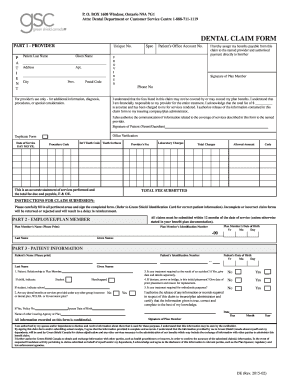
Green Shield Dental Claim Forms 2015-2026


What is the Green Shield Dental Claim Form?
The Green Shield Dental Claim Form is a document used by individuals seeking reimbursement for dental services covered under their Green Shield insurance plan. This form is essential for processing claims for various dental treatments, including routine check-ups, fillings, and more specialized procedures. By submitting this form, policyholders provide the necessary information for their insurance provider to evaluate and process their claims efficiently.
How to Use the Green Shield Dental Claim Form
Using the Green Shield Dental Claim Form involves several straightforward steps. First, ensure that you have all relevant information, including your insurance details, the dental provider's information, and a description of the services received. Next, accurately fill out each section of the form, ensuring that all required fields are completed. Finally, submit the form according to the instructions provided, either online or via mail, to initiate the claims process.
Steps to Complete the Green Shield Dental Claim Form
Completing the Green Shield Dental Claim Form requires careful attention to detail. Follow these steps for successful submission:
- Gather necessary documents, such as receipts and treatment records.
- Fill in your personal information, including your name, address, and policy number.
- Provide details about the dental provider, including their name and contact information.
- List the services received, including dates and costs associated with each treatment.
- Sign and date the form to certify that the information provided is accurate.
Legal Use of the Green Shield Dental Claim Form
The Green Shield Dental Claim Form is legally binding when completed and submitted correctly. To ensure its validity, the form must be filled out with accurate information, and any required signatures must be provided. Compliance with relevant insurance regulations is essential to avoid issues during the claims process. This includes adhering to deadlines for submission and providing any additional documentation requested by the insurance provider.
Required Documents for the Green Shield Dental Claim Form
When submitting the Green Shield Dental Claim Form, certain documents are typically required to support your claim. These may include:
- Itemized receipts from the dental provider detailing services rendered.
- Proof of payment for the dental services received.
- Any additional documentation requested by Green Shield, such as referral letters or prior authorization.
Form Submission Methods
The Green Shield Dental Claim Form can be submitted through various methods to accommodate different preferences. Common submission options include:
- Online submission via the Green Shield portal for quick processing.
- Mailing the completed form and supporting documents to the designated claims address.
- In-person submission at a local Green Shield office, if available.
Quick guide on how to complete green shield dental claim forms
Easily Prepare Green Shield Dental Claim Forms on Any Device
Managing documents online has gained popularity among businesses and individuals. It offers an ideal environmentally friendly option to conventional printed and signed papers, since you can access the necessary form and securely keep it online. airSlate SignNow provides all the tools you require to create, edit, and eSign your documents promptly without any delays. Manage Green Shield Dental Claim Forms on any platform using airSlate SignNow's Android or iOS applications and enhance any document-centered procedure today.
The Simplest Way to Edit and eSign Green Shield Dental Claim Forms Effortlessly
- Locate Green Shield Dental Claim Forms and click Get Form to begin.
- Utilize the tools we offer to complete your form.
- Emphasize relevant sections of the documents or obscure sensitive information using tools that airSlate SignNow provides specifically for that purpose.
- Create your eSignature with the Sign tool, which takes just seconds and holds the same legal authority as a traditional handwritten signature.
- Review the details and click on the Done button to save your changes.
- Decide how you wish to share your form, whether by email, text message (SMS), or invitation link, or download it to your computer.
Eliminate worries about lost or misplaced documents, tedious form searching, or mistakes that necessitate printing new document copies. airSlate SignNow addresses your needs in document management in just a few clicks from any device you choose. Edit and eSign Green Shield Dental Claim Forms and ensure excellent communication at every stage of the form preparation process with airSlate SignNow.
Create this form in 5 minutes or less
Find and fill out the correct green shield dental claim forms
Create this form in 5 minutes!
How to create an eSignature for the green shield dental claim forms
The way to create an electronic signature for a PDF online
The way to create an electronic signature for a PDF in Google Chrome
How to create an eSignature for signing PDFs in Gmail
The best way to make an eSignature right from your smartphone
The best way to create an eSignature for a PDF on iOS
The best way to make an eSignature for a PDF on Android
People also ask
-
What is the green shield dental claim form used for?
The green shield dental claim form is a document specifically designed for submitting dental insurance claims to Green Shield Canada. This form allows patients to request reimbursement for eligible dental services covered under their insurance plan. By using the green shield dental claim form, you can streamline the claims process and ensure that you receive timely payments for your dental expenses.
-
How can I fill out the green shield dental claim form?
Filling out the green shield dental claim form is straightforward but requires careful attention to detail. Start by entering your personal information, including your name, policy number, and dental provider information. Ensure that all necessary sections related to the services received are completed accurately to avoid delays in processing your claim.
-
Where can I find the green shield dental claim form?
You can easily obtain the green shield dental claim form from Green Shield Canada's official website or directly from your dental provider's office. Many dental offices provide printed versions of the form to clients post-appointment. Additionally, you can access airSlate SignNow for an efficient eSigning and submission process for your green shield dental claim form.
-
Are there any fees associated with submitting the green shield dental claim form?
Submitting the green shield dental claim form typically incurs no fees when sent through your dentist's office. However, if you are using a digital platform like airSlate SignNow to streamline your submissions, there may be associated service costs depending on your subscription plan. Always check for any fees that could apply based on how you choose to submit your claims.
-
What features does airSlate SignNow offer for the green shield dental claim form?
airSlate SignNow provides features such as customizable templates, e-signature capabilities, and secure document sharing for the green shield dental claim form. These features make it easy to complete and send your claim forms seamlessly. Plus, you can track the status of your submission, ensuring you stay updated on any processing times.
-
How can I check the status of my green shield dental claim form?
To check the status of your green shield dental claim form, you can contact Green Shield Canada's customer service or use their online portal if available. If you submitted your claim through airSlate SignNow, you could also track the progress of your document within the platform. Being proactive helps you resolve any issues that may arise during processing.
-
What are the benefits of using airSlate SignNow for the green shield dental claim form?
Using airSlate SignNow for the green shield dental claim form provides numerous benefits, including convenience and time savings. The platform enhances collaboration by allowing multiple parties to sign and manage documents online. Moreover, airSlate SignNow ensures your information is securely stored and easily accessible throughout the claims process.
Get more for Green Shield Dental Claim Forms
- Plaintiff hereby replies to defendants counterclaim for divorce as follows form
- Affidavitreturn of service stating that defendant was served on date form
- Defendant for failure to plead or otherwise defend form
- The undersigned requests the court to waive filing fees in form
- Considered the same and being otherwise fully advised hereby finds as follows form
- Attach additional sheets of paper if needed form
- I respond to the allegations in form
- It is therefore ordered form
Find out other Green Shield Dental Claim Forms
- Sign Nebraska Non-Profit Residential Lease Agreement Easy
- Sign Nevada Non-Profit LLC Operating Agreement Free
- Sign Non-Profit Document New Mexico Mobile
- Sign Alaska Orthodontists Business Plan Template Free
- Sign North Carolina Life Sciences Purchase Order Template Computer
- Sign Ohio Non-Profit LLC Operating Agreement Secure
- Can I Sign Ohio Non-Profit LLC Operating Agreement
- Sign South Dakota Non-Profit Business Plan Template Myself
- Sign Rhode Island Non-Profit Residential Lease Agreement Computer
- Sign South Carolina Non-Profit Promissory Note Template Mobile
- Sign South Carolina Non-Profit Lease Agreement Template Online
- Sign Oregon Life Sciences LLC Operating Agreement Online
- Sign Texas Non-Profit LLC Operating Agreement Online
- Can I Sign Colorado Orthodontists Month To Month Lease
- How Do I Sign Utah Non-Profit Warranty Deed
- Help Me With Sign Colorado Orthodontists Purchase Order Template
- Sign Virginia Non-Profit Living Will Fast
- How To Sign Virginia Non-Profit Lease Agreement Template
- How To Sign Wyoming Non-Profit Business Plan Template
- How To Sign Wyoming Non-Profit Credit Memo