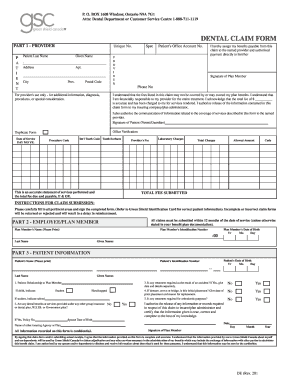
Greenshield Claim Forms 2013


What is the Greenshield Claim Forms
The Greenshield Claim Forms are essential documents used by individuals seeking to file claims for health benefits under the Greenshield program. These forms facilitate the submission of claims for reimbursement of medical expenses incurred by policyholders. They are designed to ensure that the claims process is efficient and straightforward, allowing users to receive the benefits they are entitled to in a timely manner.
How to use the Greenshield Claim Forms
Using the Greenshield Claim Forms involves a few straightforward steps. First, download the appropriate form from the official Greenshield website or obtain a physical copy. Next, fill in the required information, including personal details, policy number, and specifics about the medical services received. Ensure that all necessary documentation, such as receipts and invoices, is attached to support your claim. Finally, submit the completed form either online or via mail, following the submission guidelines provided.
Steps to complete the Greenshield Claim Forms
Completing the Greenshield Claim Forms requires careful attention to detail. Here are the key steps:
- Download the form from the official source.
- Provide your personal information, including name, address, and policy number.
- Detail the medical services received, including dates and providers.
- Attach all relevant receipts and documentation to substantiate your claim.
- Review the form for accuracy before submission.
- Submit the form through the designated method, either online or by mail.
Legal use of the Greenshield Claim Forms
The Greenshield Claim Forms are legally binding documents when filled out and submitted correctly. To ensure that your submission is valid, it is crucial to comply with all relevant regulations and guidelines. This includes providing accurate information and maintaining proper documentation. Electronic submissions are accepted, provided that they adhere to the legal frameworks governing eSignatures in the United States, ensuring that your claim is processed efficiently and securely.
Required Documents
When submitting the Greenshield Claim Forms, certain documents are typically required to support your claim. These may include:
- Receipts for medical services rendered.
- Invoices from healthcare providers.
- Proof of payment, such as bank statements or credit card slips.
- Your Greenshield policy number and personal identification information.
Form Submission Methods
The Greenshield Claim Forms can be submitted through various methods, providing flexibility for users. Common submission methods include:
- Online submission via the official Greenshield portal.
- Mailing the completed form and supporting documents to the designated address.
- In-person submission at a local Greenshield office, if applicable.
Quick guide on how to complete greenshield claim forms
Effortlessly Prepare Greenshield Claim Forms on Any Device
Digital document management has become increasingly favored by both organizations and individuals. It offers an ideal eco-friendly alternative to traditional printed and signed documents, allowing you to access the necessary form and securely store it online. airSlate SignNow equips you with all the resources needed to create, modify, and eSign your documents rapidly without delays. Manage Greenshield Claim Forms on any platform using the airSlate SignNow Android or iOS applications and streamline any document-related task today.
How to Alter and eSign Greenshield Claim Forms with Ease
- Find Greenshield Claim Forms and click on Get Form to initiate the process.
- Utilize the tools we provide to fill out your form.
- Emphasize pertinent sections of the documents or obscure sensitive information with tools that airSlate SignNow offers specifically for this purpose.
- Create your eSignature using the Sign feature, which takes just seconds and has the same legal validity as a traditional ink signature.
- Review the information and click on the Done button to save your changes.
- Choose how you want to send your form, via email, text message (SMS), or sharing link, or download it directly to your computer.
Say goodbye to lost or misplaced documents, laborious form searches, or mistakes that require printing new document copies. airSlate SignNow meets your document management needs with just a few clicks from any device you prefer. Alter and eSign Greenshield Claim Forms while ensuring excellent communication throughout the form preparation process with airSlate SignNow.
Create this form in 5 minutes or less
Find and fill out the correct greenshield claim forms
Create this form in 5 minutes!
How to create an eSignature for the greenshield claim forms
The way to generate an eSignature for your PDF document online
The way to generate an eSignature for your PDF document in Google Chrome
How to make an electronic signature for signing PDFs in Gmail
The way to generate an electronic signature right from your smart phone
The way to create an electronic signature for a PDF document on iOS
The way to generate an electronic signature for a PDF on Android OS
People also ask
-
What are Greenshield Claim Forms?
Greenshield Claim Forms are specific documentation required for submitting health insurance claims to Greenshield. With airSlate SignNow, you can easily fill out, sign, and send these forms electronically, ensuring a streamlined process. This not only saves time but also improves accuracy when submitting claims.
-
How does airSlate SignNow simplify Greenshield Claim Forms submission?
airSlate SignNow provides a user-friendly platform that enables users to complete Greenshield Claim Forms efficiently. The software allows for easy document uploads, e-signing, and direct submission all in one place. With these features, you can handle your claims with ease and improve your workflow.
-
What are the costs associated with using airSlate SignNow for Greenshield Claim Forms?
AirSlate SignNow offers various pricing plans that cater to different business needs, whether you are a small business or a large enterprise. The cost is designed to be cost-effective, allowing you to submit Greenshield Claim Forms without breaking the bank. Each plan includes features that enhance the e-signing process, ensuring value for your investment.
-
Are there any features specific to Greenshield Claim Forms in airSlate SignNow?
Yes, airSlate SignNow includes features tailored for handling Greenshield Claim Forms, such as customizable templates, extensive editing tools, and secure e-signature functionality. These features ensure that your documents are compliant and ready for submission. Additionally, the platform allows you to track the status of your forms throughout the submission process.
-
Can I integrate airSlate SignNow with other tools for handling Greenshield Claim Forms?
Absolutely! airSlate SignNow supports integration with various applications and services, allowing you to manage Greenshield Claim Forms effortlessly. Whether you're using CRM systems, cloud storage, or project management tools, you can connect airSlate SignNow to streamline your processes further.
-
What are the benefits of using airSlate SignNow for Greenshield Claim Forms?
By using airSlate SignNow for Greenshield Claim Forms, you benefit from a faster, more efficient claims process. The platform reduces paperwork, eliminates delays caused by physical signatures, and improves overall accuracy. Furthermore, its security features ensure your sensitive information is protected throughout the submission process.
-
Is it easy to learn how to use airSlate SignNow for Greenshield Claim Forms?
Yes, airSlate SignNow is designed with user experience in mind, making it intuitive and easy to learn. Even those with limited technical skills can quickly grasp how to fill out and submit Greenshield Claim Forms. Plus, the platform offers tutorials and customer support to assist users whenever needed.
Get more for Greenshield Claim Forms
- Las vegas small claims forms civil law self help center
- Box 972 form
- Complaintslampampml attorneys lesnevich marzano lesnevich form
- In order to proceed in the small claims division the property at issue must be a class 2 property 1 4 family residence or a form
- Get and sign case information statement cis lp case information
- Fillable online judiciary state nj case information statement cis lp
- Civil procedure rule 77 courts and clerksmassgov form
- These instructions are intended to guide individuals who are either plaintiffs or defendants in form
Find out other Greenshield Claim Forms
- Sign Nebraska Real Estate Limited Power Of Attorney Mobile
- How Do I Sign New Mexico Sports Limited Power Of Attorney
- Sign Ohio Sports LLC Operating Agreement Easy
- Sign New Jersey Real Estate Limited Power Of Attorney Computer
- Sign New Mexico Real Estate Contract Safe
- How To Sign South Carolina Sports Lease Termination Letter
- How Can I Sign New York Real Estate Memorandum Of Understanding
- Sign Texas Sports Promissory Note Template Online
- Sign Oregon Orthodontists Last Will And Testament Free
- Sign Washington Sports Last Will And Testament Free
- How Can I Sign Ohio Real Estate LLC Operating Agreement
- Sign Ohio Real Estate Quitclaim Deed Later
- How Do I Sign Wisconsin Sports Forbearance Agreement
- How To Sign Oregon Real Estate Resignation Letter
- Can I Sign Oregon Real Estate Forbearance Agreement
- Sign Pennsylvania Real Estate Quitclaim Deed Computer
- How Do I Sign Pennsylvania Real Estate Quitclaim Deed
- How Can I Sign South Dakota Orthodontists Agreement
- Sign Police PPT Alaska Online
- How To Sign Rhode Island Real Estate LLC Operating Agreement