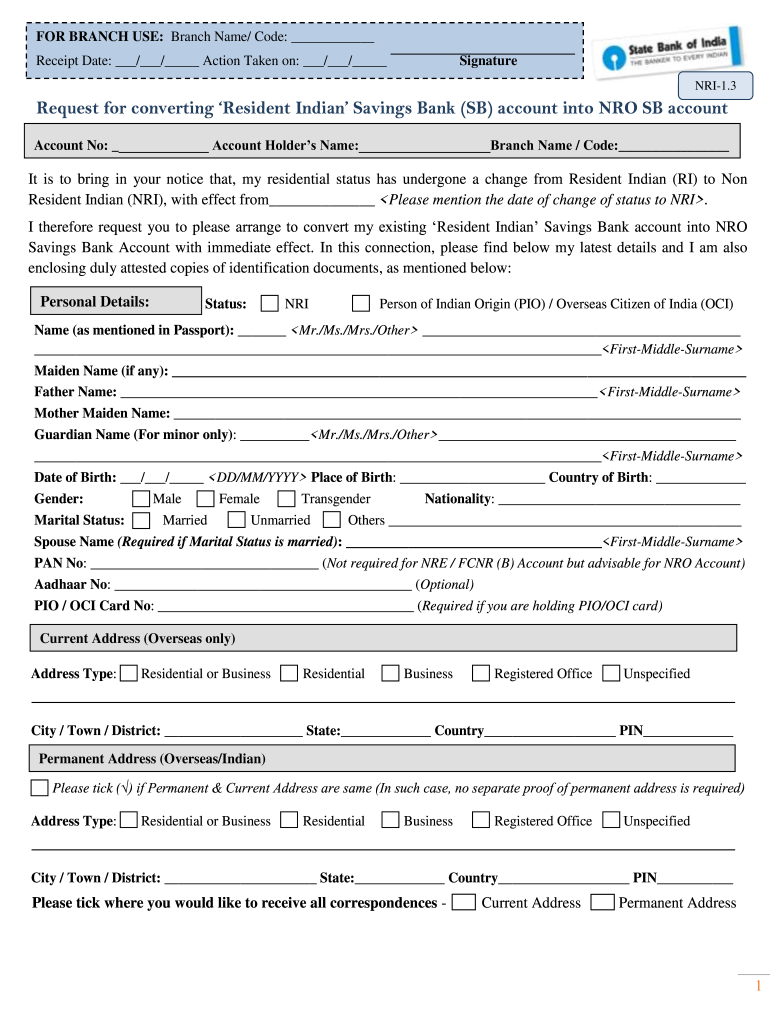
NRI 13 Request for Converting Resident Indian Savings Bank Form


What is the NRI 13 Request for Converting Resident Indian Savings Bank
The NRI 13 Request for Converting Resident Indian Savings Bank is a formal document designed for non-resident Indians (NRIs) who wish to convert their resident savings bank accounts into non-resident ordinary (NRO) accounts. This conversion is essential for NRIs to manage their finances in India while complying with the Foreign Exchange Management Act (FEMA) regulations. The form serves to ensure that the account holder's funds are managed according to the legal framework applicable to NRIs, allowing for seamless transactions and adherence to tax obligations.
Steps to Complete the NRI 13 Request for Converting Resident Indian Savings Bank
Completing the NRI 13 Request involves several key steps:
- Gather necessary documents, including proof of NRI status, identification, and bank account details.
- Fill out the NRI 13 form accurately, ensuring all personal and account information is correct.
- Attach required documents, such as a copy of the passport and visa, along with any additional forms specified by the bank.
- Submit the completed form and documents to the respective bank branch, either in person or through a secure online portal if available.
- Receive confirmation from the bank regarding the status of the conversion request.
Legal Use of the NRI 13 Request for Converting Resident Indian Savings Bank
The NRI 13 Request is legally binding and must be completed in accordance with the guidelines set forth by the Reserve Bank of India (RBI) and FEMA. This ensures that the conversion of the savings account complies with all regulatory requirements. Proper use of the form helps prevent legal complications related to foreign exchange transactions and ensures that the account holder can manage their funds without infringing on any laws governing NRI banking.
Required Documents for the NRI 13 Request for Converting Resident Indian Savings Bank
To successfully complete the NRI 13 Request, several documents are typically required:
- A valid passport with a visa or residence permit.
- Proof of NRI status, such as a residence certificate or employment letter.
- Completed NRI 13 Request form.
- Bank account statements or details of the existing resident account.
- Any additional documents as specified by the bank.
How to Use the NRI 13 Request for Converting Resident Indian Savings Bank
Using the NRI 13 Request effectively involves understanding its purpose and the process of submission. The form can be filled out online or offline, depending on the bank's provisions. After completing the form, ensure that all required documents are attached. It is advisable to keep copies of all submitted documents for personal records. Once submitted, monitor the status of your request through the bank's customer service or online banking portal.
Examples of Using the NRI 13 Request for Converting Resident Indian Savings Bank
Examples of scenarios where the NRI 13 Request may be used include:
- An NRI who has recently moved abroad and needs to convert their resident savings account to manage funds from overseas.
- A person who has changed their residency status due to employment or family reasons and requires their account to comply with NRI regulations.
- An individual who wants to ensure their savings are managed according to the legal requirements for NRIs, facilitating easier access to funds while living abroad.
Quick guide on how to complete nri 13 request for converting resident indian savings bank
Complete NRI 13 Request For Converting Resident Indian Savings Bank effortlessly on any device
Online document management has gained popularity among businesses and individuals alike. It serves as an ideal eco-friendly alternative to traditional printed and signed documents, allowing you to locate the right form and securely save it online. airSlate SignNow equips you with all the tools needed to create, modify, and electronically sign your documents quickly and without delays. Manage NRI 13 Request For Converting Resident Indian Savings Bank on any platform using the airSlate SignNow Android or iOS applications and enhance any document-driven process today.
The easiest method to modify and eSign NRI 13 Request For Converting Resident Indian Savings Bank with ease
- Obtain NRI 13 Request For Converting Resident Indian Savings Bank and click Get Form to begin.
- Utilize the tools we offer to complete your document.
- Highlight essential sections of your documents or redact sensitive information with tools that airSlate SignNow provides specifically for that purpose.
- Generate your eSignature using the Sign feature, which takes seconds and carries the same legal validity as a conventional wet ink signature.
- Review all the information and then click the Done button to save your changes.
- Select how you wish to send your form, whether by email, SMS, or invitation link, or download it to your computer.
Say goodbye to lost or misplaced documents, tedious form searching, or errors that necessitate printing new document copies. airSlate SignNow meets your document management needs in just a few clicks from any device you choose. Edit and eSign NRI 13 Request For Converting Resident Indian Savings Bank and ensure effective communication at every stage of your document preparation process with airSlate SignNow.
Create this form in 5 minutes or less
Create this form in 5 minutes!
How to create an eSignature for the nri 13 request for converting resident indian savings bank
How to make an electronic signature for a PDF file online
How to make an electronic signature for a PDF file in Google Chrome
The best way to create an electronic signature for signing PDFs in Gmail
How to make an electronic signature from your mobile device
The best way to generate an eSignature for a PDF file on iOS
How to make an electronic signature for a PDF file on Android devices
People also ask
-
What is nri13 converting create and how does it work?
nri13 converting create is a feature within airSlate SignNow that enables users to transform various document formats into customizable templates for eSigning. This functionality streamlines the document workflow, making it easier for businesses to get documents signed efficiently and securely.
-
How much does airSlate SignNow cost for nri13 converting create?
The pricing for airSlate SignNow with the nri13 converting create feature is competitive and varies based on the selected plan. You can choose from different subscription tiers that cater to diverse business needs, ensuring a cost-effective solution for all users.
-
What are the main features of nri13 converting create?
The nri13 converting create feature includes document conversion, customizable eSigning templates, comprehensive tracking, and secure storage. These features make it simple for businesses to manage their documents and streamline the entire signing process.
-
What benefits does nri13 converting create provide for businesses?
By using nri13 converting create, businesses experience increased efficiency in document management and signing. This results in faster turnaround times, reduced paper waste, and improved compliance, ultimately leading to a more productive workflow.
-
Can I integrate airSlate SignNow with other applications while using nri13 converting create?
Yes, airSlate SignNow supports integrations with various applications such as Google Drive, Dropbox, and CRM systems. This allows users to leverage the nri13 converting create feature seamlessly alongside their favorite tools for enhanced productivity.
-
Is it easy to use nri13 converting create for new users?
Absolutely! The nri13 converting create feature in airSlate SignNow is designed to be user-friendly. With a straightforward interface and helpful tutorials, even users with minimal technical knowledge can get started quickly and efficiently.
-
What types of documents can I create with nri13 converting create?
With nri13 converting create, users can convert a wide range of document formats, including PDFs, Word documents, and images, into editable and signNow templates. This versatility ensures businesses can handle various document types with ease.
Get more for NRI 13 Request For Converting Resident Indian Savings Bank
- Oregon insulation contractor package form
- Oregon site work contractor package form
- Oregon buy sell agreement package form
- Pennsylvania no fault agreed uncontested divorce package for dissolution of marriage for persons with no children with or form
- Company policies procedures 481376096 form
- Employment termination form 481376097
- Filing for unemployment in pa form
- Pa assignment form
Find out other NRI 13 Request For Converting Resident Indian Savings Bank
- How To Integrate Sign in Banking
- How To Use Sign in Banking
- Help Me With Use Sign in Banking
- Can I Use Sign in Banking
- How Do I Install Sign in Banking
- How To Add Sign in Banking
- How Do I Add Sign in Banking
- How Can I Add Sign in Banking
- Can I Add Sign in Banking
- Help Me With Set Up Sign in Government
- How To Integrate eSign in Banking
- How To Use eSign in Banking
- How To Install eSign in Banking
- How To Add eSign in Banking
- How To Set Up eSign in Banking
- How To Save eSign in Banking
- How To Implement eSign in Banking
- How To Set Up eSign in Construction
- How To Integrate eSign in Doctors
- How To Use eSign in Doctors