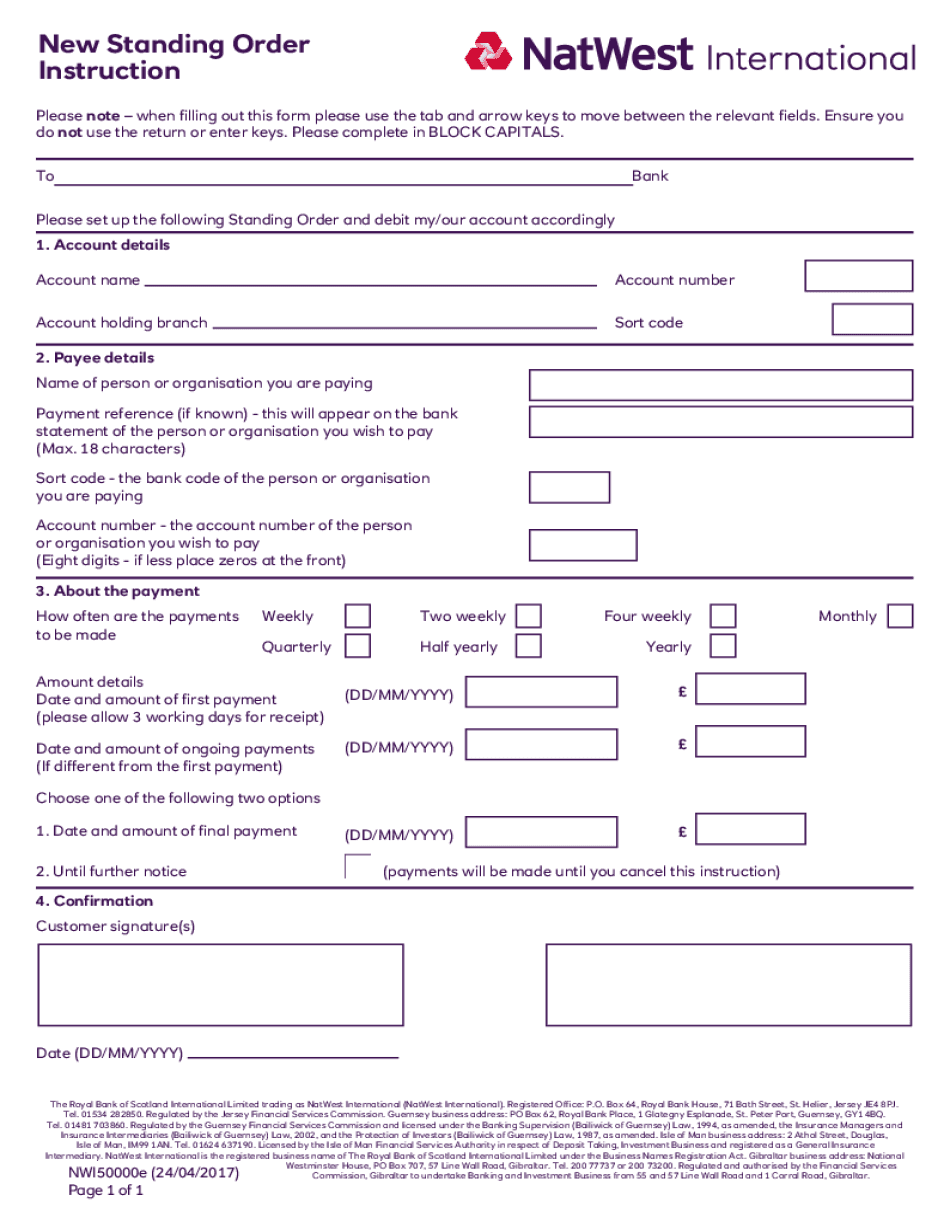
Name of Person or Organisation You Are Paying 2017-2026


Understanding the Name of Person or Organisation You Are Paying
When completing the natwest standing order form, it is essential to accurately identify the recipient of the payment. This information is crucial for ensuring that funds are directed to the correct entity. The name of the person or organisation you are paying should be clearly stated, as it serves as a reference for both you and the bank.
How to Use the Name of Person or Organisation You Are Paying
To effectively use the name of the person or organisation on the natwest mandate form, ensure that it matches the official name registered with the bank. This helps avoid any discrepancies that could delay the processing of your standing order. Always double-check the spelling and format to ensure accuracy.
Steps to Complete the Name of Person or Organisation You Are Paying
Completing this section of the natwest standing order form involves a few straightforward steps:
- Begin by writing the full legal name of the recipient.
- If applicable, include any relevant titles or designations.
- Verify the details with the recipient to ensure correctness.
- Review the completed form for any errors before submission.
Key Elements of the Name of Person or Organisation You Are Paying
When filling out the natwest standing order form, consider these key elements:
- Full Name: Always use the full legal name to avoid confusion.
- Organisation Type: Specify if the payment is for an individual, business, or non-profit.
- Contact Information: Including a phone number or email can be helpful for reference.
Legal Use of the Name of Person or Organisation You Are Paying
Legally, the name of the person or organisation must be used correctly to ensure compliance with banking regulations. Misrepresentation or inaccuracies can lead to delays or even penalties. It is advisable to keep records of transactions for future reference, especially for large payments or recurring transactions.
Examples of Using the Name of Person or Organisation You Are Paying
Here are a few examples to illustrate how to fill out this section:
- For personal payments: "John Smith"
- For business payments: "ABC Corporation"
- For charity donations: "Helping Hands Non-Profit"
Form Submission Methods
The natwest standing order form can be submitted through various methods. You may choose to complete it online, send it via mail, or deliver it in person at a local branch. Each method has its own set of requirements, so select the one that best fits your needs.
Quick guide on how to complete name of person or organisation you are paying
Complete Name Of Person Or Organisation You Are Paying effortlessly on any device
Online document management has gained popularity among businesses and individuals alike. It offers a superb eco-friendly alternative to conventional printed and signed documents, as you can access the necessary form and securely store it online. airSlate SignNow provides all the tools you need to create, edit, and eSign your documents swiftly without delays. Manage Name Of Person Or Organisation You Are Paying on any device using airSlate SignNow's Android or iOS applications and enhance any document-driven task today.
The easiest method to edit and eSign Name Of Person Or Organisation You Are Paying with ease
- Locate Name Of Person Or Organisation You Are Paying and click Get Form to begin.
- Utilize the tools we offer to complete your document.
- Highlight signNow sections of your documents or conceal sensitive details with tools that airSlate SignNow provides specifically for that purpose.
- Create your signature using the Sign feature, which takes seconds and has the same legal validity as a traditional wet ink signature.
- Review all the details and click the Done button to save your changes.
- Choose how you prefer to send your form, via email, text message (SMS), invitation link, or download it to your computer.
Eliminate the worry of lost or misplaced files, tedious form searches, or errors that require printing new document copies. airSlate SignNow addresses all your document management needs in just a few clicks from a device of your choice. Edit and eSign Name Of Person Or Organisation You Are Paying and ensure excellent communication at every stage of the form preparation process with airSlate SignNow.
Create this form in 5 minutes or less
Find and fill out the correct name of person or organisation you are paying
Create this form in 5 minutes!
How to create an eSignature for the name of person or organisation you are paying
How to create an electronic signature for a PDF online
How to create an electronic signature for a PDF in Google Chrome
How to create an e-signature for signing PDFs in Gmail
How to create an e-signature right from your smartphone
How to create an e-signature for a PDF on iOS
How to create an e-signature for a PDF on Android
People also ask
-
What is the natwest standing order form?
The natwest standing order form is a document used to set up recurring payments from your bank account to a specified recipient. By using the natwest standing order form, you can automate your payments, ensuring they are made on time without any manual intervention.
-
How can airSlate SignNow help me with the natwest standing order form?
airSlate SignNow provides a seamless solution for users to send, receive, and eSign the natwest standing order form electronically. With our platform, you can easily fill out the form and send it directly to your bank or the relevant party, reducing paperwork and ensuring efficiency.
-
Is there a cost associated with using the natwest standing order form through airSlate SignNow?
Using the natwest standing order form via airSlate SignNow comes with a subscription plan that is both affordable and scalable for businesses. We offer various pricing tiers to fit your needs, ensuring that you get the functionality you require without breaking the bank.
-
What features does airSlate SignNow offer for managing the natwest standing order form?
Our platform includes features such as customizable templates, the ability to track the status of your natwest standing order form, and automated reminders for upcoming payments. Additionally, you can store your documents securely and access them anywhere, anytime.
-
Can I integrate airSlate SignNow with other applications for handling the natwest standing order form?
Yes, airSlate SignNow offers integrations with various applications, making it easy to manage your natwest standing order form alongside other tools you may already use. This functionality streamlines your processes and enhances productivity.
-
Is the natwest standing order form legally binding when signed electronically?
Yes, the natwest standing order form signed through airSlate SignNow is legally binding. Our electronic signatures comply with relevant laws and regulations, providing you with the peace of mind that your signed documents are valid.
-
How can I ensure my natwest standing order form is secure when using airSlate SignNow?
airSlate SignNow prioritizes security and uses advanced encryption methods to protect your natwest standing order form and other documents. Additionally, we offer various authentication options to ensure that only authorized users can access sensitive information.
Get more for Name Of Person Or Organisation You Are Paying
Find out other Name Of Person Or Organisation You Are Paying
- Can I eSign Virginia Life Sciences Job Description Template
- eSign Massachusetts Legal Promissory Note Template Safe
- eSign West Virginia Life Sciences Agreement Later
- How To eSign Michigan Legal Living Will
- eSign Alabama Non-Profit Business Plan Template Easy
- eSign Mississippi Legal Last Will And Testament Secure
- eSign California Non-Profit Month To Month Lease Myself
- eSign Colorado Non-Profit POA Mobile
- How Can I eSign Missouri Legal RFP
- eSign Missouri Legal Living Will Computer
- eSign Connecticut Non-Profit Job Description Template Now
- eSign Montana Legal Bill Of Lading Free
- How Can I eSign Hawaii Non-Profit Cease And Desist Letter
- Can I eSign Florida Non-Profit Residential Lease Agreement
- eSign Idaho Non-Profit Business Plan Template Free
- eSign Indiana Non-Profit Business Plan Template Fast
- How To eSign Kansas Non-Profit Business Plan Template
- eSign Indiana Non-Profit Cease And Desist Letter Free
- eSign Louisiana Non-Profit Quitclaim Deed Safe
- How Can I eSign Maryland Non-Profit Credit Memo