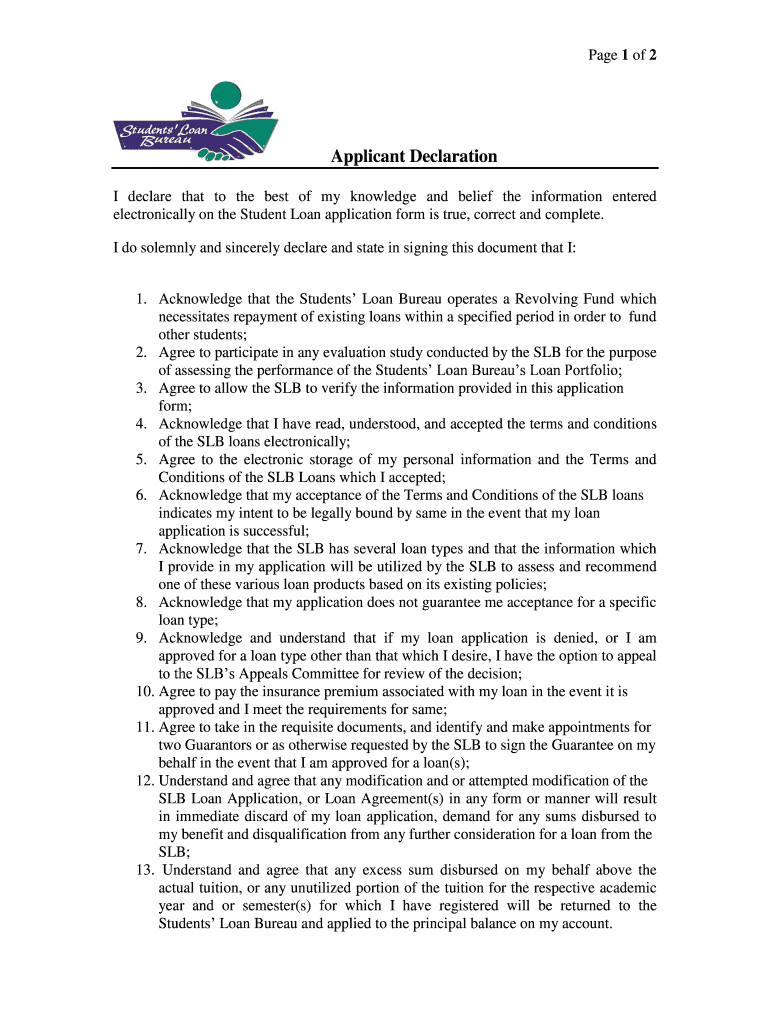
I Declare that to the Best of My Knowledge and Belief the Information Entered


Understanding the Declaration Statement
The declaration statement, often referred to as "I declare that to the best of my knowledge and belief the information entered," is a crucial part of the student loan bureau declaration form. This statement signifies that the applicant is affirming the accuracy of the information provided. It serves as a legal affirmation that the applicant has reviewed the details and believes them to be true. Misrepresentation can lead to serious consequences, including penalties or denial of loan applications.
Steps to Complete the Student Loan Bureau Declaration Form
Completing the student loan bureau declaration form involves several key steps to ensure accuracy and compliance. Follow these steps to fill out the form effectively:
- Gather necessary documents, including identification and financial records.
- Carefully read the instructions provided with the form.
- Fill in personal information, ensuring all details are accurate.
- Complete the declaration statement, affirming the truthfulness of the information.
- Review the entire form for any errors or omissions.
- Sign the form electronically, using a secure eSignature solution to ensure validity.
Legal Validity of the Declaration Statement
The declaration statement within the student loan bureau declaration form holds significant legal weight. When signed electronically, it must meet specific legal standards to be considered valid. Compliance with regulations such as the Electronic Signatures in Global and National Commerce (ESIGN) Act and the Uniform Electronic Transactions Act (UETA) is essential. These laws ensure that electronic signatures are recognized as legally binding, provided that the signer intends to sign and the signature is associated with the document.
Required Documents for Submission
When preparing to submit the student loan bureau declaration form, it is important to have all required documents ready. Commonly needed documents include:
- Proof of identity, such as a driver's license or passport.
- Financial statements or tax returns to verify income.
- Any previous correspondence with the student loan bureau.
- Additional documentation as specified in the form instructions.
Having these documents organized will facilitate a smoother application process and help ensure that the declaration is complete and accurate.
Form Submission Methods
The student loan bureau declaration form can typically be submitted through various methods, allowing for flexibility based on the applicant's preference. Common submission methods include:
- Online submission through a secure portal, which often allows for immediate processing.
- Mailing a physical copy of the form to the designated address.
- In-person submission at a local student loan bureau office, where assistance may be available.
Choosing the right submission method can depend on factors such as urgency, convenience, and available resources.
Potential Penalties for Non-Compliance
Failing to comply with the requirements of the student loan bureau declaration form can result in various penalties. Applicants may face:
- Denial of their loan application if inaccuracies are found.
- Legal repercussions for providing false information, which may include fines or other penalties.
- Increased scrutiny on future applications, leading to potential delays.
Understanding these risks emphasizes the importance of accuracy and honesty when completing the declaration.
Quick guide on how to complete i declare that to the best of my knowledge and belief the information entered
Effortlessly prepare I Declare That To The Best Of My Knowledge And Belief The Information Entered on any device
Managing documents online has gained traction among businesses and individuals. It serves as an ideal environmentally friendly alternative to conventional printed and signed documents, enabling you to locate the appropriate form and securely keep it online. airSlate SignNow equips you with all the tools necessary to create, modify, and electronically sign your documents swiftly without delays. Manage I Declare That To The Best Of My Knowledge And Belief The Information Entered on any device with airSlate SignNow applications for Android or iOS and simplify your document-related tasks today.
How to modify and electronically sign I Declare That To The Best Of My Knowledge And Belief The Information Entered with ease
- Find I Declare That To The Best Of My Knowledge And Belief The Information Entered and click on Get Form to begin.
- Utilize the tools we offer to complete your document.
- Highlight essential sections of your documents or obscure sensitive details with tools specifically designed for that purpose by airSlate SignNow.
- Generate your eSignature using the Sign tool, which takes moments and holds the same legal validity as a conventional ink signature.
- Review all the details and click the Done button to save your modifications.
- Select your preferred method for sharing your form, whether by email, text message (SMS), invite link, or download it to your computer.
Say goodbye to lost or misfiled documents, tedious form searches, or mistakes that necessitate printing new document copies. airSlate SignNow meets all your document management needs in just a few clicks from any device you prefer. Modify and electronically sign I Declare That To The Best Of My Knowledge And Belief The Information Entered to guarantee excellent communication at every stage of the form preparation process with airSlate SignNow.
Create this form in 5 minutes or less
Create this form in 5 minutes!
How to create an eSignature for the i declare that to the best of my knowledge and belief the information entered
The way to make an eSignature for a PDF in the online mode
The way to make an eSignature for a PDF in Chrome
The way to create an eSignature for putting it on PDFs in Gmail
How to make an eSignature straight from your smart phone
The way to make an eSignature for a PDF on iOS devices
How to make an eSignature for a PDF document on Android OS
People also ask
-
What is the student loan bureau form, and why is it important?
The student loan bureau form is a crucial document required for managing your student loans effectively. It allows you to apply for necessary assistance, track your loan status, and make informed decisions regarding your education financing. Completing this form accurately can signNowly impact your financial planning.
-
How can airSlate SignNow help with the student loan bureau form?
airSlate SignNow provides an efficient platform to complete and eSign your student loan bureau form electronically. With user-friendly features and templates, you can quickly fill out, review, and send your forms without any hassle. This streamlines the process, saving you time and ensuring compliance.
-
Are there any costs associated with using airSlate SignNow for the student loan bureau form?
airSlate SignNow offers a variety of pricing plans that cater to different needs, including options for individuals and businesses. While there may be costs involved, the investment for using airSlate SignNow can be offset by the time and resources saved when managing your student loan bureau form. Access to premium features can enhance your overall experience.
-
Can I integrate airSlate SignNow with other applications for managing the student loan bureau form?
Yes, airSlate SignNow offers seamless integrations with various applications to help you manage your student loan bureau form more efficiently. Whether you need to connect with cloud storage services or other document management systems, airSlate SignNow's integrations facilitate smooth workflows. This ensures all your documents are in one accessible place.
-
What features does airSlate SignNow offer for signing the student loan bureau form?
airSlate SignNow includes features like electronic signatures, template creation, and document sharing to simplify the signing process for your student loan bureau form. Additionally, it provides tracking capabilities, which allow you to monitor who has signed and when. These features enhance efficiency and security.
-
Is airSlate SignNow secure for submitting my student loan bureau form?
Absolutely, airSlate SignNow prioritizes your data security while handling sensitive documents such as the student loan bureau form. The platform employs advanced encryption protocols to protect your information and ensures compliance with industry standards. You can trust that your documents are safe and secure.
-
Can I access my completed student loan bureau form from any device?
Yes, one of the benefits of using airSlate SignNow is the ability to access your completed student loan bureau form on any device with internet connectivity. Whether using a desktop, tablet, or smartphone, you can conveniently view, edit, or share your documents on the go. This flexibility enhances your user experience.
Get more for I Declare That To The Best Of My Knowledge And Belief The Information Entered
- Michigan heirship affidavit descent form
- Michigan special or limited power of attorney for real estate sales transaction by seller form
- Minnesota minnesota prenuptial premarital agreement with financial statements form
- Pre incorporation pdf form
- Minnesota property form
- Minnesota residential rental lease agreement form
- Minnesota commercial building or space lease form
- Mn form
Find out other I Declare That To The Best Of My Knowledge And Belief The Information Entered
- How Can I eSign Texas Real Estate Form
- How To eSign Tennessee Real Estate Document
- How Can I eSign Wyoming Real Estate Form
- How Can I eSign Hawaii Police PDF
- Can I eSign Hawaii Police Form
- How To eSign Hawaii Police PPT
- Can I eSign Hawaii Police PPT
- How To eSign Delaware Courts Form
- Can I eSign Hawaii Courts Document
- Can I eSign Nebraska Police Form
- Can I eSign Nebraska Courts PDF
- How Can I eSign North Carolina Courts Presentation
- How Can I eSign Washington Police Form
- Help Me With eSignature Tennessee Banking PDF
- How Can I eSignature Virginia Banking PPT
- How Can I eSignature Virginia Banking PPT
- Can I eSignature Washington Banking Word
- Can I eSignature Mississippi Business Operations Document
- How To eSignature Missouri Car Dealer Document
- How Can I eSignature Missouri Business Operations PPT