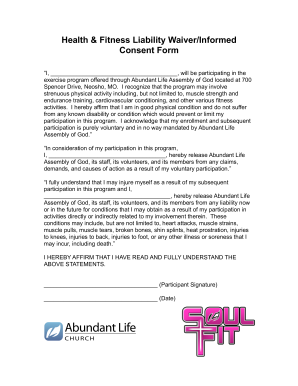
Fitness Waiver Template Form


What is the gym waiver template?
The gym waiver template is a legal document designed to protect fitness facilities and their clients from liability. It outlines the risks associated with physical activities and requires participants to acknowledge these risks before engaging in exercise. This template serves as a formal agreement between the gym and its members, ensuring that individuals understand the potential dangers involved in workouts and fitness classes. By signing the waiver, participants agree not to hold the gym accountable for injuries or accidents that may occur during their time at the facility.
How to use the gym waiver template
Using the gym waiver template is straightforward. First, download the template from a reliable source. Next, customize the document by adding your gym's name, address, and any specific activities that may pose risks. Ensure that the language is clear and easily understandable for all participants. Once the template is tailored to your needs, distribute it to clients for review and signature. Digital signing options can streamline this process, allowing for quick and efficient completion.
Steps to complete the gym waiver template
Completing the gym waiver template involves several key steps:
- Download the gym waiver template from a trusted source.
- Fill in the necessary details, including the gym's name and address.
- Specify the activities covered by the waiver.
- Provide a clear explanation of the risks involved in these activities.
- Include spaces for participants to sign and date the document.
- Distribute the completed waivers to clients for their signatures.
- Store signed waivers securely for future reference.
Key elements of the gym waiver template
The gym waiver template should include several essential elements to ensure its effectiveness:
- Identification of parties: Clearly state the names of the gym and the participant.
- Risk acknowledgment: A section where participants acknowledge the inherent risks of physical activities.
- Release of liability: A clause that releases the gym from responsibility for injuries.
- Signature and date: Spaces for participants to sign and date the waiver, confirming their agreement.
Legal use of the gym waiver template
For the gym waiver template to be legally binding, it must comply with applicable laws and regulations. This includes ensuring that the language is clear and that participants fully understand what they are signing. It is advisable to consult with a legal professional to review the waiver and confirm that it meets all legal standards. Additionally, maintaining proper records of signed waivers can protect the gym in case of disputes.
Examples of using the gym waiver template
There are various scenarios in which a gym waiver template can be utilized effectively:
- New memberships: All new members should sign a waiver before accessing gym facilities.
- Special classes: Participants in high-risk classes, such as kickboxing or aerial yoga, should complete a waiver.
- Events and workshops: Any special events hosted by the gym may require participants to sign a waiver.
Quick guide on how to complete fitness waiver template
Effortlessly prepare Fitness Waiver Template on any device
Digital document management has gained traction among businesses and individuals alike. It offers an ideal eco-friendly substitute for traditional printed and signed documents, allowing you to obtain the necessary form and securely store it online. airSlate SignNow equips you with all the resources required to create, modify, and electronically sign your documents swiftly without interruptions. Manage Fitness Waiver Template on any device using airSlate SignNow's Android or iOS applications and enhance any document-oriented process today.
The simplest way to adjust and electronically sign Fitness Waiver Template effortlessly
- Locate Fitness Waiver Template and click on Get Form to begin.
- Use the tools we provide to fill out your document.
- Emphasize important sections of the documents or redact sensitive information with the tools specifically designed for that purpose by airSlate SignNow.
- Create your electronic signature with the Sign feature, which takes mere seconds and holds the same legal authority as a traditional handwritten signature.
- Review all the information and click on the Done button to save your updates.
- Select your preferred method for sending your form, whether by email, text message (SMS), invitation link, or download it to your computer.
Eliminate concerns about lost or misplaced documents, tedious form searches, or mistakes that necessitate reprinting new document copies. airSlate SignNow addresses your document management needs in just a few clicks from any device you choose. Adjust and electronically sign Fitness Waiver Template while ensuring excellent communication at any stage of your form preparation process with airSlate SignNow.
Create this form in 5 minutes or less
Create this form in 5 minutes!
How to create an eSignature for the fitness waiver template
How to generate an electronic signature for your PDF in the online mode
How to generate an electronic signature for your PDF in Chrome
The way to generate an electronic signature for putting it on PDFs in Gmail
The way to generate an electronic signature from your smart phone
How to make an electronic signature for a PDF on iOS devices
The way to generate an electronic signature for a PDF file on Android OS
People also ask
-
What is a gym waiver template, and why do I need one?
A gym waiver template is a standardized document that helps protect your fitness business by outlining the risks involved in physical activities. It's essential for keeping your gym compliant with legal liabilities and ensuring that members acknowledge the risks before participating in activities. By using a gym waiver template, you can save time and ensure that you cover all necessary points.
-
How can airSlate SignNow help with gym waiver templates?
airSlate SignNow allows you to create, customize, and send gym waiver templates quickly and efficiently. With its user-friendly platform, you can easily edit the template to meet your gym's specific needs, ensuring compliance and clarity for your members. Plus, the eSignature feature streamlines the signing process, making it hassle-free.
-
What are the features of airSlate SignNow's gym waiver template?
The airSlate SignNow gym waiver template includes customizable fields, cloud storage, and secure eSignature capabilities. Additionally, you can track the status of sent waivers, receive automatic alerts once they are signed, and maintain a comprehensive record of all gym waivers for easy access. These features enhance your gym’s operational efficiency and legal protection.
-
Is there a cost associated with using the gym waiver template on airSlate SignNow?
Yes, there is a pricing plan for using airSlate SignNow, which offers various features depending on your business needs. The cost is designed to be cost-effective, ensuring you get great value for a solution that simplifies the management of your gym waiver templates. You can explore different plans to find one that fits your gym’s budget.
-
Can I integrate airSlate SignNow with other tools I use?
Absolutely! airSlate SignNow offers seamless integrations with various applications and tools that gyms commonly use. This allows you to streamline your operations, manage documents more efficiently and sync data across platforms while working with your gym waiver template. Your team can collaborate effectively and reduce redundancy.
-
How do I customize the gym waiver template for my business?
Customizing the gym waiver template on airSlate SignNow is straightforward. You can add your gym's logo, modify language, adjust terms, and include specific activities. This ensures that the waiver aligns with your gym’s policies and effectively communicates the necessary information to your members.
-
Is the gym waiver template legally binding?
Yes, the gym waiver template created through airSlate SignNow is legally binding when signed electronically, provided it complies with local laws and regulations. Electronic signatures are recognized and enforceable in many jurisdictions, ensuring that your gym is protected against liabilities. Always consult with legal counsel to ensure your document meets required standards.
Get more for Fitness Waiver Template
- Statutory general power of attorney effective immediately alabama form
- Certification validity power form
- Essential legal documents of newlyweds alabama form
- Documents personnel form
- Essential legal documents for new parents alabama form
- Power of attorney for care and custody of children alabama form
- Small business accounting package alabama form
- Company employment policies and procedures package alabama form
Find out other Fitness Waiver Template
- Sign Ohio Police Promissory Note Template Easy
- Sign Alabama Courts Affidavit Of Heirship Simple
- How To Sign Arizona Courts Residential Lease Agreement
- How Do I Sign Arizona Courts Residential Lease Agreement
- Help Me With Sign Arizona Courts Residential Lease Agreement
- How Can I Sign Arizona Courts Residential Lease Agreement
- Sign Colorado Courts LLC Operating Agreement Mobile
- Sign Connecticut Courts Living Will Computer
- How Do I Sign Connecticut Courts Quitclaim Deed
- eSign Colorado Banking Rental Application Online
- Can I eSign Colorado Banking Medical History
- eSign Connecticut Banking Quitclaim Deed Free
- eSign Connecticut Banking Business Associate Agreement Secure
- Sign Georgia Courts Moving Checklist Simple
- Sign Georgia Courts IOU Mobile
- How Can I Sign Georgia Courts Lease Termination Letter
- eSign Hawaii Banking Agreement Simple
- eSign Hawaii Banking Rental Application Computer
- eSign Hawaii Banking Agreement Easy
- eSign Hawaii Banking LLC Operating Agreement Fast