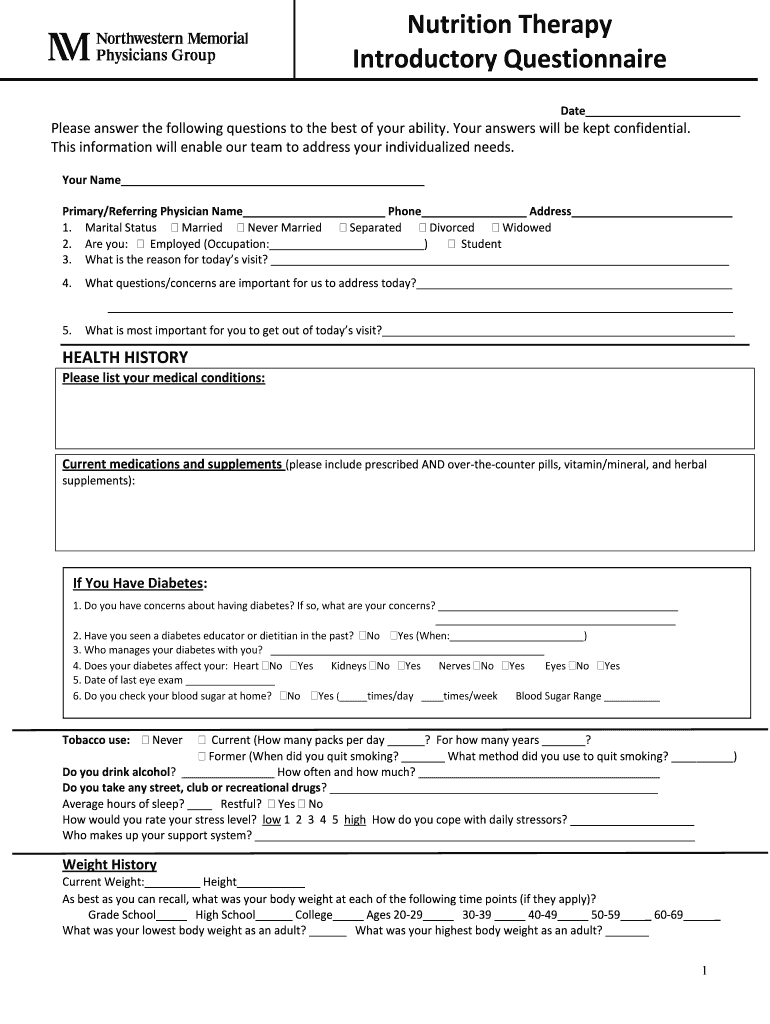
Nutrition Therapy Introductory Questionnaire Nmg Nm Form


What is the Nutrition Therapy Introductory Questionnaire Nmg Nm?
The Nutrition Therapy Introductory Questionnaire Nmg Nm is a specialized form designed to gather essential information about an individual's dietary habits, health status, and nutritional needs. This introductory form serves as a foundational tool for nutrition professionals to assess clients effectively. By collecting detailed insights, the questionnaire helps in tailoring personalized nutrition plans that align with the unique requirements of each client.
Key elements of the Nutrition Therapy Introductory Questionnaire Nmg Nm
The questionnaire typically includes several key elements that are crucial for a comprehensive assessment. These elements may consist of:
- Personal Information: Basic details such as name, age, and contact information.
- Medical History: Information on any existing health conditions, allergies, or medications.
- Dietary Preferences: Insights into food preferences, restrictions, and lifestyle choices.
- Goals: Client's objectives regarding weight management, health improvement, or specific dietary needs.
These elements work together to provide a holistic view of the client's nutritional landscape, enabling nutrition professionals to offer informed recommendations.
Steps to complete the Nutrition Therapy Introductory Questionnaire Nmg Nm
Completing the Nutrition Therapy Introductory Questionnaire Nmg Nm involves several straightforward steps:
- Gather Necessary Information: Collect personal and medical details before starting the questionnaire.
- Answer Questions Honestly: Provide accurate responses to ensure a proper assessment.
- Review Your Responses: Double-check the information for completeness and accuracy.
- Submit the Form: Follow the specified submission method, whether online or through other means.
By following these steps, clients can ensure that their responses are thorough and beneficial for their nutritional assessment.
Legal use of the Nutrition Therapy Introductory Questionnaire Nmg Nm
The legal use of the Nutrition Therapy Introductory Questionnaire Nmg Nm is governed by various regulations that ensure the protection of client information and the validity of the data collected. Compliance with privacy laws, such as HIPAA, is essential to safeguard personal health information. Additionally, the use of secure electronic signatures may be necessary to validate the form's execution, ensuring that it meets legal standards for documentation.
How to obtain the Nutrition Therapy Introductory Questionnaire Nmg Nm
Obtaining the Nutrition Therapy Introductory Questionnaire Nmg Nm can typically be done through several channels:
- Nutrition Professionals: Many dietitians and nutritionists provide this form directly to their clients.
- Online Resources: Various health and nutrition websites may offer downloadable versions of the questionnaire.
- Healthcare Facilities: Hospitals and clinics often have this form available for patients seeking nutritional guidance.
Accessing the questionnaire through these channels ensures that clients receive the most relevant and up-to-date version for their needs.
Examples of using the Nutrition Therapy Introductory Questionnaire Nmg Nm
Utilizing the Nutrition Therapy Introductory Questionnaire Nmg Nm can lead to various practical applications. For instance:
- Personalized Nutrition Plans: Nutritionists can create tailored meal plans based on the information provided.
- Health Assessments: The questionnaire aids in identifying potential dietary deficiencies or health risks.
- Progress Tracking: Clients can use their initial responses to monitor changes and improvements over time.
These examples illustrate how the questionnaire serves as a vital tool in the nutrition therapy process, enhancing client outcomes through informed decision-making.
Quick guide on how to complete nutrition therapy introductory questionnaire nmg nm
Effortlessly Prepare Nutrition Therapy Introductory Questionnaire Nmg Nm on Any Device
Managing documents online has gained popularity among businesses and individuals. It offers an ideal eco-friendly substitute to traditional printed and signed documents, allowing you to find the correct form and securely store it online. airSlate SignNow provides you with all the resources necessary to create, modify, and eSign your documents quickly and without delays. Handle Nutrition Therapy Introductory Questionnaire Nmg Nm on any device using airSlate SignNow's Android or iOS applications and enhance any document-focused process today.
How to Modify and eSign Nutrition Therapy Introductory Questionnaire Nmg Nm with Ease
- Find Nutrition Therapy Introductory Questionnaire Nmg Nm and click on Get Form to begin.
- Utilize the tools we offer to complete your form.
- Emphasize important sections of your documents or obscure sensitive content using tools specifically provided by airSlate SignNow for that purpose.
- Create your eSignature with the Sign tool, which takes mere seconds and holds the same legal validity as a conventional wet ink signature.
- Review all the details and click on the Done button to save your changes.
- Choose your preferred method to share your form, whether by email, text message (SMS), or invitation link, or download it to your computer.
Eliminate concerns about lost or misplaced files, cumbersome form searching, or mistakes requiring the printing of new document copies. airSlate SignNow meets your document management needs with just a few clicks from any device you prefer. Modify and eSign Nutrition Therapy Introductory Questionnaire Nmg Nm to ensure excellent communication at every stage of the form preparation process with airSlate SignNow.
Create this form in 5 minutes or less
Create this form in 5 minutes!
How to create an eSignature for the nutrition therapy introductory questionnaire nmg nm
How to generate an eSignature for your PDF in the online mode
How to generate an eSignature for your PDF in Chrome
How to generate an electronic signature for putting it on PDFs in Gmail
The way to make an eSignature straight from your smart phone
The best way to create an electronic signature for a PDF on iOS devices
The way to make an eSignature for a PDF document on Android OS
People also ask
-
What is an introductory form in airSlate SignNow?
An introductory form in airSlate SignNow is a user-friendly template designed to initiate the document signing process. It allows users to create, send, and manage documents efficiently while ensuring that all necessary information is captured upfront. This form streamlines interactions and improves organization in document workflows.
-
How does airSlate SignNow pricing work for the introductory form feature?
airSlate SignNow offers flexible pricing plans that include access to the introductory form feature. Users can choose from various subscription levels based on their business needs, ensuring they only pay for what they require. The plans are designed to be budget-friendly while providing essential functionalities.
-
What features are included with the introductory form in airSlate SignNow?
The introductory form in airSlate SignNow includes essential features such as customizable fields, signature capture, and automated workflows. Users can easily modify their forms to fit specific project requirements, helping to optimize the document signing process. Additionally, the feature supports integration with other tools for seamless workflow management.
-
What are the benefits of using the introductory form in airSlate SignNow?
Utilizing the introductory form in airSlate SignNow simplifies the document management process, allowing for faster completion and enhanced accuracy. It reduces the chances of errors and missing information, as users can specify required fields. Additionally, the process is digital, saving time and resources associated with traditional paperwork.
-
Can I integrate the introductory form with other applications?
Yes, airSlate SignNow allows integration of the introductory form with various third-party applications. This capability means users can connect their forms with CRM tools, project management software, and more to streamline their workflows. Integrations enhance the value of the introductory form by creating a cohesive ecosystem for document management.
-
Is the introductory form feature mobile-friendly?
Absolutely! The introductory form in airSlate SignNow is optimized for mobile devices, allowing users to manage document signing on the go. Whether you’re using a smartphone or tablet, the interface remains user-friendly and accessible, ensuring convenience for all users regardless of where they are.
-
How secure is the introductory form in airSlate SignNow?
Security is a top priority for airSlate SignNow, and the introductory form is designed with advanced encryption and compliance measures to protect your data. Users can trust that their document information is safeguarded from unauthorized access. Regular security audits and adherence to industry standards ensure that your documents remain confidential.
Get more for Nutrition Therapy Introductory Questionnaire Nmg Nm
- Illinois legal will form
- Indiana marital legal separation and property settlement agreement for persons with no children no joint property or debts form
- Indiana legal last will and testament form for a single person with minor children
- Indiana legal last will and testament form for married person with adult children from prior marriage
- Indiana legal last will and testament form for divorced person not remarried with no children
- Indiana legal last will and testament form for married person with adult and minor children from prior marriage
- In will minor get form
- Indiana legal last will form for a widow or widower with no children
Find out other Nutrition Therapy Introductory Questionnaire Nmg Nm
- Electronic signature Minnesota Legal LLC Operating Agreement Free
- Electronic signature Minnesota Legal LLC Operating Agreement Secure
- Electronic signature Louisiana Life Sciences LLC Operating Agreement Now
- Electronic signature Oregon Non-Profit POA Free
- Electronic signature South Dakota Non-Profit Business Plan Template Now
- Electronic signature South Dakota Non-Profit Lease Agreement Template Online
- Electronic signature Legal Document Missouri Online
- Electronic signature Missouri Legal Claim Online
- Can I Electronic signature Texas Non-Profit Permission Slip
- Electronic signature Missouri Legal Rental Lease Agreement Simple
- Electronic signature Utah Non-Profit Cease And Desist Letter Fast
- Electronic signature Missouri Legal Lease Agreement Template Free
- Electronic signature Non-Profit PDF Vermont Online
- Electronic signature Non-Profit PDF Vermont Computer
- Electronic signature Missouri Legal Medical History Mobile
- Help Me With Electronic signature West Virginia Non-Profit Business Plan Template
- Electronic signature Nebraska Legal Living Will Simple
- Electronic signature Nevada Legal Contract Safe
- How Can I Electronic signature Nevada Legal Operating Agreement
- How Do I Electronic signature New Hampshire Legal LLC Operating Agreement