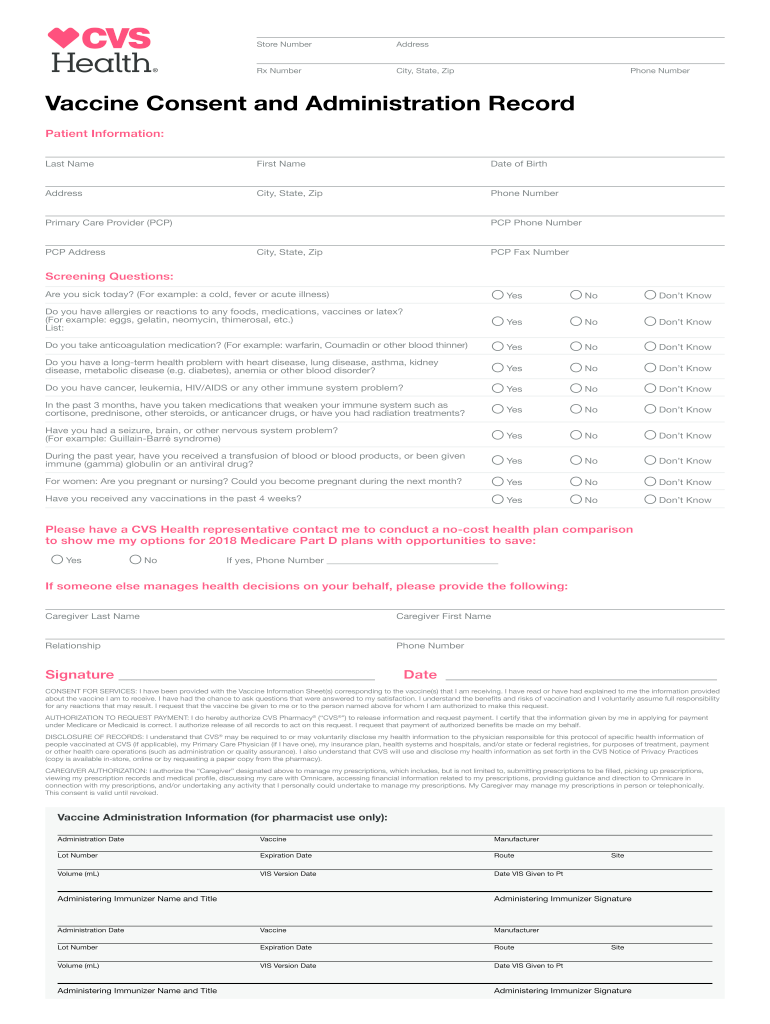
Vaccine Consent and Administration Record Form


What is the Vaccine Consent and Administration Record
The Vaccine Consent and Administration Record is a formal document used to capture a patient's consent for vaccination and to record the details of the vaccine administered. This record is essential for maintaining accurate immunization histories and is often required by healthcare providers, employers, and educational institutions. The form typically includes information such as the patient's name, date of birth, the type of vaccine received, the date of administration, and the administering healthcare professional's details.
How to Use the Vaccine Consent and Administration Record
To effectively use the Vaccine Consent and Administration Record, individuals should first ensure they have the correct form, which can often be obtained from healthcare providers or official health department websites. Once the form is acquired, the patient or guardian must fill in personal information accurately. It is crucial to sign the consent section, indicating that the patient agrees to receive the vaccine. After the vaccine is administered, the healthcare professional will complete the record with the necessary details about the vaccination.
Key Elements of the Vaccine Consent and Administration Record
The Vaccine Consent and Administration Record contains several key elements that make it a comprehensive document. These include:
- Patient Information: Name, date of birth, and contact details.
- Vaccine Details: Type of vaccine, lot number, and expiration date.
- Administration Information: Date of administration, site of injection, and the name of the administering professional.
- Consent Signature: Signature of the patient or guardian, confirming informed consent.
- Provider Information: Name and contact information of the healthcare provider or facility.
Steps to Complete the Vaccine Consent and Administration Record
Completing the Vaccine Consent and Administration Record involves several straightforward steps:
- Obtain the Vaccine Consent and Administration Record from a healthcare provider or official source.
- Fill in the patient’s personal information accurately.
- Review the vaccine information and ensure it matches the details provided by the healthcare professional.
- Sign the consent section to indicate agreement to receive the vaccine.
- Ensure the administering healthcare professional completes their section after the vaccine is given.
Legal Use of the Vaccine Consent and Administration Record
The Vaccine Consent and Administration Record is legally recognized as a binding document, provided it meets specific criteria. It serves as proof of vaccination and consent, which can be crucial for various legal and administrative purposes. Compliance with federal and state regulations regarding vaccination records is essential to ensure the document's validity. Additionally, the use of electronic signatures on this form is permissible under laws such as the ESIGN Act and UETA, enhancing its legal standing in digital formats.
How to Obtain the Vaccine Consent and Administration Record
To obtain the Vaccine Consent and Administration Record, individuals can visit their healthcare provider's office or the official website of local health departments. Many pharmacies, including CVS, also provide access to these forms during vaccination appointments. It is advisable to request the form in advance if planning to receive a vaccine, ensuring all necessary information can be accurately captured during the visit.
Quick guide on how to complete vaccine consent and administration record
Easily Prepare Vaccine Consent And Administration Record on Any Device
Managing documents online has gained popularity among businesses and individuals alike. It serves as an excellent eco-friendly alternative to traditional printed and signed paperwork, allowing you to locate the correct form and securely keep it online. airSlate SignNow equips you with all the tools necessary to create, modify, and electronically sign your documents promptly without delays. Handle Vaccine Consent And Administration Record on any device using airSlate SignNow's Android or iOS applications and enhance any document-related procedure today.
How to Modify and eSign Vaccine Consent And Administration Record Effortlessly
- Obtain Vaccine Consent And Administration Record and click on Get Form to begin the process.
- Utilize the tools available to complete your form.
- Emphasize important sections of the documents or obscure private information with tools specifically provided by airSlate SignNow for this purpose.
- Create your signature using the Sign feature, which takes mere seconds and holds the same legal significance as a conventional handwritten signature.
- Review all the details thoroughly and click on the Done button to apply your changes.
- Select your preferred method for sending your form, whether by email, SMS, invitation link, or download it directly to your computer.
Eliminate the worry of lost or misfiled documents, tedious form searches, or errors that necessitate printing new copies. airSlate SignNow meets all your document management requirements in just a few clicks from any device of your choice. Modify and eSign Vaccine Consent And Administration Record to guarantee exceptional communication at every stage of your form preparation with airSlate SignNow.
Create this form in 5 minutes or less
Create this form in 5 minutes!
How to create an eSignature for the vaccine consent and administration record
The way to create an electronic signature for a PDF file in the online mode
The way to create an electronic signature for a PDF file in Chrome
How to create an electronic signature for putting it on PDFs in Gmail
The best way to make an eSignature from your smartphone
The best way to create an eSignature for a PDF file on iOS devices
The best way to make an eSignature for a PDF file on Android
People also ask
-
What is the proof of flu shot form CVS?
The proof of flu shot form CVS is a document provided by CVS Pharmacy that verifies an individual's flu vaccination. This official form contains essential details such as the patient’s name, the type of vaccine received, and the administration date, making it crucial for employers or healthcare providers who require vaccination proof.
-
How can I obtain my proof of flu shot form CVS?
You can obtain your proof of flu shot form CVS by visiting your local CVS Pharmacy or by logging into your CVS Pharmacy account online. If you received your vaccine at CVS, they can print the form for you, ensuring you have the necessary documentation for work or school requirements.
-
Is there a cost associated with getting the proof of flu shot form CVS?
There is typically no additional cost for obtaining your proof of flu shot form CVS, especially if you've already received your flu shot at CVS. However, it’s always a good idea to check with your local store for any potential fees associated with document requests.
-
Can I use the proof of flu shot form CVS for digital submissions?
Yes, you can use the proof of flu shot form CVS for digital submissions by eSigning it with tools like airSlate SignNow. This makes it easy to submit your vaccination documentation electronically, enhancing efficiency and ensuring that your records are secure.
-
What features does airSlate SignNow provide for managing my proof of flu shot form CVS?
airSlate SignNow offers features like customizable templates, easy eSigning, and secure document storage to help you manage your proof of flu shot form CVS. These tools streamline the document handling process, making it simple to share and store your vaccination records.
-
How do I integrate my proof of flu shot form CVS with other platforms?
Integrating your proof of flu shot form CVS with other platforms is seamless with airSlate SignNow. You can connect the eSigning solution to various applications, ensuring that your vaccination documentation is easily accessible across different systems and workflows.
-
What are the benefits of using airSlate SignNow for my proof of flu shot form CVS?
Using airSlate SignNow for your proof of flu shot form CVS simplifies the process of tracking and managing vaccination documents. Its user-friendly interface and robust security measures ensure that your sensitive health information is protected while making it readily available when needed.
Get more for Vaccine Consent And Administration Record
Find out other Vaccine Consent And Administration Record
- How To eSignature Vermont Education Residential Lease Agreement
- eSignature Alabama Finance & Tax Accounting Quitclaim Deed Easy
- eSignature West Virginia Education Quitclaim Deed Fast
- eSignature Washington Education Lease Agreement Form Later
- eSignature Missouri Doctors Residential Lease Agreement Fast
- eSignature Wyoming Education Quitclaim Deed Easy
- eSignature Alaska Government Agreement Fast
- How Can I eSignature Arizona Government POA
- How Do I eSignature Nevada Doctors Lease Agreement Template
- Help Me With eSignature Nevada Doctors Lease Agreement Template
- How Can I eSignature Nevada Doctors Lease Agreement Template
- eSignature Finance & Tax Accounting Presentation Arkansas Secure
- eSignature Arkansas Government Affidavit Of Heirship Online
- eSignature New Jersey Doctors Permission Slip Mobile
- eSignature Colorado Government Residential Lease Agreement Free
- Help Me With eSignature Colorado Government Medical History
- eSignature New Mexico Doctors Lease Termination Letter Fast
- eSignature New Mexico Doctors Business Associate Agreement Later
- eSignature North Carolina Doctors Executive Summary Template Free
- eSignature North Dakota Doctors Bill Of Lading Online