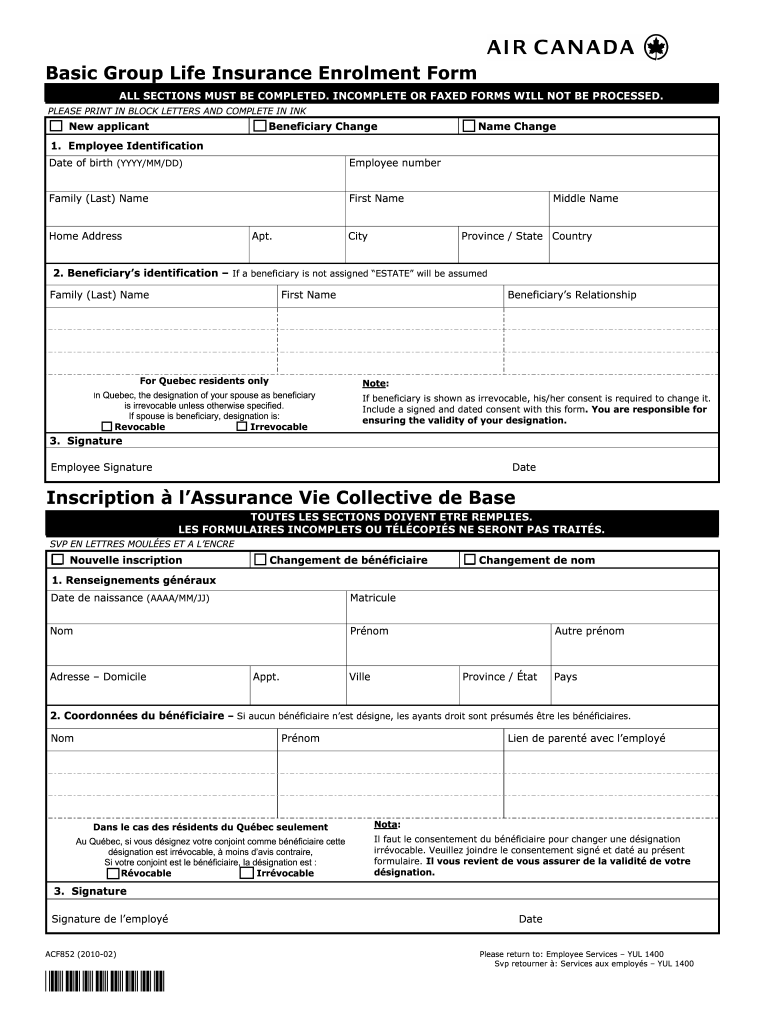
Basic Group Life Insurance Enrolment Form 2010-2026


What is the Basic Group Life Insurance Enrolment Form
The Basic Group Life Insurance Enrolment Form is a crucial document that allows individuals to enroll in a group life insurance plan offered by their employer or organization. This form typically collects essential information from the applicant, such as personal details, beneficiary designations, and any relevant health information. Completing this form accurately is vital for ensuring that the insurance coverage is effective and meets the needs of the policyholder and their beneficiaries.
How to use the Basic Group Life Insurance Enrolment Form
Using the Basic Group Life Insurance Enrolment Form involves several straightforward steps. First, obtain the form from your employer or the insurance provider. Next, fill out the required fields with accurate information, ensuring that all personal details are correct. It is important to designate beneficiaries clearly, as this will determine who receives the benefits in the event of a claim. After completing the form, review it for accuracy before submitting it according to the specified method, whether online, by mail, or in person.
Steps to complete the Basic Group Life Insurance Enrolment Form
Completing the Basic Group Life Insurance Enrolment Form can be done in a few simple steps:
- Obtain the form from your employer or insurance provider.
- Fill in your personal information, such as name, address, and date of birth.
- Provide details about your employment, including job title and duration of employment.
- Designate one or more beneficiaries by providing their names and relationships to you.
- Complete any health-related questions as required by the insurer.
- Review the form for accuracy and completeness.
- Submit the form through the designated method.
Legal use of the Basic Group Life Insurance Enrolment Form
The Basic Group Life Insurance Enrolment Form is legally binding once submitted and accepted by the insurance provider. For the form to be valid, it must be filled out correctly and comply with applicable laws and regulations. This includes adhering to guidelines set forth by the Employee Retirement Income Security Act (ERISA) and any state-specific regulations. Ensuring that the form is completed accurately helps protect both the insurer and the insured in the event of a claim.
Key elements of the Basic Group Life Insurance Enrolment Form
Key elements of the Basic Group Life Insurance Enrolment Form include:
- Personal Information: Name, address, and contact details.
- Employment Details: Job title, department, and employment start date.
- Beneficiary Information: Names and relationships of individuals designated to receive benefits.
- Health Information: Questions related to medical history that may affect eligibility.
- Signature: Acknowledgment of the information provided and consent to the terms of the insurance policy.
Eligibility Criteria
Eligibility for enrolling in the Basic Group Life Insurance plan typically depends on several factors, including employment status, full-time versus part-time classification, and duration of employment. Employers may set specific criteria for participation, such as a minimum period of employment before enrollment is allowed. It is essential to review these criteria to ensure that you qualify for coverage and understand any limitations that may apply.
Quick guide on how to complete basic group life insurance enrolment form
Effortlessly Create Basic Group Life Insurance Enrolment Form on Any Device
Digital document management has gained traction among businesses and individuals. It offers an excellent environmentally friendly substitute for traditional printed and signed documents, as you can easily locate the appropriate form and securely keep it online. airSlate SignNow provides you with all the tools necessary to generate, modify, and eSign your documents quickly and without interruptions. Manage Basic Group Life Insurance Enrolment Form on any device with airSlate SignNow's Android or iOS applications and streamline your document-based tasks today.
Steps to Edit and eSign Basic Group Life Insurance Enrolment Form with Ease
- Locate Basic Group Life Insurance Enrolment Form and click Get Form to begin.
- Utilize the tools we provide to fill out your form.
- Emphasize signNow sections of your documents or obscure sensitive details with tools specifically designed by airSlate SignNow for that purpose.
- Create your signature using the Sign feature, which takes mere seconds and holds the same legal validity as a conventional wet ink signature.
- Review the information and click on the Done button to save your modifications.
- Select your preferred method to send your form, whether by email, text message (SMS), invitation link, or download it to your computer.
Eliminate concerns about lost or missing documents, tedious form searches, or mistakes that necessitate reprinting new document copies. airSlate SignNow meets all your document management needs in just a few clicks from any device you choose. Edit and eSign Basic Group Life Insurance Enrolment Form to ensure excellent communication at every stage of the form preparation process with airSlate SignNow.
Create this form in 5 minutes or less
Create this form in 5 minutes!
How to create an eSignature for the basic group life insurance enrolment form
The way to make an electronic signature for a PDF file in the online mode
The way to make an electronic signature for a PDF file in Chrome
The best way to create an electronic signature for putting it on PDFs in Gmail
The way to generate an electronic signature straight from your smartphone
The way to generate an eSignature for a PDF file on iOS devices
The way to generate an electronic signature for a PDF document on Android
People also ask
-
What is a fillable filler in airSlate SignNow?
A fillable filler in airSlate SignNow allows users to create customizable forms where recipients can input information easily. This feature enhances the document signing process by automating data collection and eliminating the hassle of manually filling out paperwork.
-
How does airSlate SignNow's fillable filler enhance document workflows?
The fillable filler feature helps streamline document workflows by allowing multiple users to complete forms online, in real-time. This reduces turnaround times, minimizes errors, and ensures that all necessary information is captured accurately, making the eSigning process more efficient.
-
Is airSlate SignNow's fillable filler cost-effective?
Yes, airSlate SignNow offers a cost-effective solution with its fillable filler feature. Businesses can save on printing and mailing costs while also reducing administrative burdens, allowing teams to focus on more important tasks.
-
What types of documents can use fillable filler in airSlate SignNow?
The fillable filler can be applied to a wide range of document types, including contracts, agreements, forms, and applications. This versatility makes it an ideal solution for various industries like real estate, healthcare, and finance.
-
How easy is it to create a fillable filler form in airSlate SignNow?
Creating a fillable filler form in airSlate SignNow is straightforward. Users can simply drag and drop fields onto their document, customize them based on their needs, and send them out for eSignature, all with an intuitive interface.
-
Can I integrate airSlate SignNow’s fillable filler with other applications?
Yes, airSlate SignNow supports integrations with various applications like CRMs, project management tools, and cloud storage services. This allows businesses to enhance their workflows while utilizing the fillable filler feature seamlessly across platforms.
-
What are the benefits of using fillable fillers in my business documents?
Using fillable fillers in business documents increases accuracy and efficiency by reducing manual entry errors. Additionally, it enables better tracking of responses and ensures that all necessary fields are completed by recipients, leading to faster processing times.
Get more for Basic Group Life Insurance Enrolment Form
- Az corporation search form
- Storage business package arizona form
- Child care services package arizona form
- Special or limited power of attorney for real estate sales transaction by seller arizona form
- Az attorney form
- Limited power of attorney where you specify powers with sample powers included arizona form
- Limited power of attorney for stock transactions and corporate powers arizona form
- Special durable power of attorney for bank account matters arizona form
Find out other Basic Group Life Insurance Enrolment Form
- eSignature Mississippi Government Limited Power Of Attorney Myself
- Can I eSignature South Dakota Doctors Lease Agreement Form
- eSignature New Hampshire Government Bill Of Lading Fast
- eSignature Illinois Finance & Tax Accounting Purchase Order Template Myself
- eSignature North Dakota Government Quitclaim Deed Free
- eSignature Kansas Finance & Tax Accounting Business Letter Template Free
- eSignature Washington Government Arbitration Agreement Simple
- Can I eSignature Massachusetts Finance & Tax Accounting Business Plan Template
- Help Me With eSignature Massachusetts Finance & Tax Accounting Work Order
- eSignature Delaware Healthcare / Medical NDA Secure
- eSignature Florida Healthcare / Medical Rental Lease Agreement Safe
- eSignature Nebraska Finance & Tax Accounting Business Letter Template Online
- Help Me With eSignature Indiana Healthcare / Medical Notice To Quit
- eSignature New Jersey Healthcare / Medical Credit Memo Myself
- eSignature North Dakota Healthcare / Medical Medical History Simple
- Help Me With eSignature Arkansas High Tech Arbitration Agreement
- eSignature Ohio Healthcare / Medical Operating Agreement Simple
- eSignature Oregon Healthcare / Medical Limited Power Of Attorney Computer
- eSignature Pennsylvania Healthcare / Medical Warranty Deed Computer
- eSignature Texas Healthcare / Medical Bill Of Lading Simple