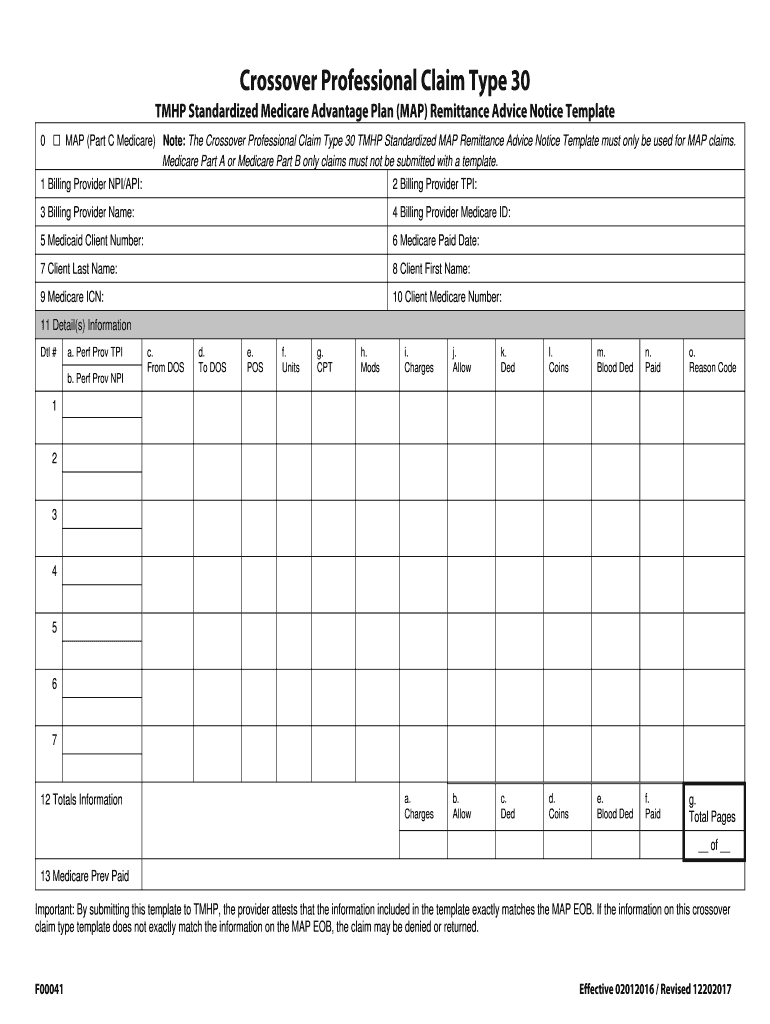
Form Map 2017


Understanding the Form Map
The Form Map serves as a comprehensive guide that outlines the structure and requirements of the professional claim notice. It details the specific sections that need to be filled out, ensuring that all necessary information is provided for a successful submission. This map is crucial for anyone looking to navigate the complexities of the claim process efficiently.
Steps to Complete the Form Map
Completing the Form Map involves several key steps to ensure accuracy and compliance. Begin by gathering all required documents, which may include identification, proof of eligibility, and any supporting materials relevant to your claim. Next, carefully fill out each section of the map, paying close attention to details such as dates, names, and amounts. After completing the form, review it thoroughly for any errors or omissions before submission.
Legal Use of the Form Map
The legal use of the Form Map is essential for ensuring that your professional claim notice is recognized by relevant authorities. It must comply with established regulations, such as those outlined in the ESIGN and UETA acts, which govern electronic signatures and documents. Adhering to these legal frameworks not only validates your submission but also protects your rights as a claimant.
Required Documents for Submission
When preparing to submit the professional claim notice, it is important to have all required documents on hand. These typically include identification documents, proof of income, and any additional paperwork that supports your claim. Ensuring that you have the correct documentation will streamline the process and reduce the likelihood of delays or rejections.
Form Submission Methods
There are various methods available for submitting the professional claim notice. You can choose to file online, which is often the fastest and most efficient option. Alternatively, submissions can be made by mail or in person at designated locations. Each method has its own set of requirements and processing times, so it is advisable to select the one that best fits your needs.
Filing Deadlines and Important Dates
Being aware of filing deadlines is crucial when submitting the professional claim notice. Each state may have different timelines for submission, and missing these deadlines can result in penalties or denial of your claim. It is important to stay informed about these dates to ensure that your submission is timely and compliant with state regulations.
Quick guide on how to complete form map
Complete Form Map effortlessly on any device
Digital document management has gained popularity among companies and individuals alike. It offers an ideal environmentally friendly substitute for traditional printed and signed paperwork, allowing you to find the necessary form and securely store it online. airSlate SignNow equips you with all the tools required to create, modify, and eSign your documents quickly without delays. Manage Form Map on any device using airSlate SignNow's Android or iOS applications and simplify any document-related process today.
The easiest way to modify and eSign Form Map with ease
- Obtain Form Map and click on Get Form to begin.
- Utilize the tools we provide to fill out your form.
- Emphasize essential sections of your documents or conceal sensitive information with the tools that airSlate SignNow offers specifically for that purpose.
- Generate your eSignature using the Sign feature, which takes mere seconds and carries the same legal validity as a conventional wet ink signature.
- Review all the information and click on the Done button to save your changes.
- Choose how you want to send your form, via email, SMS, or invitation link, or download it to your computer.
Eliminate concerns about lost or misplaced files, tedious form searches, or mistakes that require printing new document copies. airSlate SignNow meets your document management needs in just a few clicks from your preferred device. Alter and eSign Form Map and ensure effective communication at every stage of the form preparation process with airSlate SignNow.
Create this form in 5 minutes or less
Find and fill out the correct form map
Create this form in 5 minutes!
How to create an eSignature for the form map
The best way to create an eSignature for your PDF file in the online mode
The best way to create an eSignature for your PDF file in Chrome
The best way to make an eSignature for putting it on PDFs in Gmail
The best way to make an eSignature from your smartphone
The way to generate an electronic signature for a PDF file on iOS devices
The best way to make an eSignature for a PDF file on Android
People also ask
-
What is a professional claim notice, and how can airSlate SignNow help?
A professional claim notice is a formal document used to communicate a claim for compensation or other actions in a clear and legally recognized manner. airSlate SignNow simplifies the creation and signing of professional claim notices, ensuring they are delivered efficiently and securely. With our intuitive platform, you can prepare your documents in minutes and get them signed electronically, saving you time and resources.
-
What are the pricing options for using airSlate SignNow to create a professional claim notice?
airSlate SignNow offers flexible pricing plans to suit various business needs, including a free trial for new users. Our plans are competitively priced and provide you with the ability to create, send, and eSign professional claim notices without breaking the bank. Visit our pricing page to find the plan that best fits your needs.
-
Can I customize my professional claim notice using airSlate SignNow?
Absolutely! airSlate SignNow allows you to customize your professional claim notice to fit any specific requirements you might have. You can add your branding, modify text fields, and include unique clauses to ensure that your claim notice meets all necessary legal standards and reflects your brand identity.
-
What features does airSlate SignNow provide for handling professional claim notices?
airSlate SignNow is equipped with powerful features designed to streamline the management of professional claim notices. These include customizable templates, real-time collaboration, automated reminders, and secure eSigning capabilities. Our user-friendly interface ensures that the entire process is smooth from document creation to final signing.
-
How secure is the process of signing a professional claim notice with airSlate SignNow?
Security is a top priority at airSlate SignNow. When you send or sign a professional claim notice, our platform ensures that all document transmissions are encrypted, protecting sensitive information. Additionally, we comply with industry standards for data protection, so you can trust that your documents are safe with us.
-
What integrations does airSlate SignNow offer for managing professional claim notices?
airSlate SignNow offers a wide range of integrations with popular business tools, enhancing your ability to manage professional claim notices. Whether you're using CRM systems, cloud storage solutions, or project management platforms, our seamless integrations help you streamline workflows and improve overall efficiency. Check our integrations page to see all available options.
-
Can airSlate SignNow help me track the status of my professional claim notice?
Yes, one of the standout features of airSlate SignNow is the ability to track the status of your professional claim notice in real time. You can monitor when your document was sent, viewed, and signed, allowing you to stay informed and follow up as needed. This visibility ensures you maintain control over the entire signing process.
Get more for Form Map
Find out other Form Map
- Help Me With eSignature New Mexico Healthcare / Medical Form
- How Do I eSignature New York Healthcare / Medical Presentation
- How To eSignature Oklahoma Finance & Tax Accounting PPT
- Help Me With eSignature Connecticut High Tech Presentation
- How To eSignature Georgia High Tech Document
- How Can I eSignature Rhode Island Finance & Tax Accounting Word
- How Can I eSignature Colorado Insurance Presentation
- Help Me With eSignature Georgia Insurance Form
- How Do I eSignature Kansas Insurance Word
- How Do I eSignature Washington Insurance Form
- How Do I eSignature Alaska Life Sciences Presentation
- Help Me With eSignature Iowa Life Sciences Presentation
- How Can I eSignature Michigan Life Sciences Word
- Can I eSignature New Jersey Life Sciences Presentation
- How Can I eSignature Louisiana Non-Profit PDF
- Can I eSignature Alaska Orthodontists PDF
- How Do I eSignature New York Non-Profit Form
- How To eSignature Iowa Orthodontists Presentation
- Can I eSignature South Dakota Lawers Document
- Can I eSignature Oklahoma Orthodontists Document