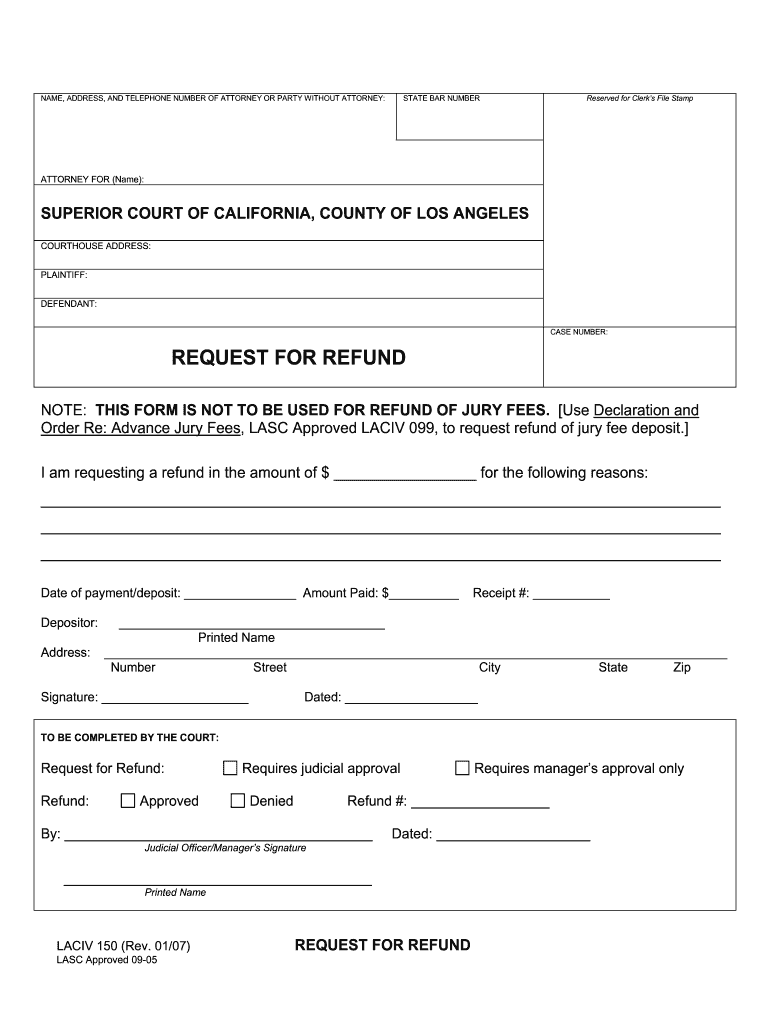
Ca Request Refund 2007


What is the CA Request Refund?
The CA Request Refund is a formal document used to request the return of funds that may have been overpaid or erroneously processed in various legal and financial contexts within California. This form is often utilized in situations involving court fees, deposits, or other financial transactions where a refund is warranted. Understanding the specific circumstances under which this form can be applied is crucial for ensuring compliance with state regulations.
Steps to Complete the CA Request Refund
Completing the CA Request Refund involves several key steps to ensure accuracy and compliance:
- Gather necessary information, including case numbers, payment details, and personal identification.
- Carefully fill out the form, ensuring all required fields are completed accurately.
- Attach any supporting documentation that may be required, such as receipts or proof of payment.
- Review the completed form for any errors or omissions before submission.
Legal Use of the CA Request Refund
The CA Request Refund is legally recognized in California and is governed by specific regulations. It is essential to understand the legal framework surrounding this form, including the types of refunds that can be requested and the appropriate channels for submission. Utilizing this form correctly can help individuals and businesses recover funds in a lawful manner.
Required Documents
When submitting the CA Request Refund, certain documents may be required to support your request. These typically include:
- Proof of payment or transaction, such as receipts or bank statements.
- Identification documents to verify the identity of the requester.
- Any relevant court documents if the refund pertains to legal fees or deposits.
Form Submission Methods
The CA Request Refund can be submitted through various methods, depending on the specific requirements of the issuing authority. Common submission methods include:
- Online submission through the appropriate state or court website.
- Mailing the completed form and supporting documents to the designated office.
- In-person submission at the relevant court or administrative office.
Eligibility Criteria
To successfully request a refund using the CA Request Refund, certain eligibility criteria must be met. These may include:
- Proof of overpayment or erroneous transaction.
- Compliance with any deadlines for submitting the refund request.
- Verification of identity and relationship to the case or transaction in question.
Examples of Using the CA Request Refund
There are various scenarios in which the CA Request Refund can be utilized effectively. Examples include:
- Requesting a refund for court fees paid in advance for a case that was dismissed.
- Recovering a deposit made for a legal service that was not rendered.
- Seeking reimbursement for overpaid fines or fees associated with court proceedings.
Quick guide on how to complete ca request refund form
Complete and submit your Ca Request Refund swiftly
Powerful tools for digital document transmission and verification are essential for optimizing processes and the ongoing enhancement of your forms. When handling legal documents and signing a Ca Request Refund, an appropriate signature solution can save you a considerable amount of time and paper with each submission.
Locate, fill in, modify, sign, and distribute your legal documents with airSlate SignNow. This platform encompasses everything necessary to create streamlined document submission procedures. Its extensive legal forms repository and user-friendly navigation will assist you in finding your Ca Request Refund instantly, and the editor equipped with our signature functionality will enable you to complete and validate it right away.
Sign your Ca Request Refund in a few straightforward steps
- Acquire the Ca Request Refund you need from our library using search or catalog pages.
- Examine the form details and preview it to verify it meets your requirements and state regulations.
- Click Get form to access it for editing.
- Complete the form using the detailed toolbar.
- Check the information you entered and click the Sign tool to endorse your document.
- Select one of three options to insert your signature.
- Finalize any changes and save the document in your files, then download it to your device or share it instantly.
Streamline each phase of your document preparation and endorsement with airSlate SignNow. Experience a more effective online solution that addresses every aspect of handling your paperwork.
Create this form in 5 minutes or less
Find and fill out the correct ca request refund form
FAQs
-
How do I respond to a request for a restraining order? Do I need to fill out a form?
As asked of me specifically;The others are right, you will likely need a lawyer. But to answer your question, there is a response form to respond to a restraining order or order of protection. Worst case the form is available at the courthouse where your hearing is set to be heard in, typically at the appropriate clerk's window, which may vary, so ask any of the clerk's when you get there.You only have so many days to respond, and it will specify in the paperwork.You will also have to appear in court on the date your hearing is scheduled.Most courts have a department that will help you respond to forms at no cost. I figure you are asking because you can't afford an attorney which is completely understandable.The problem is that if you aren't represented and the other person is successful in getting a temporary restraining order made permanent in the hearing you will not be allowed at any of the places the petitioner goes, without risking arrest.I hope this helps.Not given as legal advice-
-
Do military personnel need money to fill out a leave request form?
It’s great that you asked. The answer is NO. Also, whatever you are doing with this person, STOP!Bloody hell, how many of these “I need your money to see you sweetheart” scammers are there? It’s probably that or someone totally misunderstood something.All military paperwork is free! However, whether their commander or other sort of boss will let them return or not depends on the nature of duty, deployment terms, and other conditions. They can’t just leave on a whim, that would be desertion and it’s (sorry I don’t know how it works in America) probably punishable by firing (as in termination of job) or FIRING (as in execution)!!!Soldiers are generally paid enough to fly commercial back to home country.Do not give these people any money or any contact information! If you pay him, you’ll probably get a receipt from Nigeria and nothing else.
Create this form in 5 minutes!
How to create an eSignature for the ca request refund form
How to generate an electronic signature for the Ca Request Refund Form in the online mode
How to create an eSignature for your Ca Request Refund Form in Google Chrome
How to generate an eSignature for signing the Ca Request Refund Form in Gmail
How to make an electronic signature for the Ca Request Refund Form straight from your smartphone
How to generate an electronic signature for the Ca Request Refund Form on iOS devices
How to create an electronic signature for the Ca Request Refund Form on Android OS
People also ask
-
What is the process to ca request refund for airSlate SignNow?
To ca request refund for airSlate SignNow, you need to contact our customer support team through the Help Center. They will guide you through the necessary steps, including verifying your account details and the reason for your refund request. Please ensure that you submit your request within our refund policy timeframe.
-
What are the eligibility criteria for a ca request refund?
To be eligible for a ca request refund with airSlate SignNow, your request should comply with our refund policy. This typically includes having purchased a subscription within the last 30 days and not exceeding the usage limit outlined in your plan. If you meet these criteria, our support team will assist you further.
-
How long does it take to process a ca request refund?
The time it takes to process a ca request refund varies but typically ranges from 5 to 10 business days. After submitting your request, you will receive a confirmation email, and our team will keep you updated on the status of your refund. Please note that refunds may take longer depending on your payment method.
-
Can I ca request refund after using my airSlate SignNow trial?
Unfortunately, you cannot ca request refund after using your airSlate SignNow trial, as trials are designed for evaluation purposes. However, if you decide to purchase a subscription and find it unsatisfactory within the stipulated period, you may submit a ca request refund according to our policy. Please check our terms for more details.
-
Will I receive a full ca request refund or a partial amount?
The amount refunded when you ca request refund for airSlate SignNow depends on your subscription type and the usage during the billing period. If you are within our refund policy, you may receive a full refund, but signNow usage may lead to partial refunds. Our support team will clarify this when processing your request.
-
What features are included in the airSlate SignNow subscription before I ca request refund?
Before you ca request refund, it's helpful to know that airSlate SignNow includes a range of features such as eSigning, document templates, and integration with popular software. Our platform empowers businesses to streamline their operations, so be sure to explore all the features available in your plan. If you need help, our support team can provide insights into these features.
-
How can I cancel my subscription before I ca request refund?
To cancel your subscription before you ca request refund from airSlate SignNow, log into your account and navigate to the subscription settings. Here, you will find the option to cancel your subscription. Be sure to cancel it before the renewal date to avoid future charges and ensure your refund eligibility.
Get more for Ca Request Refund
- Small claims court abstract of judgment abstract of judgment guamselfhelp form
- Guam declaration form
- Petitioner not parent unified courts of guam guamselfhelp form
- Marshals service information form a2 unified courts of guam guamcourts
- Small claims court motionforordertoshowcauseandordertoshowcause motionforordertoshowcauseandordertoshowcause guamselfhelp form
- Small claims court cancellation of levy on personal property cancellation of levy on personal property guamselfhelp form
- Small claims court order for service by publication order for service by publication guamselfhelp form
- Judicial leave form unified courts of guam guamcourts
Find out other Ca Request Refund
- Can I Electronic signature South Dakota Engineering Proposal Template
- How Do I Electronic signature Arizona Proforma Invoice Template
- Electronic signature California Proforma Invoice Template Now
- Electronic signature New York Equipment Purchase Proposal Now
- How Do I Electronic signature New York Proforma Invoice Template
- How Can I Electronic signature Oklahoma Equipment Purchase Proposal
- Can I Electronic signature New Jersey Agreement
- How To Electronic signature Wisconsin Agreement
- Electronic signature Tennessee Agreement contract template Mobile
- How To Electronic signature Florida Basic rental agreement or residential lease
- Electronic signature California Business partnership agreement Myself
- Electronic signature Wisconsin Business associate agreement Computer
- eSignature Colorado Deed of Indemnity Template Safe
- Electronic signature New Mexico Credit agreement Mobile
- Help Me With Electronic signature New Mexico Credit agreement
- How Do I eSignature Maryland Articles of Incorporation Template
- How Do I eSignature Nevada Articles of Incorporation Template
- How Do I eSignature New Mexico Articles of Incorporation Template
- How To Electronic signature Georgia Home lease agreement
- Can I Electronic signature South Carolina Home lease agreement