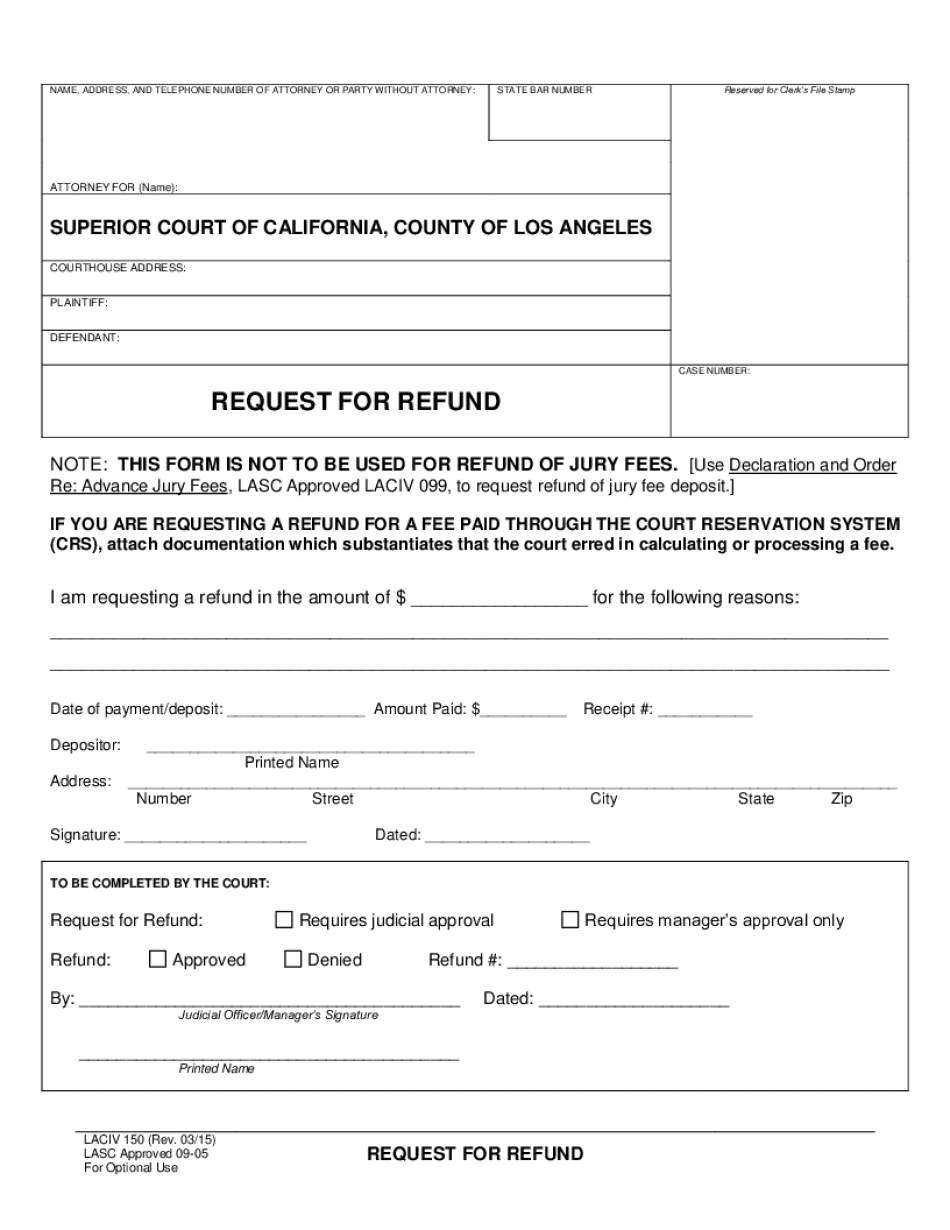
CIV 150 09 05 Request for Refund DOC Lasuperiorcourt 2015-2026


What is the CIV 150 09 05 Request For Refund document?
The CIV 150 09 05 Request For Refund is a legal document used in California's Superior Court system. It allows individuals to formally request a refund of fees paid for court services or filings. This form is particularly relevant for those who have overpaid or who are entitled to a refund due to a court's decision. Understanding the purpose of this document is essential for anyone seeking to navigate the refund process effectively.
How to obtain the CIV 150 09 05 Request For Refund document
To obtain the CIV 150 09 05 Request For Refund document, individuals can visit the official website of the California Superior Court or contact the court clerk's office directly. The form is typically available for download in PDF format, allowing users to print it for completion. It is important to ensure that you are using the most current version of the form to avoid any issues during submission.
Steps to complete the CIV 150 09 05 Request For Refund document
Completing the CIV 150 09 05 Request For Refund involves several key steps:
- Begin by filling out your personal information, including your name, address, and contact details.
- Provide details about the original payment, including the date, amount, and method of payment.
- Clearly state the reason for the refund request, referencing any relevant court case numbers or decisions.
- Sign and date the form to certify that the information provided is accurate and complete.
Ensure that all sections are filled out accurately to prevent delays in processing your request.
Key elements of the CIV 150 09 05 Request For Refund document
The key elements of the CIV 150 09 05 Request For Refund document include:
- Personal Information: This section requires the requester's name, address, and contact information.
- Payment Details: Information about the original payment, including the date and amount, must be included.
- Reason for Refund: A clear explanation of why the refund is being requested is crucial.
- Signature: The request must be signed and dated by the individual submitting the form.
Each of these elements must be completed accurately to ensure a smooth processing experience.
Legal use of the CIV 150 09 05 Request For Refund document
The CIV 150 09 05 Request For Refund document serves a legal purpose within the California court system. It is used to formally request the return of funds that were mistakenly paid or are no longer owed. This document is essential for individuals seeking to recover costs associated with court fees, ensuring that the request is documented and processed according to legal standards. Understanding its legal implications can help individuals navigate the refund process more effectively.
Eligibility Criteria for the CIV 150 09 05 Request For Refund document
Eligibility for submitting the CIV 150 09 05 Request For Refund typically includes:
- Individuals who have overpaid court fees.
- Those who have received a court order indicating a refund is due.
- Parties involved in a case that has been dismissed or resolved in their favor.
Meeting these criteria is essential for a successful refund request, as it ensures that the request aligns with the court's policies and procedures.
Quick guide on how to complete civ 150 09 05 request for refund doc lasuperiorcourt
Effortlessly complete CIV 150 09 05 Request For Refund doc Lasuperiorcourt on any device
Online document management has become increasingly popular among organizations and individuals. It offers an ideal eco-friendly substitute for traditional printed and signed papers, allowing you to obtain the correct form and securely store it online. airSlate SignNow provides all the necessary tools to quickly create, modify, and electronically sign your documents without delay. Manage CIV 150 09 05 Request For Refund doc Lasuperiorcourt on any device using airSlate SignNow's Android or iOS applications and enhance any document-driven process today.
How to modify and electronically sign CIV 150 09 05 Request For Refund doc Lasuperiorcourt with ease
- Locate CIV 150 09 05 Request For Refund doc Lasuperiorcourt and click Get Form to begin.
- Utilize the tools we provide to complete your document.
- Highlight essential sections of the documents or redact sensitive information using the tools specifically designed for that purpose by airSlate SignNow.
- Generate your electronic signature with the Sign tool, which takes mere seconds and carries the same legal weight as a conventional wet ink signature.
- Review the information and click the Done button to save your modifications.
- Select your preferred method to send your form, whether by email, SMS, invitation link, or download it to your computer.
Eliminate the hassle of lost or misplaced documents, cumbersome form navigation, or mistakes that require new document copies to be printed. airSlate SignNow addresses your document management needs in just a few clicks from any device of your choosing. Edit and electronically sign CIV 150 09 05 Request For Refund doc Lasuperiorcourt to ensure clear communication throughout your form preparation process with airSlate SignNow.
Create this form in 5 minutes or less
Find and fill out the correct civ 150 09 05 request for refund doc lasuperiorcourt
Create this form in 5 minutes!
How to create an eSignature for the civ 150 09 05 request for refund doc lasuperiorcourt
How to create an electronic signature for a PDF online
How to create an electronic signature for a PDF in Google Chrome
How to create an e-signature for signing PDFs in Gmail
How to create an e-signature right from your smartphone
How to create an e-signature for a PDF on iOS
How to create an e-signature for a PDF on Android
People also ask
-
How can I initiate a california request refund with airSlate SignNow?
To initiate a california request refund with airSlate SignNow, simply log into your account and navigate to the billing section. There, you will find the option to request a refund. Ensure that you provide all necessary details to expedite the process.
-
What is the refund policy for airSlate SignNow in California?
The refund policy for airSlate SignNow in California allows users to request a refund within 30 days of purchase. If you are not satisfied with the service, you can submit a california request refund, and our team will review your request promptly.
-
Are there any fees associated with a california request refund?
No, there are no fees associated with submitting a california request refund for airSlate SignNow. We aim to provide a hassle-free experience for our users, ensuring that your refund request is processed without any additional charges.
-
What features does airSlate SignNow offer that can help with document management?
airSlate SignNow offers a variety of features including eSignature, document templates, and real-time collaboration tools. These features streamline the document management process, making it easier for users to send, sign, and manage documents efficiently, which can be beneficial when considering a california request refund.
-
Can I integrate airSlate SignNow with other applications?
Yes, airSlate SignNow can be integrated with various applications such as Google Drive, Salesforce, and more. This flexibility allows users to enhance their workflow and manage documents seamlessly, which can be particularly useful when handling a california request refund.
-
What are the benefits of using airSlate SignNow for my business?
Using airSlate SignNow provides numerous benefits including cost-effectiveness, ease of use, and enhanced security for your documents. These advantages make it an ideal choice for businesses looking to streamline their processes, especially when dealing with a california request refund.
-
Is customer support available for refund inquiries?
Yes, airSlate SignNow offers dedicated customer support for all refund inquiries, including california request refund. Our support team is available via chat, email, or phone to assist you with any questions or concerns you may have regarding your refund request.
Get more for CIV 150 09 05 Request For Refund doc Lasuperiorcourt
Find out other CIV 150 09 05 Request For Refund doc Lasuperiorcourt
- How To Sign New Jersey Lawers PPT
- How Do I Sign Arkansas Legal Document
- How Can I Sign Connecticut Legal Document
- How Can I Sign Indiana Legal Form
- Can I Sign Iowa Legal Document
- How Can I Sign Nebraska Legal Document
- How To Sign Nevada Legal Document
- Can I Sign Nevada Legal Form
- How Do I Sign New Jersey Legal Word
- Help Me With Sign New York Legal Document
- How Do I Sign Texas Insurance Document
- How Do I Sign Oregon Legal PDF
- How To Sign Pennsylvania Legal Word
- How Do I Sign Wisconsin Legal Form
- Help Me With Sign Massachusetts Life Sciences Presentation
- How To Sign Georgia Non-Profit Presentation
- Can I Sign Nevada Life Sciences PPT
- Help Me With Sign New Hampshire Non-Profit Presentation
- How To Sign Alaska Orthodontists Presentation
- Can I Sign South Dakota Non-Profit Word