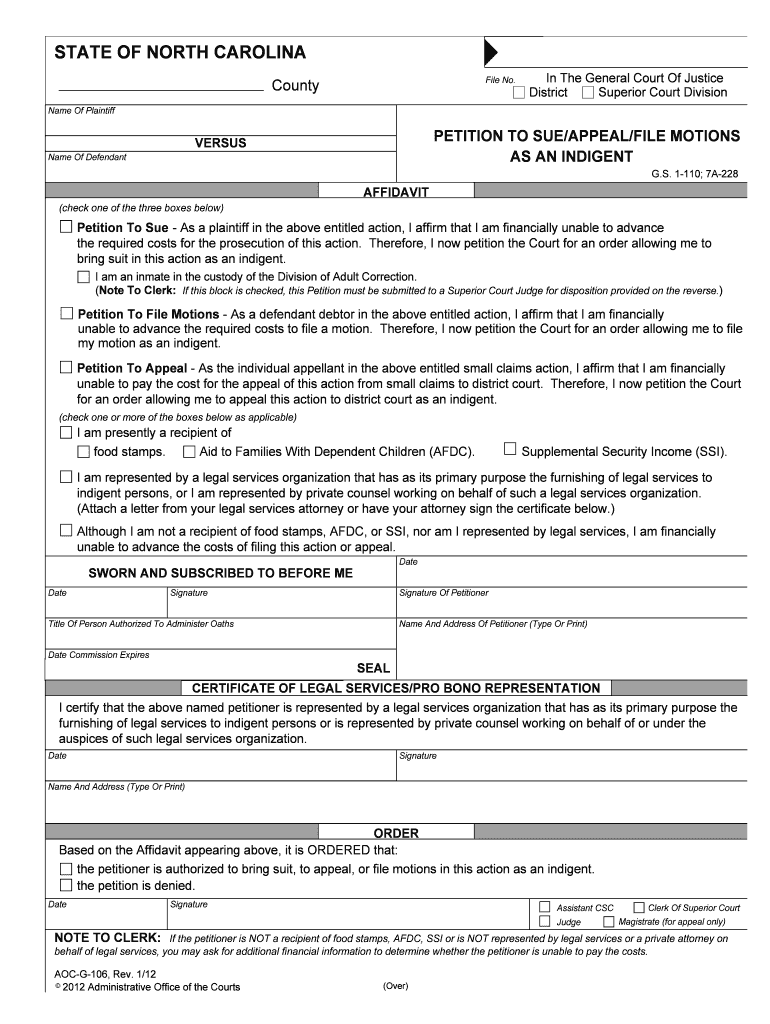
Petition to SueAppeal North Carolina Court System Nccourts 2012-2026


Understanding the Petition to Sue/Appeal in North Carolina
The Petition to Sue/Appeal in the North Carolina Court System is a formal legal document that allows individuals to seek judicial review of decisions made by lower courts or administrative agencies. This petition is essential for those who believe that a legal error has occurred in their case, and it serves as a mechanism to challenge those decisions. Understanding the purpose and implications of this form is crucial for anyone considering legal action in North Carolina.
Steps to Complete the Petition to Sue/Appeal
Filling out the Petition to Sue/Appeal requires careful attention to detail. Here are the key steps to ensure proper completion:
- Gather all relevant information, including case numbers, names of parties involved, and details of the decision being appealed.
- Clearly state the grounds for your appeal, outlining the specific legal errors or issues you believe warrant a review.
- Complete the form accurately, ensuring that all sections are filled out and that you have provided all necessary supporting documentation.
- Review the completed petition for accuracy and completeness before submission.
Legal Use of the Petition to Sue/Appeal
The legal use of the Petition to Sue/Appeal is governed by specific rules and regulations within the North Carolina judicial system. This form must be filed within a designated timeframe following the decision you wish to appeal. Failure to adhere to these legal requirements can result in the dismissal of your petition. It is important to consult legal resources or professionals to ensure compliance with all applicable laws.
Key Elements of the Petition to Sue/Appeal
Several key elements must be included in the Petition to Sue/Appeal to ensure its validity:
- The title of the case, including the names of the parties involved.
- A clear statement of the issues being appealed.
- Facts supporting your claim, including dates and relevant events.
- Your signature and the date of submission.
State-Specific Rules for the Petition to Sue/Appeal
Each state has its own rules regarding the filing of petitions. In North Carolina, specific forms and procedures must be followed. It is essential to familiarize yourself with these regulations to avoid potential pitfalls. This includes understanding filing fees, deadlines, and the appropriate court for submission.
Examples of Using the Petition to Sue/Appeal
Examples of situations where a Petition to Sue/Appeal may be applicable include:
- Challenging a decision made by a lower court regarding custody arrangements.
- Appealing a ruling on a criminal case that may have included procedural errors.
- Seeking review of an administrative decision affecting benefits or licenses.
Quick guide on how to complete petition to sueappeal north carolina court system nccourts
Complete Petition To SueAppeal North Carolina Court System Nccourts effortlessly on any device
Online document management has become prevalent among businesses and individuals. It offers an ideal eco-friendly alternative to conventional printed and signed documents, allowing you to access the correct form and securely store it online. airSlate SignNow provides all the necessary tools to create, edit, and eSign your documents quickly without delays. Manage Petition To SueAppeal North Carolina Court System Nccourts on any device using airSlate SignNow's Android or iOS applications and enhance any document-centric operation today.
How to modify and eSign Petition To SueAppeal North Carolina Court System Nccourts with ease
- Find Petition To SueAppeal North Carolina Court System Nccourts and select Get Form to begin.
- Utilize the tools we offer to fill out your document.
- Emphasize relevant sections of the documents or obscure sensitive information with tools that airSlate SignNow provides specifically for that purpose.
- Generate your signature using the Sign tool, which takes just seconds and carries the same legal validity as a traditional wet ink signature.
- Review all the details and click on the Done button to save your modifications.
- Select how you prefer to send your form, via email, SMS, or invitation link, or download it to your computer.
Forget about lost or misplaced documents, tedious form searches, or mistakes that require printing new copies. airSlate SignNow addresses all your document management needs with just a few clicks from any device you choose. Modify and eSign Petition To SueAppeal North Carolina Court System Nccourts and ensure excellent communication throughout your form preparation process with airSlate SignNow.
Create this form in 5 minutes or less
FAQs
-
How can I proceed to the Supreme Court after 9 years for filling out a petition?
I consider the 9 years as a judgement or order by the lower court.According to the Supreme Court Rules, 1966A petition need to be filed within 30 days from the date of the order or judgement.So,No. You can't file a petition after 9 years.
-
I’m being sued and I’m representing myself in court. How do I fill out the form called “answer to complaint”?
You can represent yourself. Each form is different per state or county but generally an answer is simply a written document which presents a synopsis of your story to the court. The answer is not your defense, just written notice to the court that you intend to contest the suit. The blank forms are available at the court clerk’s office and are pretty much self explanatoryThere will be a space calling for the signature of an attorney. You should sign your name on the space and write the words “Pro se” after your signature. This lets the court know you are acting as your own attorney.
-
What forms do I need to fill out to sue a police officer for civil rights violations? Where do I collect these forms, which court do I submit them to, and how do I actually submit those forms? If relevant, the state is Virginia.
What is relevant, is that you need a lawyer to do this successfully. Civil rights is an area of law that for practical purposes cannot be understood without training. The police officer will have several experts defending if you sue. Unless you have a lawyer you will be out of luck. If you post details on line, the LEO's lawyers will be able to use this for their purpose. You need a lawyer who knows civil rights in your jurisdiction.Don't try this by yourself.Get a lawyer. Most of the time initial consultations are free.
-
How do I build an automatic script to visit a mailbox URL, fill out the form and log in, and get a link address in the email (any OS system)?
Here is a good place to start with checking email with VB since that is a topic you put it under.Retrieve Email and Parse Email in VB.NET - Tutorial
-
How do I create a authentication code system with WordPress (no coding)? Clients can enter the code and then be shown a form to fill out. Also have a client side setup to create access codes.
Yes, what I understand is that you need a plugin order to create an authentication code system various free plugins are available on WordPress plugin directory list but here are some of best authentication code plugin that I would recommend:Authentication Code By MitchTwo Factor AuthenticationGoogle Authenticator By Henrik SchackRublon Two-Factor AuthenticationTry It and Tell me how these plugins work for you… All The Best
Create this form in 5 minutes!
How to create an eSignature for the petition to sueappeal north carolina court system nccourts
How to create an electronic signature for your Petition To Sueappeal North Carolina Court System Nccourts online
How to generate an electronic signature for your Petition To Sueappeal North Carolina Court System Nccourts in Chrome
How to generate an electronic signature for putting it on the Petition To Sueappeal North Carolina Court System Nccourts in Gmail
How to make an electronic signature for the Petition To Sueappeal North Carolina Court System Nccourts right from your smartphone
How to make an electronic signature for the Petition To Sueappeal North Carolina Court System Nccourts on iOS devices
How to make an eSignature for the Petition To Sueappeal North Carolina Court System Nccourts on Android OS
People also ask
-
What is the process for filing a Petition To SueAppeal in the North Carolina Court System (Nccourts)?
Filing a Petition To SueAppeal in the North Carolina Court System (Nccourts) involves several steps. First, you need to fill out the appropriate forms and gather supporting documents. Then, submit your petition to the relevant court and pay any associated fees. Using airSlate SignNow can streamline this process by allowing you to eSign and send documents quickly.
-
How much does it cost to file a Petition To SueAppeal in the North Carolina Court System (Nccourts)?
The cost to file a Petition To SueAppeal in the North Carolina Court System (Nccourts) can vary depending on the specific court and the nature of your case. Typically, filing fees range from $100 to $500. Utilizing airSlate SignNow can help reduce additional costs by simplifying the document management process, allowing you to focus on your case rather than paperwork.
-
What features does airSlate SignNow offer for managing a Petition To SueAppeal in Nccourts?
airSlate SignNow offers several features that are beneficial for managing a Petition To SueAppeal in the North Carolina Court System (Nccourts). These include eSigning, document templates, and secure cloud storage. These features ensure that your documents are prepared, signed, and stored securely, facilitating a smooth legal process.
-
Can I use airSlate SignNow for multiple legal documents besides a Petition To SueAppeal in Nccourts?
Yes, airSlate SignNow is versatile and can be used for various legal documents beyond a Petition To SueAppeal in the North Carolina Court System (Nccourts). Whether you need contracts, agreements, or any other legal forms, airSlate SignNow helps you manage them efficiently with its user-friendly interface.
-
Is it easy to integrate airSlate SignNow with other applications for filing a Petition To SueAppeal in Nccourts?
Absolutely! airSlate SignNow is designed to integrate seamlessly with various applications, making it easy to file a Petition To SueAppeal in the North Carolina Court System (Nccourts). You can connect it with tools like Google Drive, Dropbox, and other platforms to enhance your workflow and document management.
-
How does airSlate SignNow ensure the security of my Petition To SueAppeal documents in Nccourts?
airSlate SignNow prioritizes the security of your documents, including your Petition To SueAppeal in the North Carolina Court System (Nccourts). The platform uses bank-level encryption and secure access protocols to protect your sensitive information from unauthorized access, ensuring your data remains confidential.
-
What benefits can I expect from using airSlate SignNow for legal documents like a Petition To SueAppeal in Nccourts?
Using airSlate SignNow for legal documents, such as a Petition To SueAppeal in the North Carolina Court System (Nccourts), offers numerous benefits. You'll experience faster document turnaround times, enhanced collaboration with legal parties, and easier tracking of document status. This efficiency can signNowly improve your overall legal process.
Get more for Petition To SueAppeal North Carolina Court System Nccourts
- Fd applicationcross application to modify a court order kansasjudicialcouncil form
- Instructions for name change adult kansas judicial council kansasjudicialcouncil form
- Name kansas judicial council kansasjudicialcouncil form
- Protection from abuse confidential address form kansasjudicialcouncil
- Kansas petition divorce form
- Ks appearance form
- Instructions garnishee form
- Rules of court douglas county kansas kansasjudicialcouncil form
Find out other Petition To SueAppeal North Carolina Court System Nccourts
- Can I eSignature Tennessee Police Form
- How Can I eSignature Vermont Police Presentation
- How Do I eSignature Pennsylvania Real Estate Document
- How Do I eSignature Texas Real Estate Document
- How Can I eSignature Colorado Courts PDF
- Can I eSignature Louisiana Courts Document
- How To Electronic signature Arkansas Banking Document
- How Do I Electronic signature California Banking Form
- How Do I eSignature Michigan Courts Document
- Can I eSignature Missouri Courts Document
- How Can I Electronic signature Delaware Banking PDF
- Can I Electronic signature Hawaii Banking Document
- Can I eSignature North Carolina Courts Presentation
- Can I eSignature Oklahoma Courts Word
- How To Electronic signature Alabama Business Operations Form
- Help Me With Electronic signature Alabama Car Dealer Presentation
- How Can I Electronic signature California Car Dealer PDF
- How Can I Electronic signature California Car Dealer Document
- How Can I Electronic signature Colorado Car Dealer Form
- How To Electronic signature Florida Car Dealer Word