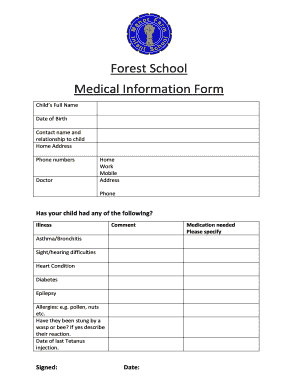
Forest School Medical Information Form Together We Grow Manorfarm Inf Bucks Sch


Understanding the School Medical Form
The school medical form is a crucial document that collects essential health information about students. This form ensures that schools have the necessary medical details to provide appropriate care and support. It typically includes sections for emergency contact information, allergies, medical conditions, medications, and immunization records. By having this information on file, schools can respond effectively in case of health emergencies and ensure the well-being of their students.
How to Complete the School Medical Form
Filling out the school medical form involves several straightforward steps. First, gather all relevant medical information, including your child's health history, current medications, and vaccination records. Next, carefully fill out each section of the form, ensuring accuracy and completeness. It is important to provide clear and legible information to avoid any misunderstandings. Once completed, review the form for any errors before submitting it to the school. This ensures that the school has the most accurate information to support your child's health needs.
Key Elements of the School Medical Form
The school medical form contains several key elements that are vital for student health management. These include:
- Emergency contact information: Names and phone numbers of individuals to contact in case of an emergency.
- Medical history: Details about past illnesses, surgeries, and ongoing health issues.
- Allergies: Information about any allergies to foods, medications, or environmental factors.
- Medications: A list of any medications your child is currently taking, including dosage and frequency.
- Immunization records: Documentation of vaccinations received, which is often required for school enrollment.
Legal Considerations for the School Medical Form
When completing the school medical form, it is important to understand the legal implications. The information provided must be accurate and truthful, as it can affect your child's health and safety at school. Additionally, schools are required to protect the privacy of the information in accordance with laws such as the Family Educational Rights and Privacy Act (FERPA). This means that the information on the form should only be accessible to authorized personnel. Ensuring compliance with these legal standards helps maintain the confidentiality and integrity of your child's medical information.
Submitting the School Medical Form
Submitting the school medical form can typically be done through various methods, depending on the school's policies. Many schools now offer electronic submission options, allowing parents to fill out and submit the form online. Alternatively, some schools may require a printed version to be filled out and returned in person or via mail. It is advisable to check with your school for specific submission guidelines to ensure timely processing of the form.
Protecting Your Child's Medical Information
When filling out the school medical form, protecting your child's medical information is paramount. Using secure platforms for electronic submission can help safeguard sensitive data. Additionally, always ensure that the form is submitted through official school channels to prevent unauthorized access. Being mindful of privacy practices not only protects your child's information but also fosters trust between parents and educational institutions.
Quick guide on how to complete forest school medical information form together we grow manorfarm inf bucks sch
Effortlessly Prepare Forest School Medical Information Form Together We Grow Manorfarm inf Bucks Sch on Any Device
Managing documents online has become increasingly favored by both companies and individuals. It serves as a superb environmentally friendly substitute for conventional printed and signed paperwork, as you can access the necessary forms and securely save them online. airSlate SignNow provides all the tools required to create, edit, and eSign your documents swiftly without delays. Manage Forest School Medical Information Form Together We Grow Manorfarm inf Bucks Sch on any device using airSlate SignNow's Android or iOS applications and simplify any document-related task today.
The easiest way to edit and eSign Forest School Medical Information Form Together We Grow Manorfarm inf Bucks Sch with minimal effort
- Find Forest School Medical Information Form Together We Grow Manorfarm inf Bucks Sch and click on Get Form to start.
- Utilize the tools we offer to complete your document.
- Mark important sections of the documents or redact sensitive content using tools specifically designed for that purpose by airSlate SignNow.
- Create your signature with the Sign tool, which only takes seconds and has the same legal validity as a traditional ink signature.
- Review the information and click on the Done button to save your adjustments.
- Choose how you wish to share your form, via email, text message (SMS), or invite link, or download it to your computer.
Eliminate concerns about lost or misfiled documents, tedious form searches, and mistakes that necessitate reprinting new copies. airSlate SignNow fulfills all your document management needs in just a few clicks from any device of your choice. Edit and eSign Forest School Medical Information Form Together We Grow Manorfarm inf Bucks Sch to ensure excellent communication throughout your form preparation process with airSlate SignNow.
Create this form in 5 minutes or less
Create this form in 5 minutes!
How to create an eSignature for the forest school medical information form together we grow manorfarm inf bucks sch
The best way to create an eSignature for a PDF file online
The best way to create an eSignature for a PDF file in Google Chrome
The best way to create an electronic signature for signing PDFs in Gmail
The best way to generate an electronic signature from your mobile device
The way to generate an eSignature for a PDF file on iOS
The best way to generate an electronic signature for a PDF file on Android devices
People also ask
-
What is a school medical form?
A school medical form is a document used by educational institutions to collect essential health information about students. It typically includes details about allergies, medications, and previous medical history. Utilizing airSlate SignNow can streamline the process of filling out and eSigning these forms, making it easier for parents and schools.
-
How can airSlate SignNow help with school medical forms?
airSlate SignNow allows schools to digitally create, send, and sign school medical forms effortlessly. The platform's user-friendly interface ensures that parents can fill out required information quickly and securely. Additionally, it helps institutions maintain an organized digital record of all submitted forms.
-
What are the pricing options for using airSlate SignNow for school medical forms?
airSlate SignNow offers various pricing plans to fit different organizational needs. For schools, there are affordable packages designed to facilitate the management of school medical forms without breaking the budget. You can explore the website for detailed pricing information and features included in each plan.
-
Are school medical forms customizable with airSlate SignNow?
Yes, airSlate SignNow provides tools to easily customize school medical forms to meet specific requirements. You can add or modify fields, logos, and branding elements to ensure the form aligns with your institution's needs. This customization helps ensure that all relevant health information is captured effectively.
-
Can I integrate airSlate SignNow with other school management systems?
Absolutely, airSlate SignNow supports integrations with various school management systems to enhance efficiency. By integrating your existing systems, you can seamlessly manage school medical forms alongside other administrative tasks. This interoperability streamlines workflows and reduces data entry errors.
-
What security measures are in place for school medical forms on airSlate SignNow?
airSlate SignNow prioritizes the security and privacy of your school medical forms. The platform employs advanced encryption techniques and secure storage to protect sensitive information. Users can rest assured that their data is handled in compliance with industry standards, ensuring confidentiality.
-
Is there a mobile app available for signing school medical forms?
Yes, airSlate SignNow offers a mobile app that allows users to sign school medical forms on the go. This flexibility is essential for parents and guardians who may need to provide necessary medical information quickly. The app ensures that you can access and manage forms anytime, anywhere.
Get more for Forest School Medical Information Form Together We Grow Manorfarm inf Bucks Sch
- Filled visa form for algeria fill online printable
- Two individuals one deceased to one form
- Fdle sexual offender and predator system form
- Control number ca 06 77 form
- Highclere farms owner horse info sheet form
- Notice of compensation individual form
- Pos 030 proof of service by first class mail form
- Notice of unpaid compensation form
Find out other Forest School Medical Information Form Together We Grow Manorfarm inf Bucks Sch
- Electronic signature Idaho Guaranty Agreement Free
- Electronic signature North Carolina Guaranty Agreement Online
- eSignature Connecticut Outsourcing Services Contract Computer
- eSignature New Hampshire Outsourcing Services Contract Computer
- eSignature New York Outsourcing Services Contract Simple
- Electronic signature Hawaii Revocation of Power of Attorney Computer
- How Do I Electronic signature Utah Gift Affidavit
- Electronic signature Kentucky Mechanic's Lien Free
- Electronic signature Maine Mechanic's Lien Fast
- Can I Electronic signature North Carolina Mechanic's Lien
- How To Electronic signature Oklahoma Mechanic's Lien
- Electronic signature Oregon Mechanic's Lien Computer
- Electronic signature Vermont Mechanic's Lien Simple
- How Can I Electronic signature Virginia Mechanic's Lien
- Electronic signature Washington Mechanic's Lien Myself
- Electronic signature Louisiana Demand for Extension of Payment Date Simple
- Can I Electronic signature Louisiana Notice of Rescission
- Electronic signature Oregon Demand for Extension of Payment Date Online
- Can I Electronic signature Ohio Consumer Credit Application
- eSignature Georgia Junior Employment Offer Letter Later