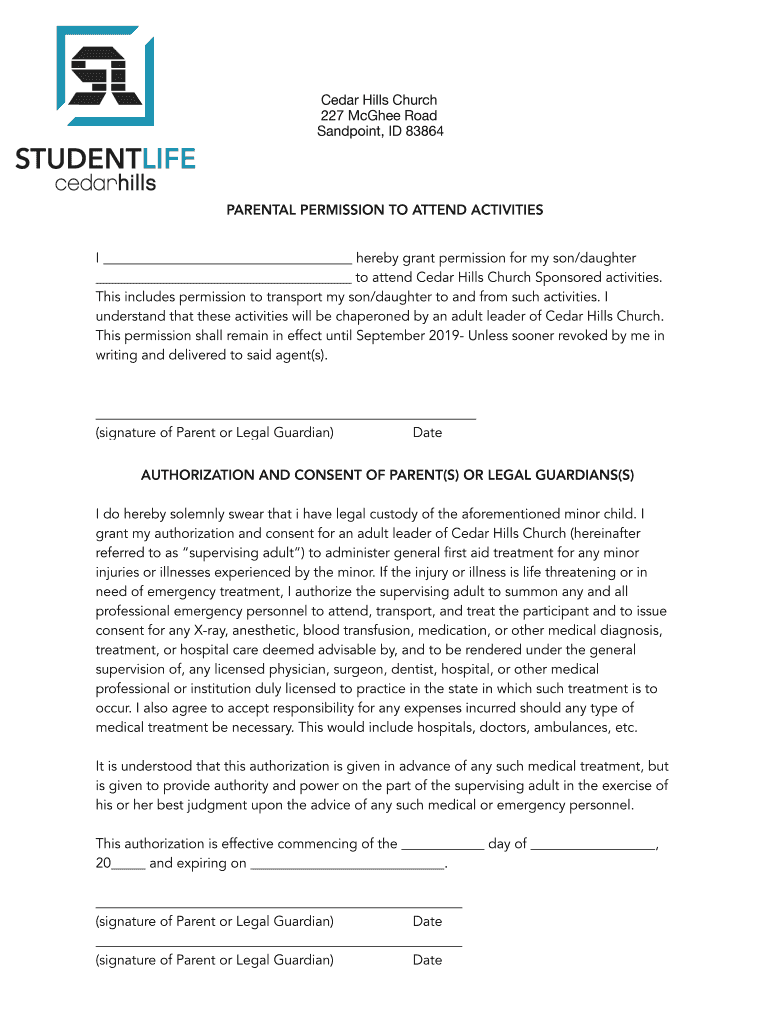
Student Life Event Waiver Form


What is the Student Life Event Waiver
The Student Life Event Waiver is a legal document designed to protect educational institutions from liability during events involving students. This waiver outlines the risks associated with participation in various activities, such as sports, field trips, or social gatherings. By signing the waiver, students acknowledge these risks and agree not to hold the institution responsible for any injuries or damages that may occur. This form is crucial for ensuring that both the institution and participants understand their rights and responsibilities.
How to use the Student Life Event Waiver
Using the Student Life Event Waiver involves a straightforward process. First, students need to obtain the waiver form from their educational institution, typically available through the school’s website or administrative office. Once the form is acquired, students should carefully read the document to understand the risks involved. After reviewing, they will need to fill in their personal information, sign the document, and submit it to the designated authority at the institution. This ensures that their participation in the event is officially recognized and that they are covered under the waiver.
Steps to complete the Student Life Event Waiver
Completing the Student Life Event Waiver requires several key steps:
- Obtain the waiver form from the educational institution.
- Read the entire document to understand the risks and terms.
- Fill in required personal information, including name, contact details, and event specifics.
- Sign and date the document to indicate agreement.
- Submit the completed waiver to the appropriate school official or department.
Following these steps ensures that the waiver is valid and that the student is appropriately covered for the event.
Legal use of the Student Life Event Waiver
The legal use of the Student Life Event Waiver is governed by various laws that dictate how such documents must be executed to be enforceable. For a waiver to be legally binding, it must clearly outline the risks involved, be signed voluntarily by the participant, and not contain any ambiguous language. Additionally, the waiver must comply with relevant state laws and regulations regarding liability and consent. Institutions often consult legal counsel to ensure that their waivers meet these legal standards.
Key elements of the Student Life Event Waiver
Several key elements are essential for the effectiveness of the Student Life Event Waiver:
- Clear identification of the parties: The waiver should specify the educational institution and the student.
- Detailed description of the event: It must outline the nature of the event and associated risks.
- Voluntary consent: The student must sign the waiver voluntarily, without coercion.
- Legal language: The document should use clear and unambiguous language to avoid misinterpretation.
- Signature and date: The waiver must be signed and dated to confirm acceptance of its terms.
Examples of using the Student Life Event Waiver
Examples of situations where a Student Life Event Waiver may be used include:
- Participation in sports teams or competitions.
- Field trips or educational excursions outside the school premises.
- Attendance at school-sponsored events like dances or festivals.
- Involvement in clubs or organizations that host activities with inherent risks.
These waivers help institutions mitigate risks and clarify the responsibilities of students during such events.
Quick guide on how to complete student life event waiver
Easily Prepare Student Life Event Waiver on Any Device
Managing documents online has become increasingly popular among businesses and individuals. It offers an excellent environmentally friendly option compared to traditional printed and signed documents, as you can obtain the necessary form and securely store it in the cloud. airSlate SignNow provides all the tools you need to create, edit, and eSign your documents quickly and without delays. Manage Student Life Event Waiver on any platform using the airSlate SignNow Android or iOS applications and enhance any document-related workflow today.
Effortlessly Edit and eSign Student Life Event Waiver
- Obtain Student Life Event Waiver and click on Get Form to begin.
- Utilize the tools we offer to complete your form.
- Emphasize important sections of the documents or obscure sensitive information with tools provided specifically for that purpose by airSlate SignNow.
- Create your signature with the Sign tool, which only takes seconds and carries the same legal validity as a conventional wet ink signature.
- Review the details and click on the Done button to save your changes.
- Select your preferred method for sending your form, via email, SMS, or an invitation link, or download it to your computer.
Forget about lost or misplaced documents, tedious form searches, or errors that require printing new document copies. airSlate SignNow meets your document management needs with just a few clicks from your chosen device. Edit and eSign Student Life Event Waiver and ensure excellent communication at every stage of your form preparation process with airSlate SignNow.
Create this form in 5 minutes or less
Create this form in 5 minutes!
How to create an eSignature for the student life event waiver
The way to generate an eSignature for your PDF file in the online mode
The way to generate an eSignature for your PDF file in Chrome
How to make an eSignature for putting it on PDFs in Gmail
The best way to generate an electronic signature right from your smartphone
The way to create an electronic signature for a PDF file on iOS devices
The best way to generate an electronic signature for a PDF on Android
People also ask
-
What is a waiver sample for students?
A waiver sample for students is a template that outlines the terms and conditions under which a student relinquishes certain rights or claims. These documents are often used in educational settings to protect institutions from liability. By utilizing a waiver sample for students, schools ensure clarity and legal protection for both parties involved.
-
How can I create a waiver sample for students using airSlate SignNow?
Creating a waiver sample for students with airSlate SignNow is straightforward. You can customize our user-friendly templates to fit your specific needs. Simply select the waiver sample for students option, fill in the necessary details, and send it for e-signature, streamlining the entire process.
-
What are the benefits of using digital waiver samples for students?
Using digital waiver samples for students saves time and ensures accuracy. It allows you to collect signatures quickly and can reduce paperwork signNowly. Additionally, a waiver sample for students stored digitally provides easy access and better organization.
-
Is there a cost associated with using waiver samples for students?
While airSlate SignNow offers various pricing plans, many features, including waiver samples for students, can be accessed at an affordable rate. Costs may vary based on the number of users and features you require. We recommend checking our pricing page to find the best plan that suits your needs.
-
Can I integrate waiver samples for students with other software?
Yes, airSlate SignNow can be integrated with various software applications. This means you can easily manage your waiver sample for students alongside other tools you use. Integration capabilities streamline your workflow and enhance productivity.
-
Are there pre-made waiver samples for students available?
Absolutely! airSlate SignNow provides a range of pre-made waiver samples for students. These templates are designed to accommodate different requirements, making it easier for educators to select the right one without starting from scratch.
-
How secure is the e-signing process for waiver samples for students?
The e-signing process for waiver samples for students using airSlate SignNow is highly secure. We implement industry-standard encryption and authentication measures to protect your documents and signatures. You can trust that your sensitive information is safe throughout the entire process.
Get more for Student Life Event Waiver
- Notice of option for recording louisiana form
- Louisiana documents form
- Essential legal life documents for baby boomers louisiana form
- Essential legal life documents for newlyweds louisiana form
- Essential legal life documents for military personnel louisiana form
- Essential legal life documents for new parents louisiana form
- Louisiana statutory form
- Small business accounting package louisiana form
Find out other Student Life Event Waiver
- Electronic signature Minnesota Legal LLC Operating Agreement Free
- Electronic signature Minnesota Legal LLC Operating Agreement Secure
- Electronic signature Louisiana Life Sciences LLC Operating Agreement Now
- Electronic signature Oregon Non-Profit POA Free
- Electronic signature South Dakota Non-Profit Business Plan Template Now
- Electronic signature South Dakota Non-Profit Lease Agreement Template Online
- Electronic signature Legal Document Missouri Online
- Electronic signature Missouri Legal Claim Online
- Can I Electronic signature Texas Non-Profit Permission Slip
- Electronic signature Missouri Legal Rental Lease Agreement Simple
- Electronic signature Utah Non-Profit Cease And Desist Letter Fast
- Electronic signature Missouri Legal Lease Agreement Template Free
- Electronic signature Non-Profit PDF Vermont Online
- Electronic signature Non-Profit PDF Vermont Computer
- Electronic signature Missouri Legal Medical History Mobile
- Help Me With Electronic signature West Virginia Non-Profit Business Plan Template
- Electronic signature Nebraska Legal Living Will Simple
- Electronic signature Nevada Legal Contract Safe
- How Can I Electronic signature Nevada Legal Operating Agreement
- How Do I Electronic signature New Hampshire Legal LLC Operating Agreement