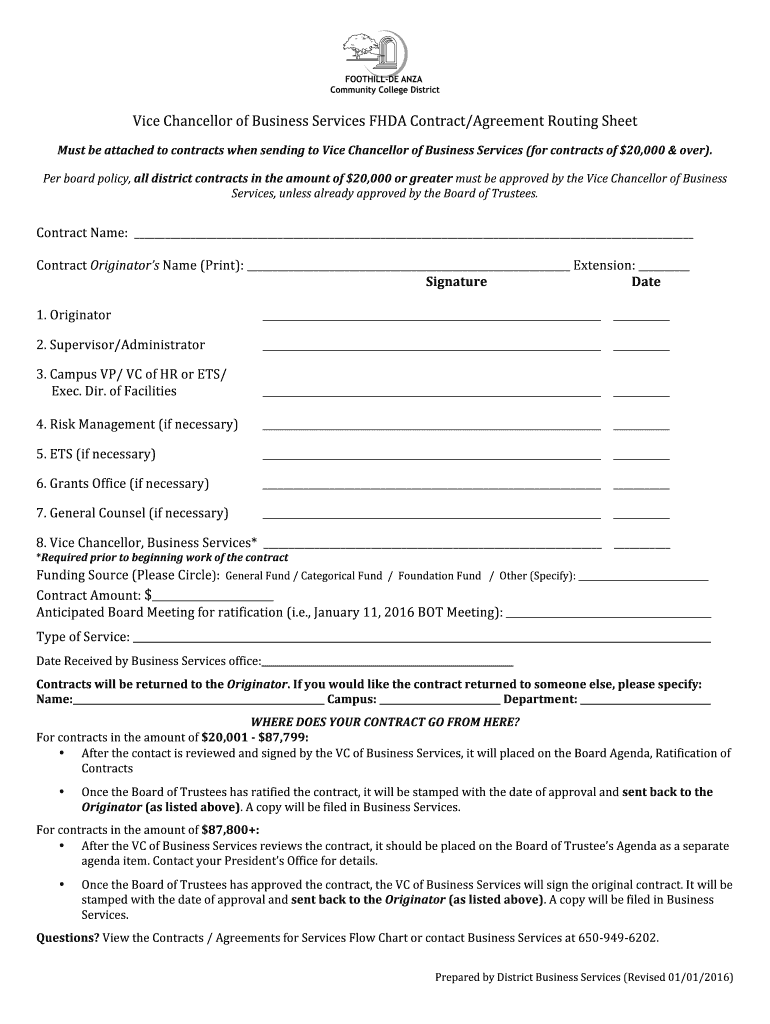
Contracts Agreements for Services Foothill De Anza 2016


What is the Contracts Agreements For Services Foothill De Anza
The Contracts Agreements for Services Foothill De Anza is a formal document that outlines the terms and conditions between service providers and clients within the Foothill De Anza community. This document serves to clarify expectations, responsibilities, and deliverables, ensuring that both parties are aligned throughout the duration of the service engagement. It typically includes details such as the scope of work, payment terms, timelines, and any specific requirements unique to the services being rendered.
Key elements of the Contracts Agreements For Services Foothill De Anza
Several key elements are essential for the effectiveness of the Contracts Agreements for Services Foothill De Anza. These include:
- Scope of Services: A detailed description of the services to be provided.
- Payment Terms: Clear information on compensation, including rates and payment schedules.
- Duration: The start and end dates of the agreement, along with any renewal options.
- Termination Clause: Conditions under which either party may terminate the agreement.
- Liability and Indemnification: Provisions that outline responsibilities for damages or losses.
Steps to complete the Contracts Agreements For Services Foothill De Anza
Completing the Contracts Agreements for Services Foothill De Anza involves several straightforward steps:
- Identify the Parties: Clearly state the names and addresses of both the service provider and the client.
- Define the Scope: Outline the specific services to be provided, including any deliverables.
- Set Payment Terms: Agree on the payment structure and schedule.
- Include Legal Provisions: Add clauses related to liability, termination, and confidentiality.
- Review and Sign: Both parties should review the document thoroughly before signing to ensure mutual understanding.
Legal use of the Contracts Agreements For Services Foothill De Anza
The legal validity of the Contracts Agreements for Services Foothill De Anza relies on compliance with applicable laws and regulations. In the United States, electronic signatures are recognized under the ESIGN Act and UETA, making digital agreements legally binding as long as both parties consent to use electronic means. It is crucial to ensure that the contract meets state-specific requirements and includes all necessary elements to uphold its enforceability in a court of law.
How to use the Contracts Agreements For Services Foothill De Anza
Using the Contracts Agreements for Services Foothill De Anza effectively involves understanding its purpose and how to implement it in service engagements. Begin by customizing the template to fit the specific needs of the service relationship. Ensure that all parties involved are aware of their rights and obligations as outlined in the contract. Regularly refer to the agreement throughout the service period to maintain clarity and accountability, making adjustments as necessary through formal amendments when required.
Examples of using the Contracts Agreements For Services Foothill De Anza
Examples of scenarios where the Contracts Agreements for Services Foothill De Anza may be utilized include:
- A freelance graphic designer providing branding services to a local business.
- A consultant offering strategic advice to a non-profit organization.
- A maintenance service provider contracted to manage landscaping for a community college.
In each case, the agreement serves to define the expectations and responsibilities of both parties, protecting their interests and fostering a professional relationship.
Quick guide on how to complete contracts agreements for services foothill de anza
Complete Contracts Agreements For Services Foothill De Anza effortlessly on any device
Online document management has become increasingly favored by businesses and individuals. It offers a superior eco-friendly alternative to conventional printed and signed documents, allowing you to access the necessary form and securely save it online. airSlate SignNow provides you with all the resources you need to create, modify, and electronically sign your documents swiftly without delays. Manage Contracts Agreements For Services Foothill De Anza on any device with airSlate SignNow's Android or iOS applications and enhance any document-related process today.
The easiest way to modify and electronically sign Contracts Agreements For Services Foothill De Anza without hassle
- Find Contracts Agreements For Services Foothill De Anza and then click Get Form to begin.
- Utilize the tools we provide to fill out your document.
- Highlight important sections of the documents or obscure sensitive details with tools specifically offered by airSlate SignNow for that purpose.
- Create your signature using the Sign tool, which takes only seconds and has the same legal validity as a traditional wet ink signature.
- Review the information and then click on the Done button to finalize your changes.
- Select how you want to send your form, via email, SMS, invitation link, or download it to your computer.
Eliminate concerns about lost or misplaced documents, tedious form searches, or errors that require printing new copies. airSlate SignNow addresses all your document management needs in just a few clicks from any device of your choice. Modify and electronically sign Contracts Agreements For Services Foothill De Anza to ensure outstanding communication throughout the form preparation process with airSlate SignNow.
Create this form in 5 minutes or less
Create this form in 5 minutes!
How to create an eSignature for the contracts agreements for services foothill de anza
How to make an electronic signature for a PDF file online
How to make an electronic signature for a PDF file in Google Chrome
The best way to create an electronic signature for signing PDFs in Gmail
How to make an electronic signature from your mobile device
The best way to generate an eSignature for a PDF file on iOS
How to make an electronic signature for a PDF file on Android devices
People also ask
-
What are Contracts Agreements For Services Foothill De Anza?
Contracts Agreements For Services Foothill De Anza are legally binding documents that outline the terms and conditions for services rendered in the Foothill De Anza region. These agreements help ensure clarity and protect both parties involved in any service transaction.
-
How can airSlate SignNow streamline creating Contracts Agreements For Services Foothill De Anza?
airSlate SignNow offers templates and easy editing tools to create Contracts Agreements For Services Foothill De Anza quickly. With a straightforward workflow, you can draft, review, and finalize agreements efficiently, reducing the time typically spent on document preparation.
-
What features does airSlate SignNow offer for managing Contracts Agreements For Services Foothill De Anza?
airSlate SignNow provides features such as eSigning, document storage, and real-time collaboration to manage Contracts Agreements For Services Foothill De Anza effectively. This ensures that all stakeholders can access and update agreements seamlessly, enhancing the overall efficiency of your business operations.
-
Is airSlate SignNow cost-effective for small businesses needing Contracts Agreements For Services Foothill De Anza?
Yes, airSlate SignNow is designed to be a cost-effective solution suitable for small businesses needing Contracts Agreements For Services Foothill De Anza. With flexible pricing plans and essential features included, businesses can save on administrative costs while maintaining professional standards.
-
Can I integrate airSlate SignNow with other tools for Contracts Agreements For Services Foothill De Anza?
Absolutely! airSlate SignNow seamlessly integrates with various business applications, enhancing the management of Contracts Agreements For Services Foothill De Anza. You can connect with CRM systems, project management tools, and other software to further streamline your processes.
-
What benefits does using airSlate SignNow for Contracts Agreements For Services Foothill De Anza provide?
Using airSlate SignNow for Contracts Agreements For Services Foothill De Anza offers numerous benefits, including improved efficiency, enhanced security, and expedited signing processes. This enables businesses to operate faster and with greater confidence, ensuring that agreements are always secure and accessible.
-
How secure are Contracts Agreements For Services Foothill De Anza signed with airSlate SignNow?
Contracts Agreements For Services Foothill De Anza signed with airSlate SignNow are protected by robust security measures, including encryption and secure storage. These features ensure that your sensitive information remains confidential and that the integrity of your agreements is maintained.
Get more for Contracts Agreements For Services Foothill De Anza
- Discovery interrogatories for divorce proceeding for either plaintiff or defendant oregon form
- Oregon quitclaim deed form
- Warranty deed one individual to three individuals oregon form
- Quitclaim deed individual to three individuals oregon form
- Warranty deed wife 497323584 form
- Or quitclaim deed form
- Warranty deed from a trust to a husband and wife oregon form
- Quitclaim deed three individuals to one individual oregon form
Find out other Contracts Agreements For Services Foothill De Anza
- Sign Maryland Delivery Order Template Myself
- Sign Minnesota Engineering Proposal Template Computer
- Sign Washington Engineering Proposal Template Secure
- Sign Delaware Proforma Invoice Template Online
- Can I Sign Massachusetts Proforma Invoice Template
- How Do I Sign Oklahoma Equipment Purchase Proposal
- Sign Idaho Basic rental agreement or residential lease Online
- How To Sign Oregon Business agreements
- Sign Colorado Generic lease agreement Safe
- How Can I Sign Vermont Credit agreement
- Sign New York Generic lease agreement Myself
- How Can I Sign Utah House rent agreement format
- Sign Alabama House rental lease agreement Online
- Sign Arkansas House rental lease agreement Free
- Sign Alaska Land lease agreement Computer
- How Do I Sign Texas Land lease agreement
- Sign Vermont Land lease agreement Free
- Sign Texas House rental lease Now
- How Can I Sign Arizona Lease agreement contract
- Help Me With Sign New Hampshire lease agreement