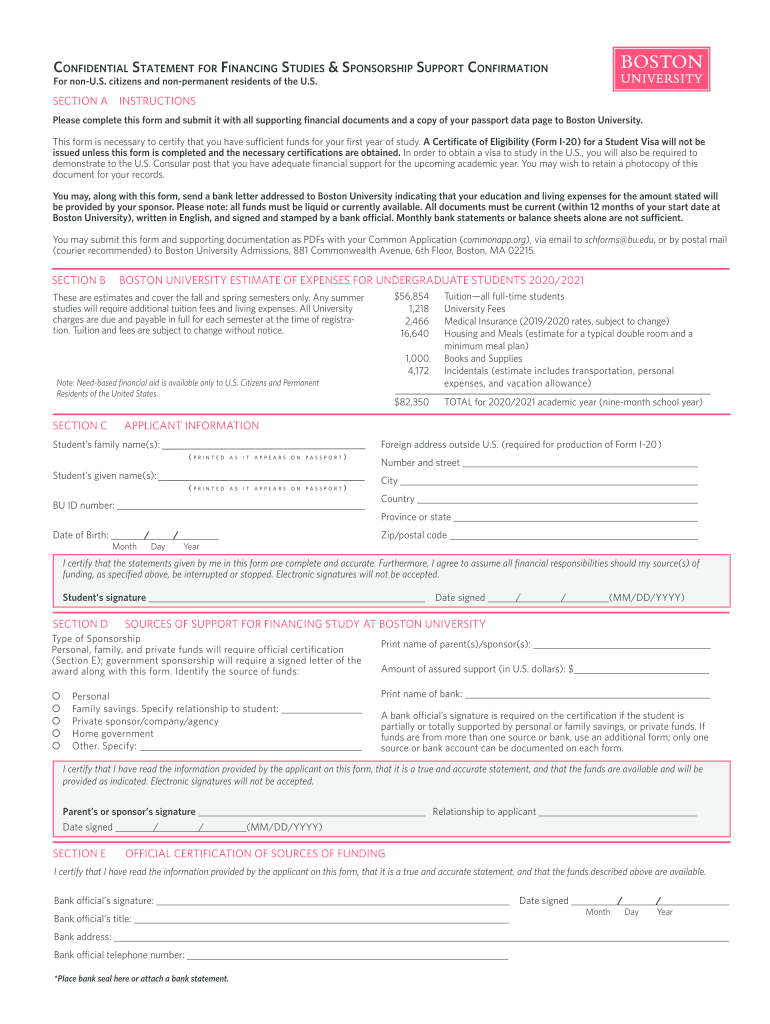
Fillable Online DS 2029 Application for Consular Report of 2020-2026


What is the fillable online DS-2029 application for consular report of
The DS-2029 form, also known as the Application for Consular Report of Birth Abroad, is a crucial document for U.S. citizens who wish to register the birth of their child outside the United States. This application serves as an official record that establishes the child's U.S. citizenship. It is essential for parents to understand the significance of this form, as it provides the necessary documentation for obtaining a U.S. passport and other citizenship-related benefits for their child.
Steps to complete the fillable online DS-2029 application for consular report of
Completing the DS-2029 form online involves several key steps to ensure accuracy and compliance with U.S. regulations. First, parents should gather all required information, including the child's birth details, parents' information, and any relevant identification documents. Next, access the fillable online form through the appropriate government website. Carefully fill out each section, ensuring all information is correct and complete. Once the form is filled, review it for any errors before submitting it electronically. Finally, follow the instructions for payment of any applicable fees and submission methods.
Legal use of the fillable online DS-2029 application for consular report of
The DS-2029 form is legally recognized as a vital document that establishes U.S. citizenship for children born abroad. To ensure its legal validity, the form must be completed accurately and submitted according to the guidelines set by the U.S. Department of State. Compliance with eSignature regulations is essential when submitting the form online. Utilizing a secure platform for electronic signatures can help maintain the integrity and legality of the submission. This form must be filed in a timely manner to avoid complications in citizenship status for the child.
Required documents for the fillable online DS-2029 application for consular report of
When completing the DS-2029 form, several supporting documents are required to validate the application. Parents must provide proof of the child's birth, such as a birth certificate or hospital record. Additionally, both parents should submit identification documents, like a passport or driver's license, to establish their identities and citizenship status. If applicable, evidence of the parents' marriage, such as a marriage certificate, may also be necessary. Ensuring that all required documents are included will facilitate a smoother application process.
Form submission methods for the fillable online DS-2029 application for consular report of
The DS-2029 form can be submitted through various methods, depending on the specific circumstances of the application. For online submissions, parents can complete the fillable form and submit it electronically via the designated government website. Alternatively, if online submission is not feasible, the completed form can be printed and mailed to the appropriate consulate or embassy. In some cases, parents may also have the option to submit the form in person at a U.S. embassy or consulate. Understanding these submission methods is vital for ensuring timely processing.
Examples of using the fillable online DS-2029 application for consular report of
Using the DS-2029 form is essential for various scenarios involving U.S. citizens having children abroad. For instance, if a couple is stationed overseas due to military service and has a child, they would need to complete the DS-2029 to register their child's birth and secure U.S. citizenship. Another example includes expatriates living in foreign countries who wish to document their child's citizenship status for future educational or travel purposes. These examples highlight the form's importance in maintaining citizenship rights for children born outside the U.S.
Quick guide on how to complete fillable online ds 2029 application for consular report of
Complete Fillable Online DS 2029 Application For Consular Report Of effortlessly on any device
Web-based document management has become increasingly favored by companies and individuals alike. It serves as an ideal eco-friendly alternative to conventional printed and signed documents, allowing you to obtain the necessary form and securely store it online. airSlate SignNow equips you with all the tools required to create, modify, and eSign your documents promptly without delays. Manage Fillable Online DS 2029 Application For Consular Report Of on any platform with airSlate SignNow Android or iOS applications and simplify any document-related task today.
How to modify and eSign Fillable Online DS 2029 Application For Consular Report Of without hassle
- Find Fillable Online DS 2029 Application For Consular Report Of and click on Get Form to begin.
- Utilize the tools we provide to complete your document.
- Emphasize pertinent sections of the documents or redact sensitive information with tools that airSlate SignNow offers specifically for that purpose.
- Create your signature using the Sign feature, which takes seconds and carries the same legal validity as a traditional wet ink signature.
- Review the details and click on the Done button to save your changes.
- Choose how you want to send your form, via email, text message (SMS), or invitation link, or download it to your computer.
Say goodbye to lost or misplaced documents, tedious form searching, or mistakes that necessitate printing new document copies. airSlate SignNow fulfills all your document management requirements in just a few clicks from any device you prefer. Modify and eSign Fillable Online DS 2029 Application For Consular Report Of and ensure excellent communication at any stage of your form preparation process with airSlate SignNow.
Create this form in 5 minutes or less
Create this form in 5 minutes!
How to create an eSignature for the fillable online ds 2029 application for consular report of
How to make an eSignature for a PDF file online
How to make an eSignature for a PDF file in Google Chrome
The way to create an electronic signature for signing PDFs in Gmail
The best way to create an eSignature straight from your mobile device
The best way to make an eSignature for a PDF file on iOS
The best way to create an eSignature for a PDF document on Android devices
People also ask
-
What is the DS 2029 form 2025?
The DS 2029 form 2025 is an application used for acquiring a U.S. passport for a child. This form is crucial for parents seeking to apply for their child's passport, ensuring all necessary information is collected and processed correctly.
-
How can airSlate SignNow help with the DS 2029 form 2025?
airSlate SignNow provides an efficient platform for completing and electronically signing the DS 2029 form 2025. With its user-friendly interface, users can easily fill out the form and obtain the necessary signatures, making the process faster and more convenient.
-
Is there a cost associated with using airSlate SignNow for the DS 2029 form 2025?
airSlate SignNow offers various pricing plans, tailored to meet different user needs. You can access the features necessary for completing the DS 2029 form 2025 at an affordable price, making it a cost-effective solution for your eSigning needs.
-
What features does airSlate SignNow offer for the DS 2029 form 2025?
With airSlate SignNow, users can enjoy features such as document templates, electronic signatures, and secure storage for the DS 2029 form 2025. These features streamline the completion process and ensure that all data remains secure.
-
Can I track the status of my DS 2029 form 2025 with airSlate SignNow?
Yes, airSlate SignNow allows you to track the status of your DS 2029 form 2025 in real-time. You will receive notifications when your document is viewed, signed, or completed, ensuring you remain informed throughout the process.
-
What integrations does airSlate SignNow support for managing the DS 2029 form 2025?
airSlate SignNow integrates seamlessly with various applications, enabling you to manage the DS 2029 form 2025 alongside your existing workflows. Popular integrations include Google Drive, Salesforce, and more, enhancing your efficiency.
-
How secure is airSlate SignNow for submitting the DS 2029 form 2025?
Security is a top priority for airSlate SignNow. The platform employs advanced encryption and compliance with industry standards, ensuring that your DS 2029 form 2025 and personal information are always kept secure and confidential.
Get more for Fillable Online DS 2029 Application For Consular Report Of
- Mutual wills package with last wills and testaments for married couple with adult children tennessee form
- Mutual wills package with last wills and testaments for married couple with no children tennessee form
- Tennessee wills last testaments form
- Tennessee last will form
- Legal last will and testament form for a married person with no children tennessee
- Tn married form
- Codicil to will form for amending your will will changes or amendments tennessee
- Legal last will and testament form for married person with adult and minor children from prior marriage tennessee
Find out other Fillable Online DS 2029 Application For Consular Report Of
- Can I eSignature New Jersey Life Sciences Presentation
- How Can I eSignature Louisiana Non-Profit PDF
- Can I eSignature Alaska Orthodontists PDF
- How Do I eSignature New York Non-Profit Form
- How To eSignature Iowa Orthodontists Presentation
- Can I eSignature South Dakota Lawers Document
- Can I eSignature Oklahoma Orthodontists Document
- Can I eSignature Oklahoma Orthodontists Word
- How Can I eSignature Wisconsin Orthodontists Word
- How Do I eSignature Arizona Real Estate PDF
- How To eSignature Arkansas Real Estate Document
- How Do I eSignature Oregon Plumbing PPT
- How Do I eSignature Connecticut Real Estate Presentation
- Can I eSignature Arizona Sports PPT
- How Can I eSignature Wisconsin Plumbing Document
- Can I eSignature Massachusetts Real Estate PDF
- How Can I eSignature New Jersey Police Document
- How Can I eSignature New Jersey Real Estate Word
- Can I eSignature Tennessee Police Form
- How Can I eSignature Vermont Police Presentation