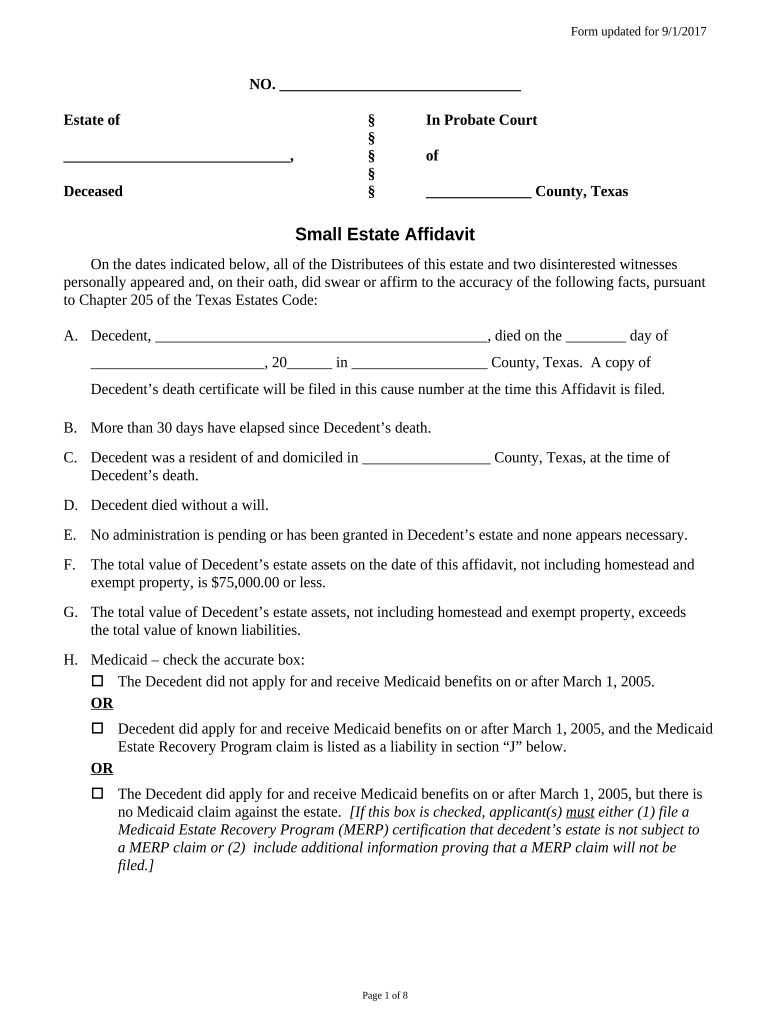
Texas Affidavit Form Blank


What is the Texas Affidavit Form Blank
The Texas Affidavit Form Blank is a legal document used in the state of Texas to facilitate the process of settling small estates. This form allows individuals to declare the assets of a deceased person without the need for formal probate proceedings, streamlining the transfer of property to heirs. The affidavit serves as a sworn statement detailing the decedent's assets and liabilities, and it must be completed accurately to ensure compliance with Texas estate laws.
Steps to complete the Texas Affidavit Form Blank
Completing the Texas Affidavit Form Blank involves several key steps:
- Gather necessary information about the deceased, including full name, date of death, and last known address.
- List all assets owned by the decedent, ensuring to include real estate, bank accounts, and personal property.
- Identify any debts or liabilities that the deceased had at the time of death.
- Complete the affidavit by filling in all required fields accurately.
- Sign the affidavit in the presence of a notary public to validate the document.
Legal use of the Texas Affidavit Form Blank
The Texas Affidavit Form Blank is legally binding when executed according to Texas law. It must be filed with the appropriate court to serve as proof of the decedent's estate status. This document allows heirs to transfer assets without going through the full probate process, making it a vital tool for managing small estates. Adhering to state-specific rules and regulations ensures that the affidavit is recognized by courts and financial institutions.
Required Documents
When preparing to file the Texas Affidavit Form Blank, several documents are typically required:
- The death certificate of the decedent.
- A list of the decedent's assets and liabilities.
- Identification of the affiant, typically a close relative or heir.
- Any previous wills or estate planning documents, if applicable.
Eligibility Criteria
To use the Texas Affidavit Form Blank, certain eligibility criteria must be met:
- The estate must not exceed a specific value, as defined by Texas law.
- The decedent must have died without a will or with a will that does not require formal probate.
- The affiant must be an heir or a person entitled to inherit under Texas law.
Form Submission Methods (Online / Mail / In-Person)
The Texas Affidavit Form Blank can be submitted through various methods, depending on the local court's requirements:
- In-person submission at the local probate court.
- Mailing the completed affidavit to the appropriate court address.
- Some jurisdictions may allow electronic filing through designated online portals.
Quick guide on how to complete texas affidavit form blank
Complete Texas Affidavit Form Blank effortlessly on any device
Managing documents online has become increasingly popular among businesses and individuals. It offers an ideal eco-friendly substitute for traditional printed and signed paperwork, as you can easily locate the required form and securely store it online. airSlate SignNow equips you with all the tools necessary to create, modify, and eSign your documents swiftly without delays. Handle Texas Affidavit Form Blank on any platform using airSlate SignNow's Android or iOS applications and simplify any document-related process today.
How to edit and eSign Texas Affidavit Form Blank effortlessly
- Obtain Texas Affidavit Form Blank and click Get Form to begin.
- Utilize the tools we offer to finalize your form.
- Highlight important sections of your documents or conceal sensitive information with tools that airSlate SignNow provides specifically for that purpose.
- Create your eSignature using the Sign feature, which takes only seconds and carries the same legal validity as a conventional wet ink signature.
- Review all the details and click on the Done button to save your changes.
- Select your preferred method to send your form, whether via email, text message (SMS), invitation link, or download it to your computer.
Say goodbye to lost or misfiled documents, tedious form searching, or errors that require reprinting new document copies. airSlate SignNow fulfills all your document management needs in just a few clicks from any device of your choice. Modify and eSign Texas Affidavit Form Blank and ensure excellent communication at every stage of the form preparation process with airSlate SignNow.
Create this form in 5 minutes or less
Create this form in 5 minutes!
People also ask
-
What are small affidavit estates?
Small affidavit estates refer to estates with a total value that falls below a certain threshold determined by state laws. This allows for a simplified probate process, making it easier and quicker to settle these types of estates. Utilizing airSlate SignNow can streamline the documentation process for small affidavit estates, ensuring all legal requirements are met efficiently.
-
How can airSlate SignNow help with small affidavit estates?
airSlate SignNow can assist in efficiently managing the paperwork necessary for small affidavit estates. With features like electronic signatures and document templates, you can quickly prepare and sign essential documents. This cost-effective solution reduces the hassle typically associated with managing estates.
-
What is the pricing structure for using airSlate SignNow for small affidavit estates?
airSlate SignNow offers various pricing plans designed to cater to different business needs regarding small affidavit estates. Each plan provides access to advanced features that streamline document management and eSigning processes. You can select a plan that aligns with your specific requirements and budget.
-
Are there any specific features in airSlate SignNow beneficial for small affidavit estates?
Yes, airSlate SignNow provides features specifically designed to facilitate transactions related to small affidavit estates, such as customizable templates, easy document sharing, and secure electronic signatures. These features enhance collaboration and ensure that all necessary forms are completed accurately. Additionally, integration options with other software make it easier to manage assets and documents.
-
Can I integrate airSlate SignNow with other tools for managing small affidavit estates?
Absolutely! airSlate SignNow supports integration with a variety of popular applications, which can be particularly beneficial when handling small affidavit estates. By integrating with tools like CRM systems and cloud storage services, users can streamline their workflow and enhance their efficiency in managing documentation.
-
What are the benefits of using airSlate SignNow for small affidavit estates?
Using airSlate SignNow for small affidavit estates offers numerous benefits, including faster execution of documents, reduced paperwork, and improved accuracy. The ability to sign documents electronically also speeds up the process, allowing for quicker settlements. Overall, it provides a modern, cost-effective solution for managing estates without the stress.
-
Is it secure to use airSlate SignNow for small affidavit estates?
Yes, airSlate SignNow prioritizes the security of your documents and information, especially when dealing with small affidavit estates. The platform employs advanced encryption and security protocols to protect user data. This ensures that all signed documents are safe and compliant with legal standards.
Get more for Texas Affidavit Form Blank
- In the state court of dekalb county civil subpoena for web co dekalb ga form
- Help filling in bee sworn affidavit form
- Pdfiller southern ca edison bill form
- Formaatbeschrijving swift mt103 rabobankcom
- Unisa contact centre official academic record form
- Safety sheet form
- Division order model blank form 2015 nadoa
- Form no 462r owners sale agreement and earnest money
Find out other Texas Affidavit Form Blank
- eSignature Alabama Construction NDA Easy
- How To eSignature Wisconsin Car Dealer Quitclaim Deed
- eSignature California Construction Contract Secure
- eSignature Tennessee Business Operations Moving Checklist Easy
- eSignature Georgia Construction Residential Lease Agreement Easy
- eSignature Kentucky Construction Letter Of Intent Free
- eSignature Kentucky Construction Cease And Desist Letter Easy
- eSignature Business Operations Document Washington Now
- How To eSignature Maine Construction Confidentiality Agreement
- eSignature Maine Construction Quitclaim Deed Secure
- eSignature Louisiana Construction Affidavit Of Heirship Simple
- eSignature Minnesota Construction Last Will And Testament Online
- eSignature Minnesota Construction Last Will And Testament Easy
- How Do I eSignature Montana Construction Claim
- eSignature Construction PPT New Jersey Later
- How Do I eSignature North Carolina Construction LLC Operating Agreement
- eSignature Arkansas Doctors LLC Operating Agreement Later
- eSignature Tennessee Construction Contract Safe
- eSignature West Virginia Construction Lease Agreement Myself
- How To eSignature Alabama Education POA