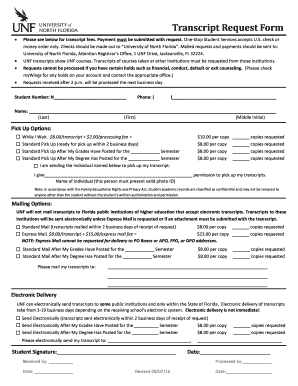
University of North Florida Transcripts 2013


What is the University of North Florida Transcripts
The University of North Florida transcripts are official documents that provide a comprehensive record of a student's academic history at the institution. These transcripts include details such as courses taken, grades received, and degrees conferred. They serve as a vital resource for students applying for jobs, further education, or professional certifications. The transcripts are recognized for their authenticity and are often required by employers and educational institutions for verification purposes.
How to Obtain the University of North Florida Transcripts
To request your University of North Florida transcripts, you must submit a formal request through the designated process established by the university. This typically involves completing a transcript request form, which can often be done online. You will need to provide personal information, including your student ID, dates of attendance, and the address where the transcripts should be sent. It is important to check for any associated fees and payment methods required for processing your request.
Steps to Complete the University of North Florida Transcript Request
Completing the University of North Florida transcript request involves several straightforward steps:
- Visit the official University of North Florida website.
- Locate the transcript request section, typically found under student services.
- Fill out the online transcript request form with accurate information.
- Review your request for completeness and accuracy.
- Submit the form and pay any required fees.
- Receive confirmation of your request via email or the university's portal.
Legal Use of the University of North Florida Transcripts
The University of North Florida transcripts hold legal significance as official records of academic achievement. They are considered legally binding documents when they are issued directly by the university. This means that they can be used in various legal contexts, such as employment verification, admission to graduate programs, or professional licensing. Understanding the legal implications of these transcripts is essential for students and alumni when presenting their academic credentials.
Key Elements of the University of North Florida Transcripts
University of North Florida transcripts contain several key elements that provide a clear picture of a student's academic performance. These include:
- Student Information: Full name, student ID, and date of birth.
- Course Listings: Titles of courses taken, along with corresponding credits and grades.
- Degree Information: Details about the degree awarded, including the date of conferral.
- Institutional Seal: An official seal that adds authenticity to the transcript.
- Signature: The registrar's signature, which verifies the document's legitimacy.
Form Submission Methods
The University of North Florida offers multiple methods for submitting transcript requests. Students can choose from:
- Online Submission: The most convenient option, allowing students to complete requests through the university's website.
- Mail: Students can print the transcript request form, fill it out, and send it via postal service.
- In-Person: Requests can also be made in person at the registrar's office, where students can receive assistance if needed.
Quick guide on how to complete university of north florida transcripts
Handle University Of North Florida Transcripts effortlessly on any device
Digital document management has gained popularity among businesses and individuals alike. It offers an ideal eco-friendly alternative to traditional printed and signed papers, allowing you to access the necessary form and securely save it online. airSlate SignNow provides all the tools you need to create, edit, and electronically sign your documents swiftly and without delays. Manage University Of North Florida Transcripts on any device using airSlate SignNow's Android or iOS applications and simplify any document-related task today.
How to edit and electronically sign University Of North Florida Transcripts with ease
- Locate University Of North Florida Transcripts and click on Get Form to begin.
- Utilize the tools at your disposal to fill out your form.
- Highlight pertinent sections of the documents or conceal sensitive information using tools that airSlate SignNow offers specifically for such tasks.
- Create your eSignature using the Sign tool, which takes mere seconds and holds the same legal validity as a traditional ink signature.
- Verify all details and click on the Done button to save your edits.
- Choose your preferred method of sending your form, whether it be via email, text message (SMS), invite link, or by downloading it to your computer.
No more worrying about lost or misplaced documents, exhausting form searches, or mistakes that necessitate printing new copies. airSlate SignNow meets all your document management needs in just a few clicks from your chosen device. Modify and electronically sign University Of North Florida Transcripts and ensure excellent communication throughout your form preparation process with airSlate SignNow.
Create this form in 5 minutes or less
Find and fill out the correct university of north florida transcripts
Create this form in 5 minutes!
How to create an eSignature for the university of north florida transcripts
The way to make an eSignature for a PDF document in the online mode
The way to make an eSignature for a PDF document in Chrome
The way to generate an eSignature for putting it on PDFs in Gmail
How to make an electronic signature right from your mobile device
The way to make an eSignature for a PDF document on iOS devices
How to make an electronic signature for a PDF on Android devices
People also ask
-
What is the process for a UNF transcript request using airSlate SignNow?
To initiate a UNF transcript request with airSlate SignNow, simply create and send a request form through our platform. You can easily upload your identification and any required documents. Once everything is signed electronically, your request will be processed swiftly.
-
How much does it cost to use airSlate SignNow for UNF transcript requests?
airSlate SignNow offers various pricing plans to accommodate your needs for UNF transcript requests. Plans are designed to be cost-effective, starting with a free trial that allows you to test the service without commitment. Explore our pricing page for detailed options tailored for individuals and organizations.
-
What features does airSlate SignNow offer for an efficient UNF transcript request?
airSlate SignNow includes user-friendly features like template creation, bulk sending, and automated workflows. These functionalities streamline the UNF transcript request process, making it faster and more efficient. Additionally, our platform provides secure storage for your documents, ensuring data safety.
-
Can I track my UNF transcript request status with airSlate SignNow?
Yes, airSlate SignNow allows you to easily track the status of your UNF transcript request. Our dashboard provides real-time updates on document views, signatures, and completion status. This transparency helps you stay informed throughout the entire process.
-
Is airSlate SignNow compliant with regulatory standards for UNF transcript requests?
Absolutely! airSlate SignNow is fully compliant with all relevant regulatory standards, ensuring your UNF transcript requests are processed securely. Our platform utilizes encryption and secure servers to protect your personal information and maintain confidentiality. You can trust us to handle your data responsibly.
-
Are there integrations available for airSlate SignNow to enhance my UNF transcript request experience?
Yes, airSlate SignNow integrates seamlessly with various applications such as Google Drive, Dropbox, and CRMs, enhancing your UNF transcript request experience. These integrations allow you to manage documents more efficiently and streamline your workflow. Explore our integration options to find the best fit for your needs.
-
How does airSlate SignNow improve the efficiency of UNF transcript requests?
airSlate SignNow signNowly improves the efficiency of UNF transcript requests by automating steps in the process. With electronic signatures and document tracking, you reduce turnaround time and eliminate the hassles of traditional paper methods. Experience quicker processing and enhanced productivity with our solution.
Get more for University Of North Florida Transcripts
- Codicil form sample
- Legal last will and testament form for married person with adult and minor children from prior marriage pennsylvania
- Legal last will and testament form for married person with adult and minor children pennsylvania
- Mutual wills package with last wills and testaments for married couple with adult and minor children pennsylvania form
- Pennsylvania widow 497324932 form
- Legal last will and testament form for widow or widower with minor children pennsylvania
- Legal last will form for a widow or widower with no children pennsylvania
- Pa legal will form
Find out other University Of North Florida Transcripts
- eSignature Washington Life Sciences Permission Slip Now
- eSignature West Virginia Life Sciences Quitclaim Deed Free
- Can I eSignature West Virginia Life Sciences Residential Lease Agreement
- eSignature New York Non-Profit LLC Operating Agreement Mobile
- How Can I eSignature Colorado Orthodontists LLC Operating Agreement
- eSignature North Carolina Non-Profit RFP Secure
- eSignature North Carolina Non-Profit Credit Memo Secure
- eSignature North Dakota Non-Profit Quitclaim Deed Later
- eSignature Florida Orthodontists Business Plan Template Easy
- eSignature Georgia Orthodontists RFP Secure
- eSignature Ohio Non-Profit LLC Operating Agreement Later
- eSignature Ohio Non-Profit LLC Operating Agreement Easy
- How Can I eSignature Ohio Lawers Lease Termination Letter
- Can I eSignature Ohio Lawers Lease Termination Letter
- Can I eSignature Oregon Non-Profit Last Will And Testament
- Can I eSignature Oregon Orthodontists LLC Operating Agreement
- How To eSignature Rhode Island Orthodontists LLC Operating Agreement
- Can I eSignature West Virginia Lawers Cease And Desist Letter
- eSignature Alabama Plumbing Confidentiality Agreement Later
- How Can I eSignature Wyoming Lawers Quitclaim Deed