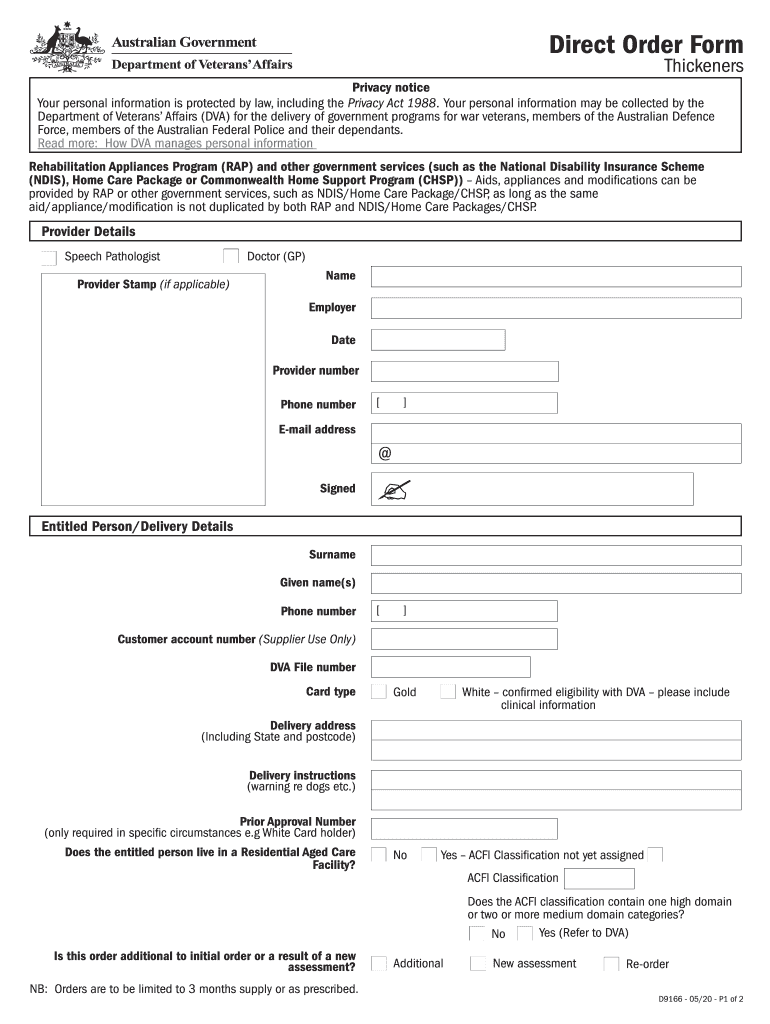
VA Form 3288, REQUEST for and CONSENT to 2020


What is the VA Form 3288, REQUEST FOR AND CONSENT TO
The VA Form 3288, REQUEST FOR AND CONSENT TO, is a crucial document used by veterans and their beneficiaries to authorize the release of information from the Department of Veterans Affairs (VA). This form is essential for individuals seeking to obtain their service records, medical records, or any other personal information held by the VA. By completing this form, veterans can ensure that their data is shared with designated individuals or organizations, facilitating access to necessary services and benefits.
How to use the VA Form 3288, REQUEST FOR AND CONSENT TO
Using the VA Form 3288 involves several straightforward steps. First, individuals must download the form from the official VA website or other authorized sources. Next, carefully fill out the required fields, including the veteran's personal information, the specific records requested, and the name of the person or organization authorized to receive the information. Once completed, the form should be signed and dated to validate the request. It can then be submitted to the appropriate VA office, either by mail or electronically, depending on the submission guidelines provided.
Steps to complete the VA Form 3288, REQUEST FOR AND CONSENT TO
Completing the VA Form 3288 requires attention to detail. Here are the steps to follow:
- Download the VA Form 3288 from a reliable source.
- Provide the veteran's full name, Social Security number, and date of birth.
- Specify the information being requested, such as medical or service records.
- Indicate the recipient's name and address who will receive the information.
- Sign and date the form to confirm consent.
- Submit the completed form to the appropriate VA office.
Legal use of the VA Form 3288, REQUEST FOR AND CONSENT TO
The VA Form 3288 is legally binding when filled out correctly and signed by the veteran or their authorized representative. It complies with federal regulations governing the privacy and release of personal information. The form ensures that the VA can share sensitive data only with individuals or entities that the veteran has explicitly authorized, thereby protecting their privacy rights. Understanding these legal implications is essential for both veterans and those assisting them in the process.
Key elements of the VA Form 3288, REQUEST FOR AND CONSENT TO
Several key elements make up the VA Form 3288. These include:
- Veteran's Information: Full name, Social Security number, and date of birth.
- Information Requested: Specific records or information needed.
- Recipient Details: Name and contact information of the person or organization authorized to receive the information.
- Signature and Date: Required to confirm consent and validate the request.
How to obtain the VA Form 3288, REQUEST FOR AND CONSENT TO
The VA Form 3288 can be obtained through various means. The most straightforward method is to download it directly from the official VA website. Alternatively, veterans can request a physical copy from their local VA office or by contacting the VA's customer service. It is essential to ensure that the most current version of the form is used to avoid any processing delays.
Quick guide on how to complete va form 3288 request for and consent to
Effortlessly Prepare VA Form 3288, REQUEST FOR AND CONSENT TO on Any Device
Digital document management has gained traction among businesses and individuals alike. It offers an ideal environmentally friendly substitute for traditional printed and signed documents, as you can easily locate the necessary form and securely keep it online. airSlate SignNow equips you with all the tools you need to create, modify, and electronically sign your documents quickly without delays. Handle VA Form 3288, REQUEST FOR AND CONSENT TO on any platform using airSlate SignNow's Android or iOS applications and streamline any document-related process today.
How to Alter and eSign VA Form 3288, REQUEST FOR AND CONSENT TO with Ease
- Find VA Form 3288, REQUEST FOR AND CONSENT TO and click Get Form to begin.
- Use the tools available to complete your form.
- Emphasize important sections of the documents or obscure sensitive information with tools provided specifically for that purpose by airSlate SignNow.
- Create your eSignature using the Sign feature, which takes mere seconds and holds the same legal validity as a conventional wet ink signature.
- Review the details and click the Done button to save your modifications.
- Select your preferred method of delivering your form, whether through email, text message (SMS), invite link, or download it to your computer.
Put an end to lost or misplaced documents, tedious form searches, or errors that require printing new copies. airSlate SignNow meets all your document management needs in just a few clicks from any device you choose. Modify and electronically sign VA Form 3288, REQUEST FOR AND CONSENT TO to ensure outstanding communication at every stage of your form preparation process with airSlate SignNow.
Create this form in 5 minutes or less
Find and fill out the correct va form 3288 request for and consent to
Create this form in 5 minutes!
How to create an eSignature for the va form 3288 request for and consent to
The way to generate an eSignature for a PDF online
The way to generate an eSignature for a PDF in Google Chrome
How to create an eSignature for signing PDFs in Gmail
The way to generate an eSignature right from your smartphone
The way to create an eSignature for a PDF on iOS
The way to generate an eSignature for a PDF on Android
People also ask
-
What is VA Form 3288, REQUEST FOR AND CONSENT TO?
VA Form 3288, REQUEST FOR AND CONSENT TO, is a document used by veterans to authorize the release of their personal information. This form is crucial for initiating requests related to veterans' benefits and services. By using airSlate SignNow, you can easily complete and submit this form electronically, ensuring a secure and efficient process.
-
How can I complete VA Form 3288, REQUEST FOR AND CONSENT TO, using airSlate SignNow?
To complete VA Form 3288 using airSlate SignNow, simply upload the form to our platform, fill in the necessary information, and eSign it. Our user-friendly interface allows for quick navigation and completion of the form in just a few minutes. Additionally, you can save time by sending it directly to the VA or relevant parties from within the application.
-
Is there a cost associated with using airSlate SignNow for VA Form 3288, REQUEST FOR AND CONSENT TO?
Yes, airSlate SignNow offers various pricing plans that cater to different needs and budgets, allowing you to choose the option that best suits your requirements for handling VA Form 3288, REQUEST FOR AND CONSENT TO. Our plans are designed to provide a cost-effective solution for electronic document management and signing.
-
What are the main features of airSlate SignNow when handling documents like VA Form 3288?
airSlate SignNow provides a range of features to enhance your experience with documents like VA Form 3288, including electronic signatures, document templates, and cloud storage. These features simplify the process of preparing, signing, and managing essential forms securely. You can also track the status of your documents in real-time.
-
How does airSlate SignNow improve the benefits of using VA Form 3288, REQUEST FOR AND CONSENT TO?
Using airSlate SignNow for VA Form 3288, REQUEST FOR AND CONSENT TO provides several benefits, including faster processing times and reduced paper usage. The platform also enhances security by protecting your personal information during the eSigning process. This efficiency means you can focus on what matters most—your veteran benefits.
-
Can I integrate airSlate SignNow with other applications while using VA Form 3288?
Yes, airSlate SignNow can be integrated with various third-party applications and services to streamline your document management process. This allows you to easily incorporate VA Form 3288, REQUEST FOR AND CONSENT TO, within your existing workflows. Integrations with tools like Google Drive and Dropbox further enhance convenience.
-
What security measures does airSlate SignNow implement for VA Form 3288, REQUEST FOR AND CONSENT TO?
airSlate SignNow takes security seriously, employing industry-standard encryption and secure access protocols to protect your documents, including VA Form 3288, REQUEST FOR AND CONSENT TO. Our platform also complies with regulations to ensure your personal information is kept confidential. You can confidently manage sensitive documents with us.
Get more for VA Form 3288, REQUEST FOR AND CONSENT TO
Find out other VA Form 3288, REQUEST FOR AND CONSENT TO
- Sign California Healthcare / Medical Arbitration Agreement Free
- Help Me With Sign California Healthcare / Medical Lease Agreement Form
- Sign Connecticut Healthcare / Medical Business Plan Template Free
- Sign Indiana Healthcare / Medical Moving Checklist Safe
- Sign Wisconsin Government Cease And Desist Letter Online
- Sign Louisiana Healthcare / Medical Limited Power Of Attorney Mobile
- Sign Healthcare / Medical PPT Michigan Now
- Sign Massachusetts Healthcare / Medical Permission Slip Now
- Sign Wyoming Government LLC Operating Agreement Mobile
- Sign Wyoming Government Quitclaim Deed Free
- How To Sign Nebraska Healthcare / Medical Living Will
- Sign Nevada Healthcare / Medical Business Plan Template Free
- Sign Nebraska Healthcare / Medical Permission Slip Now
- Help Me With Sign New Mexico Healthcare / Medical Medical History
- Can I Sign Ohio Healthcare / Medical Residential Lease Agreement
- How To Sign Oregon Healthcare / Medical Living Will
- How Can I Sign South Carolina Healthcare / Medical Profit And Loss Statement
- Sign Tennessee Healthcare / Medical Business Plan Template Free
- Help Me With Sign Tennessee Healthcare / Medical Living Will
- Sign Texas Healthcare / Medical Contract Mobile