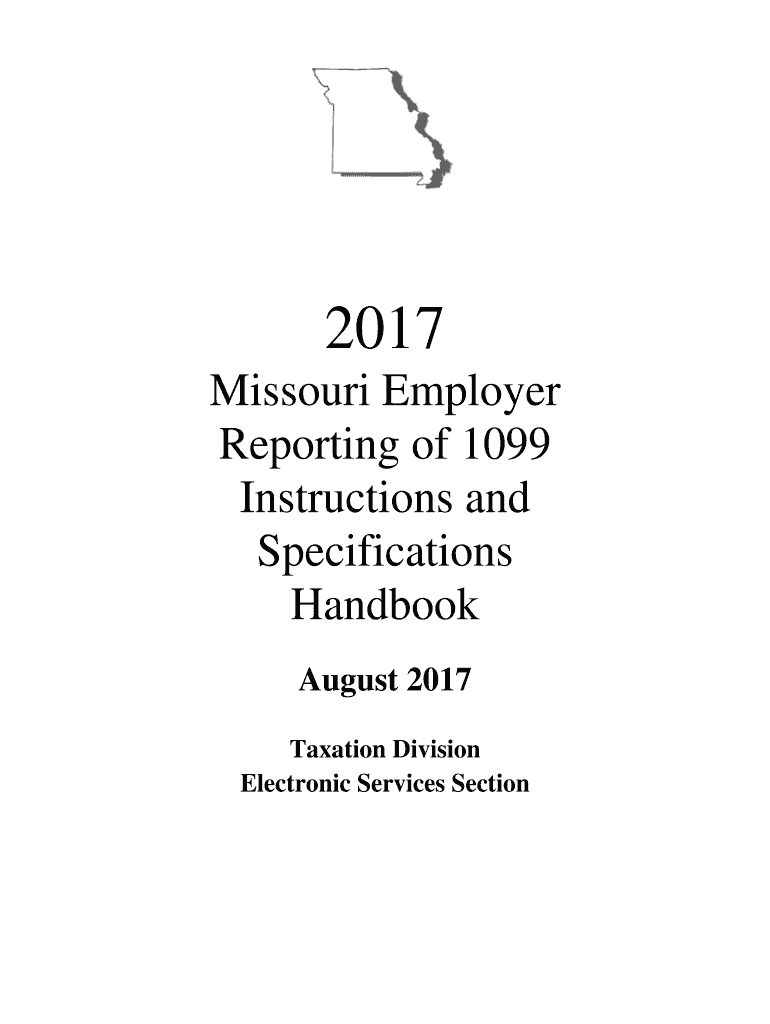
Electronic Filing of 1099 Information 2020


What is the Electronic Filing Of 1099 Information
The electronic filing of 1099 information refers to the process of submitting various 1099 forms to the Internal Revenue Service (IRS) through digital means. These forms are used to report income received by individuals or businesses that are not classified as employees. Common types of 1099 forms include the 1099-MISC for miscellaneous income and the 1099-NEC for non-employee compensation. Electronic filing streamlines the submission process, reduces paperwork, and ensures faster processing times compared to traditional mail methods.
Steps to Complete the Electronic Filing Of 1099 Information
Completing the electronic filing of 1099 information involves several key steps:
- Gather required information: Collect all necessary data, including the recipient's name, address, Social Security number or Employer Identification Number, and the amount paid.
- Select a filing method: Choose a reliable electronic filing solution that complies with IRS regulations.
- Fill out the form: Accurately complete the 1099 form using the collected information, ensuring all entries are correct.
- Review and validate: Double-check the information for accuracy and completeness to avoid errors.
- Submit electronically: Send the completed form to the IRS through the chosen electronic filing platform.
- Distribute copies: Provide copies of the filed 1099 forms to recipients by the required deadline.
Legal Use of the Electronic Filing Of 1099 Information
The electronic filing of 1099 information is legally valid when it adheres to specific regulations set forth by the IRS. Compliance with the Electronic Signatures in Global and National Commerce (ESIGN) Act and the Uniform Electronic Transactions Act (UETA) is essential. These laws establish the legality of electronic signatures and documents, ensuring that electronically filed forms hold the same legal weight as their paper counterparts. Using a secure and compliant electronic filing solution is crucial to meet these legal requirements.
IRS Guidelines for Electronic Filing Of 1099 Information
The IRS provides clear guidelines for the electronic filing of 1099 information. Taxpayers are required to file electronically if they submit 250 or more forms in a calendar year. The IRS recommends using approved software or services that meet their specifications for electronic submissions. Additionally, filers must ensure that they adhere to deadlines for submission, which vary depending on the type of 1099 form being filed. Staying informed about these guidelines helps prevent penalties and ensures compliance with federal regulations.
Filing Deadlines for Electronic Filing Of 1099 Information
Filing deadlines for the electronic submission of 1099 information vary based on the specific form being filed. Generally, the deadline for submitting 1099 forms electronically to the IRS is March 31 of the year following the tax year. For 1099 forms that report non-employee compensation, the deadline is January 31. It is important for filers to be aware of these dates to avoid potential penalties for late submissions. Keeping a calendar of these deadlines can help ensure timely compliance.
Required Documents for Electronic Filing Of 1099 Information
To successfully complete the electronic filing of 1099 information, certain documents and information are required:
- Recipient information: This includes the name, address, and taxpayer identification number (TIN) of the individual or business receiving the payment.
- Payer information: The name, address, and TIN of the entity issuing the payment must also be provided.
- Payment details: Accurate records of the amounts paid during the tax year are necessary for reporting.
- Form type: Determine which specific 1099 form is applicable based on the nature of the payment.
Quick guide on how to complete electronic filing of 1099 information
Easily Prepare Electronic Filing Of 1099 Information on Any Device
Digital document management has become increasingly popular among businesses and individuals. It offers an ideal eco-friendly alternative to traditional printed and signed documents, allowing you to obtain the correct format and securely store it online. airSlate SignNow equips you with all the tools necessary to create, edit, and eSign your documents quickly without delays. Manage Electronic Filing Of 1099 Information on any device using airSlate SignNow's Android or iOS applications and enhance any document-centric process today.
How to Edit and eSign Electronic Filing Of 1099 Information Effortlessly
- Obtain Electronic Filing Of 1099 Information and click on Get Form to begin.
- Use the tools we provide to complete your document.
- Emphasize important sections of the documents or mask sensitive information with tools that airSlate SignNow specifically provides for that purpose.
- Create your signature with the Sign feature, which takes mere seconds and carries the same legal validity as a conventional wet ink signature.
- Review the details and click on the Done button to save your updates.
- Select how you wish to send your form, via email, text message (SMS), or invitation link, or download it to your computer.
Eliminate the hassle of lost or misfiled documents, tedious form searches, or mistakes that require printing new document copies. airSlate SignNow caters to your document management needs in just a few clicks from any device you choose. Edit and eSign Electronic Filing Of 1099 Information and ensure effective communication throughout your document preparation process with airSlate SignNow.
Create this form in 5 minutes or less
Find and fill out the correct electronic filing of 1099 information
Create this form in 5 minutes!
How to create an eSignature for the electronic filing of 1099 information
The way to generate an electronic signature for your PDF document in the online mode
The way to generate an electronic signature for your PDF document in Chrome
The way to make an electronic signature for putting it on PDFs in Gmail
How to create an electronic signature straight from your mobile device
The best way to make an electronic signature for a PDF document on iOS devices
How to create an electronic signature for a PDF document on Android devices
People also ask
-
What is electronic filing of 1099 information?
Electronic filing of 1099 information refers to the process of submitting IRS Form 1099 online, which reports various types of income received by an individual or business. Using airSlate SignNow, you can streamline this process by securely eSigning and managing your 1099 documents electronically, saving time and reducing errors.
-
How does airSlate SignNow facilitate electronic filing of 1099 information?
airSlate SignNow offers a user-friendly platform that allows you to easily complete, sign, and submit your 1099 forms electronically. Our solution simplifies the workflow, ensuring compliance with IRS regulations while providing secure storage and easy access to your documents at any time.
-
What are the benefits of using airSlate SignNow for 1099 filing?
Using airSlate SignNow for electronic filing of 1099 information comes with several benefits, including increased efficiency, enhanced security, and reduced administrative burdens. Our platform helps you manage your documents seamlessly, while ensuring that your sensitive information is safely protected.
-
Are there any integrations available with airSlate SignNow for 1099 filing?
Yes, airSlate SignNow integrates with various accounting and financial software to facilitate seamless electronic filing of 1099 information. These integrations help ensure that your data is accurately transferred and helps you avoid manual entry, further streamlining your filing process.
-
What are the pricing options for airSlate SignNow's electronic filing services?
airSlate SignNow provides flexible pricing plans designed to fit different business needs, including options for electronic filing of 1099 information. Our competitive pricing model ensures that you receive a cost-effective solution without compromising on features or support.
-
Is there customer support available for users filing 1099 electronically?
Absolutely! airSlate SignNow offers comprehensive customer support to assist users with any inquiries related to the electronic filing of 1099 information. Our dedicated support team is available to help you with any questions or technical issues that may arise during the filing process.
-
Can airSlate SignNow help me track my 1099 filings?
Yes, airSlate SignNow provides tracking features that allow you to monitor the status of your electronic filing of 1099 information. You can easily check whether your forms have been filed successfully or if any actions are required, giving you peace of mind throughout the filing process.
Get more for Electronic Filing Of 1099 Information
Find out other Electronic Filing Of 1099 Information
- How To eSign Wisconsin Education PDF
- Help Me With eSign Nebraska Finance & Tax Accounting PDF
- How To eSign North Carolina Finance & Tax Accounting Presentation
- How To eSign North Dakota Finance & Tax Accounting Presentation
- Help Me With eSign Alabama Healthcare / Medical PDF
- How To eSign Hawaii Government Word
- Can I eSign Hawaii Government Word
- How To eSign Hawaii Government Document
- How To eSign Hawaii Government Document
- How Can I eSign Hawaii Government Document
- Can I eSign Hawaii Government Document
- How Can I eSign Hawaii Government Document
- How To eSign Hawaii Government Document
- How To eSign Hawaii Government Form
- How Can I eSign Hawaii Government Form
- Help Me With eSign Hawaii Healthcare / Medical PDF
- How To eSign Arizona High Tech Document
- How Can I eSign Illinois Healthcare / Medical Presentation
- Can I eSign Hawaii High Tech Document
- How Can I eSign Hawaii High Tech Document