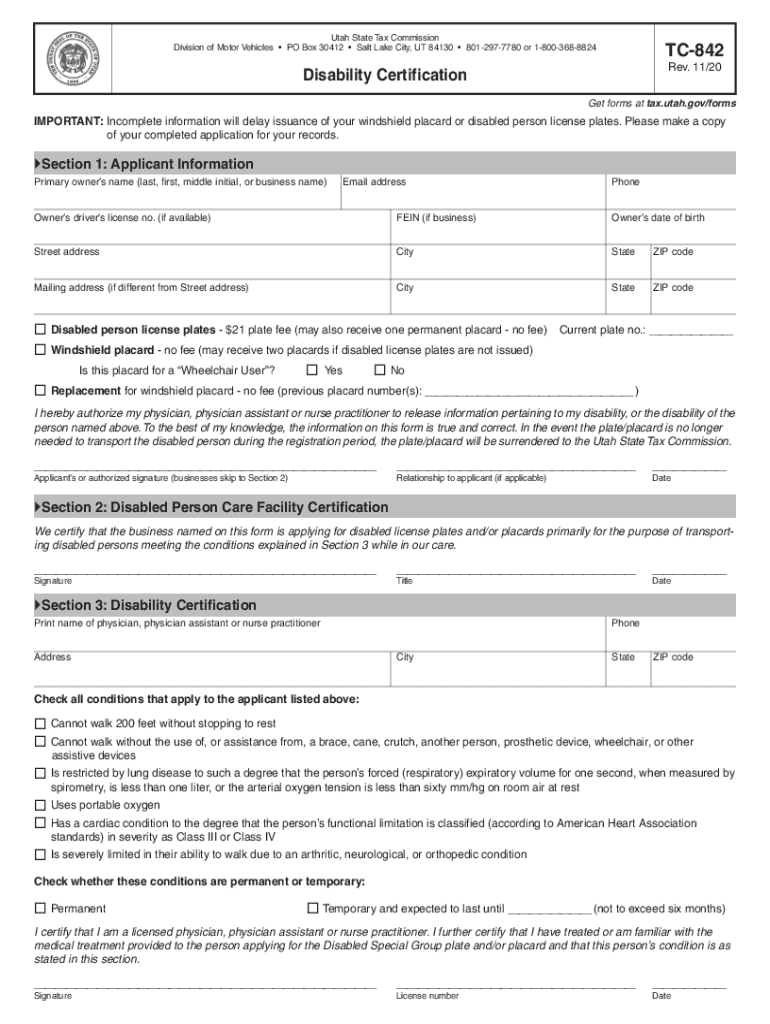
TC 844 Utah State Tax Commission Utah Gov 2020-2026


What is the Utah handicap placard form?
The Utah handicap placard form, often referred to as the TC 842, is an essential document for individuals with disabilities seeking parking privileges. This form allows eligible residents to apply for a handicap placard, which provides access to designated parking spaces. The TC 842 is specifically designed to accommodate those who have mobility challenges, ensuring they can access public facilities with greater ease.
Eligibility criteria for the Utah handicap placard
To qualify for the handicap placard in Utah, applicants must meet specific eligibility criteria. Generally, individuals must have a qualifying disability that significantly impairs their mobility. This may include conditions such as:
- Severe visual impairment
- Cardiovascular disease
- Neurological disorders
- Respiratory conditions
- Other physical disabilities as certified by a licensed physician
Applicants are required to provide medical certification on the TC 842 form, confirming their disability status.
Steps to complete the Utah handicap placard form
Filling out the Utah handicap placard form involves several straightforward steps:
- Obtain the TC 842 form, which can be downloaded or requested from the Utah State Tax Commission website.
- Complete the personal information section, including your name, address, and contact details.
- Have a licensed physician fill out the medical certification section, confirming your eligibility.
- Sign and date the form to validate your application.
- Submit the completed form to your local county clerk’s office, either in person or by mail.
Ensure that all information is accurate to avoid delays in processing your application.
Required documents for the Utah handicap placard
When applying for the handicap placard, certain documents must accompany the TC 842 form to ensure a smooth application process. These typically include:
- A completed TC 842 form with physician certification
- Proof of residency in Utah, such as a utility bill or lease agreement
- Identification, which may include a driver’s license or state ID
Having these documents ready can expedite the approval process for your handicap placard.
Form submission methods for the Utah handicap placard
Applicants can submit the completed Utah handicap placard form through various methods, ensuring flexibility and convenience. The submission options include:
- In-person at the local county clerk's office
- By mail, sending the completed form and required documents to the appropriate office
Choosing the method that best suits your needs can help facilitate a timely response to your application.
Legal use of the Utah handicap placard
The handicap placard issued upon approval of the TC 842 form is legally recognized in Utah and provides specific rights to the holder. This includes the ability to park in designated handicap spaces, which are typically closer to building entrances. Misuse of the placard, such as allowing unauthorized individuals to use it, can result in penalties, including fines and revocation of the placard. It is crucial to understand and adhere to the legal stipulations associated with the use of the handicap placard.
Quick guide on how to complete tc 844 utah state tax commission utahgov
Complete TC 844 Utah State Tax Commission Utah gov seamlessly on any device
Digital document management has become increasingly popular among businesses and individuals. It offers an ideal eco-friendly substitute for traditional printed and signed documents, as you can easily locate the necessary form and securely save it online. airSlate SignNow equips you with all the tools required to create, modify, and electronically sign your documents quickly and without delays. Manage TC 844 Utah State Tax Commission Utah gov on any device using airSlate SignNow's Android or iOS applications and simplify any document-related procedure today.
How to modify and electronically sign TC 844 Utah State Tax Commission Utah gov effortlessly
- Find TC 844 Utah State Tax Commission Utah gov and click Get Form to begin.
- Utilize the tools we provide to complete your document.
- Emphasize important sections of your documents or redact sensitive information with tools that airSlate SignNow specifically offers for that purpose.
- Create your signature with the Sign feature, which takes seconds and holds the same legal validity as a conventional wet ink signature.
- Review the information and click on the Done button to save your changes.
- Select how you wish to send your form—via email, SMS, or invite link, or download it to your computer.
Say goodbye to lost or misplaced documents, tedious form searching, or mistakes that require printing new copies. airSlate SignNow fulfills your document management needs in just a few clicks from any device you choose. Adjust and electronically sign TC 844 Utah State Tax Commission Utah gov and ensure outstanding communication at every stage of your form preparation process with airSlate SignNow.
Create this form in 5 minutes or less
Find and fill out the correct tc 844 utah state tax commission utahgov
Create this form in 5 minutes!
How to create an eSignature for the tc 844 utah state tax commission utahgov
How to make an electronic signature for your PDF document online
How to make an electronic signature for your PDF document in Google Chrome
The best way to make an electronic signature for signing PDFs in Gmail
How to create an eSignature from your smart phone
The best way to generate an electronic signature for a PDF document on iOS
How to create an eSignature for a PDF file on Android OS
People also ask
-
What is the Utah handicap placard form used for?
The Utah handicap placard form is designed to help individuals with disabilities obtain a parking placard that allows them to park in designated accessible parking spaces. This form is essential for ensuring that those who need assistance can access public amenities without barriers.
-
How can I obtain the Utah handicap placard form?
You can obtain the Utah handicap placard form online through the official Utah Department of Transportation website, or you can request it at your local DMV. Using airSlate SignNow, you can quickly and easily fill out and eSign the form, streamlining the application process.
-
What information is required to fill out the Utah handicap placard form?
To complete the Utah handicap placard form, you will typically need to provide personal identification information, proof of your disability, and details about your vehicle. Make sure to gather all necessary documentation to ensure a smooth application process.
-
Is there a fee associated with the Utah handicap placard form?
No, there is generally no fee to apply for a Utah handicap placard. However, some local agencies may charge a small processing fee. Using airSlate SignNow allows you to manage the documentation electronically at no extra cost.
-
How long does it take to receive my Utah handicap placard after submitting the form?
After submitting your Utah handicap placard form, processing times can vary, but typically you can expect to receive your placard within 10-14 business days. Using airSlate SignNow can help ensure your application is filled out correctly, potentially speeding up the approval process.
-
Can I use airSlate SignNow to eSign the Utah handicap placard form?
Absolutely! airSlate SignNow provides an easy-to-use platform that allows you to eSign the Utah handicap placard form electronically. This feature simplifies the submission process, making it more convenient and efficient.
-
What benefits does using airSlate SignNow offer for filling out the Utah handicap placard form?
Using airSlate SignNow for the Utah handicap placard form allows you to complete and sign documents quickly and securely from any device. Additionally, the platform ensures that your submissions are organized and easily accessible, enhancing your overall experience.
Get more for TC 844 Utah State Tax Commission Utah gov
- Self employed x ray technician self employed independent contractor form
- Car detailing contract template form
- Dj contract pdf form
- Self employed animal exercise services contract form
- Speaker contract 497337262 form
- Self employed surveyor services contract form
- Journalist reporter agreement self employed independent contractor form
- Entertainment contract form
Find out other TC 844 Utah State Tax Commission Utah gov
- How Do I Sign Montana Rental agreement contract
- Sign Alaska Rental lease agreement Mobile
- Sign Connecticut Rental lease agreement Easy
- Sign Hawaii Rental lease agreement Mobile
- Sign Hawaii Rental lease agreement Simple
- Sign Kansas Rental lease agreement Later
- How Can I Sign California Rental house lease agreement
- How To Sign Nebraska Rental house lease agreement
- How To Sign North Dakota Rental house lease agreement
- Sign Vermont Rental house lease agreement Now
- How Can I Sign Colorado Rental lease agreement forms
- Can I Sign Connecticut Rental lease agreement forms
- Sign Florida Rental lease agreement template Free
- Help Me With Sign Idaho Rental lease agreement template
- Sign Indiana Rental lease agreement forms Fast
- Help Me With Sign Kansas Rental lease agreement forms
- Can I Sign Oregon Rental lease agreement template
- Can I Sign Michigan Rental lease agreement forms
- Sign Alaska Rental property lease agreement Simple
- Help Me With Sign North Carolina Rental lease agreement forms