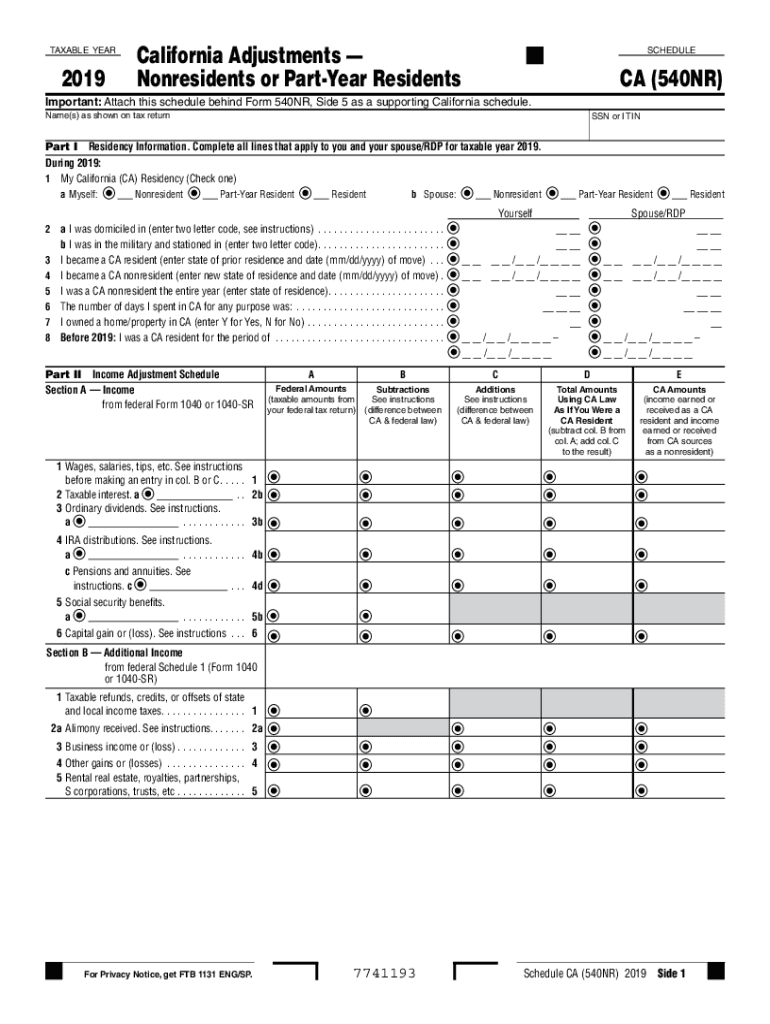
Schedule CA 540NR California Adjustments Nonresidents or Part Year Residents Schedule CA 540NR California Adjustments Nonresiden 2019


What is the Schedule CA 540NR?
The Schedule CA 540NR is a crucial form for nonresidents or part-year residents of California who need to report adjustments to their income. This form allows individuals to reconcile their federal income with California's tax regulations. It is specifically designed to address the unique tax situations of those who do not reside in California for the entire year. By using the Schedule CA 540NR, taxpayers can ensure they are accurately reporting their income and claiming the appropriate deductions and credits available under California law.
Steps to complete the Schedule CA 540NR
Completing the Schedule CA 540NR involves several key steps to ensure accuracy and compliance with California tax laws. First, gather all necessary documentation, including your federal tax return and any relevant income statements. Next, follow these steps:
- Begin by filling out your personal information, including your name, Social Security number, and address.
- Report your total income as stated on your federal return.
- Make the necessary adjustments to your income based on California-specific rules, which may include adding or subtracting certain types of income.
- Complete the adjustments section, where you can claim deductions and credits applicable to nonresidents.
- Review your entries for any errors and ensure all calculations are correct before submitting the form.
Key elements of the Schedule CA 540NR
The Schedule CA 540NR includes several important sections that taxpayers must complete. Key elements consist of:
- Income Adjustments: This section allows you to modify your federal adjusted gross income to reflect California's tax laws.
- Deductions: Taxpayers can claim specific deductions that are unique to California, which may differ from federal deductions.
- Credits: This part of the form enables you to apply for various tax credits that may be available for nonresidents.
- Signature: A valid signature is required to certify that the information provided is accurate and complete.
Legal use of the Schedule CA 540NR
The Schedule CA 540NR is legally recognized as a valid document for reporting income and adjustments for nonresidents in California. To ensure its legal standing, it must be completed accurately and submitted on time. Compliance with California tax laws is essential, as failure to do so can lead to penalties or audits. Utilizing a reliable eSignature solution can enhance the legal validity of your submission, providing an additional layer of security and compliance with eSignature regulations.
Filing Deadlines / Important Dates
It is essential to be aware of the filing deadlines associated with the Schedule CA 540NR to avoid penalties. Typically, the deadline for submitting the form coincides with the federal tax filing deadline, which is usually April fifteenth. However, if you are unable to file by this date, you may request an extension. Be mindful that extensions do not extend the time to pay any taxes owed, so it is advisable to estimate and pay any due taxes by the original deadline.
How to obtain the Schedule CA 540NR
The Schedule CA 540NR can be obtained through several convenient methods. Taxpayers can download the form directly from the California Franchise Tax Board (FTB) website. Additionally, many tax preparation software programs include the Schedule CA 540NR as part of their offerings, making it easy to complete electronically. For those who prefer a physical copy, local tax offices and libraries often have printed versions available for distribution.
Quick guide on how to complete 2019 schedule ca 540nr california adjustments nonresidents or part year residents 2019 schedule ca 540nr california adjustments
Effortlessly Prepare Schedule CA 540NR California Adjustments Nonresidents Or Part Year Residents Schedule CA 540NR California Adjustments Nonresiden on Any Device
Managing documents online has become increasingly favored by businesses and individuals alike. It serves as an ideal eco-friendly alternative to conventional printed and signed paperwork, allowing you to access the appropriate forms and securely save them online. airSlate SignNow provides you with all the necessary tools to create, modify, and electronically sign your documents promptly without delays. Handle Schedule CA 540NR California Adjustments Nonresidents Or Part Year Residents Schedule CA 540NR California Adjustments Nonresiden on any device using airSlate SignNow apps available for Android or iOS, and simplify any document-related processes today.
The Easiest Way to Modify and Electronically Sign Schedule CA 540NR California Adjustments Nonresidents Or Part Year Residents Schedule CA 540NR California Adjustments Nonresiden Effortlessly
- Obtain Schedule CA 540NR California Adjustments Nonresidents Or Part Year Residents Schedule CA 540NR California Adjustments Nonresiden and click Get Form to begin.
- Utilize the tools we provide to fill out your form.
- Highlight important sections of the documents or redact sensitive information using the tools specifically offered by airSlate SignNow.
- Create your electronic signature with the Sign feature, which takes just seconds and holds the same legal validity as a conventional wet signature.
- Verify the details and click the Done button to save your modifications.
- Select your preferred method for sending your form, whether by email, SMS, or invite link, or download it to your computer.
Eliminate concerns about lost or misplaced files, laborious form searches, or the need to print new document copies due to errors. airSlate SignNow meets your document management needs in just a few clicks from any device you choose. Modify and eSign Schedule CA 540NR California Adjustments Nonresidents Or Part Year Residents Schedule CA 540NR California Adjustments Nonresiden while ensuring excellent communication throughout the form preparation process with airSlate SignNow.
Create this form in 5 minutes or less
Find and fill out the correct 2019 schedule ca 540nr california adjustments nonresidents or part year residents 2019 schedule ca 540nr california adjustments
Create this form in 5 minutes!
How to create an eSignature for the 2019 schedule ca 540nr california adjustments nonresidents or part year residents 2019 schedule ca 540nr california adjustments
The best way to create an electronic signature for your PDF online
The best way to create an electronic signature for your PDF in Google Chrome
How to generate an electronic signature for signing PDFs in Gmail
How to generate an eSignature straight from your smartphone
The way to create an electronic signature for a PDF on iOS
How to generate an eSignature for a PDF document on Android
People also ask
-
What is the 2019 540nr schedule ca?
The 2019 540nr schedule ca is a tax form required by non-resident individuals in California to report income earned within the state. It's essential for accurate tax filing and allows you to calculate how much tax you owe.
-
How can airSlate SignNow help with the 2019 540nr schedule ca?
airSlate SignNow streamlines the process of signing and submitting the 2019 540nr schedule ca by allowing you to eSign documents securely and efficiently. You can manage your tax forms from anywhere, making it easier to stay organized during tax season.
-
Is there a fee associated with using airSlate SignNow for the 2019 540nr schedule ca?
airSlate SignNow offers competitive pricing plans that cater to different needs, making eSigning documents like the 2019 540nr schedule ca affordable. You can choose a plan that fits your budget without sacrificing quality or features.
-
Are there any integrations available for managing the 2019 540nr schedule ca?
Yes, airSlate SignNow integrates seamlessly with various accounting and tax software, enabling you to manage the 2019 540nr schedule ca alongside other financial documents. This integration helps maintain data accuracy and improves workflow efficiency.
-
What features does airSlate SignNow offer for the 2019 540nr schedule ca?
With airSlate SignNow, you can access a range of features to assist with the 2019 540nr schedule ca, including customizable templates, audit trails, and real-time notifications. These features ensure that your document management is both efficient and secure.
-
How secure is the airSlate SignNow platform for the 2019 540nr schedule ca?
Security is a top priority for airSlate SignNow, especially when handling sensitive documents like the 2019 540nr schedule ca. The platform employs bank-level encryption and complies with global security standards to keep your data safe.
-
Can I access my 2019 540nr schedule ca documents on mobile devices?
Absolutely! airSlate SignNow offers a mobile-friendly platform, allowing you to access and eSign your 2019 540nr schedule ca documents from any device. This flexibility ensures you can manage your tax documents on the go.
Get more for Schedule CA 540NR California Adjustments Nonresidents Or Part Year Residents Schedule CA 540NR California Adjustments Nonresiden
- Free washington child custody form pdf form download
- Response to an objectionquot keyword found websites listing form
- Motion for temporary order preventing form
- Motion for temporary order allowing move form
- Temporary order about moving with form
- Final order and findings on objection form
- How to notify the other parent you want to move with the form
- Home detention order form
Find out other Schedule CA 540NR California Adjustments Nonresidents Or Part Year Residents Schedule CA 540NR California Adjustments Nonresiden
- Electronic signature Maine Banking Permission Slip Fast
- eSignature Wyoming Sports LLC Operating Agreement Later
- Electronic signature Banking Word Massachusetts Free
- eSignature Wyoming Courts Quitclaim Deed Later
- Electronic signature Michigan Banking Lease Agreement Computer
- Electronic signature Michigan Banking Affidavit Of Heirship Fast
- Electronic signature Arizona Business Operations Job Offer Free
- Electronic signature Nevada Banking NDA Online
- Electronic signature Nebraska Banking Confidentiality Agreement Myself
- Electronic signature Alaska Car Dealer Resignation Letter Myself
- Electronic signature Alaska Car Dealer NDA Mobile
- How Can I Electronic signature Arizona Car Dealer Agreement
- Electronic signature California Business Operations Promissory Note Template Fast
- How Do I Electronic signature Arkansas Car Dealer Claim
- Electronic signature Colorado Car Dealer Arbitration Agreement Mobile
- Electronic signature California Car Dealer Rental Lease Agreement Fast
- Electronic signature Connecticut Car Dealer Lease Agreement Now
- Electronic signature Connecticut Car Dealer Warranty Deed Computer
- Electronic signature New Mexico Banking Job Offer Online
- How Can I Electronic signature Delaware Car Dealer Purchase Order Template