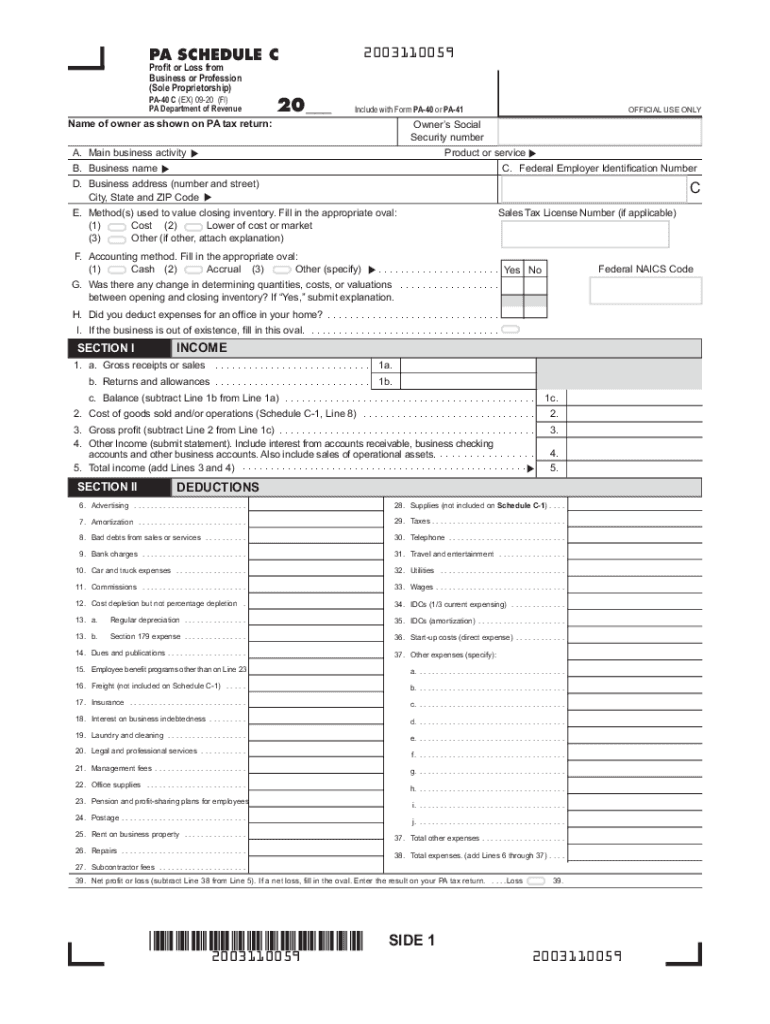
EX 09 20 20 PA Department of Revenue PA 40 or PA 41 2020


Understanding the 2018 PA-40 Form
The 2018 PA-40 form is the Pennsylvania Personal Income Tax Return used by residents to report income and calculate tax liability. This form is essential for individuals who earn income within the state, including wages, salaries, and other sources. It is crucial for taxpayers to understand the purpose of this form to ensure accurate reporting of their financial activities for the tax year.
Steps to Complete the 2018 PA-40 Form
Completing the 2018 PA-40 form involves several key steps:
- Gather necessary documentation, including W-2s, 1099s, and any other income statements.
- Fill out personal information, such as your name, address, and Social Security number.
- Report your total income from various sources, ensuring all amounts are accurate.
- Calculate your taxable income by applying any deductions or credits you may qualify for.
- Determine your total tax liability and any payments already made through withholding or estimated payments.
- Sign and date the form before submission.
Required Documents for the 2018 PA-40 Form
To accurately complete the 2018 PA-40 form, taxpayers must gather specific documents, including:
- W-2 forms from employers documenting wages and tax withholdings.
- 1099 forms for any freelance or contract work.
- Records of other income sources, such as rental income or investment earnings.
- Documentation for any deductions, such as receipts for medical expenses or charitable contributions.
Filing Deadlines for the 2018 PA-40 Form
The deadline for filing the 2018 PA-40 form is typically April 15 of the following year. However, if this date falls on a weekend or holiday, the deadline may shift to the next business day. Taxpayers should be aware of this deadline to avoid penalties and ensure timely processing of their returns.
Legal Use of the 2018 PA-40 Form
The 2018 PA-40 form must be used in accordance with Pennsylvania tax laws. It is legally binding when accurately completed and submitted by the taxpayer. Misrepresentation of income or failure to report all earnings can lead to penalties, including fines and interest on unpaid taxes. Understanding the legal implications of this form is essential for compliance with state tax regulations.
Digital vs. Paper Version of the 2018 PA-40 Form
Taxpayers have the option to file the 2018 PA-40 form either digitally or via paper. The digital version allows for quicker processing and immediate confirmation of submission, while the paper version may take longer to process. Choosing the right method depends on personal preference and comfort with technology.
Who Issues the 2018 PA-40 Form
The 2018 PA-40 form is issued by the Pennsylvania Department of Revenue. This state agency is responsible for collecting personal income tax and ensuring compliance with tax laws. Taxpayers can obtain the form directly from the department's website or through authorized tax preparation services.
Quick guide on how to complete ex 09 20 20 pa department of revenue pa 40 or pa 41
Complete EX 09 20 20 PA Department Of Revenue PA 40 Or PA 41 effortlessly on any device
Managing documents online has gained popularity among businesses and individuals. It offers an excellent environmentally friendly substitute to conventional printed and signed documents, allowing you to obtain the necessary form and securely store it on the web. airSlate SignNow equips you with all the resources required to create, edit, and eSign your documents rapidly without delays. Handle EX 09 20 20 PA Department Of Revenue PA 40 Or PA 41 on any platform using airSlate SignNow Android or iOS applications and enhance any document-focused process today.
How to modify and eSign EX 09 20 20 PA Department Of Revenue PA 40 Or PA 41 with ease
- Find EX 09 20 20 PA Department Of Revenue PA 40 Or PA 41 and click Get Form to begin.
- Utilize the tools we offer to complete your form.
- Emphasize pertinent sections of the documents or obscure sensitive information with tools that airSlate SignNow provides specifically for this purpose.
- Generate your signature with the Sign tool, which takes seconds and holds the same legal authority as a conventional wet ink signature.
- Verify the details and click the Done button to save your modifications.
- Choose how to send your form, either via email, text message (SMS), invitation link, or download it to your computer.
Eliminate the hassle of lost or misplaced documents, tedious form searches, or errors that require you to print new document copies. airSlate SignNow meets your document management needs with just a few clicks from any device of your choosing. Modify and eSign EX 09 20 20 PA Department Of Revenue PA 40 Or PA 41 to ensure excellent communication at any stage of your form preparation process with airSlate SignNow.
Create this form in 5 minutes or less
Find and fill out the correct ex 09 20 20 pa department of revenue pa 40 or pa 41
Create this form in 5 minutes!
How to create an eSignature for the ex 09 20 20 pa department of revenue pa 40 or pa 41
How to create an electronic signature for your PDF in the online mode
How to create an electronic signature for your PDF in Chrome
How to generate an electronic signature for putting it on PDFs in Gmail
How to create an eSignature straight from your smart phone
How to create an electronic signature for a PDF on iOS devices
How to create an eSignature for a PDF document on Android OS
People also ask
-
What is the 2018 pa40 form, and why is it important?
The 2018 pa40 form is a tax return document used in Pennsylvania. It is important because it accurately reports your income and tax liability to the state, ensuring compliance with local tax regulations.
-
How can airSlate SignNow help me with the 2018 pa40 form?
airSlate SignNow streamlines the process of completing and submitting the 2018 pa40 form. With our easy-to-use platform, you can electronically sign, send, and manage your tax documents securely.
-
What are the pricing options for using airSlate SignNow for the 2018 pa40 form?
airSlate SignNow offers flexible pricing plans tailored to meet business needs. All plans provide full access to features for efficiently managing the 2018 pa40 form, ensuring you get great value for your investment.
-
Are there any specific features that assist with the 2018 pa40 form?
Yes, airSlate SignNow includes features such as document templates, collaboration tools, and secure eSignature capabilities that make handling the 2018 pa40 form easier and more efficient.
-
Can I integrate airSlate SignNow with other software for tax preparation?
Absolutely! airSlate SignNow offers integrations with popular tax preparation software, helping you seamlessly manage the 2018 pa40 form within your existing workflow.
-
What benefits does airSlate SignNow provide for filing the 2018 pa40 form?
Using airSlate SignNow to file the 2018 pa40 form offers numerous benefits, including increased efficiency, secure data handling, and the ability to track your document's status in real-time.
-
Is it easy to learn how to use airSlate SignNow for the 2018 pa40 form?
Yes, airSlate SignNow has a user-friendly interface that makes it easy for anyone to learn how to manage the 2018 pa40 form. Our customer support team is also readily available to assist you with any questions.
Get more for EX 09 20 20 PA Department Of Revenue PA 40 Or PA 41
- Virginia wife form
- Warranty deed from husband to himself and wife virginia form
- Quitclaim deed from husband to himself and wife virginia form
- Quitclaim deed from husband and wife to husband and wife virginia form
- Virginia husband wife form
- Va property agreement form
- Va agreement form 497427990
- Amendment to postnuptial property agreement virginia virginia form
Find out other EX 09 20 20 PA Department Of Revenue PA 40 Or PA 41
- Help Me With eSign New York Doctors PPT
- Can I eSign Hawaii Education PDF
- How To eSign Hawaii Education Document
- Can I eSign Hawaii Education Document
- How Can I eSign South Carolina Doctors PPT
- How Can I eSign Kansas Education Word
- How To eSign Kansas Education Document
- How Do I eSign Maine Education PPT
- Can I eSign Maine Education PPT
- How To eSign Massachusetts Education PDF
- How To eSign Minnesota Education PDF
- Can I eSign New Jersey Education Form
- How Can I eSign Oregon Construction Word
- How Do I eSign Rhode Island Construction PPT
- How Do I eSign Idaho Finance & Tax Accounting Form
- Can I eSign Illinois Finance & Tax Accounting Presentation
- How To eSign Wisconsin Education PDF
- Help Me With eSign Nebraska Finance & Tax Accounting PDF
- How To eSign North Carolina Finance & Tax Accounting Presentation
- How To eSign North Dakota Finance & Tax Accounting Presentation