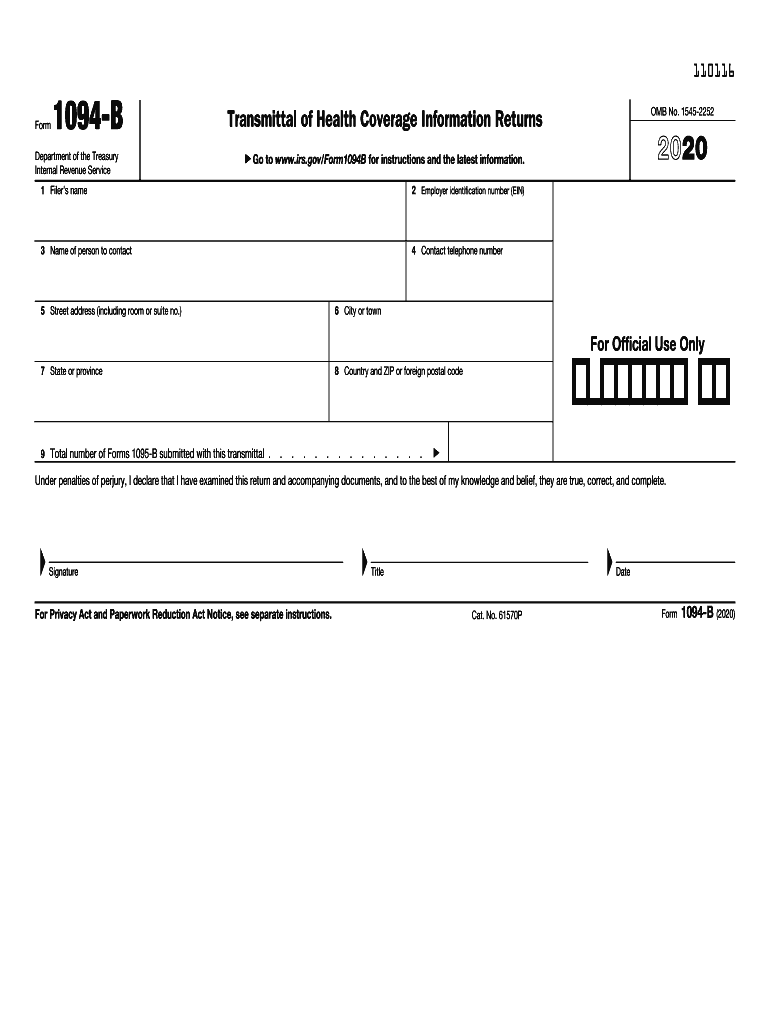
Form 1094 B 2020


What is the Form 1094 B
The IRS Form 1094 B is a transmittal form used to report information regarding health coverage provided to individuals. This form is particularly relevant for entities that are not applicable large employers and do not have to file Form 1094 C. It serves as a summary of the health coverage offered and is essential for compliance with the Affordable Care Act (ACA). The form includes details about the health coverage provided, including the number of covered individuals and the months of coverage.
How to use the Form 1094 B
To effectively use the Form 1094 B, organizations must first gather necessary information about the health coverage they provide. This includes details such as the names and Social Security numbers of covered individuals. Once the information is compiled, the organization can fill out the form, ensuring that all sections are accurately completed. After filling out the form, it must be submitted to the IRS along with any required supporting documents, such as Forms 1095 B. It is important to keep copies for your records.
Steps to complete the Form 1094 B
Completing the Form 1094 B involves several key steps:
- Gather all necessary information about the health coverage provided.
- Fill out the form, ensuring that all required fields are completed accurately.
- Double-check the information for accuracy, including Social Security numbers and coverage months.
- Submit the completed form to the IRS, either electronically or by mail, along with any required Forms 1095 B.
- Retain a copy of the submitted form and any supporting documents for your records.
Filing Deadlines / Important Dates
It is crucial to be aware of the filing deadlines for the Form 1094 B. Typically, the form must be submitted to the IRS by February twenty-eighth if filing by paper, or by March thirty-first if filing electronically. These deadlines ensure compliance with the ACA reporting requirements. Failure to meet these deadlines may result in penalties, so it is advisable to mark them on your calendar and prepare your documents in advance.
Legal use of the Form 1094 B
The legal use of Form 1094 B is governed by the requirements set forth in the Affordable Care Act. Organizations must ensure that the information reported is accurate and complete to avoid potential penalties. The form serves as a declaration of compliance with health coverage mandates, and incorrect or incomplete submissions can lead to legal repercussions. Therefore, it is essential to understand the legal obligations associated with the form and to maintain accurate records of health coverage provided.
Penalties for Non-Compliance
Non-compliance with the requirements associated with the Form 1094 B can lead to significant penalties. The IRS may impose fines for failing to file the form or for filing inaccurate information. The penalties can accumulate based on the number of forms not filed or filed incorrectly. It is important for organizations to adhere to the filing requirements and deadlines to avoid these financial repercussions. Understanding the implications of non-compliance can help ensure that organizations remain in good standing with the IRS.
Quick guide on how to complete form 1094 b
Effortlessly Prepare Form 1094 B on Any Device
Web-based document management has gained traction among companies and individuals. It serves as an ideal eco-friendly substitute for conventional printed and signed documents, allowing you to access the correct form and securely store it online. airSlate SignNow provides you with all the tools you need to create, adjust, and eSign your documents quickly without any holdups. Manage Form 1094 B on any device using the airSlate SignNow apps for Android or iOS and streamline any document-related process today.
The Easiest Way to Modify and eSign Form 1094 B Effortlessly
- Locate Form 1094 B and click Get Form to begin.
- Utilize the tools we provide to complete your form.
- Highlight important sections of your documents or redact sensitive information with tools specifically designed for that purpose by airSlate SignNow.
- Create your signature using the Sign tool, which takes seconds and holds the same legal value as a traditional ink signature.
- Review the details and click on the Done button to save your updates.
- Select how you want to share your form, whether by email, text message (SMS), invite link, or download it to your computer.
Eliminate concerns about lost or misplaced documents, endless form searching, or mistakes that necessitate printing new document copies. airSlate SignNow meets all your document management needs in just a few clicks from any device you choose. Edit and eSign Form 1094 B and ensure exceptional communication at any stage of the form preparation process with airSlate SignNow.
Create this form in 5 minutes or less
Find and fill out the correct form 1094 b
Create this form in 5 minutes!
How to create an eSignature for the form 1094 b
How to make an electronic signature for your PDF online
How to make an electronic signature for your PDF in Google Chrome
The best way to generate an electronic signature for signing PDFs in Gmail
How to create an eSignature right from your smartphone
The best way to generate an electronic signature for a PDF on iOS
How to create an eSignature for a PDF on Android
People also ask
-
What is the IRS 1094 B form and why is it important?
The IRS 1094 B form is a transmittal form used to report health coverage information to the IRS. It serves as an important summary of all 1095 B forms that have been filed, ensuring compliance with the Affordable Care Act. Understanding the IRS 1094 B is crucial for businesses to avoid penalties and maintain proper documentation for their employees.
-
How can airSlate SignNow assist with signing IRS 1094 B forms?
airSlate SignNow provides an easy and cost-effective solution for electronically signing IRS 1094 B forms. With its user-friendly interface, businesses can quickly send and receive e-signatures, ensuring that their forms are completed and submitted efficiently. This minimizes the risk of errors and accelerates the document management process.
-
What are the pricing options for airSlate SignNow for handling IRS 1094 B?
airSlate SignNow offers various pricing plans to suit different business needs, allowing companies to choose a plan that best fits their volume of IRS 1094 B form handling. Each plan includes features that streamline the signing process and enhance compliance. This flexibility makes it a cost-effective choice for businesses of all sizes.
-
What features does airSlate SignNow provide for managing IRS 1094 B submissions?
airSlate SignNow offers robust features like customizable templates, real-time tracking, and automated reminders to ensure IRS 1094 B forms are managed effectively. Users can easily collaborate with team members and ensure that documents are processed in a timely manner. These features help maintain accuracy and compliance throughout the submission process.
-
Can I integrate airSlate SignNow with other platforms for IRS 1094 B management?
Yes, airSlate SignNow offers seamless integrations with various platforms, enhancing the management of IRS 1094 B forms. You can easily connect with tools like Google Drive, Salesforce, and many others, allowing for a more streamlined workflow. This integration capability helps businesses maintain efficiency while managing compliance documents.
-
Is airSlate SignNow secure for handling IRS 1094 B forms?
Absolutely! airSlate SignNow prioritizes security and compliance, employing advanced encryption and secure data storage for all documents, including IRS 1094 B forms. With features like two-factor authentication, users can trust that their sensitive information remains confidential and protected against unauthorized access.
-
How does airSlate SignNow improve the efficiency of filing IRS 1094 B forms?
By utilizing airSlate SignNow, businesses can signNowly increase the efficiency of filing IRS 1094 B forms through automated workflows and electronic signature capabilities. This reduces paperwork and speeds up the approval process, allowing for timely submissions and reducing the risk of errors that could lead to penalties.
Get more for Form 1094 B
- Corporate records maintenance package for existing corporations vermont form
- Limited liability company llc operating agreement vermont form
- Single member limited liability company llc operating agreement vermont form
- Disclaimer property sample 497428627 form
- Vermont lien form
- Quitclaim deed from individual to husband and wife vermont form
- Warranty deed from individual to husband and wife vermont form
- Quitclaim deed from corporation to husband and wife vermont form
Find out other Form 1094 B
- eSign New Jersey Real Estate Limited Power Of Attorney Later
- eSign Alabama Police LLC Operating Agreement Fast
- eSign North Dakota Real Estate Business Letter Template Computer
- eSign North Dakota Real Estate Quitclaim Deed Myself
- eSign Maine Sports Quitclaim Deed Easy
- eSign Ohio Real Estate LLC Operating Agreement Now
- eSign Ohio Real Estate Promissory Note Template Online
- How To eSign Ohio Real Estate Residential Lease Agreement
- Help Me With eSign Arkansas Police Cease And Desist Letter
- How Can I eSign Rhode Island Real Estate Rental Lease Agreement
- How Do I eSign California Police Living Will
- Can I eSign South Dakota Real Estate Quitclaim Deed
- How To eSign Tennessee Real Estate Business Associate Agreement
- eSign Michigan Sports Cease And Desist Letter Free
- How To eSign Wisconsin Real Estate Contract
- How To eSign West Virginia Real Estate Quitclaim Deed
- eSign Hawaii Police Permission Slip Online
- eSign New Hampshire Sports IOU Safe
- eSign Delaware Courts Operating Agreement Easy
- eSign Georgia Courts Bill Of Lading Online