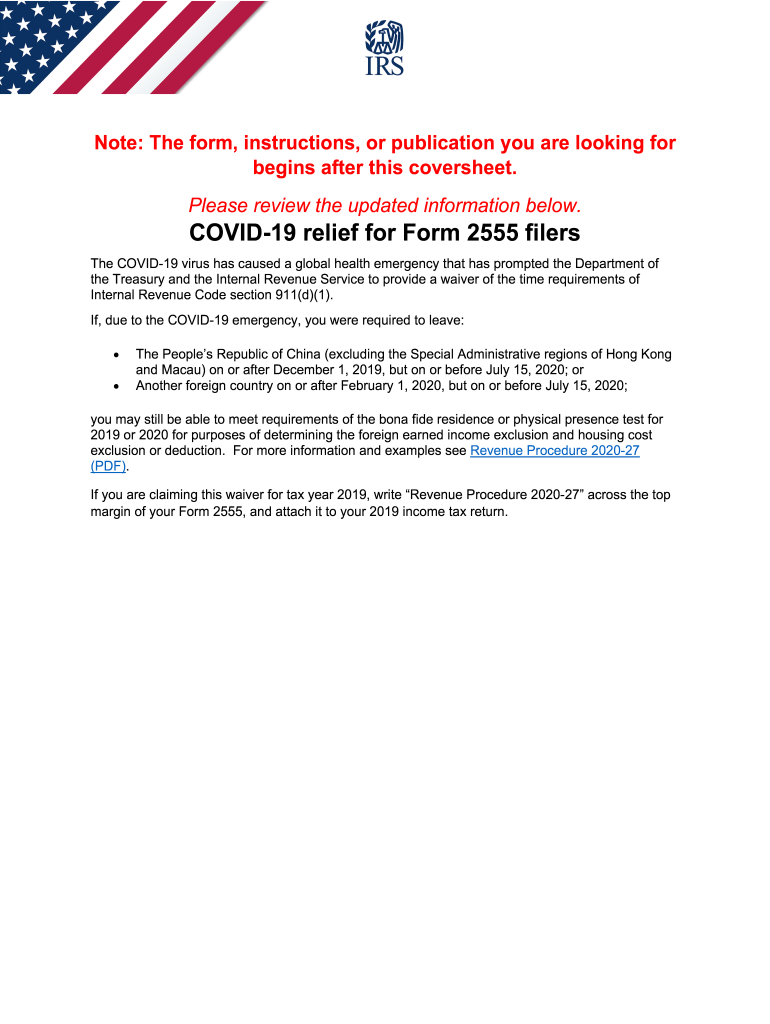
Instructions 2555 2019


What is the Instructions 2555
The Instructions 2555 form is a crucial document used by U.S. taxpayers to report income earned in foreign countries. This form is particularly relevant for individuals who qualify for the Foreign Earned Income Exclusion, which allows them to exclude a certain amount of their foreign earnings from U.S. taxation. Understanding the nuances of this form is essential for ensuring compliance with IRS regulations and maximizing potential tax benefits.
How to use the Instructions 2555
To effectively utilize the Instructions 2555, taxpayers should begin by gathering all necessary documentation related to their foreign income. This includes pay stubs, tax returns from the foreign country, and any other relevant financial records. The form itself requires detailed information about the taxpayer's residency status, the nature of the foreign income, and the foreign tax paid. It is important to follow the instructions carefully to ensure that all information is accurately reported.
Steps to complete the Instructions 2555
Completing the Instructions 2555 involves several key steps:
- Determine eligibility for the Foreign Earned Income Exclusion based on residency or physical presence tests.
- Gather all relevant income documentation, including foreign tax returns.
- Fill out the form, ensuring that all sections are completed accurately.
- Calculate the amount of foreign income to exclude, adhering to the limits set by the IRS.
- Review the form for accuracy before submission.
Legal use of the Instructions 2555
The legal use of the Instructions 2555 is governed by IRS regulations that dictate how foreign income should be reported. It is essential for taxpayers to adhere to these guidelines to avoid penalties. The form must be filed correctly to ensure that the exclusion is applied, which can significantly impact the taxpayer's overall tax liability. Failure to comply with these legal requirements may result in audits or fines.
Filing Deadlines / Important Dates
Taxpayers must be aware of the filing deadlines associated with the Instructions 2555. Generally, the form is due on the same date as the taxpayer's federal income tax return, which is typically April 15. However, if the taxpayer is living abroad, they may qualify for an automatic extension, allowing them to file up to June 15. It is important to stay informed about any changes to these deadlines to ensure timely submission.
Key elements of the Instructions 2555
The Instructions 2555 includes several key elements that are vital for accurate reporting. These include:
- Taxpayer identification information, including Social Security number.
- Details of foreign earned income and the foreign country where it was earned.
- Information regarding the foreign tax paid on that income.
- Residency status and the basis for claiming the Foreign Earned Income Exclusion.
Quick guide on how to complete instructions 2555
Complete Instructions 2555 effortlessly on any device
Online document management has become increasingly popular among organizations and individuals. It serves as an ideal eco-friendly substitute for traditional printed and signed documents, as you can access the correct form and securely store it online. airSlate SignNow provides you with all the necessary tools to create, edit, and electronically sign your documents swiftly without delays. Manage Instructions 2555 on any device using airSlate SignNow's Android or iOS applications and enhance any document-related process today.
How to modify and eSign Instructions 2555 with ease
- Find Instructions 2555 and then click Get Form to begin.
- Utilize the tools we provide to complete your document.
- Mark important sections of your documents or obscure sensitive information with tools that airSlate SignNow offers specifically for that purpose.
- Generate your signature with the Sign tool, which takes only a few seconds and has the same legal validity as a conventional wet ink signature.
- Review all the information and then click the Done button to finalize your changes.
- Choose how you’d like to send your form, whether by email, SMS, or invite link, or download it to your computer.
Forget about lost or misplaced files, tedious form searching, or errors that necessitate printing new document copies. airSlate SignNow addresses all your document management requirements in just a few clicks from any device you prefer. Modify and eSign Instructions 2555 and ensure excellent communication at every stage of your form preparation process with airSlate SignNow.
Create this form in 5 minutes or less
Find and fill out the correct instructions 2555
Create this form in 5 minutes!
How to create an eSignature for the instructions 2555
How to generate an electronic signature for a PDF document in the online mode
How to generate an electronic signature for a PDF document in Chrome
The way to generate an eSignature for putting it on PDFs in Gmail
How to generate an electronic signature right from your mobile device
How to make an eSignature for a PDF document on iOS devices
How to generate an electronic signature for a PDF on Android devices
People also ask
-
What are the instructions 2555 required for using airSlate SignNow?
The instructions 2555 guide users on how to effectively utilize airSlate SignNow for document signing and management. They include detailed steps on creating, sending, and signing documents electronically, ensuring a seamless experience for all users.
-
How much does airSlate SignNow cost, and what do the instructions 2555 include?
airSlate SignNow offers various pricing plans to fit different business needs, and the instructions 2555 help users understand the cost-effectiveness of each plan. This ensures that customers can choose the best option while maximizing functionality and features.
-
What features do the instructions 2555 emphasize for airSlate SignNow users?
The instructions 2555 highlight key features such as customizable templates, secure eSigning, and document tracking. These functionalities are designed to enhance productivity and user experience, making airSlate SignNow a powerful tool for businesses.
-
Are there integrations mentioned in the instructions 2555, and how do they benefit users?
Yes, the instructions 2555 outline several integrations with popular applications like Google Drive and Salesforce. These integrations streamline workflows and enhance the overall efficiency of document management within airSlate SignNow.
-
How can I access the instructions 2555 for troubleshooting airSlate SignNow?
You can easily access the instructions 2555 through the airSlate SignNow Help Center or user dashboard. These resources provide comprehensive troubleshooting steps and solutions for a variety of issues users might encounter.
-
Can the instructions 2555 help new users get started with airSlate SignNow?
Absolutely, the instructions 2555 are designed specifically for new users, guiding them through the onboarding process. They provide clear, step-by-step directions to ensure that users can navigate the platform quickly and efficiently.
-
What are the security protocols outlined in the instructions 2555 for users of airSlate SignNow?
The instructions 2555 emphasize the robust security protocols in place, including data encryption and secure access. These measures help protect sensitive information and ensure that user documents are handled safely within airSlate SignNow.
Get more for Instructions 2555
- Washington protection order 497430327 form
- Sa 6050 respondents petition to reopen temporary sexual assault protection order washington form
- Respondents petition form
- Sa 7020 notice of hearing washington form
- Warranty deed for husband and wife converting property from tenants in common to joint tenancy washington form
- Warranty deed for parents to child with reservation of life estate washington form
- Conversion property form
- Warranty deed for separate or joint property to joint tenancy washington form
Find out other Instructions 2555
- Help Me With eSignature Tennessee Banking PDF
- How Can I eSignature Virginia Banking PPT
- How Can I eSignature Virginia Banking PPT
- Can I eSignature Washington Banking Word
- Can I eSignature Mississippi Business Operations Document
- How To eSignature Missouri Car Dealer Document
- How Can I eSignature Missouri Business Operations PPT
- How Can I eSignature Montana Car Dealer Document
- Help Me With eSignature Kentucky Charity Form
- How Do I eSignature Michigan Charity Presentation
- How Do I eSignature Pennsylvania Car Dealer Document
- How To eSignature Pennsylvania Charity Presentation
- Can I eSignature Utah Charity Document
- How Do I eSignature Utah Car Dealer Presentation
- Help Me With eSignature Wyoming Charity Presentation
- How To eSignature Wyoming Car Dealer PPT
- How To eSignature Colorado Construction PPT
- How To eSignature New Jersey Construction PDF
- How To eSignature New York Construction Presentation
- How To eSignature Wisconsin Construction Document