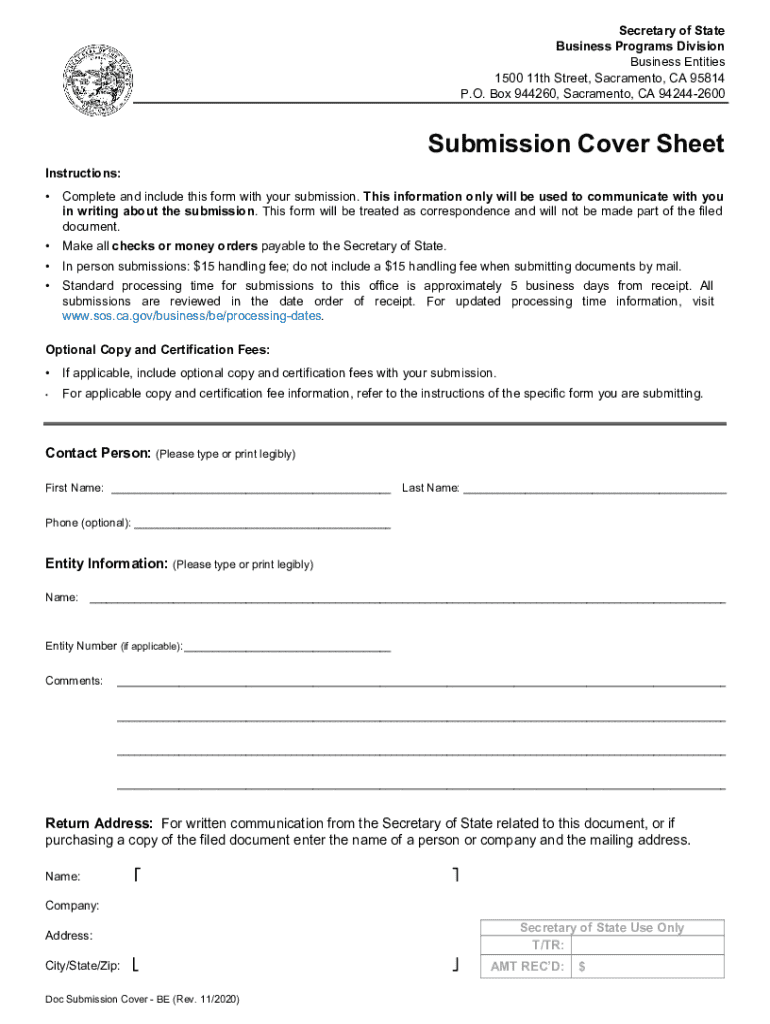
Registration of a Limited Liability Company LLC with the California Secretary of State SOS Will Obligate an LLC 2020


Key elements of the registration of a limited liability company (LLC) with the California Secretary of State
The registration of a limited liability company (LLC) in California involves several key elements that ensure compliance with state regulations. First, the LLC must have a unique name that distinguishes it from other registered entities in California. This name must include “Limited Liability Company,” “LLC,” or “L.L.C.” Additionally, the LLC must designate a registered agent who will receive legal documents on behalf of the company. This agent must have a physical address in California.
Another crucial component is the filing of the California Articles of Organization (Form LLC-1) with the Secretary of State. This form requires basic information about the LLC, including its name, address, and the purpose of the business. The filing fee must also be submitted at this time. Once the Articles of Organization are approved, the LLC is officially recognized as a legal entity in California.
Steps to complete the registration of a limited liability company (LLC) with the California Secretary of State
Completing the registration of an LLC in California involves a series of straightforward steps. First, choose a unique name for your LLC that complies with state naming requirements. Next, designate a registered agent who will be responsible for receiving legal documents.
After that, prepare the Articles of Organization (Form LLC-1) by providing the necessary details, including the LLC's name, address, and purpose. Once the form is completed, submit it to the California Secretary of State along with the required filing fee. This can be done online, by mail, or in person. After submission, wait for confirmation of approval, which will officially establish your LLC.
Required documents for LLC registration in California
To register an LLC in California, specific documents must be prepared and submitted. The primary document is the Articles of Organization (Form LLC-1), which outlines essential information about the LLC. This form requires details such as the LLC's name, address, and the name and address of the registered agent.
In addition to the Articles of Organization, you may also need to prepare an Operating Agreement. Although this document is not mandatory for filing, it is highly recommended as it outlines the management structure and operating procedures of the LLC. Having an Operating Agreement can help prevent disputes among members and clarify the roles and responsibilities within the company.
Who issues the form for LLC registration in California
The form for LLC registration, specifically the Articles of Organization (Form LLC-1), is issued by the California Secretary of State. This office is responsible for processing the registration and maintaining records of all registered entities in the state. Upon approval of the submitted form, the Secretary of State will issue a Certificate of Organization, which serves as official confirmation of the LLC's formation.
Filing deadlines and important dates for LLC registration
When registering an LLC in California, it is essential to be aware of specific filing deadlines and important dates. There is no specific deadline for submitting the Articles of Organization, but it is advisable to register as soon as possible to ensure legal protection for your business name and to comply with state regulations.
After the formation of the LLC, it is important to file the Statement of Information (Form LLC-12) within 90 days of the LLC's registration. This form provides updated information about the LLC, including its management structure and address. Additionally, LLCs in California must pay an annual minimum franchise tax to the state, which is due by the 15th day of the fourth month after the end of the taxable year.
Penalties for non-compliance with LLC registration requirements
Failing to comply with LLC registration requirements in California can result in various penalties. If the Articles of Organization are not filed, the LLC will not be recognized as a legal entity, leaving its owners personally liable for business debts and obligations. Additionally, failing to file the required Statement of Information within the specified timeframe can lead to fines and the suspension of the LLC's rights to conduct business in California.
Moreover, non-compliance with annual franchise tax obligations can result in additional penalties and interest charges. It is crucial for LLC owners to stay informed about their filing requirements and deadlines to avoid these potential consequences.
Quick guide on how to complete registration of a limited liability company llc with the california secretary of state sos will obligate an llc
Finalize Registration Of A Limited Liability Company LLC With The California Secretary Of State SOS Will Obligate An LLC effortlessly on any gadget
Digital document management has gained traction among businesses and individuals alike. It serves as an ideal environmentally-friendly alternative to traditional printed and signed forms, as you can easily locate the appropriate template and securely save it online. airSlate SignNow equips you with all the tools necessary to create, modify, and electronically sign your documents swiftly and without delays. Handle Registration Of A Limited Liability Company LLC With The California Secretary Of State SOS Will Obligate An LLC on any device using airSlate SignNow's Android or iOS applications and simplify any document-related process today.
The simplest method to modify and eSign Registration Of A Limited Liability Company LLC With The California Secretary Of State SOS Will Obligate An LLC with ease
- Locate Registration Of A Limited Liability Company LLC With The California Secretary Of State SOS Will Obligate An LLC and click Get Form to commence.
- Utilize the tools we provide to finalize your document.
- Emphasize signNow sections of the documents or conceal sensitive information with tools that airSlate SignNow offers specifically for that purpose.
- Create your signature using the Sign tool, which takes mere seconds and holds the same legal validity as a traditional handwritten signature.
- Review all the details and click on the Done button to preserve your modifications.
- Choose your preferred method of submitting your form, via email, SMS, invite link, or download to your PC.
Eliminate concerns about lost or misplaced paperwork, tedious document searching, or errors that necessitate printing additional copies. airSlate SignNow meets your document management needs in just a few clicks from any device you prefer. Alter and eSign Registration Of A Limited Liability Company LLC With The California Secretary Of State SOS Will Obligate An LLC to ensure excellent communication at every phase of the document preparation journey with airSlate SignNow.
Create this form in 5 minutes or less
Find and fill out the correct registration of a limited liability company llc with the california secretary of state sos will obligate an llc
Create this form in 5 minutes!
How to create an eSignature for the registration of a limited liability company llc with the california secretary of state sos will obligate an llc
The best way to generate an electronic signature for a PDF file in the online mode
The best way to generate an electronic signature for a PDF file in Chrome
The way to create an electronic signature for putting it on PDFs in Gmail
The best way to make an electronic signature right from your smartphone
The way to make an eSignature for a PDF file on iOS devices
The best way to make an electronic signature for a PDF on Android
People also ask
-
What are California articles of organization?
California articles of organization are essential documents required to establish a limited liability company (LLC) in California. These documents outline the management structure and operational procedures of your LLC. Filing these articles is a critical step in ensuring your business complies with state regulations.
-
How can airSlate SignNow assist with California articles of organization?
airSlate SignNow simplifies the process of completing and signing California articles of organization. With our eSignature capabilities, you can have all necessary parties sign documents electronically, reducing the time and effort involved in traditional methods. This makes organizing your California LLC more efficient.
-
What is the pricing for using airSlate SignNow for document management?
airSlate SignNow offers various pricing tiers based on your business needs, including plans tailored for startups and established companies. Each plan includes features that support the management and signing of California articles of organization as well as other documents. Detailed pricing information is available on our website.
-
What are the benefits of using electronic signatures for California articles of organization?
Using electronic signatures for California articles of organization streamlines the filing process, enabling faster document processing and reducing the need for physical paperwork. Additionally, eSignatures provide enhanced security and legality, ensuring that your LLC formation documents meet state requirements efficiently.
-
Can I integrate airSlate SignNow with other software for managing my California articles of organization?
Yes, airSlate SignNow integrates seamlessly with various business applications, making it easy to manage your California articles of organization alongside other important documents. This integration capability enhances productivity by allowing for smooth workflows across different platforms. Integrating with tools like Google Drive or Dropbox ensures your documents are always accessible.
-
What features does airSlate SignNow offer for managing California articles of organization?
airSlate SignNow provides robust features tailored for managing California articles of organization, including templates for easy document creation, automated workflows, and real-time tracking of signatures. These features ensure a smooth process from drafting to finalization, catering to the unique needs of managing an LLC in California.
-
Is airSlate SignNow compliant with California eSignature laws?
Absolutely, airSlate SignNow is fully compliant with California's eSignature laws, ensuring that your California articles of organization and other documents are legally binding. Our platform adheres to the Uniform Electronic Transactions Act (UETA), giving you confidence in the legality of your signed documents. This compliance is crucial for maintaining your business's credibility.
Get more for Registration Of A Limited Liability Company LLC With The California Secretary Of State SOS Will Obligate An LLC
Find out other Registration Of A Limited Liability Company LLC With The California Secretary Of State SOS Will Obligate An LLC
- How To Integrate Sign in Banking
- How To Use Sign in Banking
- Help Me With Use Sign in Banking
- Can I Use Sign in Banking
- How Do I Install Sign in Banking
- How To Add Sign in Banking
- How Do I Add Sign in Banking
- How Can I Add Sign in Banking
- Can I Add Sign in Banking
- Help Me With Set Up Sign in Government
- How To Integrate eSign in Banking
- How To Use eSign in Banking
- How To Install eSign in Banking
- How To Add eSign in Banking
- How To Set Up eSign in Banking
- How To Save eSign in Banking
- How To Implement eSign in Banking
- How To Set Up eSign in Construction
- How To Integrate eSign in Doctors
- How To Use eSign in Doctors