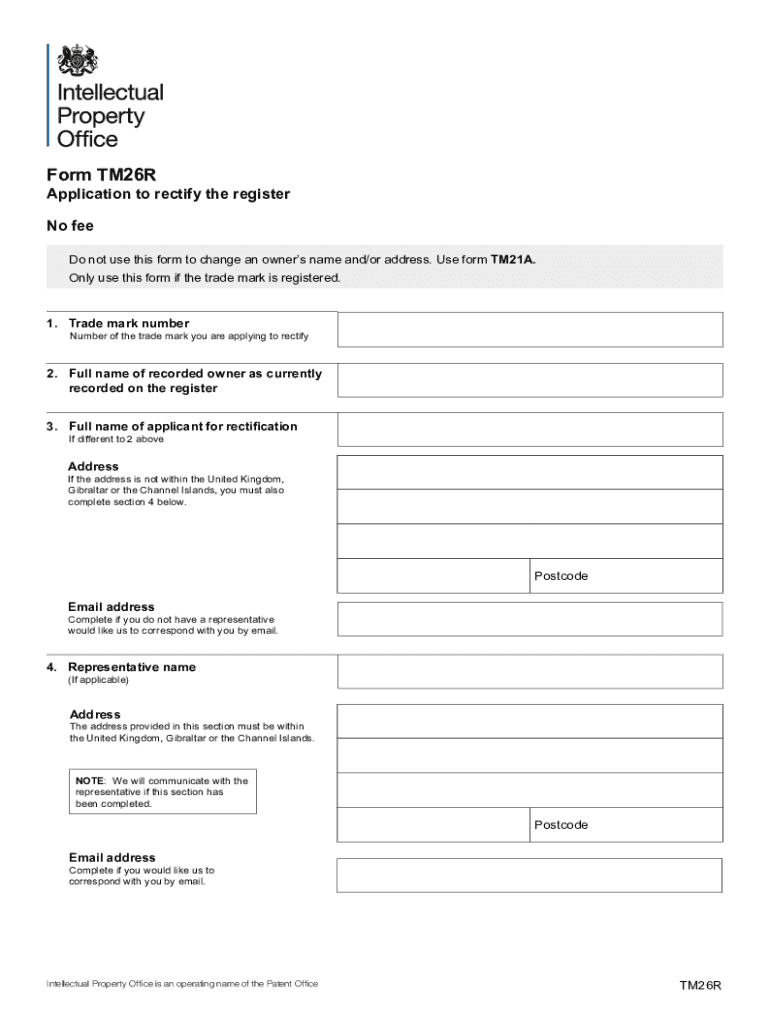
Application to Rectify the Register Application to Rectify the Register 2020


Understanding the Application to Rectify the Register
The Application to Rectify the Register is a formal document used to correct inaccuracies in the property register. This application is essential for ensuring that all information related to property ownership is accurate and up-to-date. It is typically used when there are errors in the details of a property, such as incorrect names, addresses, or descriptions. By submitting this application, property owners can rectify these inaccuracies, which is crucial for maintaining clear title and preventing potential disputes.
Steps to Complete the Application to Rectify the Register
Completing the Application to Rectify the Register involves several key steps:
- Gather necessary information about the property, including the current register details.
- Clearly identify the errors that need correction.
- Fill out the application form with accurate and complete information.
- Provide supporting documentation that verifies the corrections requested.
- Submit the application to the appropriate authority, ensuring compliance with any specific submission guidelines.
Each step is crucial to ensure that the application is processed smoothly and efficiently.
Legal Use of the Application to Rectify the Register
The legal use of the Application to Rectify the Register is governed by specific regulations that outline the circumstances under which corrections can be made. This includes ensuring that the application is based on valid grounds, such as clerical errors or misrepresentation of facts. Understanding the legal framework surrounding this application helps property owners navigate the process effectively and ensures that their submissions are compliant with relevant laws.
Required Documents for the Application to Rectify the Register
When submitting the Application to Rectify the Register, certain documents are typically required to support the claims made in the application. These may include:
- Proof of identity of the applicant, such as a driver's license or passport.
- Documentation that substantiates the errors in the property register, like previous deeds or legal agreements.
- Any relevant correspondence that supports the requested corrections.
Providing comprehensive documentation is essential for the successful processing of the application.
Form Submission Methods for the Application to Rectify the Register
There are various methods for submitting the Application to Rectify the Register, which may include:
- Online submission through the designated government portal.
- Mailing a hard copy of the application to the appropriate office.
- In-person submission at local government offices.
Choosing the right submission method can help expedite the processing time and ensure that the application is received by the correct authorities.
Examples of Using the Application to Rectify the Register
There are several scenarios in which the Application to Rectify the Register may be utilized. For instance:
- A property owner discovers that their name is misspelled on the property title.
- Incorrect property boundaries are listed in the register, leading to potential disputes with neighbors.
- Changes in ownership due to inheritance or sale have not been updated in the register.
These examples illustrate the importance of maintaining accurate property records and the role of the application in achieving this goal.
Quick guide on how to complete application to rectify the register application to rectify the register
Complete Application To Rectify The Register Application To Rectify The Register effortlessly on any device
Digital document management has gained traction among businesses and individuals. It serves as a perfect eco-friendly alternative to traditional printed and signed materials, allowing you to access the necessary form and securely store it online. airSlate SignNow provides all the tools required to create, modify, and eSign your documents quickly without any delays. Handle Application To Rectify The Register Application To Rectify The Register from any device with airSlate SignNow’s Android or iOS applications and streamline your document-centric processes today.
How to modify and eSign Application To Rectify The Register Application To Rectify The Register with ease
- Locate Application To Rectify The Register Application To Rectify The Register and then click Get Form to begin.
- Use the tools we offer to complete your form.
- Emphasize pertinent sections of your documents or obscure sensitive information using tools that airSlate SignNow provides specifically for that purpose.
- Create your signature with the Sign tool, which takes mere seconds and holds the same legal validity as a traditional handwritten signature.
- Review all the details and then click the Done button to save your modifications.
- Choose how you wish to share your form—via email, text message (SMS), or invite link, or download it to your computer.
Purge concerns about lost or misplaced documents, laborious form searching, or mistakes that necessitate printing new document copies. airSlate SignNow caters to your document management needs with just a few clicks from your preferred device. Modify and eSign Application To Rectify The Register Application To Rectify The Register and ensure clear communication at every stage of the form preparation process with airSlate SignNow.
Create this form in 5 minutes or less
Find and fill out the correct application to rectify the register application to rectify the register
Create this form in 5 minutes!
How to create an eSignature for the application to rectify the register application to rectify the register
The way to generate an eSignature for your PDF online
The way to generate an eSignature for your PDF in Google Chrome
How to generate an electronic signature for signing PDFs in Gmail
The way to generate an eSignature straight from your smartphone
The way to create an electronic signature for a PDF on iOS
The way to generate an eSignature for a PDF document on Android
People also ask
-
What is the tm26r feature in airSlate SignNow?
The tm26r feature in airSlate SignNow allows users to create, send, and manage documents efficiently. This robust feature streamlines the eSigning process, making it easier for businesses to finalize agreements promptly while maintaining security and compliance.
-
How much does airSlate SignNow cost?
airSlate SignNow offers competitive pricing plans starting with a basic package suitable for small businesses. The tm26r pricing includes a variety of features that scale with your business needs, ensuring that you only pay for what you need.
-
What are the key benefits of using airSlate SignNow with tm26r?
Using airSlate SignNow with the tm26r feature streamlines document management and enhances your team's productivity. Users can enjoy the flexibility of electronic signatures while ensuring a secure and compliant signing process.
-
Can I integrate airSlate SignNow with other software using tm26r?
Yes, airSlate SignNow's tm26r supports integrations with various software applications, including CRM and project management tools. This capability helps businesses centralize their workflows and improve collaboration between teams.
-
Is airSlate SignNow suitable for all business sizes with tm26r?
Absolutely! airSlate SignNow is designed to serve businesses of all sizes, and the tm26r feature adapts to any organization's specific needs. Whether you are a small startup or a large enterprise, tm26r provides solutions that fit your requirements.
-
How does airSlate SignNow ensure security with the tm26r feature?
airSlate SignNow prioritizes security by implementing advanced encryption protocols for documents sent through its tm26r feature. With compliance to various regulations, businesses can trust airSlate SignNow to protect their sensitive information and maintain confidentiality.
-
What types of documents can I eSign using tm26r?
With the tm26r feature in airSlate SignNow, users can eSign a wide range of document types, including contracts, agreements, and forms. This flexibility allows businesses to handle various paperwork digitally, enhancing efficiency and reducing the need for physical storage.
Get more for Application To Rectify The Register Application To Rectify The Register
- Cw371 form
- Submersion incident report form sirf
- Redetermination for medi cal beneficiaries long term care in form
- Request for continuance ventura superior court ventura courts ca form
- Donde puedo sacar el acta de nacimiento en san bernardino california form
- Coss department of social services federal state form
- Community pharmacy self assessment pharmacy ca form
- Inf 70 california department of motor vehicles state of california form
Find out other Application To Rectify The Register Application To Rectify The Register
- eSignature Mississippi Government Limited Power Of Attorney Myself
- Can I eSignature South Dakota Doctors Lease Agreement Form
- eSignature New Hampshire Government Bill Of Lading Fast
- eSignature Illinois Finance & Tax Accounting Purchase Order Template Myself
- eSignature North Dakota Government Quitclaim Deed Free
- eSignature Kansas Finance & Tax Accounting Business Letter Template Free
- eSignature Washington Government Arbitration Agreement Simple
- Can I eSignature Massachusetts Finance & Tax Accounting Business Plan Template
- Help Me With eSignature Massachusetts Finance & Tax Accounting Work Order
- eSignature Delaware Healthcare / Medical NDA Secure
- eSignature Florida Healthcare / Medical Rental Lease Agreement Safe
- eSignature Nebraska Finance & Tax Accounting Business Letter Template Online
- Help Me With eSignature Indiana Healthcare / Medical Notice To Quit
- eSignature New Jersey Healthcare / Medical Credit Memo Myself
- eSignature North Dakota Healthcare / Medical Medical History Simple
- Help Me With eSignature Arkansas High Tech Arbitration Agreement
- eSignature Ohio Healthcare / Medical Operating Agreement Simple
- eSignature Oregon Healthcare / Medical Limited Power Of Attorney Computer
- eSignature Pennsylvania Healthcare / Medical Warranty Deed Computer
- eSignature Texas Healthcare / Medical Bill Of Lading Simple