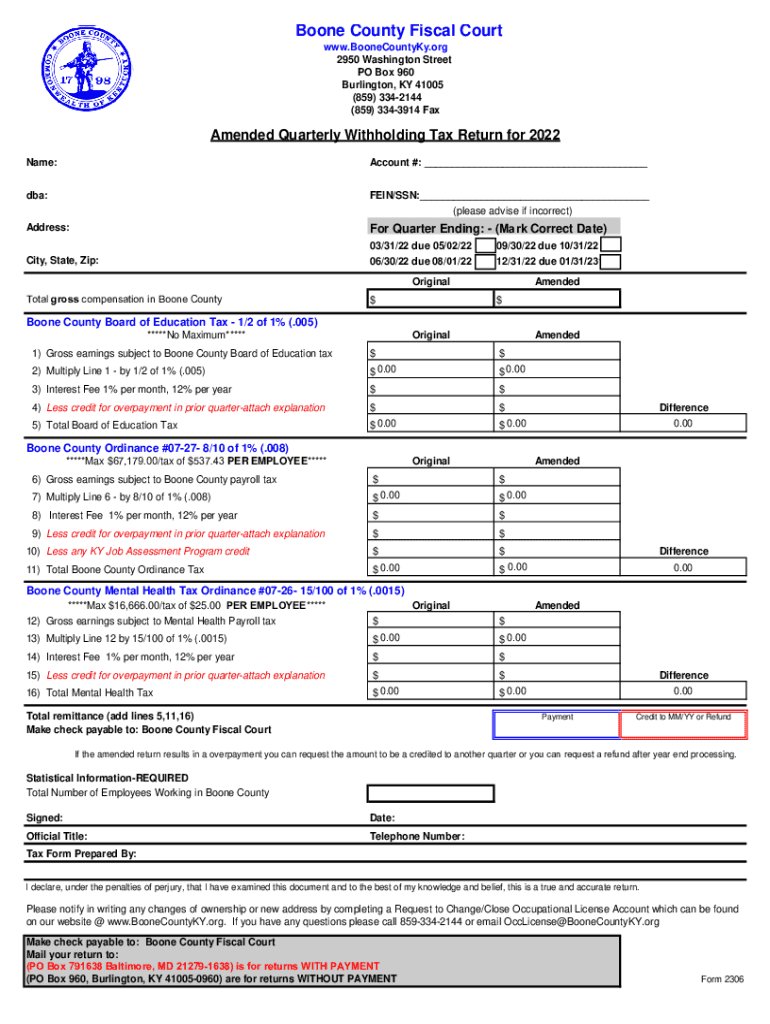
Welcome to Boone County, KY 2022


Understanding the Kentucky Net Profit Tax Return
The Kentucky net profit tax return is a crucial document for businesses operating in the state. This form is used to report the net profit earned by corporations and limited liability companies (LLCs). It is essential for compliance with state tax regulations. The net profit tax return must accurately reflect the business's income, expenses, and any applicable deductions. This ensures that the business pays the correct amount of tax owed to the state.
Filing Deadlines for the Kentucky Net Profit Tax Return
Timely filing of the Kentucky net profit tax return is vital to avoid penalties. Typically, the return is due on the fifteenth day of the fourth month following the end of the business's tax year. For most businesses operating on a calendar year, this means the return is due by April 15. Extensions may be available, but they do not exempt the business from paying any taxes owed by the original deadline.
Required Documents for Filing
When preparing to file the Kentucky net profit tax return, several documents are necessary. Businesses should gather financial statements, including profit and loss statements, balance sheets, and any relevant receipts or invoices. Additionally, documentation supporting deductions and credits claimed on the return should be organized and readily available. This ensures a smooth filing process and helps substantiate the information provided.
Legal Use of the Kentucky Net Profit Tax Return
The Kentucky net profit tax return is legally binding when properly completed and submitted. It is important to understand that electronic signatures can be used for filing, provided that they comply with the Electronic Signatures in Global and National Commerce Act (ESIGN) and the Uniform Electronic Transactions Act (UETA). This means that businesses can leverage digital tools for a more efficient filing process while ensuring legal compliance.
Form Submission Methods
Businesses have multiple options for submitting the Kentucky net profit tax return. The form can be filed online through the Kentucky Department of Revenue's e-filing system, which offers a streamlined process. Alternatively, businesses may choose to submit the form by mail or in-person at designated tax offices. Each method has its own advantages, and businesses should select the one that best fits their operational needs.
Penalties for Non-Compliance
Failure to file the Kentucky net profit tax return on time can result in significant penalties. The state imposes late fees and interest on any unpaid taxes. Additionally, businesses may face further legal repercussions if they do not comply with tax regulations. Understanding these penalties emphasizes the importance of timely and accurate filing to maintain compliance and avoid unnecessary financial burdens.
Taxpayer Scenarios
Different taxpayer scenarios may affect how the Kentucky net profit tax return is completed. For instance, self-employed individuals may have unique deductions available compared to larger corporations. Additionally, the business entity type—whether an LLC, corporation, or partnership—can influence tax obligations and filing requirements. Understanding these scenarios helps ensure that businesses accurately report their net profit and take advantage of any applicable tax benefits.
Quick guide on how to complete welcome to boone county ky
Complete Welcome To Boone County, KY seamlessly on any device
Digital document management has become increasingly popular among businesses and individuals. It offers an ideal eco-friendly substitute for traditional printed and signed documents, as you can easily find the appropriate form and securely store it online. airSlate SignNow equips you with all the necessary tools to create, edit, and eSign your documents rapidly without delays. Handle Welcome To Boone County, KY on any platform using airSlate SignNow's Android or iOS applications and simplify any document-related process today.
The easiest way to edit and eSign Welcome To Boone County, KY effortlessly
- Obtain Welcome To Boone County, KY and click on Get Form to begin.
- Utilize the tools we provide to complete your document.
- Emphasize important sections of your documents or obscure sensitive information using tools specifically offered by airSlate SignNow for that purpose.
- Generate your eSignature with the Sign tool, which takes mere seconds and carries the same legal validity as a traditional wet ink signature.
- Verify all the details and click on the Done button to preserve your changes.
- Choose your preferred method of sending your form, whether by email, SMS, invitation link, or downloading it to your computer.
Eliminate worries about lost or misplaced files, the hassle of searching for forms, or mistakes that necessitate printing new document copies. airSlate SignNow addresses all your document management needs in just a few clicks from any device of your choice. Edit and eSign Welcome To Boone County, KY and ensure excellent communication throughout the form preparation process with airSlate SignNow.
Create this form in 5 minutes or less
Find and fill out the correct welcome to boone county ky
Create this form in 5 minutes!
People also ask
-
How can airSlate SignNow help increase my business's net profit?
By streamlining the document signing process, airSlate SignNow reduces the time and resources needed for contract management. This efficiency not only saves costs but also speeds up transactions, allowing your business to recognize revenue faster, ultimately boosting your net profit.
-
What are the pricing options for airSlate SignNow?
airSlate SignNow offers several pricing tiers to accommodate businesses of all sizes. Each plan is designed to enhance operational efficiency while potentially increasing your net profit through affordable eSigning solutions that save resources. You can choose the plan that best fits your business needs without compromising on features.
-
What features does airSlate SignNow offer to support my operations?
Key features of airSlate SignNow include customizable templates, secure eSigning, and document tracking. These elements not only streamline your workflow but also help to minimize errors, which could otherwise impact your net profit when managing contracts and agreements.
-
Is airSlate SignNow compatible with other software I use?
Yes, airSlate SignNow integrates seamlessly with popular applications such as Google Drive, Salesforce, and Slack. This integration helps in maintaining workflows without disruption, potentially leading to increased productivity and net profit by optimizing your existing systems.
-
How secure is the information shared via airSlate SignNow?
airSlate SignNow prioritizes security with AES-256 encryption and various compliance standards, ensuring that your documents and signatures are kept safe. A secure document handling process protects your business's reputation and can preserve net profit by avoiding costly data bsignNowes.
-
Can I customize the signing process in airSlate SignNow?
Absolutely! airSlate SignNow allows you to tailor the signing process according to your business needs, including adding multiple signers and setting specific signing orders. By optimizing these workflows, you can expedite the process and positively impact your net profit.
-
What customer support options are available with airSlate SignNow?
airSlate SignNow provides comprehensive customer support through various channels including live chat, email, and a detailed knowledge base. This support ensures you can resolve any issues quickly, maintaining your operations and ultimately protecting your net profit.
Get more for Welcome To Boone County, KY
Find out other Welcome To Boone County, KY
- eSign Kansas Finance & Tax Accounting Stock Certificate Now
- eSign Tennessee Education Warranty Deed Online
- eSign Tennessee Education Warranty Deed Now
- eSign Texas Education LLC Operating Agreement Fast
- eSign Utah Education Warranty Deed Online
- eSign Utah Education Warranty Deed Later
- eSign West Virginia Construction Lease Agreement Online
- How To eSign West Virginia Construction Job Offer
- eSign West Virginia Construction Letter Of Intent Online
- eSign West Virginia Construction Arbitration Agreement Myself
- eSign West Virginia Education Resignation Letter Secure
- eSign Education PDF Wyoming Mobile
- Can I eSign Nebraska Finance & Tax Accounting Business Plan Template
- eSign Nebraska Finance & Tax Accounting Business Letter Template Online
- eSign Nevada Finance & Tax Accounting Resignation Letter Simple
- eSign Arkansas Government Affidavit Of Heirship Easy
- eSign California Government LLC Operating Agreement Computer
- eSign Oklahoma Finance & Tax Accounting Executive Summary Template Computer
- eSign Tennessee Finance & Tax Accounting Cease And Desist Letter Myself
- eSign Finance & Tax Accounting Form Texas Now