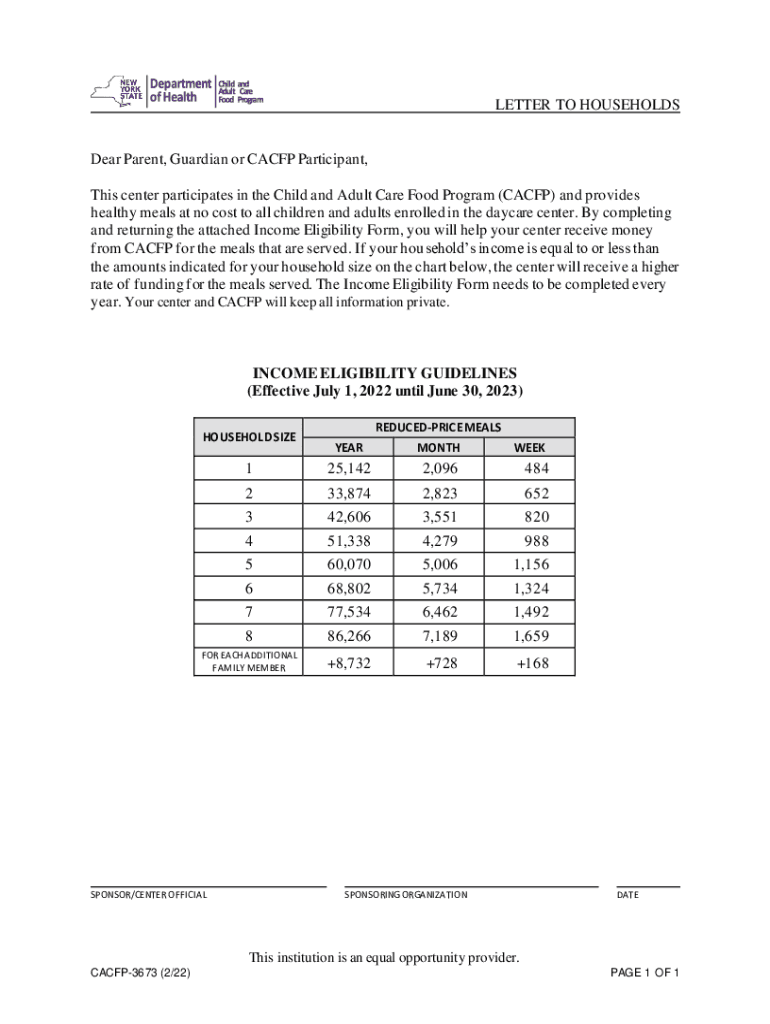
Cacfp 2022-2026 Form


What is the Letter to Parent/Guardian from the Food and Nutrition Service (USDA)
The Letter to Parent/Guardian is a crucial document provided by the Food and Nutrition Service (FNS) of the USDA. This letter serves to inform parents and guardians about the availability of nutritious meals through programs such as the Child and Adult Care Food Program (CACFP). It outlines the benefits of participation, eligibility criteria, and how families can access these resources. The letter plays a vital role in ensuring that households are aware of the nutritional support available to them, particularly for children in care settings.
How to Use the Letter to Parent/Guardian from the Food and Nutrition Service (USDA)
Using the Letter to Parent/Guardian effectively involves distributing it to eligible families. Organizations participating in the CACFP should ensure that the letter is sent out at the beginning of each program year or whenever there are significant changes to the program. It should be presented in a clear and accessible manner, allowing parents to understand their options and the steps needed to enroll their children in the program. Additionally, providing translations or assistance in completing forms can enhance accessibility for non-English speaking families.
Steps to Complete the Letter to Parent/Guardian from the Food and Nutrition Service (USDA)
Completing the Letter to Parent/Guardian involves several key steps:
- Download the official template from the USDA or your state’s CACFP office.
- Fill in the specific details regarding your program, including contact information and enrollment procedures.
- Include information on eligibility criteria and how to apply for benefits.
- Ensure the letter is clear and concise, avoiding jargon that may confuse parents.
- Distribute the letter to all eligible households, either through mail or in person.
Key Elements of the Letter to Parent/Guardian from the Food and Nutrition Service (USDA)
The Letter to Parent/Guardian must include several essential elements to be effective:
- Program Information: Details about the CACFP, including its purpose and benefits.
- Eligibility Criteria: Clear guidelines on who qualifies for the program.
- Application Instructions: Step-by-step directions on how families can enroll.
- Contact Information: A phone number or email for parents to reach out with questions.
- Deadline Information: Important dates for enrollment and application submissions.
Legal Use of the Letter to Parent/Guardian from the Food and Nutrition Service (USDA)
The legal use of the Letter to Parent/Guardian is governed by federal regulations that ensure the proper dissemination of information regarding food assistance programs. Organizations must comply with these regulations to maintain funding and support from the USDA. This includes ensuring that the letter is accurate, up-to-date, and accessible to all eligible families. Non-compliance may result in penalties or loss of funding, so it is essential to adhere to the guidelines set forth by the USDA.
Examples of Using the Letter to Parent/Guardian from the Food and Nutrition Service (USDA)
Examples of effective use of the Letter to Parent/Guardian include:
- Sending the letter home with children at the start of the school year to inform parents of meal options.
- Providing the letter during community events to raise awareness of the CACFP.
- Utilizing the letter as part of a welcome packet for new families enrolling in childcare programs.
Quick guide on how to complete cacfp letter
Effortlessly prepare cacfp letter on any device
Digital document management has gained traction among businesses and individuals alike. It presents an ideal sustainable alternative to conventional printed and signed papers, allowing you to find the right form and securely store it online. airSlate SignNow provides you with all the tools necessary to create, modify, and electronically sign your documents swiftly and without delays. Manage cacfp forms on any platform using airSlate SignNow apps for Android or iOS and enhance any document-focused process today.
How to modify and electronically sign ny households form with ease
- Find nys cacfp monitoring forms and click on Get Form to begin.
- Utilize the tools we offer to complete your document.
- Emphasize important sections of the documents or obscure sensitive information with tools provided by airSlate SignNow specifically for this purpose.
- Create your electronic signature using the Sign feature, which takes mere seconds and holds the same legal validity as a traditional wet ink signature.
- Review all information and click on the Done button to save your modifications.
- Choose how you'd like to send your form—via email, text message (SMS), invitation link, or download it to your computer.
Say goodbye to lost or misplaced documents, tedious form searches, or errors that necessitate printing new copies. airSlate SignNow meets all your document management needs with just a few clicks from any device you prefer. Edit and electronically sign cacfp forms 3673 in ny and ensure exceptional communication at every stage of your form preparation process with airSlate SignNow.
Create this form in 5 minutes or less
Find and fill out the correct cacfp 3673 form
Related searches to ny cacfp forms
Create this form in 5 minutes!
People also ask cacfp form 116
-
What is the significance of 'new york letter households' in document signing?
The term 'new york letter households' refers to the specific legal documents and agreements related to households in New York, often necessitating e-signatures for efficiency. Using airSlate SignNow, businesses can streamline the signing process for these documents, ensuring compliance and reducing turnaround times.
-
How does airSlate SignNow help manage 'new york letter households' documents?
airSlate SignNow provides a user-friendly platform that specifically caters to managing 'new york letter households' documents by allowing users to upload, edit, and send essential letters for signing. This automated process minimizes paperwork and improves collaboration within households and businesses in New York.
-
What pricing plans does airSlate SignNow offer for handling 'new york letter households'?
airSlate SignNow offers several pricing plans, making it accessible for individuals and businesses dealing with 'new york letter households.' Our flexible pricing includes a free trial, allowing users to explore features before committing to a plan that best fits their needs.
-
Are there any specific features for 'new york letter households' on airSlate SignNow?
Yes, airSlate SignNow includes specific features to enhance the management of 'new york letter households.' These features include customizable templates, real-time tracking of document status, and integration with cloud storage solutions, ensuring a seamless signing experience.
-
What are the benefits of using airSlate SignNow for 'new york letter households'?
Using airSlate SignNow for 'new york letter households' provides numerous benefits including expedited document turnaround, legal compliance, and improved organization. The ease of use ensures that even those unfamiliar with technology can manage their household documents effectively.
-
Is airSlate SignNow compatible with other software for 'new york letter households'?
Absolutely! airSlate SignNow integrates seamlessly with a range of third-party applications commonly used for 'new york letter households.' This compatibility enhances workflow and allows users to synchronize their document management processes effortlessly.
-
How secure is airSlate SignNow for 'new york letter households' documents?
Security is a top priority at airSlate SignNow, especially for sensitive 'new york letter households' documents. The platform utilizes advanced encryption techniques and follows all legal compliance standards to ensure that your documents remain protected at all times.
Get more for 3673 form
- Consumer financial services application michigan form
- Exclusive license agreement template form
- Exclusive manufacturing agreement template form
- Exclusive license music agreement template form
- Exclusive marketing agreement template form
- Exclusive negotiation agreement template form
- Exclusive patent license agreement template form
- Exclusive music license agreement template form
Find out other letter to households cacfp 3673
- eSignature Florida Real estate investment proposal template Free
- How To eSignature Utah Real estate forms
- How Do I eSignature Washington Real estate investment proposal template
- Can I eSignature Kentucky Performance Contract
- eSignature Nevada Performance Contract Safe
- eSignature California Franchise Contract Secure
- How To eSignature Colorado Sponsorship Proposal Template
- eSignature Alabama Distributor Agreement Template Secure
- eSignature California Distributor Agreement Template Later
- eSignature Vermont General Power of Attorney Template Easy
- eSignature Michigan Startup Cost Estimate Simple
- eSignature New Hampshire Invoice for Services (Standard Format) Computer
- eSignature Arkansas Non-Compete Agreement Later
- Can I eSignature Arizona Non-Compete Agreement
- How Do I eSignature New Jersey Non-Compete Agreement
- eSignature Tennessee Non-Compete Agreement Myself
- How To eSignature Colorado LLC Operating Agreement
- Help Me With eSignature North Carolina LLC Operating Agreement
- eSignature Oregon LLC Operating Agreement Online
- eSignature Wyoming LLC Operating Agreement Online