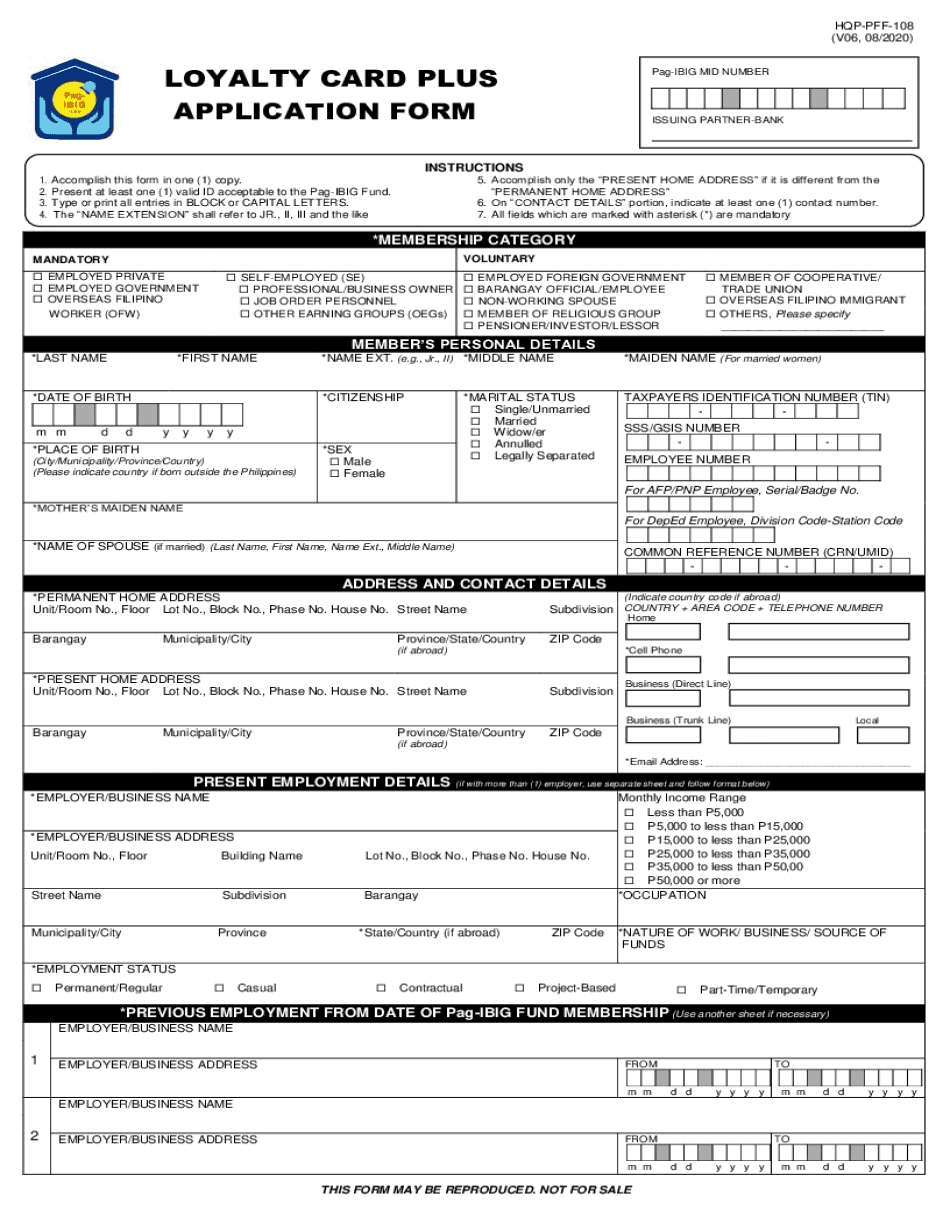
ISSUING PARTNER BANK 2020


What is the issuing partner bank?
The issuing partner bank is a financial institution responsible for providing the pag ibig loyalty card. This bank plays a crucial role in the administration and management of the loyalty program, ensuring that cardholders can access the benefits associated with their loyalty cards. The bank facilitates transactions, manages customer accounts, and provides customer support related to the loyalty card program.
Eligibility criteria for the pag ibig loyalty card
To apply for the pag ibig loyalty card, applicants must meet specific eligibility criteria. Generally, individuals must be registered members of the Pag-IBIG Fund and have a valid identification document. Additionally, applicants should be in good standing with their contributions to the fund. This ensures that only eligible members can access the benefits of the loyalty program.
Application process and approval time
The application process for the pag ibig loyalty card involves several steps. First, applicants need to complete the loyalty card application form, providing necessary personal information and identification. Once the form is submitted, the issuing partner bank will review the application. The approval time can vary, but applicants typically receive notification within a few weeks, depending on the bank's processing times and the completeness of the submitted information.
Required documents for application
When applying for the pag ibig loyalty card, several documents are required to ensure a smooth application process. Applicants must provide a valid government-issued ID, proof of membership in the Pag-IBIG Fund, and any additional documentation that the issuing partner bank may request. Having these documents ready can expedite the approval process and help avoid delays.
Steps to complete the pag ibig loyalty card form
Completing the pag ibig loyalty card form involves a few straightforward steps. First, gather all necessary documents and information. Next, fill out the application form accurately, ensuring all details are correct. After completing the form, review it for any errors or omissions. Finally, submit the form either online or in person at the designated issuing partner bank. Following these steps carefully will help ensure a successful application.
Legal use of the pag ibig loyalty card
The pag ibig loyalty card is legally recognized as a valid means of accessing various benefits and services provided by the Pag-IBIG Fund. Cardholders can use their loyalty cards to avail discounts, rewards, and other privileges associated with the program. It is essential for cardholders to understand the terms and conditions governing the use of the loyalty card to ensure compliance and avoid any potential issues.
Quick guide on how to complete issuing partner bank
Effortlessly Prepare ISSUING PARTNER BANK on Any Device
Managing documents online has become increasingly popular among businesses and individuals alike. It serves as an ideal eco-friendly alternative to traditional printed and signed paperwork, allowing you to find the necessary form and securely store it online. airSlate SignNow provides you with all the tools needed to create, modify, and eSign your documents swiftly, without any hold-ups. Manage ISSUING PARTNER BANK on any device using airSlate SignNow’s Android or iOS applications and enhance your document-related processes today.
How to Edit and eSign ISSUING PARTNER BANK with Ease
- Obtain ISSUING PARTNER BANK and then click Get Form to begin.
- Utilize the tools we offer to complete your document.
- Mark important sections of your documents or obscure sensitive data with tools that airSlate SignNow provides specifically for that purpose.
- Create your eSignature using the Sign tool, which takes mere seconds and carries the same legal validity as a conventional wet ink signature.
- Review all information and then click on the Done button to finalize your changes.
- Choose your delivery method for the form, whether via email, SMS, invitation link, or download it to your computer.
Say goodbye to missing or misfiled documents, tedious form searches, or mistakes that necessitate printing new document copies. airSlate SignNow meets your document management needs in just a few clicks from any device you prefer. Edit and eSign ISSUING PARTNER BANK and ensure outstanding communication at every stage of your form preparation process with airSlate SignNow.
Create this form in 5 minutes or less
Find and fill out the correct issuing partner bank
Create this form in 5 minutes!
How to create an eSignature for the issuing partner bank
How to make an eSignature for a PDF in the online mode
How to make an eSignature for a PDF in Chrome
The way to create an eSignature for putting it on PDFs in Gmail
The best way to create an eSignature straight from your smart phone
The best way to make an eSignature for a PDF on iOS devices
The best way to create an eSignature for a PDF document on Android OS
People also ask
-
What is the pag ibig loyalty card form?
The pag ibig loyalty card form is a document that allows members to apply for a loyalty card, which offers various benefits including discounts, rewards, and access to special services. It is essential for individuals wanting to maximize their benefits from the Pag-IBIG Fund. Completing the pag ibig loyalty card form is the first step in leveraging these advantages.
-
How do I fill out the pag ibig loyalty card form?
Filling out the pag ibig loyalty card form involves providing personal information such as your name, address, and Pag-IBIG membership details. Make sure to follow the instructions carefully to avoid any errors. Once completed, submit the form through the appropriate channels to ensure timely processing.
-
Are there any fees associated with the pag ibig loyalty card form?
Generally, there are no signNow fees associated with the pag ibig loyalty card form. However, it is advisable to check with Pag-IBIG for any administrative fees that may apply during the application process. This ensures you are fully informed about any potential costs involved.
-
What benefits does the pag ibig loyalty card offer?
The pag ibig loyalty card provides numerous benefits, including exclusive discounts on various products and services, access to promotional offers, and the ability to earn rewards. These advantages can signNowly enhance your member experience with the Pag-IBIG Fund. Utilizing the pag ibig loyalty card form to apply for this card is a wise decision for members.
-
Can I submit the pag ibig loyalty card form online?
Yes, the pag ibig loyalty card form can often be submitted online, making the application process more convenient. Check the official Pag-IBIG website for the specific online submission process and requirements. This allows for quicker processing and updates on your application status.
-
How long does it take to process the pag ibig loyalty card form?
Processing the pag ibig loyalty card form typically takes a few weeks, depending on the volume of applications and the accuracy of the submitted information. It's important to ensure that all sections of the form are completed correctly to avoid delays. You can inquire about your application status through the Pag-IBIG customer service.
-
What should I do if I encounter issues with the pag ibig loyalty card form?
If you encounter issues with the pag ibig loyalty card form, it's advisable to signNow out to Pag-IBIG customer service for assistance. They can help clarify any confusion and provide guidance on how to resolve the issue. Accurate submission is key to ensuring your application is processed smoothly.
Get more for ISSUING PARTNER BANK
- Updated25september2014registrationform christopherdbflorobbpllcb
- Globe life insurance application pdf form
- Form 9 application for an estimate of service retirement
- Arkansas department of human services verification of earnings form
- Release authorization pueblo community health center form
- Mover box form
- Phlebotomy is the practice of drawing blood from patients and taking the blood specimens to the laboratory to prepare form
- Ama university form
Find out other ISSUING PARTNER BANK
- Electronic signature California Car Lease Agreement Template Free
- How Can I Electronic signature Florida Car Lease Agreement Template
- Electronic signature Kentucky Car Lease Agreement Template Myself
- Electronic signature Texas Car Lease Agreement Template Easy
- Electronic signature New Mexico Articles of Incorporation Template Free
- Electronic signature New Mexico Articles of Incorporation Template Easy
- Electronic signature Oregon Articles of Incorporation Template Simple
- eSignature Montana Direct Deposit Enrollment Form Easy
- How To Electronic signature Nevada Acknowledgement Letter
- Electronic signature New Jersey Acknowledgement Letter Free
- Can I eSignature Oregon Direct Deposit Enrollment Form
- Electronic signature Colorado Attorney Approval Later
- How To Electronic signature Alabama Unlimited Power of Attorney
- Electronic signature Arizona Unlimited Power of Attorney Easy
- Can I Electronic signature California Retainer Agreement Template
- How Can I Electronic signature Missouri Unlimited Power of Attorney
- Electronic signature Montana Unlimited Power of Attorney Secure
- Electronic signature Missouri Unlimited Power of Attorney Fast
- Electronic signature Ohio Unlimited Power of Attorney Easy
- How Can I Electronic signature Oklahoma Unlimited Power of Attorney