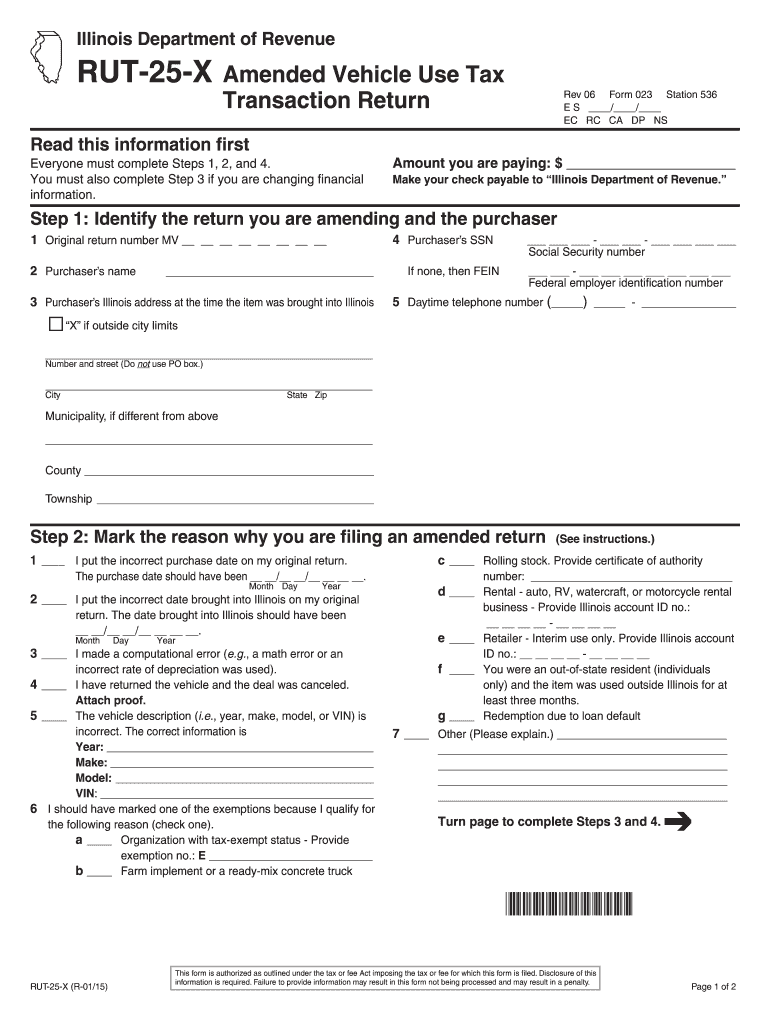
Rut 25 2010


What is the Rut 25?
The Rut 25 form, officially known as the Vehicle Use Tax Transaction Return, is a document used in Illinois for reporting and paying vehicle use tax. This tax applies to vehicles that are registered in Illinois and is essential for compliance with state tax regulations. The form collects information about the vehicle, including its make, model, year, and the owner's details. Proper completion of the Rut 25 ensures that vehicle owners fulfill their tax obligations and avoid potential penalties.
How to use the Rut 25
Using the Rut 25 form involves several steps to ensure accurate reporting of vehicle use tax. First, gather all necessary information about the vehicle and the owner. This includes the Vehicle Identification Number (VIN), purchase date, and purchase price. Next, complete the form by entering the required details in the appropriate sections. Once filled out, the form can be submitted online or via mail, depending on your preference. Utilizing digital tools like signNow can facilitate the signing and submission process, ensuring compliance and efficiency.
Steps to complete the Rut 25
Completing the Rut 25 form involves a systematic approach:
- Gather necessary vehicle information, including the VIN and purchase details.
- Access the Rut 25 form, available in both digital and printable formats.
- Fill in the required fields accurately, ensuring all information is correct.
- Review the completed form for any errors or omissions.
- Sign the form electronically or manually, depending on your submission method.
- Submit the form either online or by mailing it to the appropriate state office.
Legal use of the Rut 25
The Rut 25 form must be used in accordance with Illinois tax laws to ensure its legal validity. This includes adhering to guidelines regarding the accuracy of the information provided and the timely submission of the form. Electronic signatures are legally recognized under the ESIGN Act, making it possible to complete the Rut 25 digitally while maintaining compliance. It is crucial to retain a copy of the submitted form for your records, as this serves as proof of compliance with vehicle use tax obligations.
Filing Deadlines / Important Dates
Filing deadlines for the Rut 25 form are critical to avoid penalties. Typically, the form must be submitted within a specific timeframe following the purchase of a vehicle or the establishment of residency in Illinois. It is advisable to check the Illinois Department of Revenue’s official guidelines for the most current deadlines. Missing these deadlines may result in additional fees or penalties, so staying informed is essential for all vehicle owners.
Form Submission Methods (Online / Mail / In-Person)
The Rut 25 form can be submitted through various methods, providing flexibility for users. Options include:
- Online Submission: Complete and submit the form digitally through the Illinois Department of Revenue’s website.
- Mail: Print the completed form and send it to the designated address provided by the state.
- In-Person: Visit a local tax office to submit the form directly, if preferred.
Each method has its own advantages, and using digital tools can streamline the process significantly.
Quick guide on how to complete rut 25 110268
Accomplish Rut 25 effortlessly on any device
Managing documents online has gained traction among enterprises and individuals alike. It offers an ideal eco-friendly substitute for conventional printed and signed paperwork, allowing you to obtain the correct form and securely store it online. airSlate SignNow equips you with all the tools necessary to create, modify, and electronically sign your documents swiftly without delays. Manage Rut 25 on any platform using airSlate SignNow's Android or iOS applications and enhance any document-related process today.
How to edit and electronically sign Rut 25 with ease
- Find Rut 25 and click Get Form to commence.
- Utilize the tools we provide to complete your document.
- Emphasize pertinent sections of the documents or redact sensitive information with tools that airSlate SignNow offers specifically for that purpose.
- Create your electronic signature using the Sign feature, which takes mere seconds and holds the same legal significance as a conventional handwritten signature.
- Verify the details and click on the Done button to save your modifications.
- Choose how you would like to send your form, via email, SMS, or invitation link, or download it to your computer.
Eliminate concerns about lost or misplaced papers, tedious form searching, or errors that necessitate printing new document copies. airSlate SignNow satisfies all your document management needs in just a few clicks from any device you prefer. Modify and electronically sign Rut 25 and ensure exceptional communication at every stage of your form preparation process with airSlate SignNow.
Create this form in 5 minutes or less
Find and fill out the correct rut 25 110268
Create this form in 5 minutes!
How to create an eSignature for the rut 25 110268
How to create an electronic signature for a PDF online
How to create an electronic signature for a PDF in Google Chrome
How to create an e-signature for signing PDFs in Gmail
How to create an e-signature right from your smartphone
How to create an e-signature for a PDF on iOS
How to create an e-signature for a PDF on Android
People also ask
-
What is rut 25 illinois and how does it relate to airSlate SignNow?
Rut 25 Illinois refers to a specific area that may require electronic signatures for various documentation. With airSlate SignNow, businesses in rut 25 Illinois can effortlessly send and eSign documents, ensuring compliance and efficiency in their processes.
-
How can airSlate SignNow benefit businesses located in rut 25 illinois?
Businesses in rut 25 Illinois can benefit from airSlate SignNow by streamlining their document management processes. The platform offers an easy-to-use interface that saves time and reduces costs through efficient eSigning and document delivery.
-
What are the pricing options for airSlate SignNow in rut 25 illinois?
airSlate SignNow provides competitive pricing options suitable for all types of businesses in rut 25 Illinois. Whether you are a small business or a large enterprise, you can choose a plan that fits your needs and budget while enjoying full access to essential features.
-
Are there any specific features of airSlate SignNow that cater to rut 25 illinois users?
Yes, airSlate SignNow includes features that specifically address the needs of users in rut 25 Illinois, such as template creation, custom workflows, and compliance tracking. These tools ensure that businesses can effectively manage their electronic signatures and streamline operations.
-
Can I integrate airSlate SignNow with other tools I use in rut 25 illinois?
Absolutely! airSlate SignNow offers integrations with various applications commonly used in rut 25 Illinois, including CRM systems and cloud storage solutions. This connectivity enhances your document management experiences by allowing seamless workflows across platforms.
-
How secure is airSlate SignNow for users in rut 25 illinois?
Security is a top priority for airSlate SignNow, particularly for users in rut 25 Illinois. The platform employs advanced encryption and compliance with industry standards to protect sensitive documents and ensure safe eSigning processes.
-
What advantages does airSlate SignNow provide for remote workers in rut 25 illinois?
For remote workers in rut 25 Illinois, airSlate SignNow offers the advantage of eSigning documents from anywhere. This flexibility enables teams to collaborate efficiently and maintain productivity without the need to be physically present in the office.
Get more for Rut 25
- Without prejudice form 497315256
- Motion for recusal and change of venue mississippi form
- Motion for continuance to complete discovery or in the alternative continuance of summary judgment motion mississippi form
- Protective court order form
- Motion to make specific findings of fact mississippi form
- Mississippi heirship form
- Motion change venue 497315262 form
- Motion judgment form
Find out other Rut 25
- eSignature Louisiana Non-Profit Business Plan Template Now
- How Do I eSignature North Dakota Life Sciences Operating Agreement
- eSignature Oregon Life Sciences Job Offer Myself
- eSignature Oregon Life Sciences Job Offer Fast
- eSignature Oregon Life Sciences Warranty Deed Myself
- eSignature Maryland Non-Profit Cease And Desist Letter Fast
- eSignature Pennsylvania Life Sciences Rental Lease Agreement Easy
- eSignature Washington Life Sciences Permission Slip Now
- eSignature West Virginia Life Sciences Quitclaim Deed Free
- Can I eSignature West Virginia Life Sciences Residential Lease Agreement
- eSignature New York Non-Profit LLC Operating Agreement Mobile
- How Can I eSignature Colorado Orthodontists LLC Operating Agreement
- eSignature North Carolina Non-Profit RFP Secure
- eSignature North Carolina Non-Profit Credit Memo Secure
- eSignature North Dakota Non-Profit Quitclaim Deed Later
- eSignature Florida Orthodontists Business Plan Template Easy
- eSignature Georgia Orthodontists RFP Secure
- eSignature Ohio Non-Profit LLC Operating Agreement Later
- eSignature Ohio Non-Profit LLC Operating Agreement Easy
- How Can I eSignature Ohio Lawers Lease Termination Letter