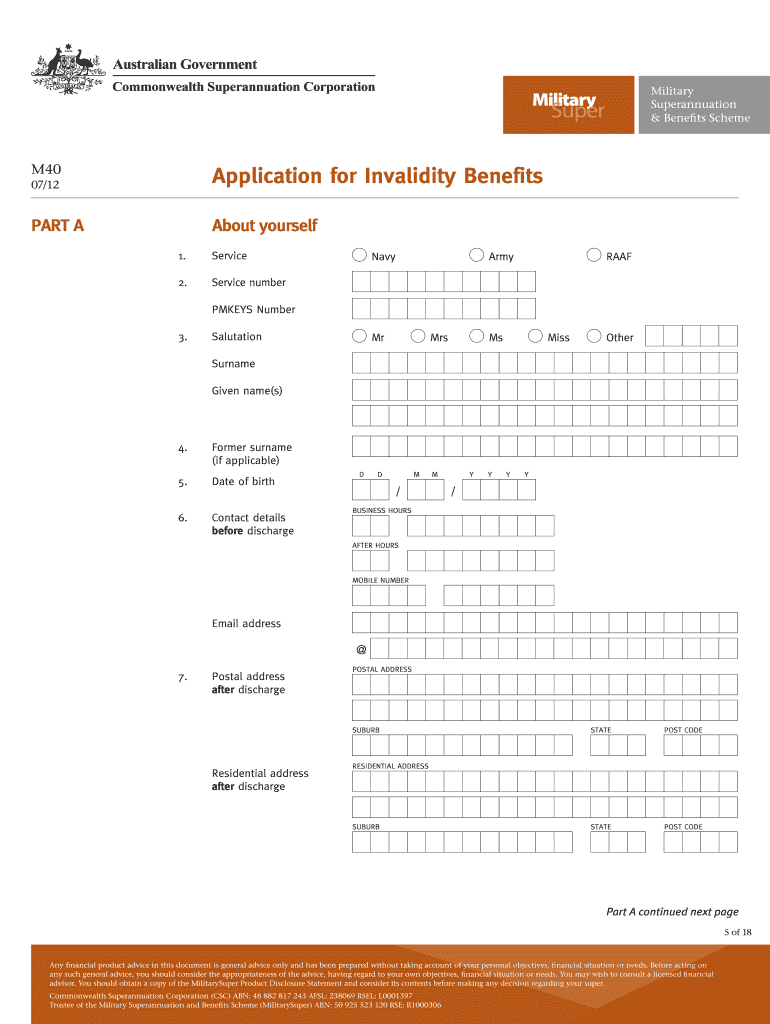
M40 Form 2012


What is the M40 Form
The M40 form, also known as the comsuper m40, is a crucial document used for applying for invalidity benefits in Australia. It is specifically designed for individuals seeking support due to disability or health issues that prevent them from working. This form is essential for establishing eligibility for financial assistance and ensuring that applicants receive the necessary support to manage their circumstances. Understanding the M40 form's purpose and requirements is vital for a successful application process.
Steps to Complete the M40 Form
Completing the M40 form requires careful attention to detail. Follow these steps to ensure accuracy:
- Gather necessary information, including personal details, medical history, and employment records.
- Fill out each section of the form methodically, ensuring all required fields are completed.
- Double-check the information provided for accuracy and completeness.
- Sign and date the form to validate your application.
Taking these steps will help prevent delays and ensure your application is processed efficiently.
How to Obtain the M40 Form
The M40 form can be obtained through various channels. Applicants can access the form online through official government websites or request a physical copy from local offices. It is important to ensure that you are using the most current version of the form to avoid any issues during submission. Additionally, some organizations may provide assistance in obtaining and completing the M40 form, which can be beneficial for those unfamiliar with the process.
Legal Use of the M40 Form
The M40 form holds legal significance in the application for invalidity benefits. To ensure its legal standing, it must be completed accurately and submitted within the designated time frames. Providing false information or failing to disclose relevant details can lead to penalties or denial of benefits. Understanding the legal implications of the M40 form is essential for applicants to protect their rights and ensure compliance with regulations.
Eligibility Criteria
To qualify for benefits through the M40 form, applicants must meet specific eligibility criteria. Generally, this includes demonstrating a significant impairment that affects the ability to work. Applicants may need to provide medical documentation and evidence of their condition. It is crucial to review the eligibility requirements thoroughly to ensure that all necessary information is included in the application.
Required Documents
When submitting the M40 form, applicants must include several supporting documents to validate their claims. Commonly required documents include:
- Medical reports detailing the nature and extent of the disability.
- Proof of identity, such as a government-issued ID.
- Employment history and any relevant financial documents.
Having these documents ready will facilitate a smoother application process and reduce the likelihood of delays.
Quick guide on how to complete m40 application for invalidity benefits militarysuper
A brief guide on how to create your M40 Form
Locating the right template can be a challenge when you need to present official foreign paperwork. Even when you possess the necessary form, it might be difficult to swiftly fill it out according to all the specifications if you use printed versions rather than handling everything digitally. airSlate SignNow is the web-based electronic signature solution that assists you in overcoming those hurdles. It allows you to obtain your M40 Form and efficiently complete and sign it in real-time without the need to reprint documents in case of any typing errors.
Here are the actions you need to take to prepare your M40 Form using airSlate SignNow:
- Click the Get Form button to upload your document to our editor immediately.
- Begin with the first empty field, enter your information, and proceed with the Next tool.
- Fill in the empty fields using the Cross and Check tools available in the toolbar above.
- Select the Highlight or Line options to emphasize the most critical information.
- Click on Image and upload one if your M40 Form requires it.
- Use the right-side pane to add additional fields for yourself or others to complete if needed.
- Review your entries and confirm the form by clicking Date, Initials, and Sign.
- Draw, type, upload your eSignature, or capture it using a camera or QR code.
- Complete editing by clicking the Done button and choosing your file-sharing options.
Once your M40 Form is ready, you can share it however you prefer - send it to your recipients via email, SMS, fax, or even print it directly from the editor. You can also securely store all your completed documents in your account, organized into folders according to your wishes. Don’t spend time on manual form filling; try airSlate SignNow!
Create this form in 5 minutes or less
Find and fill out the correct m40 application for invalidity benefits militarysuper
FAQs
-
How do I fill out an application form to open a bank account?
I want to believe that most banks nowadays have made the process of opening bank account, which used to be cumbersome, less cumbersome. All you need to do is to approach the bank, collect the form, and fill. However if you have any difficulty in filling it, you can always call on one of the banks rep to help you out.
-
How can I fill out the application form for the JMI (Jamia Millia Islamia) 2019?
Form for jamia school have been releaseYou can fill it from jamia siteJamia Millia Islamia And for collegeMost probably the form will out end of this month or next monthBut visit the jamia site regularly.Jamia Millia Islamiacheck whether the form is out or not for the course you want to apply.when notification is out then you have to create the account for entrance and for 2 entrance same account will be used you have to check in the account that the course you want to apply is there in listed or not ….if not then you have to create the different account for that course .If you have any doubts you can freely ask me .
-
How many application forms does a person need to fill out in his/her lifetime?
As many as you want to !
-
How do I fill out an application form for a job at Aersopostale?
Here's a website for you that has information about working at Aeropostale: AéropostaleOne of the answers in the FAQ says that you should visit the store that you'd like to work at so that you can meet the manager and fill out an application. They don't have online applications or printable ones, so going to the store seems like the only option.Good luck! :)
-
How do I fill out the NEET application form for 2018?
For the academic session of 2018-2019, NEET 2018 will be conducted on 6th May 2018.The application form for the same had been released on 8th February 2018.Steps to Fill NEET 2018 Application Form:Registration: Register yourself on the official website before filling the application form.Filling Up The Form: Fill up the application form by providing personal information (like name, father’s name, address, etc.), academic details.Uploading The Images: Upload the scanned images of their photograph, signature and right-hand index finger impression.Payment of The Application Fees: Pay the application fees for NEET 2018 in both online and offline mode. You can pay through credit/debit card/net banking or through e-challan.For details, visit this site: NEET 2018 Application Form Released - Apply Now!
-
How should I fill out an online application form for the KVPY exam?
KVPY Registration 2018 is starting from 11th July 2018. Indian Institute of Science (IISC), Bangalore conducts a national level scholarship programme.How to Fill KVPY Application FormVisit the official and register as a new user by mentioning Name, date of birth, stream, nationality etc.Enter the captcha and click on submit.Enter your basic details such as Name, Date of Birth, Age, E-mail id, the Mobile number for registration, etc. Also select from the drop down menu your class, gender, category & nationality.Now click on the ‘Submit’ tab.
-
How do I fill out the application form for an educational loan online?
Depending on which country you are in and what kind of lender you are going for. There are bank loans and licensed money lenders. If you are taking a large amount, banks are recommended. If you are working, need a small amount for your tuition and in need of it fast, you can try a licensed moneylender.
Create this form in 5 minutes!
How to create an eSignature for the m40 application for invalidity benefits militarysuper
How to make an electronic signature for the M40 Application For Invalidity Benefits Militarysuper in the online mode
How to generate an electronic signature for the M40 Application For Invalidity Benefits Militarysuper in Chrome
How to create an electronic signature for signing the M40 Application For Invalidity Benefits Militarysuper in Gmail
How to make an electronic signature for the M40 Application For Invalidity Benefits Militarysuper from your smart phone
How to generate an electronic signature for the M40 Application For Invalidity Benefits Militarysuper on iOS
How to make an electronic signature for the M40 Application For Invalidity Benefits Militarysuper on Android
People also ask
-
What is the comsuper m40 and how does it enhance document management?
The comsuper m40 is an advanced electronic signature solution that simplifies document signing processes. With its intuitive interface, users can easily send, receive, and manage their documents, improving overall efficiency. By integrating comsuper m40 into your workflow, you can ensure timely and secure transactions.
-
How much does the comsuper m40 cost?
Pricing for the comsuper m40 varies depending on the chosen plan and features. Generally, it offers competitive rates that accommodate businesses of all sizes. For exact pricing and potential discounts, it's best to contact sales or check the official website.
-
What are the key features of the comsuper m40?
The comsuper m40 boasts several key features, including customizable templates, real-time tracking, and robust security protocols. Additionally, it supports various file formats and offers a mobile-friendly experience. These features collectively enhance user efficiency and document integrity.
-
Can comsuper m40 integrate with other software applications?
Yes, the comsuper m40 seamlessly integrates with various software applications, including popular CRM, project management, and cloud storage solutions. This flexibility allows businesses to streamline their processes and enhance productivity. Integration with existing tools ensures a smooth transition for users.
-
What benefits does the comsuper m40 offer for businesses?
The comsuper m40 offers numerous benefits, such as reduced turnaround times for document signing and enhanced security for sensitive information. By using the comsuper m40, businesses can signNowly lower paper usage and streamline their workflow. This results in cost savings and a more environmentally friendly approach.
-
Is the comsuper m40 compliant with legal regulations?
Yes, the comsuper m40 complies with all major electronic signature laws, including ESIGN and UETA. This ensures that documents signed using the comsuper m40 are legally binding and recognized by courts. Compliance with such regulations reinforces trust in the signing process.
-
How user-friendly is the comsuper m40?
The comsuper m40 is designed to be user-friendly, catering to individuals with varying levels of technical expertise. Its interface allows users to navigate easily through the signing process, ensuring a smooth experience. Training resources and customer support are also available if needed.
Get more for M40 Form
- Temporary food establishment permit application fort wayne form
- Consent form
- Ouf 2 list of owners of unclaimed funds form
- Personal history form phf siue
- Stop payment form smart financial credit union smartcu
- Yeditepe university sample proficiency test yeditepe edu form
- Mb2 raceway minor waiver and release express assumption of the form
- Funding request form water protector legal collective
Find out other M40 Form
- eSignature New York Non-Profit LLC Operating Agreement Mobile
- How Can I eSignature Colorado Orthodontists LLC Operating Agreement
- eSignature North Carolina Non-Profit RFP Secure
- eSignature North Carolina Non-Profit Credit Memo Secure
- eSignature North Dakota Non-Profit Quitclaim Deed Later
- eSignature Florida Orthodontists Business Plan Template Easy
- eSignature Georgia Orthodontists RFP Secure
- eSignature Ohio Non-Profit LLC Operating Agreement Later
- eSignature Ohio Non-Profit LLC Operating Agreement Easy
- How Can I eSignature Ohio Lawers Lease Termination Letter
- Can I eSignature Ohio Lawers Lease Termination Letter
- Can I eSignature Oregon Non-Profit Last Will And Testament
- Can I eSignature Oregon Orthodontists LLC Operating Agreement
- How To eSignature Rhode Island Orthodontists LLC Operating Agreement
- Can I eSignature West Virginia Lawers Cease And Desist Letter
- eSignature Alabama Plumbing Confidentiality Agreement Later
- How Can I eSignature Wyoming Lawers Quitclaim Deed
- eSignature California Plumbing Profit And Loss Statement Easy
- How To eSignature California Plumbing Business Letter Template
- eSignature Kansas Plumbing Lease Agreement Template Myself