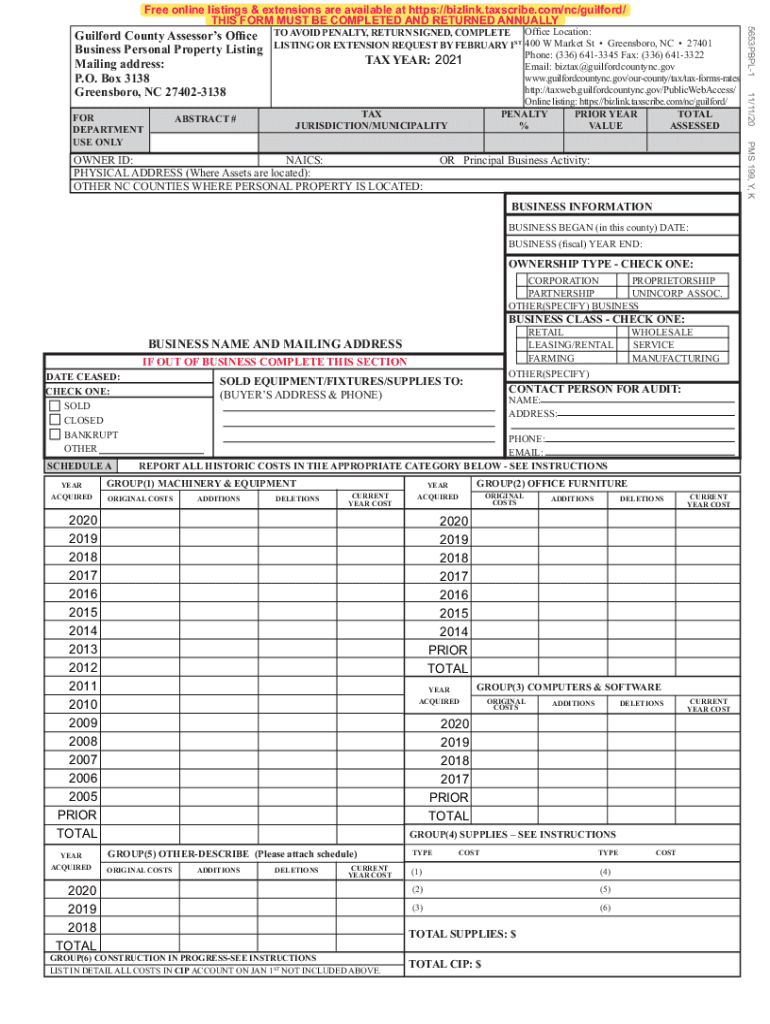
PDF PO Box 3138 Greensboro, NC 27402 3138 Guilford County 2021-2026


How to use the PDF PO Box 3138 Greensboro, NC 27 Guilford County
Using the PDF for the Guilford County taxscribe process is straightforward. First, download the form from a reliable source. Ensure that you have a PDF reader installed on your device to view and fill out the document. Once opened, carefully read the instructions provided within the form to understand the requirements. Fill in the necessary fields accurately, ensuring that all information is current and complete. After completing the form, save your changes to avoid losing any data.
Steps to complete the PDF PO Box 3138 Greensboro, NC 27 Guilford County
Completing the PDF form involves several key steps:
- Download the form from an official source.
- Open the PDF using a compatible reader.
- Fill in all required fields with accurate information.
- Review the form for any errors or missing information.
- Save the completed form to your device.
- Submit the form according to the instructions provided.
Legal use of the PDF PO Box 3138 Greensboro, NC 27 Guilford County
The PDF form is legally recognized when filled out correctly and submitted according to the guidelines set by Guilford County. It is essential to ensure that all information provided is truthful and complete, as inaccuracies can lead to legal complications. Additionally, using a reliable eSignature solution like signNow can enhance the legal standing of your submission by providing a secure method for signing documents electronically.
Required Documents
When filling out the Guilford County taxscribe form, you may need to gather several documents to support your submission. Commonly required documents include:
- Proof of identity, such as a driver's license or state ID.
- Previous tax returns for reference.
- Any relevant property documentation.
- Supporting financial documents, if applicable.
Form Submission Methods (Online / Mail / In-Person)
You can submit the completed Guilford County taxscribe form through various methods. Options typically include:
- Online submission via the designated county portal.
- Mailing the form to the specified address, ensuring it is postmarked by the deadline.
- In-person submission at the local tax office, where you can receive assistance if needed.
Penalties for Non-Compliance
Failure to comply with the submission requirements for the Guilford County taxscribe form can result in penalties. These may include:
- Fines for late submissions.
- Increased tax liabilities due to inaccurate reporting.
- Legal action for failure to file required documents.
Quick guide on how to complete pdf po box 3138 greensboro nc 27402 3138 guilford county
Prepare PDF PO Box 3138 Greensboro, NC 27402 3138 Guilford County effortlessly on any device
Online document management has become increasingly favored by companies and individuals. It offers an excellent eco-friendly substitute for conventional printed and signed documents, as you can easily locate the correct form and securely save it online. airSlate SignNow provides you with all the resources you need to generate, edit, and eSign your documents rapidly without delays. Handle PDF PO Box 3138 Greensboro, NC 27402 3138 Guilford County on any device with airSlate SignNow's Android or iOS applications and enhance any document-driven process today.
How to modify and eSign PDF PO Box 3138 Greensboro, NC 27402 3138 Guilford County with ease
- Locate PDF PO Box 3138 Greensboro, NC 27402 3138 Guilford County and click Get Form to begin.
- Utilize the tools we offer to complete your document.
- Point out relevant sections of the documents or obscure sensitive information with tools that airSlate SignNow provides specifically for that aim.
- Generate your eSignature using the Sign feature, which takes just seconds and carries the same legal validity as a conventional wet ink signature.
- Review the details and click on the Done button to save your changes.
- Choose how you want to submit your form, via email, text message (SMS), or invitation link, or download it to your computer.
Eliminate the frustrations of missing or lost files, tedious form searches, and mistakes that necessitate printing new document copies. airSlate SignNow meets all your document management requirements in just a few clicks from any device of your choice. Edit and eSign PDF PO Box 3138 Greensboro, NC 27402 3138 Guilford County and ensure excellent communication at every stage of the form preparation process with airSlate SignNow.
Create this form in 5 minutes or less
Find and fill out the correct pdf po box 3138 greensboro nc 27402 3138 guilford county
Create this form in 5 minutes!
How to create an eSignature for the pdf po box 3138 greensboro nc 27402 3138 guilford county
The way to generate an eSignature for your PDF in the online mode
The way to generate an eSignature for your PDF in Chrome
How to generate an electronic signature for putting it on PDFs in Gmail
How to generate an eSignature straight from your smart phone
The way to create an electronic signature for a PDF on iOS devices
How to generate an eSignature for a PDF document on Android OS
People also ask
-
What is taxscribe login guilford county nc?
The taxscribe login guilford county nc is a secure online portal that allows residents of Guilford County, North Carolina, to access their tax documents and perform various tax-related tasks. This feature streamlines the process of managing tax information and ensures users stay organized with their financial responsibilities.
-
How do I access taxscribe login guilford county nc?
To access taxscribe login guilford county nc, simply navigate to the official Guilford County tax website and click on the 'Login' button. Enter your registered username and password, and you'll gain secure access to your tax documents and features designed for efficient management.
-
Is taxscribe login guilford county nc free to use?
Yes, taxscribe login guilford county nc is available free of charge for Guilford County residents. There are no hidden fees, making it an accessible solution for managing tax documents online without burdening your finances.
-
What features does taxscribe login guilford county nc offer?
With taxscribe login guilford county nc, users can view and manage their tax bills, pay taxes online, and access vital tax information. The platform allows for easy tracking of payment history and provides important reminders, ensuring that residents stay on top of their tax obligations.
-
Can I integrate taxscribe login guilford county nc with other tools?
Yes, taxscribe login guilford county nc is designed to be user-friendly and can integrate with a variety of accounting and financial management tools. This integration helps streamline the financial management process for residents and businesses alike.
-
What are the benefits of using taxscribe login guilford county nc?
Using taxscribe login guilford county nc simplifies tax management by providing an easy-to-use online platform. It enhances accessibility, saves time, and reduces paperwork, allowing users to focus more on their core tasks while remaining compliant with tax requirements.
-
Is there customer support available for taxscribe login guilford county nc?
Yes, customer support for taxscribe login guilford county nc is readily available. Residents can signNow out via email or phone for assistance with any issues they encounter during the login process or while managing their tax documents.
Get more for PDF PO Box 3138 Greensboro, NC 27402 3138 Guilford County
- Statutory durable power of attorney colorado form
- Hunting forms package colorado
- Identity theft recovery package colorado form
- Medical durable power of attorney colorado form
- Revocation of medical durable power of attorney colorado form
- Beneficiary agreement colorado form
- Aging parent package colorado form
- Sale of a business package colorado form
Find out other PDF PO Box 3138 Greensboro, NC 27402 3138 Guilford County
- Help Me With Sign Illinois Non-Profit Business Plan Template
- Sign Maryland Non-Profit Business Plan Template Fast
- How To Sign Nevada Life Sciences LLC Operating Agreement
- Sign Montana Non-Profit Warranty Deed Mobile
- Sign Nebraska Non-Profit Residential Lease Agreement Easy
- Sign Nevada Non-Profit LLC Operating Agreement Free
- Sign Non-Profit Document New Mexico Mobile
- Sign Alaska Orthodontists Business Plan Template Free
- Sign North Carolina Life Sciences Purchase Order Template Computer
- Sign Ohio Non-Profit LLC Operating Agreement Secure
- Can I Sign Ohio Non-Profit LLC Operating Agreement
- Sign South Dakota Non-Profit Business Plan Template Myself
- Sign Rhode Island Non-Profit Residential Lease Agreement Computer
- Sign South Carolina Non-Profit Promissory Note Template Mobile
- Sign South Carolina Non-Profit Lease Agreement Template Online
- Sign Oregon Life Sciences LLC Operating Agreement Online
- Sign Texas Non-Profit LLC Operating Agreement Online
- Can I Sign Colorado Orthodontists Month To Month Lease
- How Do I Sign Utah Non-Profit Warranty Deed
- Help Me With Sign Colorado Orthodontists Purchase Order Template