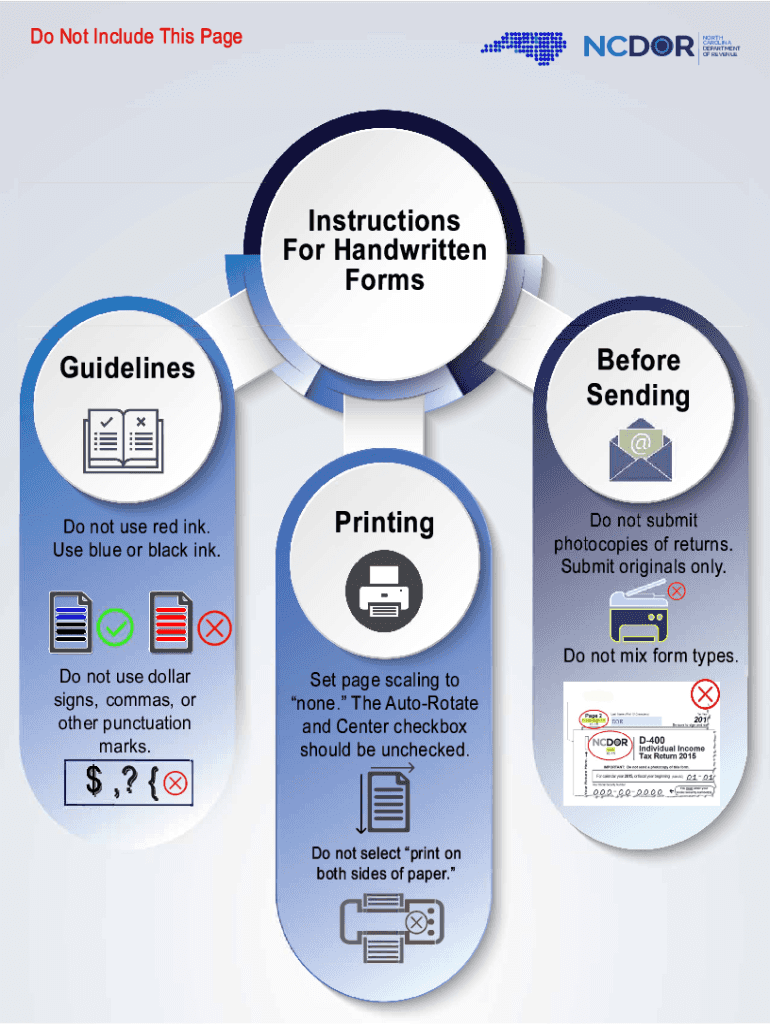
North Carolina Form CD 401S S Corporation Tax Return 2020


Understanding the North Carolina Form CD 418
The North Carolina Form CD 418 is a crucial document for businesses operating as S corporations within the state. This form is used to report income, deductions, and credits, ensuring compliance with state tax laws. It is essential for S corporations to file this form accurately to maintain their tax status and avoid penalties. Understanding the specific requirements and implications of the form is vital for effective tax management.
Steps to Complete the North Carolina Form CD 418
Completing the North Carolina Form CD 418 involves several key steps:
- Gather necessary financial documents, including income statements and expense records.
- Fill out the identification section, ensuring the business name and address are accurate.
- Report total income and allowable deductions in the appropriate sections of the form.
- Calculate the tax owed based on the reported income and deductions.
- Review the completed form for accuracy before submission.
Legal Use of the North Carolina Form CD 418
The legal use of the North Carolina Form CD 418 is governed by state tax regulations. This form must be filed by S corporations to report their income and ensure compliance with North Carolina tax laws. Failure to file accurately can result in penalties, including fines and interest on unpaid taxes. It is important for businesses to understand their obligations under the law to maintain their good standing.
Filing Deadlines for the North Carolina Form CD 418
Timely filing of the North Carolina Form CD 418 is essential to avoid penalties. The standard deadline for submission is typically the 15th day of the fourth month following the end of the corporation's tax year. For S corporations operating on a calendar year, this means the form is due by April 15. Extensions may be available, but they must be requested in advance.
Required Documents for the North Carolina Form CD 418
When preparing to file the North Carolina Form CD 418, businesses should gather several key documents:
- Income statements detailing revenue generated during the tax year.
- Expense records to support deductions claimed on the form.
- Previous year’s tax returns for reference and consistency.
- Any relevant schedules or forms that support the information reported.
Form Submission Methods for the North Carolina Form CD 418
The North Carolina Form CD 418 can be submitted through various methods:
- Online filing through the North Carolina Department of Revenue website.
- Mailing a paper copy of the completed form to the appropriate tax office.
- In-person submission at designated tax offices, if applicable.
Quick guide on how to complete north carolina form cd 401s s corporation tax return
Prepare North Carolina Form CD 401S S Corporation Tax Return effortlessly on any device
Managing documents online has gained traction among businesses and individuals alike. It offers an ideal eco-friendly substitute for traditional printed and signed documents, allowing you to access the right form and securely save it online. airSlate SignNow equips you with all the resources needed to create, edit, and electronically sign your documents quickly and without delays. Handle North Carolina Form CD 401S S Corporation Tax Return on any device with airSlate SignNow's Android or iOS applications and simplify any document-related task today.
The easiest way to edit and electronically sign North Carolina Form CD 401S S Corporation Tax Return with ease
- Locate North Carolina Form CD 401S S Corporation Tax Return and click on Get Form to begin.
- Utilize the features we provide to complete your document.
- Emphasize signNow portions of your documents or obscure sensitive information with the tools that airSlate SignNow specifically offers for that purpose.
- Generate your signature using the Sign tool, which takes seconds and carries the same legal significance as a conventional wet ink signature.
- Review the information and click on the Done button to save your changes.
- Choose how you wish to send your form, whether by email, SMS, or invite link, or download it to your computer.
Eliminate concerns about lost or misplaced files, tedious form searches, or mistakes that necessitate reprinting documents. airSlate SignNow fulfills all your document management needs in just a few clicks from any device you choose. Edit and electronically sign North Carolina Form CD 401S S Corporation Tax Return and ensure excellent communication throughout your form preparation process with airSlate SignNow.
Create this form in 5 minutes or less
Find and fill out the correct north carolina form cd 401s s corporation tax return
Create this form in 5 minutes!
How to create an eSignature for the north carolina form cd 401s s corporation tax return
The way to generate an eSignature for your PDF document online
The way to generate an eSignature for your PDF document in Google Chrome
How to make an electronic signature for signing PDFs in Gmail
How to generate an electronic signature right from your smart phone
The way to create an electronic signature for a PDF document on iOS
How to generate an electronic signature for a PDF on Android OS
People also ask
-
What is cd 418 and how does it relate to airSlate SignNow?
cd 418 refers to a specific compliance standard relevant to electronic signatures. With airSlate SignNow, users can confidently eSign documents that meet the cd 418 requirements, ensuring a secure and legally binding process for all parties involved.
-
How much does airSlate SignNow cost for businesses looking to comply with cd 418?
airSlate SignNow offers various pricing plans tailored to fit the needs of businesses aiming for cd 418 compliance. Our pricing is competitive, and we provide customizable options, ensuring that you only pay for what you need while meeting compliance standards.
-
What features does airSlate SignNow provide for cd 418 compliance?
airSlate SignNow includes robust features designed to help businesses achieve cd 418 compliance. These features include secure cloud storage, audit trails, and customizable workflows, all of which help streamline the eSigning process while adhering to industry regulations.
-
Can airSlate SignNow integrate with other software to help maintain cd 418 compliance?
Yes, airSlate SignNow offers seamless integrations with various third-party applications, which can assist in maintaining cd 418 compliance. Whether you're using CRM systems or document management tools, our platform ensures smooth connectivity to enhance efficiency.
-
How does airSlate SignNow benefit businesses looking to implement cd 418?
By utilizing airSlate SignNow, businesses can quickly adapt to cd 418 compliance, reducing the time and resources needed for signing documents. Our user-friendly interface simplifies the eSigning process, allowing teams to focus on their core operations while ensuring compliance.
-
Is airSlate SignNow secure for handling cd 418 related documents?
Absolutely, airSlate SignNow focuses on security, providing end-to-end encryption for all documents related to cd 418. This ensures that sensitive information is protected during signature processes and that your compliance is maintained without risk.
-
What types of documents can be signed under cd 418 using airSlate SignNow?
airSlate SignNow supports a wide range of document types that can be signed under cd 418, including contracts, agreements, and forms. This flexibility allows businesses to use our platform for virtually any document requiring electronic signatures.
Get more for North Carolina Form CD 401S S Corporation Tax Return
- Sorensen self esteem test form
- Georgia application marriage license form
- Authorization letter maker form
- Aphasia card pdf form
- Muster roll certificate format
- Placement test sample form
- V2 notice of transfer or devolutiondraft fillable form
- New bankoh home equityline increase to existing bankoh home equityline no form
Find out other North Carolina Form CD 401S S Corporation Tax Return
- Electronic signature California Car Lease Agreement Template Free
- How Can I Electronic signature Florida Car Lease Agreement Template
- Electronic signature Kentucky Car Lease Agreement Template Myself
- Electronic signature Texas Car Lease Agreement Template Easy
- Electronic signature New Mexico Articles of Incorporation Template Free
- Electronic signature New Mexico Articles of Incorporation Template Easy
- Electronic signature Oregon Articles of Incorporation Template Simple
- eSignature Montana Direct Deposit Enrollment Form Easy
- How To Electronic signature Nevada Acknowledgement Letter
- Electronic signature New Jersey Acknowledgement Letter Free
- Can I eSignature Oregon Direct Deposit Enrollment Form
- Electronic signature Colorado Attorney Approval Later
- How To Electronic signature Alabama Unlimited Power of Attorney
- Electronic signature Arizona Unlimited Power of Attorney Easy
- Can I Electronic signature California Retainer Agreement Template
- How Can I Electronic signature Missouri Unlimited Power of Attorney
- Electronic signature Montana Unlimited Power of Attorney Secure
- Electronic signature Missouri Unlimited Power of Attorney Fast
- Electronic signature Ohio Unlimited Power of Attorney Easy
- How Can I Electronic signature Oklahoma Unlimited Power of Attorney