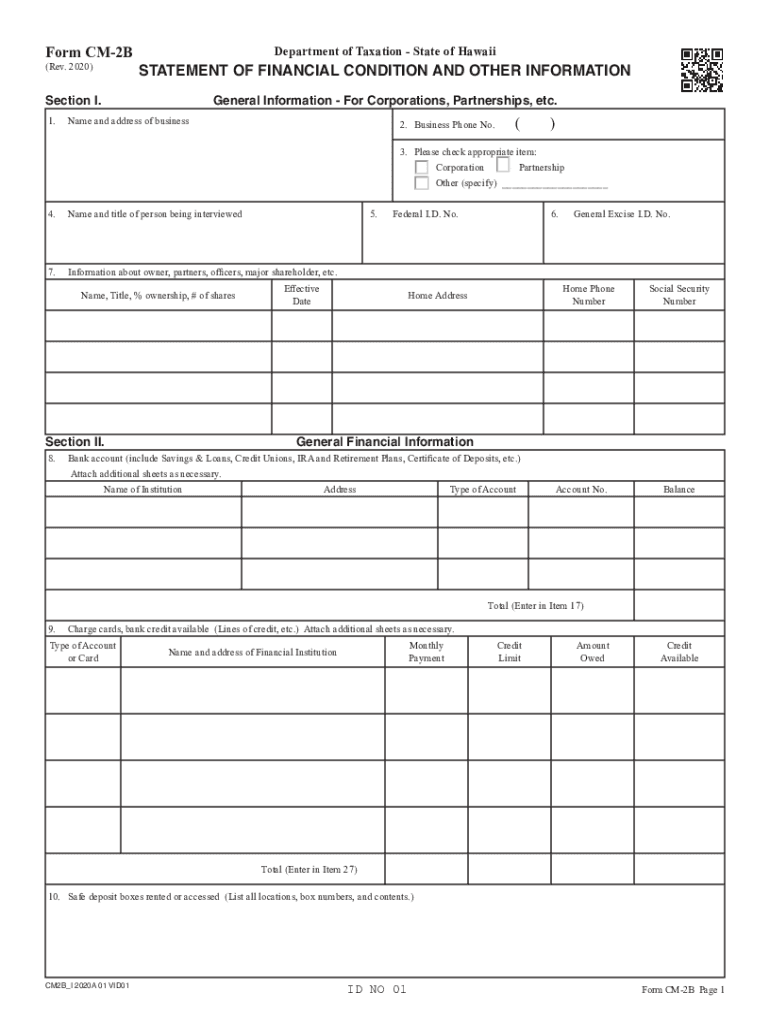
Form CM 2B, Rev , Statement of Financial Hawaii Gov 2020


What is the Form CM 2B, Statement of Financial Condition?
The Form CM 2B, also known as the Statement of Financial Condition, is a document required by the State of Hawaii Department of Taxation. This form is primarily used to report an individual's or entity's financial status, which may be necessary for various tax-related purposes. It includes details about assets, liabilities, and net worth, helping tax authorities assess an individual's or business's financial standing. Understanding this form is crucial for compliance with state tax regulations.
How to Use the Form CM 2B
Using the Form CM 2B involves filling out specific sections that detail your financial situation. Begin by gathering all necessary financial documents, such as bank statements, investment records, and debt information. Accurately complete each section of the form, ensuring that all figures are current and reflect your financial condition. Once completed, the form can be submitted electronically or via mail, depending on your preference and the requirements set forth by the Hawaii Department of Taxation.
Steps to Complete the Form CM 2B
Completing the Form CM 2B requires careful attention to detail. Follow these steps:
- Gather necessary financial documents, including income statements and asset valuations.
- Fill out the personal information section, ensuring accuracy in names and addresses.
- Detail your assets, including cash, property, and investments.
- List your liabilities, such as loans and debts.
- Calculate your net worth by subtracting total liabilities from total assets.
- Review the completed form for accuracy before submission.
Legal Use of the Form CM 2B
The Form CM 2B is legally binding when completed accurately and submitted to the Hawaii Department of Taxation. It is essential to ensure that all information provided is truthful and verifiable, as inaccuracies can lead to penalties or legal repercussions. The form serves as an official record of your financial condition, which may be reviewed by tax authorities during audits or assessments.
Required Documents for Form CM 2B
To complete the Form CM 2B, you will need several supporting documents, including:
- Recent bank statements.
- Documentation of all assets, such as property deeds and investment statements.
- Records of liabilities, including loan agreements and credit card statements.
- Previous tax returns, if applicable, for reference.
Form Submission Methods
The Form CM 2B can be submitted through various methods, depending on your preference and the guidelines provided by the Hawaii Department of Taxation. Options typically include:
- Online submission via the department's secure portal.
- Mailing a printed copy of the completed form to the appropriate address.
- In-person submission at designated tax offices.
Quick guide on how to complete form cm 2b rev 2020 statement of financial hawaiigov
Effortlessly prepare Form CM 2B, Rev , Statement Of Financial Hawaii gov on any device
Managing documents online has gained traction among businesses and individuals. It offers an excellent environmentally friendly substitute for conventional printed and signed documents, allowing you to locate the appropriate form and securely save it online. airSlate SignNow provides you with all the necessary tools to create, modify, and electronically sign your documents swiftly without delays. Handle Form CM 2B, Rev , Statement Of Financial Hawaii gov on any platform with airSlate SignNow's Android or iOS applications and enhance any document-related process today.
How to modify and electronically sign Form CM 2B, Rev , Statement Of Financial Hawaii gov with ease
- Locate Form CM 2B, Rev , Statement Of Financial Hawaii gov and click Get Form to begin.
- Utilize the tools available to fill out your form.
- Highlight pertinent sections of your documents or obscure sensitive information using tools that airSlate SignNow specifically offers for that purpose.
- Craft your electronic signature using the Sign tool, which takes only seconds and holds the same legal validity as a traditional ink signature.
- Review the details and then click the Done button to finalize your changes.
- Choose how you want to send your form, whether by email, SMS, or invitation link, or download it to your computer.
Leave behind the worry of lost or misplaced documents, tedious form searching, or errors that necessitate printing new copies. airSlate SignNow fulfills all your document management requirements in just a few clicks from any device you select. Alter and electronically sign Form CM 2B, Rev , Statement Of Financial Hawaii gov to ensure outstanding communication at every step of the form preparation process with airSlate SignNow.
Create this form in 5 minutes or less
Find and fill out the correct form cm 2b rev 2020 statement of financial hawaiigov
Create this form in 5 minutes!
How to create an eSignature for the form cm 2b rev 2020 statement of financial hawaiigov
The way to create an electronic signature for your PDF document online
The way to create an electronic signature for your PDF document in Google Chrome
How to make an electronic signature for signing PDFs in Gmail
How to make an electronic signature right from your smart phone
The best way to create an electronic signature for a PDF document on iOS
How to make an electronic signature for a PDF on Android OS
People also ask
-
What is cm 2b in the context of airSlate SignNow?
In the context of airSlate SignNow, 'cm 2b' refers to a specific capability that enhances document management. It allows for streamlined integration of signing processes, making it easier for teams to handle agreements efficiently. By utilizing cm 2b features, users can reduce turnaround times on contract signings.
-
How can I leverage cm 2b in my business operations?
Leveraging cm 2b can signNowly improve your business operations by simplifying the eSigning process. With its user-friendly interface, cm 2b lets users send out documents for signing quickly. This not only speeds up deals but also fosters efficient communication within your team.
-
What are the pricing options for cm 2b in airSlate SignNow?
The pricing options for cm 2b in airSlate SignNow are designed to fit various business sizes and needs. Users can choose from monthly or annual plans, providing flexibility based on their requirements. Each plan includes access to cm 2b features and benefits, ensuring value for your investment.
-
What features does cm 2b offer that set it apart?
Cm 2b offers unique features that enhance document handling, such as advanced templates and customizable workflows. These features streamline the eSigning process by allowing businesses to automate repetitive tasks. This specialization in cm 2b makes it a powerful tool for boosting productivity.
-
What are the benefits of using cm 2b for document signing?
The benefits of using cm 2b for document signing include improved efficiency and enhanced security. Cm 2b ensures that all signatures are legally binding and securely stored, helping to maintain compliance. Additionally, the speed at which documents can be reviewed and signed helps close deals faster.
-
How does cm 2b integrate with other tools?
Cm 2b integrates seamlessly with various third-party applications, such as CRM and project management tools. This integration facilitates a smoother workflow, allowing businesses to synchronize their processes effectively. With cm 2b, users can connect their favorite tools with ease, enhancing overall productivity.
-
Can I try cm 2b before committing to a purchase?
Yes, airSlate SignNow offers a free trial for users wanting to explore cm 2b features. This trial allows prospective customers to assess how cm 2b fits their document management needs. By trying cm 2b first, businesses can make informed decisions about their eSigning solutions.
Get more for Form CM 2B, Rev , Statement Of Financial Hawaii gov
- Step english exam pdf form
- Gingivectomy consent form
- Correlation vs causation worksheet independent practice worksheet answers form
- Ept aviation training application forms
- Jct standard building contract without quantities 2016 pdf form
- Form 147c pdf
- How to use p87 hmrc form to claim tax relief
- Tangible personal property report supplemental she form
Find out other Form CM 2B, Rev , Statement Of Financial Hawaii gov
- How Do I Sign Texas Land lease agreement
- Sign Vermont Land lease agreement Free
- Sign Texas House rental lease Now
- How Can I Sign Arizona Lease agreement contract
- Help Me With Sign New Hampshire lease agreement
- How To Sign Kentucky Lease agreement form
- Can I Sign Michigan Lease agreement sample
- How Do I Sign Oregon Lease agreement sample
- How Can I Sign Oregon Lease agreement sample
- Can I Sign Oregon Lease agreement sample
- How To Sign West Virginia Lease agreement contract
- How Do I Sign Colorado Lease agreement template
- Sign Iowa Lease agreement template Free
- Sign Missouri Lease agreement template Later
- Sign West Virginia Lease agreement template Computer
- Sign Nevada Lease template Myself
- Sign North Carolina Loan agreement Simple
- Sign Maryland Month to month lease agreement Fast
- Help Me With Sign Colorado Mutual non-disclosure agreement
- Sign Arizona Non disclosure agreement sample Online