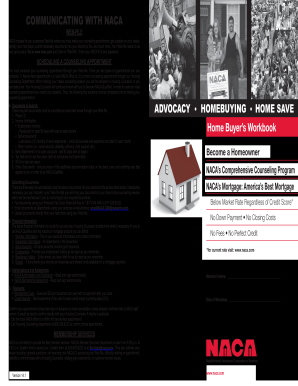
Naca Budget Form


What is the Naca Budget Form
The Naca Budget Form is a financial document designed to help individuals and families manage their monthly income and expenses. This form is particularly useful for those seeking assistance with homeownership through the Neighborhood Assistance Corporation of America (NACA). By providing a clear overview of financial standing, the Naca Budget Form allows users to identify areas for improvement and helps facilitate discussions with NACA counselors. It typically includes sections for income sources, fixed and variable expenses, savings, and debt obligations.
How to use the Naca Budget Form
Using the Naca Budget Form involves several straightforward steps. First, gather all relevant financial documents, including pay stubs, bank statements, and bills. Next, fill out the form by entering your total monthly income, which may include wages, benefits, or other sources. Then, list all monthly expenses, categorizing them into fixed expenses, such as rent or mortgage, and variable expenses, like groceries or entertainment. After completing the form, review it with a NACA counselor to discuss your financial situation and explore options for homeownership.
Steps to complete the Naca Budget Form
Completing the Naca Budget Form requires careful attention to detail. Follow these steps for accurate completion:
- Collect all necessary financial documents.
- Start by entering your total monthly income from all sources.
- List your fixed monthly expenses, such as housing costs and insurance.
- Detail your variable expenses, including food, transportation, and discretionary spending.
- Calculate your total expenses and subtract this from your total income to determine your net income.
- Review the form for accuracy and completeness before submitting it.
Legal use of the Naca Budget Form
The Naca Budget Form is legally recognized when completed accurately and used in conjunction with NACA's programs. It serves as a crucial tool for demonstrating financial stability and planning for homeownership. To ensure legal compliance, users must provide truthful and complete information. Misrepresentation of financial data can lead to penalties, including disqualification from NACA programs. Therefore, it is essential to maintain transparency and accuracy when filling out the form.
Key elements of the Naca Budget Form
Key elements of the Naca Budget Form include sections for income, fixed expenses, variable expenses, and savings. Each section is designed to capture essential financial information:
- Income: Document all sources of income, including wages, benefits, and any additional earnings.
- Fixed Expenses: List regular, unchanging expenses such as mortgage payments, insurance, and utilities.
- Variable Expenses: Include costs that may fluctuate monthly, like groceries, entertainment, and transportation.
- Savings: Indicate any savings contributions, which can demonstrate financial responsibility.
Examples of using the Naca Budget Form
Examples of using the Naca Budget Form can illustrate its practical application. For instance, a family may use the form to assess their financial situation before applying for a mortgage. By documenting all income and expenses, they can identify areas where they can cut back on spending, thereby increasing their savings for a down payment. Another example involves an individual seeking to improve their credit score; by analyzing their budget, they can prioritize debt repayment and allocate funds towards credit-building activities.
Quick guide on how to complete naca budget form
Easily Prepare Naca Budget Form on Any Device
Digital document management has become increasingly popular among companies and individuals. It serves as a perfect eco-friendly alternative to traditional printed and signed documents, allowing you to locate the necessary forms and securely save them online. airSlate SignNow provides all the features required to create, edit, and eSign your documents swiftly without delays. Manage Naca Budget Form on any device using airSlate SignNow's Android or iOS applications and enhance any document-related task today.
The Easiest Way to Edit and eSign Naca Budget Form Effortlessly
- Locate Naca Budget Form and click on Get Form to commence.
- Utilize the tools provided to complete your document.
- Annotate relevant sections of the documents or obscure sensitive information with tools specifically provided by airSlate SignNow for this purpose.
- Create your signature using the Sign tool, which takes mere seconds and carries the same legal authority as a traditional handwritten signature.
- Review all information thoroughly and click on the Done button to save your modifications.
- Choose your preferred method to submit your form, whether by email, SMS, invitation link, or download it to your computer.
Eliminate concerns about lost or misplaced documents, tedious form searches, or mistakes that require reprinting. airSlate SignNow addresses all your document management requirements with just a few clicks from any device of your choice. Edit and eSign Naca Budget Form and ensure excellent communication at every step of the form creation process with airSlate SignNow.
Create this form in 5 minutes or less
Create this form in 5 minutes!
How to create an eSignature for the naca budget form
How to create an electronic signature for your PDF file online
How to create an electronic signature for your PDF file in Google Chrome
How to make an eSignature for signing PDFs in Gmail
How to create an eSignature straight from your mobile device
How to create an electronic signature for a PDF file on iOS
How to create an eSignature for a PDF document on Android devices
People also ask
-
What is the NACA budget worksheet and how can I use it with airSlate SignNow?
The NACA budget worksheet is a tool designed to help users organize their finances and assess their budgeting needs. By integrating this worksheet with airSlate SignNow, you can easily send, sign, and manage your budget documents digitally. This streamlines the process, ensuring that all parties have access to the budget information they need.
-
Is there a cost associated with using the NACA budget worksheet through airSlate SignNow?
Using the NACA budget worksheet itself is free, but airSlate SignNow offers various pricing plans for its eSignature services. These plans enable you to enhance your experience by providing additional features such as document templates and advanced security options. Choosing the right plan can optimize how you manage your budgeting documents.
-
Can I collaborate with others on the NACA budget worksheet using airSlate SignNow?
Absolutely! airSlate SignNow allows multiple users to collaborate on the NACA budget worksheet in real-time. You can invite team members or financial advisors to review and make adjustments, ensuring that everyone is on the same page regarding budget planning and execution.
-
What features does airSlate SignNow offer for managing the NACA budget worksheet?
airSlate SignNow provides a multitude of features specifically designed to simplify document management, including customizable templates, automated reminders, and robust security measures. When working with the NACA budget worksheet, these features help to ensure timely completion and safeguard sensitive financial information.
-
How does airSlate SignNow integrate with the NACA budget worksheet?
Integration is seamless; you can upload your NACA budget worksheet directly into airSlate SignNow. Once uploaded, you can edit, sign, and send the document all within the same platform, making it a one-stop solution for managing your budgeting documents effectively.
-
Are there any benefits to using airSlate SignNow for the NACA budget worksheet compared to traditional methods?
Using airSlate SignNow to manage the NACA budget worksheet provides signNow advantages over traditional paper methods. You benefit from instant access, easy sharing, and the convenience of eSigning, eliminating delays and reducing the risk of lost documents, making the budgeting process much more efficient.
-
What security measures does airSlate SignNow implement for documents like the NACA budget worksheet?
AirSlate SignNow employs state-of-the-art security measures, including encryption and secure access controls, to protect your NACA budget worksheet. You can rest assured that your sensitive financial information remains confidential and secure while using the platform to manage your documents.
Get more for Naca Budget Form
Find out other Naca Budget Form
- How Do I Sign Hawaii Sports Presentation
- How Do I Sign Kentucky Sports Presentation
- Can I Sign North Carolina Orthodontists Presentation
- How Do I Sign Rhode Island Real Estate Form
- Can I Sign Vermont Real Estate Document
- How To Sign Wyoming Orthodontists Document
- Help Me With Sign Alabama Courts Form
- Help Me With Sign Virginia Police PPT
- How To Sign Colorado Courts Document
- Can I eSign Alabama Banking PPT
- How Can I eSign California Banking PDF
- How To eSign Hawaii Banking PDF
- How Can I eSign Hawaii Banking Document
- How Do I eSign Hawaii Banking Document
- How Do I eSign Hawaii Banking Document
- Help Me With eSign Hawaii Banking Document
- How To eSign Hawaii Banking Document
- Can I eSign Hawaii Banking Presentation
- Can I Sign Iowa Courts Form
- Help Me With eSign Montana Banking Form