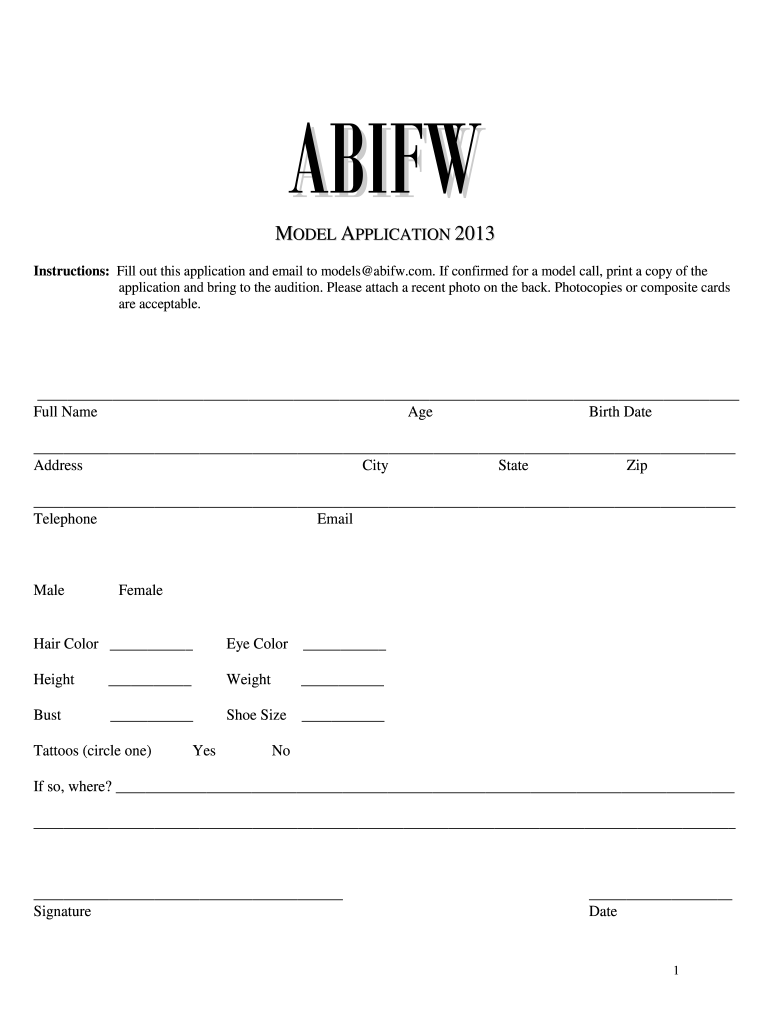
Modeling Form Online


What is the abifw Fashion Model Form?
The abifw fashion model form is a specialized application used within the fashion industry, particularly for aspiring models looking to participate in events such as fashion weeks or modeling trials. This form collects essential information about the model, including personal details, measurements, and portfolio links. By completing this form, models can present themselves to agencies and designers seeking talent for various projects.
Steps to Complete the abifw Fashion Model Form Online
Completing the abifw fashion model form online involves a series of straightforward steps. First, access the form through a reliable platform that supports digital signatures. Next, fill in your personal information, including your name, contact details, and physical measurements. It's important to provide accurate information, as this will be used for casting decisions. After entering your details, upload any required documents, such as a recent photograph or portfolio. Finally, review the form for accuracy before submitting it electronically.
Key Elements of the abifw Fashion Model Form
The abifw fashion model form includes several key elements that are crucial for a successful application. These elements typically consist of:
- Personal Information: Full name, contact details, and date of birth.
- Physical Measurements: Height, weight, and other relevant statistics.
- Portfolio Links: URLs to online portfolios or social media profiles showcasing previous work.
- Experience: A section to detail any prior modeling experience or notable projects.
Legal Use of the abifw Fashion Model Form Online
When using the abifw fashion model form online, it is essential to ensure that the application complies with relevant legal standards. The form must adhere to eSignature laws, ensuring that digital signatures are legally binding. Additionally, it is important to maintain compliance with privacy regulations, safeguarding personal information shared within the form. Using a secure platform like signNow can help ensure that the form's submission meets these legal requirements.
Eligibility Criteria for the abifw Fashion Model Form
Eligibility for completing the abifw fashion model form typically requires applicants to meet certain criteria. Generally, models should be at least 16 years old, although age requirements may vary based on specific events or agencies. Additionally, applicants may need to demonstrate a certain level of experience or provide a portfolio that showcases their modeling skills. Understanding these criteria is crucial for a successful application.
Application Process & Approval Time for the abifw Fashion Model Form
The application process for the abifw fashion model form usually involves several stages. After submitting the form online, applicants may receive an acknowledgment of their submission. The approval time can vary depending on the agency or event organizers, but it typically ranges from a few days to a couple of weeks. During this period, the submitted information will be reviewed, and candidates may be contacted for further discussions or auditions.
Quick guide on how to complete modeling form online 2020
Complete Modeling Form Online effortlessly on any device
Web-based document management has become increasingly favored by companies and individuals alike. It offers an ideal eco-friendly substitute for traditional printed and signed papers, as you can easily locate the correct form and securely store it online. airSlate SignNow equips you with all the necessary tools to swiftly create, edit, and eSign your documents with minimal delays. Manage Modeling Form Online on any platform using airSlate SignNow's Android or iOS applications and enhance any document-centric process today.
The simplest way to alter and eSign Modeling Form Online without any hassle
- Locate Modeling Form Online and click on Get Form to begin.
- Utilize the tools we provide to fill out your document.
- Emphasize essential portions of your documents or obscure sensitive information with tools that airSlate SignNow specifically offers for that purpose.
- Generate your signature using the Sign feature, which takes mere seconds and carries the same legal validity as a conventional wet ink signature.
- Review all the details and then click on the Done button to save your changes.
- Choose how you would like to share your form, whether by email, text message (SMS), invitation link, or downloading it to your computer.
Say goodbye to lost or misplaced documents, tedious form searching, or mistakes that require printing new copies. airSlate SignNow meets your document management needs in a few clicks from any device you prefer. Alter and eSign Modeling Form Online and guarantee excellent communication throughout your form preparation process with airSlate SignNow.
Create this form in 5 minutes or less
Create this form in 5 minutes!
How to create an eSignature for the modeling form online 2020
How to create an electronic signature for your PDF document in the online mode
How to create an electronic signature for your PDF document in Chrome
How to make an electronic signature for putting it on PDFs in Gmail
How to create an electronic signature right from your mobile device
How to create an electronic signature for a PDF document on iOS devices
How to create an electronic signature for a PDF on Android devices
People also ask
-
What is abifw and how does it relate to airSlate SignNow?
Abifw refers to the advanced features and capabilities of airSlate SignNow that streamline the document signing process. With abifw, businesses can quickly send, sign, and manage documents with enhanced efficiency, ensuring a smooth workflow.
-
What pricing plans are available for airSlate SignNow's abifw features?
airSlate SignNow offers various pricing plans tailored to different business needs, all emphasizing the abifw benefits. Each plan includes access to essential features, allowing businesses to select the solution that best fits their budget and requirements.
-
What core features does airSlate SignNow offer under the abifw category?
The core features of airSlate SignNow under the abifw category include eSigning, document templates, and real-time collaboration tools. These features empower businesses to increase productivity and facilitate seamless transactions.
-
How can abifw improve my business operations?
Implementing abifw solutions from airSlate SignNow can signNowly enhance your business operations by reducing paperwork and improving turnaround times. With automated workflows, employees can focus on core tasks, boosting overall efficiency.
-
What are the integration options available with airSlate SignNow's abifw?
AirSlate SignNow offers various integrations with popular applications such as Google Drive, Salesforce, and Microsoft teams, all designed to work harmoniously with abifw. These integrations allow you to streamline your document management processes without disrupting existing workflows.
-
How secure is the document signing process with abifw in airSlate SignNow?
The document signing process with abifw in airSlate SignNow is highly secure, utilizing encryption and authentication measures. This ensures that all transactions are protected, providing peace of mind for businesses concerned about document security.
-
Can I try the abifw features of airSlate SignNow before committing?
Yes, airSlate SignNow offers a free trial that allows prospective users to explore the abifw features without any initial commitment. This trial is a perfect opportunity to assess how the solution can meet your business's needs.
Get more for Modeling Form Online
Find out other Modeling Form Online
- eSignature Nebraska Limited Power of Attorney Free
- eSignature Indiana Unlimited Power of Attorney Safe
- Electronic signature Maine Lease agreement template Later
- Electronic signature Arizona Month to month lease agreement Easy
- Can I Electronic signature Hawaii Loan agreement
- Electronic signature Idaho Loan agreement Now
- Electronic signature South Carolina Loan agreement Online
- Electronic signature Colorado Non disclosure agreement sample Computer
- Can I Electronic signature Illinois Non disclosure agreement sample
- Electronic signature Kentucky Non disclosure agreement sample Myself
- Help Me With Electronic signature Louisiana Non disclosure agreement sample
- How To Electronic signature North Carolina Non disclosure agreement sample
- Electronic signature Ohio Non disclosure agreement sample Online
- How Can I Electronic signature Oklahoma Non disclosure agreement sample
- How To Electronic signature Tennessee Non disclosure agreement sample
- Can I Electronic signature Minnesota Mutual non-disclosure agreement
- Electronic signature Alabama Non-disclosure agreement PDF Safe
- Electronic signature Missouri Non-disclosure agreement PDF Myself
- How To Electronic signature New York Non-disclosure agreement PDF
- Electronic signature South Carolina Partnership agreements Online