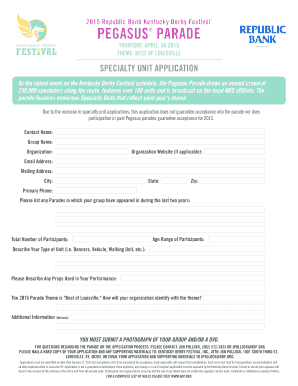
Kdf Recruitment 2015


What is the KDF Recruitment?
The KDF recruitment process refers to the selection and hiring of candidates for various positions within the Kenya Defence Forces. This process is essential for maintaining a skilled and capable military force. The recruitment typically includes various stages such as application submission, physical fitness tests, medical examinations, and interviews. Understanding the KDF recruitment process is crucial for potential applicants who wish to serve in the armed forces.
Steps to complete the KDF Recruitment
Completing the KDF recruitment involves several key steps:
- Application Submission: Candidates must fill out the KDF application form, which can be accessed online or in designated recruitment centers.
- Eligibility Verification: Ensure that all eligibility criteria are met, including age, education, and physical fitness.
- Physical Fitness Test: Candidates must undergo and pass a physical fitness assessment to demonstrate their physical capabilities.
- Medical Examination: A thorough medical check-up is required to ensure candidates are fit for service.
- Interviews: Successful candidates will be invited for interviews to assess their suitability for various roles within the KDF.
Legal use of the KDF Recruitment
The KDF recruitment process is governed by specific legal frameworks that ensure fairness and transparency. These laws dictate the eligibility criteria, recruitment procedures, and the rights of applicants. Compliance with these regulations is vital for maintaining the integrity of the recruitment process. Additionally, candidates should be aware of their rights during the recruitment, including the right to appeal decisions made during the selection process.
Eligibility Criteria
To qualify for KDF recruitment, candidates must meet several eligibility criteria, which typically include:
- Age: Candidates usually must be between eighteen and twenty-five years old.
- Education: A minimum educational qualification, often a high school diploma or equivalent, is required.
- Physical Fitness: Candidates must pass physical fitness tests that assess endurance, strength, and agility.
- Medical Fitness: A medical examination is mandatory to ensure candidates do not have disqualifying health conditions.
Application Process & Approval Time
The application process for KDF recruitment is structured and can vary in duration. Once the application form is submitted, candidates typically undergo a verification process that may take several weeks. Following this, candidates will be notified about the next steps, including physical tests and interviews. The entire recruitment process can span from a few weeks to several months, depending on the number of applicants and the efficiency of the recruitment system.
Required Documents
When applying for KDF recruitment, candidates must prepare and submit several important documents, including:
- A completed KDF application form.
- Proof of identity, such as a national ID or birth certificate.
- Academic certificates to verify educational qualifications.
- Medical records that confirm fitness for service.
Quick guide on how to complete kdf recruitment 2020
Manage Kdf Recruitment seamlessly on any device
Digital document management has become increasingly favored by businesses and individuals alike. It offers an ideal eco-friendly alternative to traditional printed and signed documents since you can easily locate the necessary form and securely preserve it online. airSlate SignNow equips you with all the resources necessary to create, modify, and electronically sign your documents rapidly without delays. Handle Kdf Recruitment on any device using the airSlate SignNow apps for Android or iOS and enhance any document-related process today.
How to modify and eSign Kdf Recruitment with ease
- Locate Kdf Recruitment and click Retrieve Form to begin.
- Utilize the features we offer to complete your document.
- Emphasize important sections of the documents or obscure sensitive information with tools specifically designed for that purpose by airSlate SignNow.
- Generate your signature with the Sign feature, which takes mere seconds and has the same legal validity as a conventional handwritten signature.
- Review all the details and click the Finish button to store your changes.
- Select your preferred method of sharing your form, whether by email, text message, invite link, or download it to your computer.
Eliminate worries about lost or misplaced documents, frustrating form searching, or mistakes that necessitate reprinting new document copies. airSlate SignNow fulfills your document management requirements in just a few clicks from any device you choose. Edit and eSign Kdf Recruitment to ensure effective communication at every stage of the document preparation process with airSlate SignNow.
Create this form in 5 minutes or less
Find and fill out the correct kdf recruitment 2020
Create this form in 5 minutes!
How to create an eSignature for the kdf recruitment 2020
The way to create an electronic signature for a PDF online
The way to create an electronic signature for a PDF in Google Chrome
How to create an eSignature for signing PDFs in Gmail
The way to make an eSignature right from your smartphone
The best way to create an eSignature for a PDF on iOS
The way to make an eSignature for a PDF on Android
People also ask
-
What is kdf recruitment 2019?
KDF recruitment 2019 refers to the hiring process conducted by the Kenya Defence Forces in that year. It encompasses the various stages of recruitment aimed at attracting eligible candidates to serve in the defense sector. Understanding the details and requirements of kdf recruitment 2019 is essential for potential applicants.
-
How can I apply for kdf recruitment 2019?
To apply for kdf recruitment 2019, interested candidates need to visit the official KDF recruitment website for comprehensive information on eligibility and application procedures. It's important to prepare all necessary documentation and follow the instructions provided carefully to ensure a successful application.
-
What are the eligibility criteria for kdf recruitment 2019?
The eligibility criteria for kdf recruitment 2019 include age, educational qualifications, and physical fitness standards. Applicants must meet these criteria to be considered for recruitment. It is advisable to check the official guidelines to ensure compliance with all requirements.
-
What are the benefits of joining KDF during kdf recruitment 2019?
Joining the KDF through kdf recruitment 2019 offers numerous benefits, including a stable career, competitive salary, and opportunities for professional development. Additionally, serving in the KDF contributes to national security and allows individuals to be part of a prestigious institution. The experience gained can be invaluable for personal and professional growth.
-
What documents are required for kdf recruitment 2019?
For kdf recruitment 2019, candidates typically need to submit their academic certificates, national identification card, and medical examination results. Having these documents prepared ahead of time can streamline the application process. Make sure to verify the specific documentation required as outlined in the recruitment guidelines.
-
Is there any training provided after kdf recruitment 2019?
Yes, successful candidates who join the KDF through kdf recruitment 2019 will undergo extensive training. This training is designed to equip recruits with the necessary skills and knowledge to perform their duties effectively. The training program is an integral step toward ensuring all recruits are prepared for military service.
-
What career advancement opportunities are available after kdf recruitment 2019?
Post kdf recruitment 2019, individuals have various career advancement opportunities within the KDF. High-performing recruits can pursue further training and specialized roles, potentially leading to promotions. The KDF values continuous professional development, offering pathways for career growth.
Get more for Kdf Recruitment
- You squared pdf form
- How to print out cpap compliance report form
- Cerfa 47 0162 excel form
- Dpae remplissable word form
- Flynn restaurant group pay stubs form
- Kevin ward scripts pdf form
- Form ca 5 claim for compensaion by widow widower and or children
- Health education referral form gold coast health plan goldcoasthealthplan
Find out other Kdf Recruitment
- How To Sign Oregon High Tech Document
- How Do I Sign California Insurance PDF
- Help Me With Sign Wyoming High Tech Presentation
- How Do I Sign Florida Insurance PPT
- How To Sign Indiana Insurance Document
- Can I Sign Illinois Lawers Form
- How To Sign Indiana Lawers Document
- How To Sign Michigan Lawers Document
- How To Sign New Jersey Lawers PPT
- How Do I Sign Arkansas Legal Document
- How Can I Sign Connecticut Legal Document
- How Can I Sign Indiana Legal Form
- Can I Sign Iowa Legal Document
- How Can I Sign Nebraska Legal Document
- How To Sign Nevada Legal Document
- Can I Sign Nevada Legal Form
- How Do I Sign New Jersey Legal Word
- Help Me With Sign New York Legal Document
- How Do I Sign Texas Insurance Document
- How Do I Sign Oregon Legal PDF