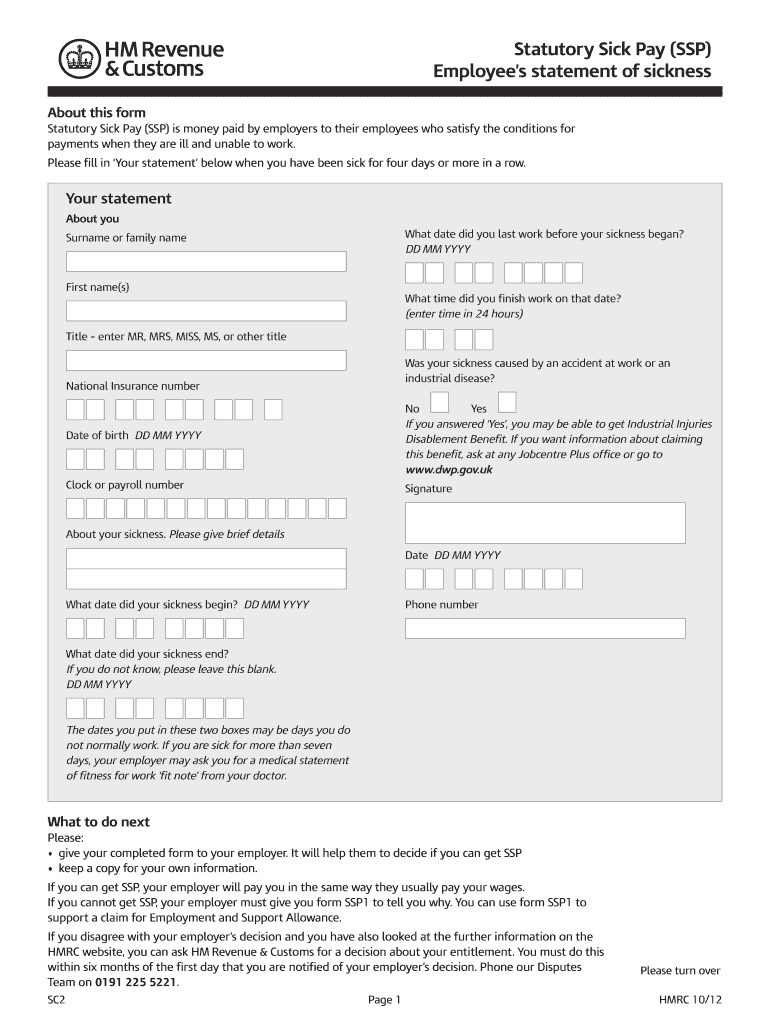
Printable Self Certification Form


What is the Printable Self Certification Form
The self certification form is a document that individuals use to declare certain information about themselves, often related to income, residency, or eligibility for specific programs. This form is commonly required in various contexts, including tax filings, government assistance applications, and employment verification. Its primary purpose is to provide a straightforward way for individuals to certify their information without needing extensive documentation or third-party verification.
How to use the Printable Self Certification Form
Using the self certification form involves several straightforward steps. First, download the form in PDF format. Next, fill in the required fields with accurate information, which may include your name, address, and specific details relevant to the certification. After completing the form, review it for any errors. Once confirmed, you can print the form for physical submission or save it for electronic submission, depending on the requirements of the requesting institution.
Steps to complete the Printable Self Certification Form
Completing the self certification form requires careful attention to detail. Follow these steps:
- Download the self certification form from a reliable source.
- Open the form and read any accompanying instructions to understand what information is needed.
- Fill in your personal details accurately, ensuring all required fields are completed.
- Review the form for completeness and accuracy before submission.
- Sign and date the form, if necessary, to validate your certification.
Legal use of the Printable Self Certification Form
The self certification form holds legal significance when filled out correctly. It serves as a sworn statement of the information provided, which can be used in various legal and administrative contexts. To ensure its legal validity, the form must comply with relevant laws, such as the ESIGN Act, which governs electronic signatures. Proper execution includes providing accurate information and, where applicable, a signature that confirms your declaration.
Key elements of the Printable Self Certification Form
Essential components of the self certification form include:
- Personal Information: Name, address, and contact details.
- Certification Statement: A declaration that the information provided is true and accurate.
- Signature: A signature or electronic signature to validate the form.
- Date: The date on which the form is completed and signed.
Who Issues the Form
The self certification form can be issued by various entities, including government agencies, educational institutions, and employers. Each entity may have its specific version of the form tailored to its requirements. It is essential to obtain the correct form from the relevant authority to ensure compliance with their guidelines and standards.
Quick guide on how to complete printable self certification form 2020
Effortlessly Prepare Printable Self Certification Form on Any Device
The management of documents online has surged in popularity among businesses and individuals. It offers a superb environmentally friendly substitute for conventional printed and signed paperwork, allowing you to obtain the correct form and securely store it online. airSlate SignNow equips you with all the tools you need to create, modify, and eSign your documents promptly without any delays. Manage Printable Self Certification Form on any platform using airSlate SignNow's Android or iOS applications and enhance any document-related task today.
Steps to Modify and eSign Printable Self Certification Form with Ease
- Obtain Printable Self Certification Form and then click Get Form to commence.
- Utilize the tools we provide to complete your document.
- Emphasize important sections of the documents or obscure sensitive details with tools that airSlate SignNow provides specifically for that purpose.
- Generate your eSignature using the Sign tool, a process that takes mere seconds and carries the same legal validity as a traditional wet ink signature.
- Review all the information and then click the Done button to save your modifications.
- Select how you wish to send your form, via email, text message (SMS), invite link, or download it to your computer.
Eliminate concerns about lost or misfiled documents, tedious form searching, or mistakes that necessitate printing new document copies. airSlate SignNow meets your document management needs in just a few clicks from any device of your choosing. Edit and eSign Printable Self Certification Form and ensure excellent communication throughout the form preparation process with airSlate SignNow.
Create this form in 5 minutes or less
Create this form in 5 minutes!
How to create an eSignature for the printable self certification form 2020
How to generate an electronic signature for your PDF file online
How to generate an electronic signature for your PDF file in Google Chrome
The way to make an eSignature for signing PDFs in Gmail
The best way to generate an electronic signature from your mobile device
How to make an electronic signature for a PDF file on iOS
The best way to generate an electronic signature for a PDF file on Android devices
People also ask
-
What is a self certification form and how does it work?
A self certification form is a document that allows individuals or businesses to attest to the authenticity of information provided without requiring external verification. With airSlate SignNow, you can easily create, send, and eSign your self certification form, streamlining your documentation process.
-
How much does it cost to use airSlate SignNow for self certification forms?
airSlate SignNow offers flexible pricing plans to cater to various business needs. Whether you need basic functionalities or advanced features for your self certification form, there's a cost-effective solution that fits your budget.
-
What features does airSlate SignNow provide for a self certification form?
airSlate SignNow includes features such as customizable templates, secure eSigning, and real-time tracking, making it ideal for creating self certification forms. These features ensure that you have a seamless experience while managing your documentation.
-
Can I integrate airSlate SignNow with other tools for self certification forms?
Yes, airSlate SignNow integrates with a variety of third-party applications, allowing you to enhance your workflow when dealing with self certification forms. This integration helps you connect with tools you already use, boosting overall efficiency.
-
Is airSlate SignNow compliant with industry standards for self certification forms?
Absolutely! airSlate SignNow complies with industry standards and regulations, ensuring that your self certification forms are not only secure but also legally binding. This commitment to compliance gives users peace of mind when managing sensitive information.
-
What are the benefits of using airSlate SignNow for self certification forms?
Using airSlate SignNow for self certification forms offers several benefits, including time savings, increased accuracy, and improved document security. These advantages streamline your processes and enhance your overall productivity.
-
How can I customize my self certification form on airSlate SignNow?
Customizing your self certification form on airSlate SignNow is easy and intuitive. You can adjust text fields, add branding elements, and incorporate specific fields to suit your requirements, making your form tailored to your needs.
Get more for Printable Self Certification Form
Find out other Printable Self Certification Form
- Electronic signature Illinois Real Estate Affidavit Of Heirship Easy
- How To Electronic signature Indiana Real Estate Quitclaim Deed
- Electronic signature North Carolina Plumbing Business Letter Template Easy
- Electronic signature Kansas Real Estate Residential Lease Agreement Simple
- How Can I Electronic signature North Carolina Plumbing Promissory Note Template
- Electronic signature North Dakota Plumbing Emergency Contact Form Mobile
- Electronic signature North Dakota Plumbing Emergency Contact Form Easy
- Electronic signature Rhode Island Plumbing Business Plan Template Later
- Electronic signature Louisiana Real Estate Quitclaim Deed Now
- Electronic signature Louisiana Real Estate Quitclaim Deed Secure
- How Can I Electronic signature South Dakota Plumbing Emergency Contact Form
- Electronic signature South Dakota Plumbing Emergency Contact Form Myself
- Electronic signature Maryland Real Estate LLC Operating Agreement Free
- Electronic signature Texas Plumbing Quitclaim Deed Secure
- Electronic signature Utah Plumbing Last Will And Testament Free
- Electronic signature Washington Plumbing Business Plan Template Safe
- Can I Electronic signature Vermont Plumbing Affidavit Of Heirship
- Electronic signature Michigan Real Estate LLC Operating Agreement Easy
- Electronic signature West Virginia Plumbing Memorandum Of Understanding Simple
- Electronic signature Sports PDF Alaska Fast