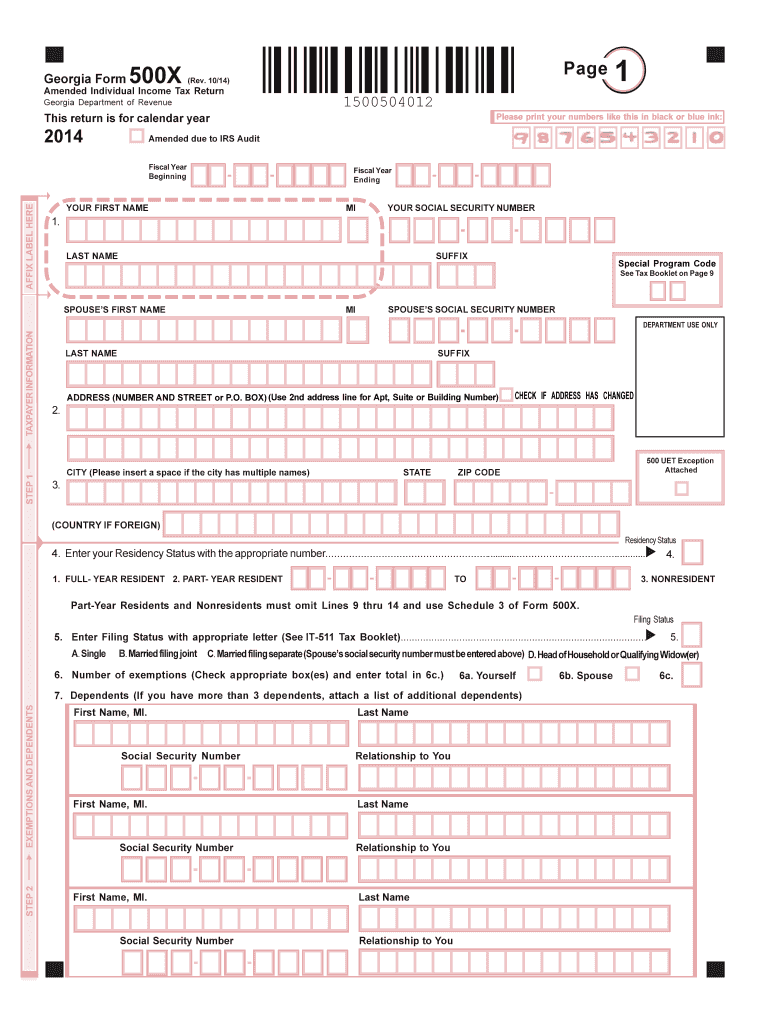
Georgia 500x Form 2018


What is the Georgia 500x Form
The Georgia 500x Form is a state-specific document used primarily for tax purposes in Georgia. This form is essential for individuals and businesses to report certain tax information to the Georgia Department of Revenue. It is often utilized when there are adjustments to previously filed tax returns or when claiming certain tax credits. Understanding the purpose and requirements of the Georgia 500x Form is crucial for compliance with state tax regulations.
How to use the Georgia 500x Form
Using the Georgia 500x Form involves several key steps to ensure accurate reporting. First, gather all necessary financial documents, including previous tax returns and any supporting documentation for adjustments or credits. Next, carefully fill out the form, ensuring that all information is complete and accurate. After completing the form, review it for any errors before submission. Finally, submit the form to the Georgia Department of Revenue by the specified deadline, either electronically or via mail.
Steps to complete the Georgia 500x Form
Completing the Georgia 500x Form requires a systematic approach:
- Gather Information: Collect all relevant financial documents, including prior tax returns and any documentation related to adjustments.
- Fill Out the Form: Enter your personal information, including name, address, and Social Security number, along with the specific tax information required.
- Review for Accuracy: Double-check all entries to ensure there are no mistakes or omissions that could lead to delays or penalties.
- Submit the Form: Send the completed form to the Georgia Department of Revenue by the deadline, choosing either electronic submission or mailing a physical copy.
Legal use of the Georgia 500x Form
The Georgia 500x Form is legally recognized for reporting tax adjustments and claiming credits in the state of Georgia. To ensure its legal validity, it must be completed accurately and submitted within the designated time frame. Compliance with state tax laws is essential, as failure to properly use this form may result in penalties or legal repercussions. It is advisable to retain copies of all submitted forms and supporting documentation for future reference.
Key elements of the Georgia 500x Form
Several key elements are critical when filling out the Georgia 500x Form:
- Personal Information: This includes the taxpayer's name, address, and Social Security number.
- Tax Year: Indicate the specific tax year for which the adjustments are being reported.
- Adjustment Details: Clearly outline the nature of the adjustments being made, including any relevant calculations.
- Signature: The form must be signed and dated by the taxpayer or authorized representative to validate the submission.
Filing Deadlines / Important Dates
Filing deadlines for the Georgia 500x Form are crucial for compliance. Generally, the form must be submitted by the same deadline as the original tax return for the year in question. It is important to stay informed about any changes to deadlines, especially during tax season. Late submissions may incur penalties, so timely filing is essential to avoid unnecessary fees.
Quick guide on how to complete 2014 georgia 500x form
Effortlessly Prepare Georgia 500x Form on Any Device
Managing documents online has gained traction among organizations and individuals alike. It serves as an ideal environmentally friendly alternative to conventional printed and signed documents, allowing you to access the necessary form and securely store it online. airSlate SignNow provides all the tools required to create, modify, and electronically sign your documents quickly without any hold-ups. Handle Georgia 500x Form on any device using airSlate SignNow's Android or iOS applications and enhance any document-based operation today.
The Easiest Way to Edit and Electrically Sign Georgia 500x Form with Ease
- Locate Georgia 500x Form and click on Get Form to begin.
- Utilize the tools we offer to complete your document.
- Emphasize important sections of the documents or redact sensitive information with tools specifically designed by airSlate SignNow for that purpose.
- Generate your electronic signature using the Sign tool, which takes mere seconds and carries the same legal validity as a conventional handwritten signature.
- Review all the details and click on the Done button to save your changes.
- Decide how you would like to send your form, whether through email, text message (SMS), an invitation link, or by downloading it to your computer.
Say goodbye to lost or misplaced documents, tedious form searching, or mistakes that necessitate printing new copies. airSlate SignNow meets your document management needs in just a few clicks from any device you prefer. Edit and electrically sign Georgia 500x Form and ensure excellent communication at every stage of your form preparation process with airSlate SignNow.
Create this form in 5 minutes or less
Find and fill out the correct 2014 georgia 500x form
Create this form in 5 minutes!
How to create an eSignature for the 2014 georgia 500x form
The way to generate an electronic signature for your PDF document online
The way to generate an electronic signature for your PDF document in Google Chrome
The way to make an electronic signature for signing PDFs in Gmail
How to create an electronic signature straight from your smart phone
The best way to make an electronic signature for a PDF document on iOS
How to create an electronic signature for a PDF document on Android OS
People also ask
-
What is the Georgia 500x Form, and why is it important?
The Georgia 500x Form is a necessary document required for specific tax reporting within the state of Georgia. This form allows businesses to comply with state regulations and ensure their tax filings are accurate and timely. Understanding the requirements of the Georgia 500x Form is crucial for maintaining good standing and avoiding potential penalties.
-
How does airSlate SignNow facilitate the completion of the Georgia 500x Form?
airSlate SignNow simplifies the process of filling out the Georgia 500x Form by providing user-friendly templates that can be easily customized. Users can electronically sign and send the completed form, which streamlines the submission process and enhances efficiency. This digital solution ensures that your Georgia 500x Form is handled quickly and securely.
-
Are there any costs associated with using airSlate SignNow for the Georgia 500x Form?
Yes, airSlate SignNow offers various pricing plans to cater to different business needs while providing access to features that make completing the Georgia 500x Form efficient. Pricing varies based on the level of service and the number of users, but the cost-effective solution ensures that you get value for your investment. Check out our website for detailed pricing information.
-
Can I integrate airSlate SignNow with my existing business applications for submitting the Georgia 500x Form?
Absolutely! airSlate SignNow offers seamless integrations with numerous business applications, making it easy to incorporate the Georgia 500x Form into your existing workflows. These integrations enhance productivity by allowing you to manage your documents effortlessly across different platforms.
-
What are the security features of airSlate SignNow when handling the Georgia 500x Form?
airSlate SignNow takes security seriously, implementing advanced encryption to protect sensitive information on the Georgia 500x Form. Additionally, the platform offers features like access controls and audit trails, ensuring that your documents are safe and compliant with legal requirements. You can trust airSlate SignNow to safeguard your data.
-
How can I track the status of my Georgia 500x Form once sent through airSlate SignNow?
With airSlate SignNow, you can easily track the status of your Georgia 500x Form submission in real-time. The platform provides notifications and updates, allowing you to stay informed about when the document is viewed, signed, or completed. This feature enhances communication and transparency throughout the process.
-
Does airSlate SignNow provide customer support for issues related to the Georgia 500x Form?
Yes, airSlate SignNow offers dedicated customer support to assist users with any issues related to the Georgia 500x Form. Whether you have questions about filling out the form or need help troubleshooting, our knowledgeable support team is ready to help you navigate the process smoothly.
Get more for Georgia 500x Form
Find out other Georgia 500x Form
- How Do I Sign Wyoming Life Sciences Confidentiality Agreement
- Sign Iowa Plumbing Contract Safe
- Sign Iowa Plumbing Quitclaim Deed Computer
- Sign Maine Plumbing LLC Operating Agreement Secure
- How To Sign Maine Plumbing POA
- Sign Maryland Plumbing Letter Of Intent Myself
- Sign Hawaii Orthodontists Claim Free
- Sign Nevada Plumbing Job Offer Easy
- Sign Nevada Plumbing Job Offer Safe
- Sign New Jersey Plumbing Resignation Letter Online
- Sign New York Plumbing Cease And Desist Letter Free
- Sign Alabama Real Estate Quitclaim Deed Free
- How Can I Sign Alabama Real Estate Affidavit Of Heirship
- Can I Sign Arizona Real Estate Confidentiality Agreement
- How Do I Sign Arizona Real Estate Memorandum Of Understanding
- Sign South Dakota Plumbing Job Offer Later
- Sign Tennessee Plumbing Business Letter Template Secure
- Sign South Dakota Plumbing Emergency Contact Form Later
- Sign South Dakota Plumbing Emergency Contact Form Myself
- Help Me With Sign South Dakota Plumbing Emergency Contact Form