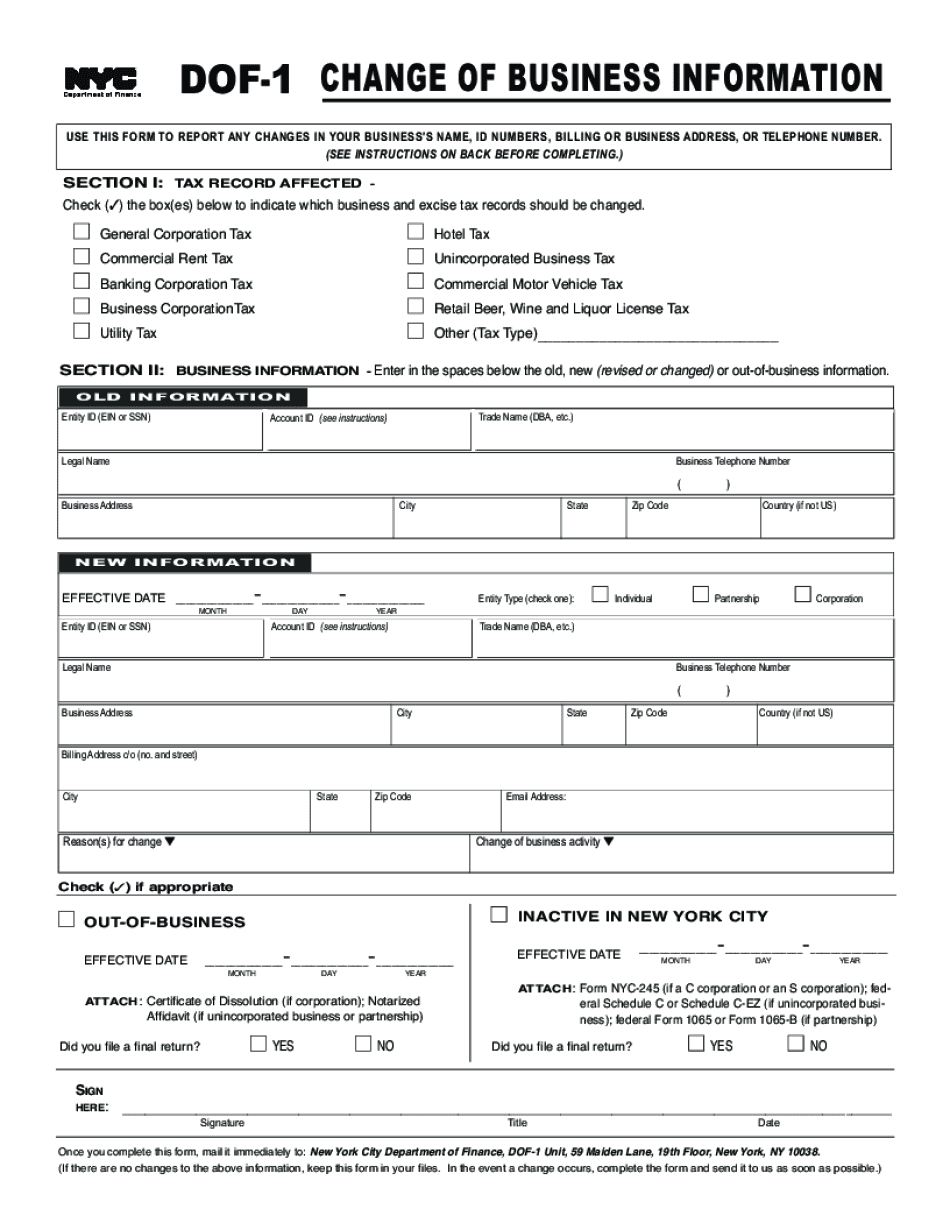
Form Dof 1 Change of Business Information Printable PDF 2019


What is the Form DOF 1 Change of Business Information?
The Form DOF 1, officially known as the Change of Business Information form, is a document used by businesses in New York City to update their official records with the Department of Finance. This form is essential for ensuring that the city's records reflect accurate and current information regarding a business's ownership, address, or operational status. Completing this form accurately is crucial for maintaining compliance with local regulations and ensuring that businesses receive any applicable tax benefits or notifications.
Steps to Complete the Form DOF 1 Change of Business Information
Completing the Form DOF 1 involves several key steps to ensure accuracy and compliance:
- Gather Required Information: Collect all necessary details about the business, including the current business name, address, and the specific changes being made.
- Fill Out the Form: Carefully complete each section of the form, ensuring that all information is accurate and complete. Pay particular attention to the sections that require signatures and dates.
- Review for Accuracy: Before submitting, review the form to confirm that all information is correct. Mistakes can lead to delays or complications.
- Submit the Form: Follow the submission guidelines, whether online, by mail, or in person, as specified by the Department of Finance.
Legal Use of the Form DOF 1 Change of Business Information
The Form DOF 1 is legally binding once submitted and accepted by the Department of Finance. It serves as an official record of changes to a business's information. To ensure its legal validity, the form must be completed in accordance with local laws and regulations. This includes providing accurate information and obtaining necessary signatures. Failure to comply with these requirements may result in penalties or issues with business licensing and taxation.
How to Obtain the Form DOF 1 Change of Business Information
The Form DOF 1 can be obtained through the New York City Department of Finance website or directly from their offices. It is typically available as a downloadable PDF, which can be printed and filled out manually. Additionally, businesses may have the option to complete the form electronically through the Department's online portal, streamlining the process and reducing the need for paper submissions.
Form Submission Methods for DOF 1
Businesses have several options for submitting the Form DOF 1. These methods include:
- Online Submission: If available, this method allows businesses to complete and submit the form electronically through the Department of Finance's website.
- Mail: Completed forms can be mailed to the appropriate address provided by the Department of Finance. Ensure that the form is sent to the correct department to avoid delays.
- In-Person Submission: Businesses may also choose to submit the form in person at designated Department of Finance offices. This option allows for immediate confirmation of receipt.
Key Elements of the Form DOF 1 Change of Business Information
Understanding the key elements of the Form DOF 1 is essential for accurate completion. The form typically includes:
- Business Identification: Sections for the business name, address, and identification number.
- Details of Changes: Specific areas to indicate what information is being changed, such as ownership or address.
- Signature Section: A place for authorized representatives to sign, confirming that the information provided is accurate and complete.
Quick guide on how to complete form dof 1 change of business information printable pdf
Prepare Form Dof 1 Change Of Business Information Printable Pdf effortlessly on any device
Web-based document management has gained traction among businesses and individuals. It offers an excellent eco-friendly substitute for traditional printed and signed papers, as you can easily locate the suitable form and securely keep it online. airSlate SignNow provides all the necessary tools to create, edit, and eSign your documents quickly without delays. Manage Form Dof 1 Change Of Business Information Printable Pdf on any device using airSlate SignNow's Android or iOS applications and enhance any document-related process today.
How to edit and eSign Form Dof 1 Change Of Business Information Printable Pdf with ease
- Obtain Form Dof 1 Change Of Business Information Printable Pdf and click Get Form to begin.
- Utilize the tools we offer to complete your form.
- Highlight pertinent sections of the documents or obscure sensitive data with tools specifically provided by airSlate SignNow for that purpose.
- Create your eSignature using the Sign tool, which takes mere seconds and holds the same legal validity as a conventional wet ink signature.
- Verify the details and click the Done button to save your changes.
- Select your preferred method for sending your form, whether via email, text message (SMS), invite link, or download it to your computer.
Eliminate worries about lost or misplaced documents, tedious form searching, or mistakes that necessitate printing new document copies. airSlate SignNow addresses all your document management needs in just a few clicks from a device of your choice. Edit and eSign Form Dof 1 Change Of Business Information Printable Pdf and ensure outstanding communication at every stage of the form preparation process with airSlate SignNow.
Create this form in 5 minutes or less
Find and fill out the correct form dof 1 change of business information printable pdf
Create this form in 5 minutes!
How to create an eSignature for the form dof 1 change of business information printable pdf
The best way to generate an eSignature for your PDF document in the online mode
The best way to generate an eSignature for your PDF document in Chrome
How to make an electronic signature for putting it on PDFs in Gmail
The way to create an electronic signature right from your mobile device
How to create an electronic signature for a PDF document on iOS devices
The way to create an electronic signature for a PDF on Android devices
People also ask
-
What is the NYC DOF 1 form, and why is it important?
The NYC DOF 1 form is a crucial document required for certain business transactions in New York City. It serves to inform the Department of Finance about the relevant details of your business or property. Understanding its importance can help streamline your operations and ensure compliance with city regulations.
-
How can airSlate SignNow assist with the NYC DOF 1 form process?
airSlate SignNow simplifies the process of filling out and submitting the NYC DOF 1 form by allowing you to eSign documents seamlessly. You can ensure accuracy and compliance by utilizing our templates designed specifically for this form. Our platform also helps track the status of your submissions to avoid any delays.
-
What are the pricing options for using airSlate SignNow for NYC DOF 1?
Our pricing for airSlate SignNow is competitive and tailored to fit various business needs. You can choose from different plans that offer flexibility depending on your usage, whether you need basic eSignature capabilities or advanced features for handling the NYC DOF 1 form. Visit our pricing page to find the plan that works best for you.
-
What features does airSlate SignNow offer for the NYC DOF 1 form?
airSlate SignNow offers several features designed to support the completion of the NYC DOF 1 form effectively. These include customizable templates, real-time tracking, secure storage, and automated reminders to ensure all necessary steps are taken. Our user-friendly interface makes the process intuitive for all users.
-
Can I integrate airSlate SignNow with other tools for managing the NYC DOF 1 form?
Yes, airSlate SignNow offers integrations with various applications and platforms to enhance your workflow around the NYC DOF 1 form. This includes compatibility with popular tools for document management, CRM systems, and cloud storage services, allowing you to manage documents efficiently within your existing ecosystem.
-
What are the benefits of using airSlate SignNow for eSigning the NYC DOF 1 form?
Using airSlate SignNow for eSigning the NYC DOF 1 form offers numerous benefits, including improved efficiency and reduced turnaround time. You can eSign documents from anywhere at any time, helping you expedite your business processes. Additionally, our platform helps mitigate the risks of manual errors commonly associated with paper documents.
-
Is airSlate SignNow secure for handling sensitive NYC DOF 1 documents?
Absolutely! airSlate SignNow prioritizes security and compliance, utilizing advanced encryption methods to protect your sensitive NYC DOF 1 documents. Our platform adheres to best practices and regulations to ensure that your data remains safe throughout the eSigning process.
Get more for Form Dof 1 Change Of Business Information Printable Pdf
- Agreement for payment of unpaid rent vermont form
- Commercial lease assignment from tenant to new tenant vermont form
- Tenant consent to background and reference check vermont form
- Residential lease or rental agreement for month to month vermont form
- Residential rental lease agreement vermont form
- Tenant welcome letter vermont form
- Warning of default on commercial lease vermont form
- Warning of default on residential lease vermont form
Find out other Form Dof 1 Change Of Business Information Printable Pdf
- eSign Minnesota Non-Profit Confidentiality Agreement Fast
- How Do I eSign Montana Non-Profit POA
- eSign Legal Form New York Online
- Can I eSign Nevada Non-Profit LLC Operating Agreement
- eSign Legal Presentation New York Online
- eSign Ohio Legal Moving Checklist Simple
- How To eSign Ohio Non-Profit LLC Operating Agreement
- eSign Oklahoma Non-Profit Cease And Desist Letter Mobile
- eSign Arizona Orthodontists Business Plan Template Simple
- eSign Oklahoma Non-Profit Affidavit Of Heirship Computer
- How Do I eSign Pennsylvania Non-Profit Quitclaim Deed
- eSign Rhode Island Non-Profit Permission Slip Online
- eSign South Carolina Non-Profit Business Plan Template Simple
- How Can I eSign South Dakota Non-Profit LLC Operating Agreement
- eSign Oregon Legal Cease And Desist Letter Free
- eSign Oregon Legal Credit Memo Now
- eSign Oregon Legal Limited Power Of Attorney Now
- eSign Utah Non-Profit LLC Operating Agreement Safe
- eSign Utah Non-Profit Rental Lease Agreement Mobile
- How To eSign Rhode Island Legal Lease Agreement