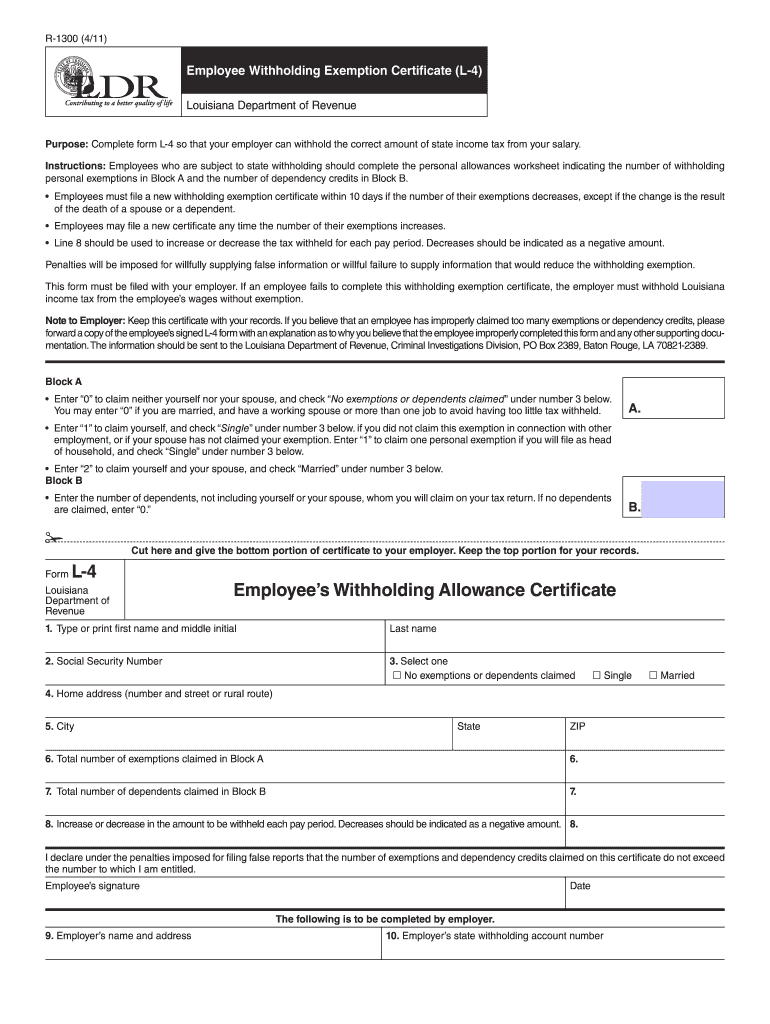
L 4 Form 2011


What is the L 4 Form
The L 4 form is a crucial document used in the state of Louisiana, primarily for tax purposes. It serves as a declaration of an individual's or business's eligibility for certain tax exemptions. This form is essential for those who wish to claim exemptions on their state income taxes, ensuring compliance with Louisiana tax laws. By accurately completing the L 4 form, taxpayers can effectively communicate their exemption status to the Louisiana Department of Revenue.
How to use the L 4 Form
Using the L 4 form involves several straightforward steps. First, ensure you have the correct version of the form, which can typically be obtained from the Louisiana Department of Revenue's website or local offices. Next, gather all necessary information, including personal identification details and any relevant tax information. After filling out the form, review it for accuracy before submission. It is important to understand the specific exemptions you are claiming to ensure that you provide all required information on the form.
Steps to complete the L 4 Form
Completing the L 4 form requires careful attention to detail. Here are the steps to follow:
- Obtain the latest version of the L 4 form from the Louisiana Department of Revenue.
- Fill in your personal information, including your name, address, and Social Security number.
- Clearly indicate the type of exemption you are claiming, referencing the relevant sections of Louisiana tax law.
- Provide any additional documentation required to support your exemption claim.
- Review the form for completeness and accuracy.
- Sign and date the form before submission.
Legal use of the L 4 Form
The L 4 form is legally binding when completed and submitted according to Louisiana tax regulations. It must be filled out accurately to avoid penalties or issues with the Louisiana Department of Revenue. The form serves as a formal declaration of your tax status and eligibility for exemptions, thus ensuring that you remain compliant with state laws. Understanding the legal implications of the information provided on the form is essential for all taxpayers.
Required Documents
When completing the L 4 form, certain documents may be required to substantiate your claims. These documents can include:
- Proof of identity, such as a driver's license or Social Security card.
- Documentation supporting your exemption claim, such as previous tax returns or financial statements.
- Any additional forms or certifications required by the Louisiana Department of Revenue.
Filing Deadlines / Important Dates
It is important to be aware of the filing deadlines associated with the L 4 form to ensure timely submission. Typically, the form must be filed by the same deadlines as your state income tax return. Missing these deadlines can result in penalties or loss of exemption eligibility. Always check the Louisiana Department of Revenue website for the most current information regarding important dates and deadlines related to the L 4 form.
Quick guide on how to complete 2021 l 4 form
Effortlessly Prepare L 4 Form on Any Device
Digital document management has become increasingly popular among businesses and individuals. It offers an ideal eco-friendly alternative to traditional printed and signed documents, allowing you to access the necessary form and securely store it online. airSlate SignNow equips you with all the tools required to create, modify, and electronically sign your documents swiftly and without delays. Manage L 4 Form on any device using airSlate SignNow's Android or iOS applications and enhance any document-focused process today.
Edit and eSign L 4 Form with Ease
- Obtain L 4 Form and click on Get Form to begin.
- Use the tools we offer to complete your form.
- Highlight important sections of the documents or redact sensitive information with tools specifically provided by airSlate SignNow for this purpose.
- Create your signature using the Sign tool, which takes mere seconds and carries the same legal validity as a conventional wet ink signature.
- Review the information and then click the Done button to save your changes.
- Choose your method of sending the form, whether by email, SMS, or invitation link, or download it to your computer.
No more lost or misplaced documents, tedious form searching, or errors that require reprinting. airSlate SignNow meets your document management needs in just a few clicks from any device of your choice. Edit and eSign L 4 Form to ensure excellent communication at every step of the form preparation process with airSlate SignNow.
Create this form in 5 minutes or less
Find and fill out the correct 2021 l 4 form
Create this form in 5 minutes!
How to create an eSignature for the 2021 l 4 form
The way to make an electronic signature for your PDF in the online mode
The way to make an electronic signature for your PDF in Chrome
The best way to generate an electronic signature for putting it on PDFs in Gmail
The way to make an eSignature right from your smart phone
The way to generate an electronic signature for a PDF on iOS devices
The way to make an eSignature for a PDF on Android OS
People also ask
-
What is an L 4 form, and why is it important?
An L 4 form is a crucial document used for reporting income and taxes for self-employed individuals and businesses. It provides a summary of earnings and deductions, helping to ensure compliance with tax regulations. Understanding the L 4 form is essential for maintaining accurate financial records and avoiding unnecessary penalties.
-
How does airSlate SignNow simplify the signing process for the L 4 form?
airSlate SignNow streamlines the signing process for the L 4 form by allowing users to send, sign, and store documents electronically. This ensures a faster turnaround time and enhances document security. With user-friendly features, users can easily track the status of their L 4 form, making workflow management efficient.
-
Is airSlate SignNow cost-effective for managing L 4 forms?
Yes, airSlate SignNow offers a cost-effective solution for managing L 4 forms. With affordable pricing plans tailored for businesses of all sizes, you can save money while enjoying advanced features. This makes airSlate SignNow an ideal choice for small businesses and freelancers needing to manage L 4 forms efficiently.
-
What integrations does airSlate SignNow offer for handling L 4 forms?
airSlate SignNow provides seamless integrations with popular applications such as Google Drive, Dropbox, and Salesforce. These integrations enable users to manage their L 4 forms directly from their existing workflows. By eliminating the need to switch between platforms, airSlate SignNow enhances productivity and accessibility.
-
Can multiple parties sign the L 4 form using airSlate SignNow?
Absolutely! airSlate SignNow allows multiple parties to sign the L 4 form conveniently. This feature is particularly beneficial for business partnerships where several stakeholders need to approve and sign documents. The process is straightforward, ensuring all parties can participate without delays.
-
What security measures does airSlate SignNow have for L 4 forms?
airSlate SignNow prioritizes the security of your L 4 forms with robust encryption and secure access. All documents are stored in a secure environment, protecting sensitive information from unauthorized access. Additionally, user authentication features ensure that only authorized individuals can access and sign the L 4 form.
-
How can I track the status of my L 4 form in airSlate SignNow?
Tracking the status of your L 4 form is simple with airSlate SignNow. The platform provides real-time updates on document status, including when it has been sent, viewed, and signed. This feature helps you stay informed and manage your documents effectively throughout the signing process.
Get more for L 4 Form
Find out other L 4 Form
- Can I Electronic signature North Carolina Amendment to an LLC Operating Agreement
- Electronic signature South Carolina Amendment to an LLC Operating Agreement Safe
- Can I Electronic signature Delaware Stock Certificate
- Electronic signature Massachusetts Stock Certificate Simple
- eSignature West Virginia Sale of Shares Agreement Later
- Electronic signature Kentucky Affidavit of Service Mobile
- How To Electronic signature Connecticut Affidavit of Identity
- Can I Electronic signature Florida Affidavit of Title
- How Can I Electronic signature Ohio Affidavit of Service
- Can I Electronic signature New Jersey Affidavit of Identity
- How Can I Electronic signature Rhode Island Affidavit of Service
- Electronic signature Tennessee Affidavit of Service Myself
- Electronic signature Indiana Cease and Desist Letter Free
- Electronic signature Arkansas Hold Harmless (Indemnity) Agreement Fast
- Electronic signature Kentucky Hold Harmless (Indemnity) Agreement Online
- How To Electronic signature Arkansas End User License Agreement (EULA)
- Help Me With Electronic signature Connecticut End User License Agreement (EULA)
- Electronic signature Massachusetts Hold Harmless (Indemnity) Agreement Myself
- Electronic signature Oklahoma Hold Harmless (Indemnity) Agreement Free
- Electronic signature Rhode Island Hold Harmless (Indemnity) Agreement Myself