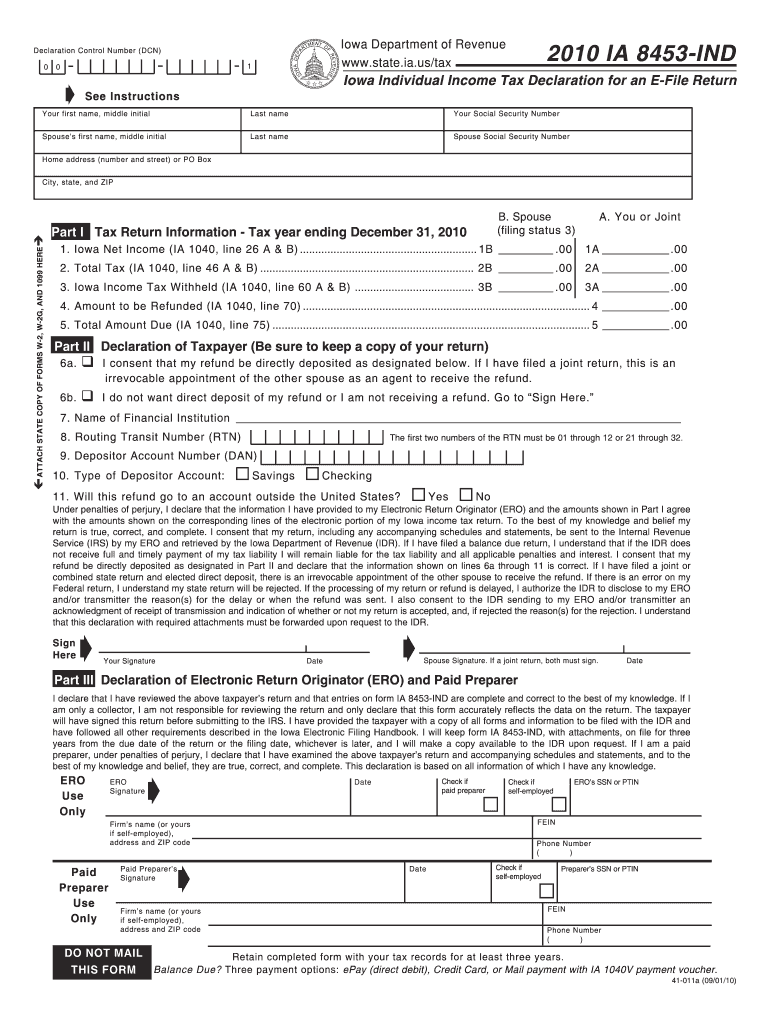
Ia 8453 Ind 2016-2026


What is the IA 8453 IND?
The IA 8453 IND is a form used by taxpayers in Iowa to authenticate their electronic tax returns. This document serves as a declaration that the information submitted electronically is accurate and complete. It is particularly relevant for individuals who file their taxes online and need a reliable method to confirm their identity and the validity of their submission. The form includes essential details such as the taxpayer's name, Social Security number, and signature, which are crucial for the IRS and state tax authorities to process the return effectively.
Steps to Complete the IA 8453 IND
Completing the IA 8453 IND involves several key steps to ensure accuracy and compliance. First, gather all necessary personal information, including your Social Security number and any relevant tax documents. Next, fill out the form with the required details, ensuring that all information is correct. After completing the form, you must sign it digitally if filing online. This signature indicates your consent and verifies that the information provided is true to the best of your knowledge. Finally, submit the completed IA 8453 IND alongside your electronic tax return to the appropriate authorities.
Legal Use of the IA 8453 IND
The IA 8453 IND is legally binding, provided it is completed and submitted according to IRS guidelines. By signing this form, taxpayers affirm that they understand the implications of their electronic submission and that they are responsible for the accuracy of the information. This legal framework helps prevent fraud and ensures that taxpayers are held accountable for their filings. Compliance with the legal requirements surrounding the IA 8453 IND is essential for the acceptance of your electronic tax return.
IRS Guidelines for the IA 8453 IND
The IRS provides specific guidelines for the use of the IA 8453 IND, which are crucial for ensuring that taxpayers meet all legal obligations. These guidelines include instructions on how to complete the form, the necessary information to include, and the importance of signing the document. The IRS emphasizes that the IA 8453 IND must be submitted with the electronic return and that failure to do so may result in delays or rejections of the tax return. Familiarizing yourself with these guidelines can help streamline the filing process and ensure compliance.
Filing Deadlines for the IA 8453 IND
Filing deadlines for the IA 8453 IND align with the general tax filing deadlines set by the IRS. Typically, individual taxpayers must submit their tax returns by April 15 of each year. If you are filing for an extension, it is important to be aware of the extended deadlines and ensure that the IA 8453 IND is submitted accordingly. Missing these deadlines can lead to penalties or interest on unpaid taxes, so staying informed and organized is essential for timely filing.
Examples of Using the IA 8453 IND
Examples of using the IA 8453 IND include various taxpayer scenarios, such as individuals filing their personal income tax returns or self-employed individuals submitting their business income. In each case, the IA 8453 IND serves as a verification tool that confirms the authenticity of the electronic submission. For instance, a freelancer who files their taxes online would complete the IA 8453 IND to validate their income and expenses reported on their return. This form plays a critical role in ensuring that all electronic filings are legitimate and compliant with tax regulations.
Quick guide on how to complete ia 8453 ind
Complete Ia 8453 Ind seamlessly on any device
Managing documents online has become increasingly popular among businesses and individuals. It offers an ideal eco-friendly substitute for traditional printed and signed paperwork, as you can easily locate the right form and securely store it online. airSlate SignNow equips you with all the necessary tools to create, modify, and eSign your documents swiftly and without delays. Manage Ia 8453 Ind on any device using airSlate SignNow's Android or iOS applications and streamline any document-related task today.
The easiest way to modify and eSign Ia 8453 Ind with ease
- Locate Ia 8453 Ind and click on Get Form to begin.
- Utilize the tools provided to complete your document.
- Emphasize important sections of your documents or redact sensitive details with tools that airSlate SignNow offers specifically for that purpose.
- Generate your eSignature using the Sign tool, which takes just seconds and carries the same legal validity as a conventional wet ink signature.
- Review all the details and click on the Done button to save your modifications.
- Choose your preferred method to send your form, whether by email, SMS, invite link, or download it to your computer.
Forget about lost or misplaced documents, tedious form navigation, or mistakes that necessitate printing new document copies. airSlate SignNow fulfills all your needs in document management in just a few clicks from any device you choose. Edit and eSign Ia 8453 Ind to ensure effective communication throughout your form preparation process with airSlate SignNow.
Create this form in 5 minutes or less
Find and fill out the correct ia 8453 ind
Create this form in 5 minutes!
How to create an eSignature for the ia 8453 ind
The best way to make an electronic signature for your PDF document online
The best way to make an electronic signature for your PDF document in Google Chrome
The best way to make an electronic signature for signing PDFs in Gmail
How to generate an eSignature from your smart phone
How to generate an electronic signature for a PDF document on iOS
How to generate an eSignature for a PDF file on Android OS
People also ask
-
What is a W2 form 2024 PDF and why is it important?
The W2 form 2024 PDF is a tax document provided by employers to report employee wages and taxes withheld for the year. This form is essential for employees when filing their taxes, ensuring they have accurate information about their earnings and tax contributions. Using airSlate SignNow, businesses can easily create and send W2 form 2024 PDFs, streamlining the tax preparation process.
-
How can I create a W2 form 2024 PDF using airSlate SignNow?
Creating a W2 form 2024 PDF with airSlate SignNow is straightforward. You can use our user-friendly templates to fill in the necessary information, then generate a finalized PDF ready for distribution. Our platform ensures that the W2 form 2024 PDF meets all compliance and regulatory requirements.
-
Is there a cost associated with generating a W2 form 2024 PDF?
Yes, using airSlate SignNow involves a subscription-based pricing model that offers different plans tailored to your business needs. While there may be costs related to using our services, the efficiency gained in managing your W2 form 2024 PDFs can save time and resources in the long run. We also offer a free trial to explore our features before making a commitment.
-
Can I electronically sign my W2 form 2024 PDF?
Absolutely! airSlate SignNow allows you to electronically sign your W2 form 2024 PDF easily and securely. This feature simplifies the signing process for both employers and employees, ensuring compliance with legal electronic signature regulations while maintaining the integrity of your documents.
-
What security measures does airSlate SignNow provide for W2 form 2024 PDFs?
When handling W2 form 2024 PDFs, airSlate SignNow prioritizes document security. Our platform uses advanced encryption protocols and secure cloud storage to protect sensitive employee data. You can be confident that your information is safe and compliant with industry standards.
-
Can airSlate SignNow integrate with other software I use for payroll?
Yes, airSlate SignNow offers seamless integrations with various payroll and accounting software solutions. This capability allows you to automate the transfer of W2 form 2024 PDFs and related data, enhancing your workflow. By integrating with your existing tools, you can ensure accuracy and efficiency in your payroll processing.
-
How does using airSlate SignNow benefit my business when handling W2 form 2024 PDFs?
Using airSlate SignNow for W2 form 2024 PDFs simplifies the document management process, saving you time and minimizing errors. With features like templates, electronic signatures, and secure storage, your business can streamline compliance and keep track of important employee documentation efficiently. This ultimately enhances productivity and reduces stress during tax season.
Get more for Ia 8453 Ind
Find out other Ia 8453 Ind
- Can I Electronic signature Texas Government PPT
- How To Electronic signature Utah Government Document
- How To Electronic signature Washington Government PDF
- How Can I Electronic signature New Mexico Finance & Tax Accounting Word
- How Do I Electronic signature New York Education Form
- How To Electronic signature North Carolina Education Form
- How Can I Electronic signature Arizona Healthcare / Medical Form
- How Can I Electronic signature Arizona Healthcare / Medical Presentation
- How To Electronic signature Oklahoma Finance & Tax Accounting PDF
- How Can I Electronic signature Oregon Finance & Tax Accounting PDF
- How To Electronic signature Indiana Healthcare / Medical PDF
- How Do I Electronic signature Maryland Healthcare / Medical Presentation
- How To Electronic signature Tennessee Healthcare / Medical Word
- Can I Electronic signature Hawaii Insurance PDF
- Help Me With Electronic signature Colorado High Tech Form
- How To Electronic signature Indiana Insurance Document
- Can I Electronic signature Virginia Education Word
- How To Electronic signature Louisiana Insurance Document
- Can I Electronic signature Florida High Tech Document
- Can I Electronic signature Minnesota Insurance PDF