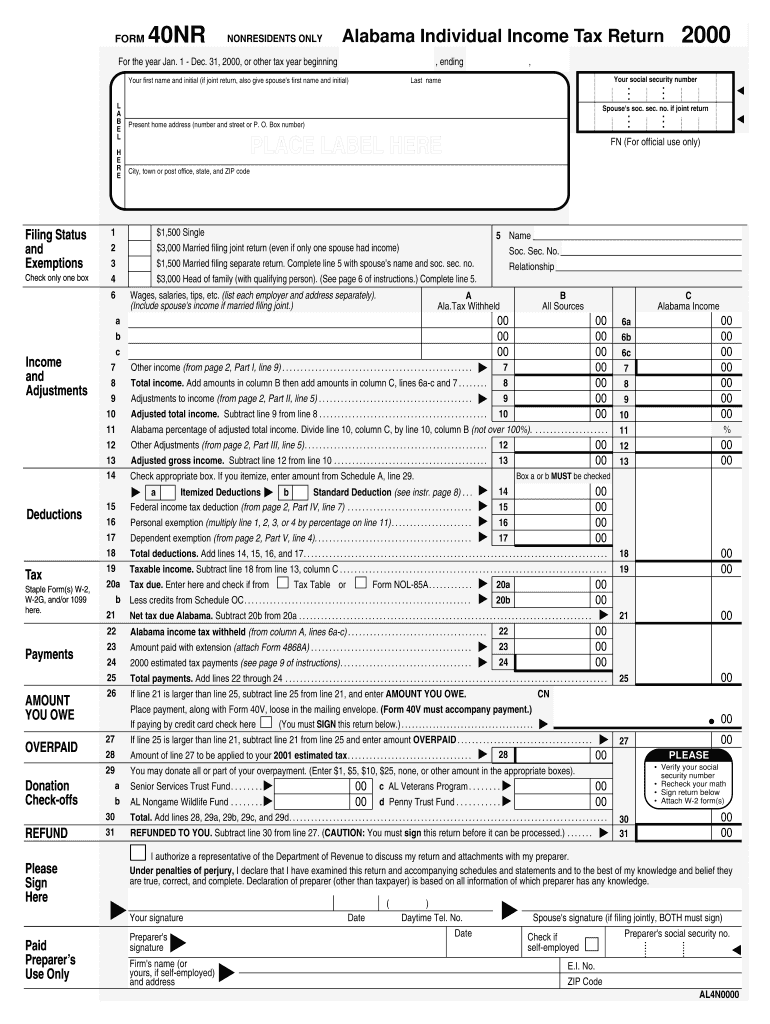
Printable Form 40nr 2019


What is the Printable Form 40nr
The Printable Form 40nr is a tax form used by non-resident individuals who earn income in the United States. This form is essential for reporting income and calculating tax obligations for those who do not qualify as residents under IRS guidelines. It is specifically designed for non-residents to ensure compliance with U.S. tax laws while accurately reflecting their unique financial situations.
How to use the Printable Form 40nr
Using the Printable Form 40nr involves several steps to ensure accurate completion and submission. First, gather all necessary documentation, including income statements and any relevant tax identification numbers. Next, fill out the form with your personal information, income details, and deductions. It is crucial to review the instructions provided with the form to ensure compliance with IRS requirements. Once completed, the form can be submitted either electronically or via mail, depending on your preference and eligibility.
Steps to complete the Printable Form 40nr
Completing the Printable Form 40nr requires careful attention to detail. Follow these steps:
- Obtain the latest version of the form from the IRS website or authorized sources.
- Fill in your personal information, including your name, address, and taxpayer identification number.
- Report your income from U.S. sources accurately, including wages, dividends, and interest.
- Claim any eligible deductions and credits to reduce your taxable income.
- Double-check all entries for accuracy and completeness.
- Sign and date the form before submission.
Legal use of the Printable Form 40nr
The Printable Form 40nr is legally recognized by the IRS for non-resident tax reporting. To ensure its legal validity, the form must be filled out correctly and submitted by the established deadlines. Compliance with IRS regulations is critical, as inaccuracies or omissions can lead to penalties or audits. It is advisable to consult a tax professional if there are uncertainties regarding the form's completion or submission.
Filing Deadlines / Important Dates
Filing deadlines for the Printable Form 40nr are crucial for avoiding penalties. Typically, non-residents must file by April 15 of the year following the tax year. If this date falls on a weekend or holiday, the deadline may be extended to the next business day. It is important to stay informed about any changes to these dates, as they can vary based on specific circumstances or IRS announcements.
Required Documents
When completing the Printable Form 40nr, certain documents are necessary to support your claims. These may include:
- W-2 forms from employers reporting income.
- 1099 forms for other income sources, such as freelance work or investments.
- Proof of any deductions or credits claimed, such as receipts for expenses.
- Tax identification numbers for yourself and any dependents.
Form Submission Methods (Online / Mail / In-Person)
The Printable Form 40nr can be submitted through various methods. Non-residents have the option to file online using IRS-approved e-filing software, which may streamline the process and provide immediate confirmation of receipt. Alternatively, the form can be mailed to the appropriate IRS address based on your state of residence. In-person submissions are generally not available for this form, making online and mail options the most practical choices for most filers.
Quick guide on how to complete printable form 40nr 2000
Manage Printable Form 40nr effortlessly on any device
Digital document management has gained traction among businesses and individuals alike. It offers an excellent environmentally-friendly option to conventional printed and signed documents, allowing you to obtain the correct template and securely save it online. airSlate SignNow provides all the tools necessary to create, modify, and eSign your documents swiftly without holding up your progress. Work on Printable Form 40nr on any device using airSlate SignNow's Android or iOS applications and enhance any document-based task today.
How to modify and eSign Printable Form 40nr with ease
- Access Printable Form 40nr and click on Get Form to begin.
- Use the tools we provide to complete your form.
- Emphasize pertinent sections of your documents or obscure sensitive information with tools that airSlate SignNow offers specifically for that purpose.
- Generate your eSignature using the Sign tool, which takes seconds and holds the same legal validity as a traditional wet ink signature.
- Review all the details and click on the Done button to save your modifications.
- Choose how you wish to send your form, via email, SMS, or invitation link, or download it to your computer.
Forget about lost or misplaced documents, tedious form searches, or errors that necessitate printing new document copies. airSlate SignNow addresses your document management needs in just a few clicks from a device of your choice. Modify and eSign Printable Form 40nr and ensure outstanding communication at every stage of your form preparation process with airSlate SignNow.
Create this form in 5 minutes or less
Find and fill out the correct printable form 40nr 2000
Create this form in 5 minutes!
How to create an eSignature for the printable form 40nr 2000
How to create an electronic signature for your PDF file online
How to create an electronic signature for your PDF file in Google Chrome
How to make an eSignature for signing PDFs in Gmail
The way to create an eSignature straight from your mobile device
How to create an electronic signature for a PDF file on iOS
The way to create an eSignature for a PDF document on Android devices
People also ask
-
What is a Printable Form 40nr?
A Printable Form 40nr is a tax form used by non-resident aliens to file their taxes with the IRS. This form allows you to report income earned in the United States and determine your tax liability. Using airSlate SignNow, you can easily access and eSign the Printable Form 40nr for quick submission.
-
How can I fill out the Printable Form 40nr using airSlate SignNow?
Filling out the Printable Form 40nr with airSlate SignNow is simple and efficient. Our platform provides user-friendly tools to input your information directly onto the form, and you can review it instantly before signing. The eSigning process ensures a secure and legally binding submission.
-
Is there a cost associated with using airSlate SignNow for Printable Form 40nr?
airSlate SignNow offers affordable pricing plans designed to fit various business needs. You can access the Printable Form 40nr and eSign capabilities at a competitive rate, with options for monthly or annual subscriptions. Check our pricing page for detailed information on packages.
-
What are the benefits of using airSlate SignNow for Printable Form 40nr?
Using airSlate SignNow to handle your Printable Form 40nr streamlines the filing process and reduces paperwork hassle. You benefit from secure storage, easy access, and the ability to eSign documents from anywhere. This not only saves time but also helps ensure compliance with tax regulations.
-
Can I integrate airSlate SignNow with other applications for managing the Printable Form 40nr?
Yes, airSlate SignNow offers seamless integration with a variety of applications, including cloud storage and CRM tools. This allows you to manage your Printable Form 40nr alongside your other business documents efficiently. Check our integrations page for a complete list of compatible applications.
-
What security features does airSlate SignNow offer for the Printable Form 40nr?
airSlate SignNow prioritizes your security with features like SSL encryption, two-factor authentication, and secure user access controls. These measures protect your Printable Form 40nr and personal information during the eSigning process. Rest assured, your sensitive data is safe with us.
-
How quickly can I get my Printable Form 40nr signed with airSlate SignNow?
With airSlate SignNow, getting your Printable Form 40nr signed is typically quick and efficient. You can send the document for eSigning and receive it back within minutes, depending on the recipient's availability. Our platform is designed to facilitate speedy transactions without compromising quality.
Get more for Printable Form 40nr
Find out other Printable Form 40nr
- How To Sign Minnesota Charity Purchase Order Template
- Sign Mississippi Charity Affidavit Of Heirship Now
- Can I Sign Nevada Charity Bill Of Lading
- How Do I Sign Nebraska Charity Limited Power Of Attorney
- Sign New Hampshire Charity Residential Lease Agreement Online
- Sign New Jersey Charity Promissory Note Template Secure
- How Do I Sign North Carolina Charity Lease Agreement Form
- How To Sign Oregon Charity Living Will
- Sign South Dakota Charity Residential Lease Agreement Simple
- Sign Vermont Charity Business Plan Template Later
- Sign Arkansas Construction Executive Summary Template Secure
- How To Sign Arkansas Construction Work Order
- Sign Colorado Construction Rental Lease Agreement Mobile
- Sign Maine Construction Business Letter Template Secure
- Can I Sign Louisiana Construction Letter Of Intent
- How Can I Sign Maryland Construction Business Plan Template
- Can I Sign Maryland Construction Quitclaim Deed
- Sign Minnesota Construction Business Plan Template Mobile
- Sign Construction PPT Mississippi Myself
- Sign North Carolina Construction Affidavit Of Heirship Later