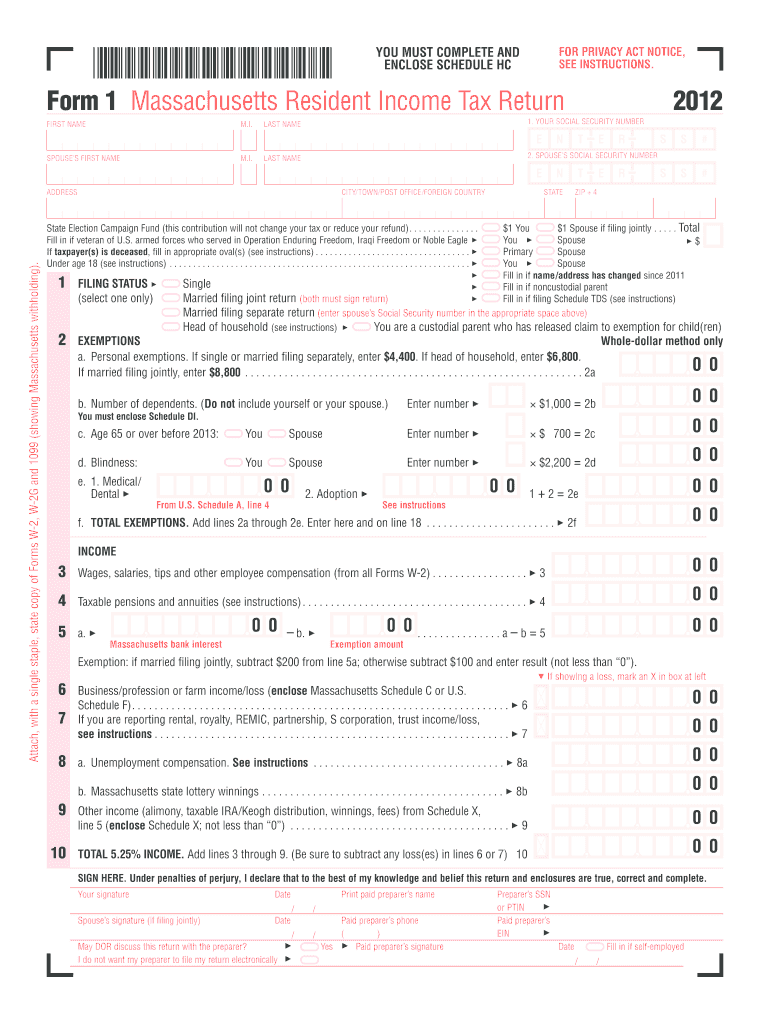
Massachusetts Form 2019


What is the Massachusetts Form
The Massachusetts Form refers to various official documents used for different purposes within the state, including tax filings, legal agreements, and applications. These forms are essential for individuals and businesses to comply with state regulations. Each form is designed to collect specific information required by state agencies, ensuring that all necessary data is submitted accurately for processing.
How to use the Massachusetts Form
Using the Massachusetts Form involves several steps to ensure that the information provided is complete and accurate. First, identify the specific form you need based on your purpose, such as tax reporting or legal documentation. Next, gather all necessary information and supporting documents. Fill out the form carefully, ensuring that all fields are completed as required. Review the form for accuracy before submission, as errors can lead to delays or rejections.
Steps to complete the Massachusetts Form
Completing the Massachusetts Form can be straightforward if you follow these steps:
- Determine the correct form needed for your situation.
- Collect all relevant information and documentation.
- Fill out the form, ensuring all required fields are completed.
- Double-check for any errors or omissions.
- Submit the form according to the specified guidelines, whether online, by mail, or in person.
Legal use of the Massachusetts Form
The legal use of the Massachusetts Form is governed by state laws and regulations. To ensure that the form is legally binding, it must be completed accurately and submitted in accordance with the required procedures. Electronic signatures are accepted for many forms, provided they comply with the Electronic Signatures in Global and National Commerce Act (ESIGN) and the Uniform Electronic Transactions Act (UETA). This compliance helps to ensure that your submissions are recognized as valid and enforceable.
State-specific rules for the Massachusetts Form
Each Massachusetts Form may have specific rules and requirements that vary by type and purpose. It is important to be aware of these state-specific regulations to avoid issues during submission. For example, certain forms may require notarization or additional documentation. Familiarizing yourself with these rules can help ensure that your form is processed without complications.
Form Submission Methods (Online / Mail / In-Person)
The Massachusetts Form can typically be submitted through various methods, depending on the specific form and the agency involved. Common submission methods include:
- Online: Many forms can be completed and submitted electronically through state agency websites.
- Mail: Forms may be printed, filled out, and sent to the appropriate agency address.
- In-Person: Some forms can be submitted directly at designated state offices for immediate processing.
Quick guide on how to complete 2012 massachusetts form
Effortlessly prepare Massachusetts Form on any device
The management of online documents has become increasingly favored by businesses and individuals alike. It offers an ideal environmentally friendly substitute for traditional printed and signed paperwork, allowing you to locate the appropriate form and securely save it online. airSlate SignNow equips you with all the tools necessary to create, edit, and electronically sign your documents quickly and without interruptions. Manage Massachusetts Form on any device using the airSlate SignNow apps for Android or iOS and enhance any document-driven process today.
How to edit and electronically sign Massachusetts Form with ease
- Locate Massachusetts Form and click Get Form to begin.
- Make use of the tools we offer to complete your form.
- Emphasize important sections of your documents or conceal sensitive data with tools specifically provided by airSlate SignNow for this purpose.
- Generate your electronic signature using the Sign tool, which takes mere seconds and carries the same legal validity as an ink signature.
- Review the information and click the Done button to record your modifications.
- Choose how you wish to send your form, whether by email, text message (SMS), invitation link, or download it to your computer.
Eliminate the worry of lost or misplaced documents, tedious searches for forms, or mistakes that necessitate printing new copies. airSlate SignNow addresses all your document management needs with just a few clicks from your preferred device. Edit and electronically sign Massachusetts Form and ensure effective communication at any step of the form preparation process with airSlate SignNow.
Create this form in 5 minutes or less
Find and fill out the correct 2012 massachusetts form
Create this form in 5 minutes!
How to create an eSignature for the 2012 massachusetts form
The way to create an electronic signature for your PDF online
The way to create an electronic signature for your PDF in Google Chrome
How to generate an electronic signature for signing PDFs in Gmail
The best way to make an eSignature straight from your smartphone
The best way to create an electronic signature for a PDF on iOS
The best way to make an eSignature for a PDF document on Android
People also ask
-
What is a Massachusetts Form and how does airSlate SignNow assist with it?
A Massachusetts Form is a document that must be filled out and signed for various official purposes in the state. airSlate SignNow empowers users by providing a platform to create, send, and eSign these forms quickly and efficiently, ensuring compliance with state regulations.
-
Is there a cost associated with using airSlate SignNow for Massachusetts Forms?
Yes, airSlate SignNow offers various pricing plans tailored to fit different business needs when working with Massachusetts Forms. By providing a cost-effective solution, businesses can save time and money while ensuring efficient document management.
-
What features does airSlate SignNow provide for handling Massachusetts Forms?
airSlate SignNow offers features like template creation, customizable fields, and automated workflows specifically for Massachusetts Forms. These tools enhance efficiency, allowing users to manage their documents seamlessly and focus on their core business activities.
-
Can I integrate airSlate SignNow with other applications while working on Massachusetts Forms?
Absolutely! airSlate SignNow provides robust integration options, allowing you to connect with various applications while managing Massachusetts Forms. This ensures a smooth workflow throughout your project, saving you the hassle of switching between platforms.
-
How secure is airSlate SignNow when sending Massachusetts Forms?
Security is a top priority at airSlate SignNow. The platform uses advanced encryption protocols and compliance with industry standards to ensure that all Massachusetts Forms are protected during transmission and storage, giving you peace of mind.
-
How can airSlate SignNow improve the signing process for Massachusetts Forms?
airSlate SignNow streamlines the signing process for Massachusetts Forms by allowing users to send documents for signature directly through the platform. Recipients can sign from any device, signNowly speeding up the turnaround time and enhancing overall efficiency.
-
Are there any templates available for Massachusetts Forms within airSlate SignNow?
Yes, airSlate SignNow provides a variety of templates for Massachusetts Forms to help users get started quickly. These templates are customizable and can be tailored to meet specific needs, simplifying the form-filling process.
Get more for Massachusetts Form
Find out other Massachusetts Form
- Electronic signature Wisconsin Car Dealer Contract Simple
- Electronic signature Wyoming Car Dealer Lease Agreement Template Computer
- How Do I Electronic signature Mississippi Business Operations Rental Application
- Electronic signature Missouri Business Operations Business Plan Template Easy
- Electronic signature Missouri Business Operations Stock Certificate Now
- Electronic signature Alabama Charity Promissory Note Template Computer
- Electronic signature Colorado Charity Promissory Note Template Simple
- Electronic signature Alabama Construction Quitclaim Deed Free
- Electronic signature Alaska Construction Lease Agreement Template Simple
- Electronic signature Construction Form Arizona Safe
- Electronic signature Kentucky Charity Living Will Safe
- Electronic signature Construction Form California Fast
- Help Me With Electronic signature Colorado Construction Rental Application
- Electronic signature Connecticut Construction Business Plan Template Fast
- Electronic signature Delaware Construction Business Letter Template Safe
- Electronic signature Oklahoma Business Operations Stock Certificate Mobile
- Electronic signature Pennsylvania Business Operations Promissory Note Template Later
- Help Me With Electronic signature North Dakota Charity Resignation Letter
- Electronic signature Indiana Construction Business Plan Template Simple
- Electronic signature Wisconsin Charity Lease Agreement Mobile