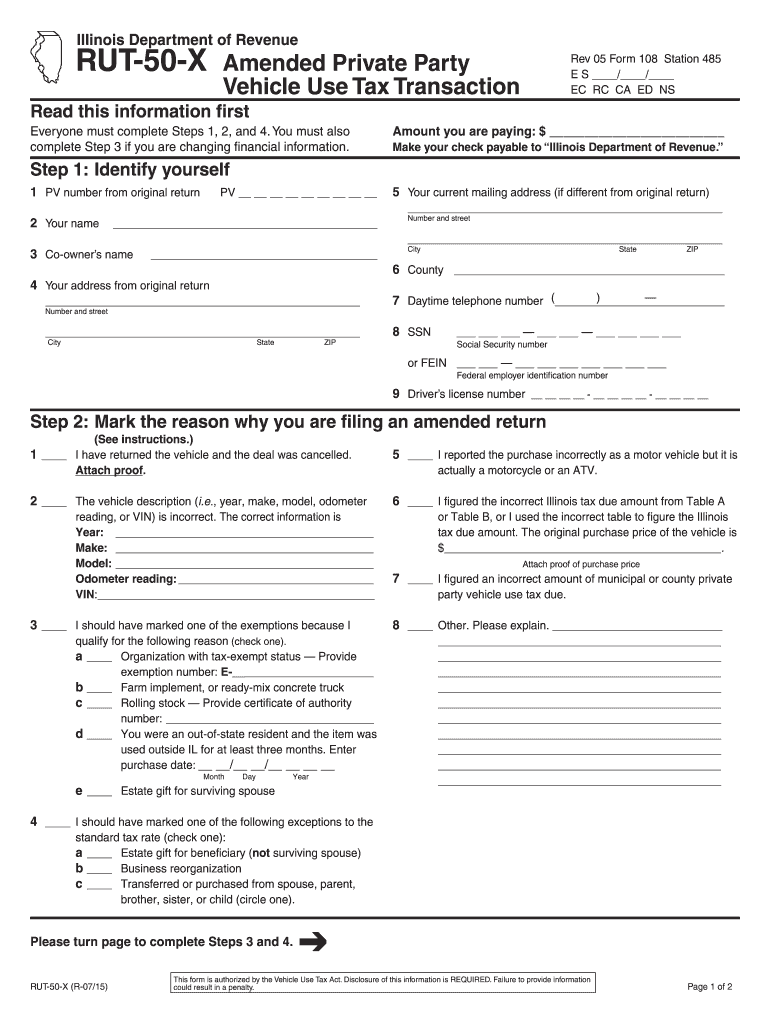
Rut 50 2015-2026


What is the Rut 50
The Rut 50 is a tax form used in Illinois to report vehicle usage for tax purposes. Specifically, this form is utilized to document the sale or transfer of a vehicle, ensuring that proper taxes are assessed and collected. It is essential for individuals and businesses involved in the sale or transfer of vehicles to complete this form accurately to comply with state tax regulations.
How to use the Rut 50
To use the Rut 50, individuals must fill out the form with specific details about the vehicle being sold or transferred. This includes the vehicle identification number (VIN), make, model, year, and odometer reading at the time of sale. Additionally, the seller must provide their name, address, and signature, as well as the buyer's information. Once completed, the form should be submitted to the appropriate tax authority in Illinois.
Steps to complete the Rut 50
Completing the Rut 50 involves several key steps:
- Gather necessary information about the vehicle, including VIN, make, model, and year.
- Obtain the odometer reading at the time of sale.
- Fill in the seller's and buyer's details, including names and addresses.
- Sign the form to validate the information provided.
- Submit the completed Rut 50 to the designated tax authority.
Legal use of the Rut 50
The Rut 50 must be used in compliance with Illinois state law. It serves as a legal document that verifies the transfer of vehicle ownership and ensures that applicable taxes are paid. Failure to complete and submit this form can lead to penalties, including fines or additional tax assessments. Therefore, it is crucial to understand the legal implications of the Rut 50 when engaging in vehicle transactions.
Filing Deadlines / Important Dates
Filing deadlines for the Rut 50 are typically aligned with the vehicle sale or transfer date. It is important to submit the form promptly to avoid any potential penalties. Generally, it is advisable to file the Rut 50 within a specified period following the transaction, often within thirty days. Keeping track of these deadlines ensures compliance with state regulations and helps avoid unnecessary complications.
Required Documents
When completing the Rut 50, certain documents may be required to support the information provided. These may include:
- Proof of vehicle ownership, such as the title.
- Identification for both the seller and buyer.
- Any previous tax documents related to the vehicle.
Having these documents ready can facilitate a smoother completion process and ensure that all necessary information is accurately reported.
Examples of using the Rut 50
The Rut 50 is commonly used in various scenarios, such as:
- Private sales between individuals, where one person sells their vehicle to another.
- Dealership transactions, where a dealership sells a vehicle to a consumer.
- Transfers of vehicles between family members or as gifts.
In each case, completing the Rut 50 helps ensure that the transaction is documented and that any applicable taxes are addressed appropriately.
Quick guide on how to complete rut 50
Effortlessly Prepare Rut 50 on Any Device
Digital document management has become increasingly favored by businesses and individuals alike. It offers an ideal eco-friendly solution to traditional printed and signed documents, as you can access the necessary forms and store them securely online. airSlate SignNow equips you with all the essential tools to create, edit, and electronically sign your documents swiftly without interruptions. Manage Rut 50 on any device with the airSlate SignNow apps for Android or iOS and simplify any document-related procedure today.
How to Edit and eSign Rut 50 with Ease
- Obtain Rut 50 and click Get Form to begin.
- Utilize the features we offer to complete your form.
- Emphasize important sections of your documents or hide sensitive information with the tools specifically provided by airSlate SignNow for this purpose.
- Craft your eSignature using the Sign feature, which takes just seconds and holds the same legal validity as a standard wet ink signature.
- Review all the details and click the Done button to finalize your changes.
- Choose your preferred method for sending your form, whether by email, SMS, invite link, or downloading it to your computer.
Put an end to lost or misplaced documents, tedious form searches, or mistakes that necessitate creating new document copies. airSlate SignNow meets your document management needs in just a few clicks from a device of your choice. Edit and eSign Rut 50 while ensuring outstanding communication at any stage of your form preparation journey with airSlate SignNow.
Create this form in 5 minutes or less
Find and fill out the correct rut 50
Create this form in 5 minutes!
How to create an eSignature for the rut 50
The way to generate an eSignature for a PDF document online
The way to generate an eSignature for a PDF document in Google Chrome
How to generate an eSignature for signing PDFs in Gmail
How to generate an eSignature from your smart phone
The way to create an eSignature for a PDF document on iOS
How to generate an eSignature for a PDF file on Android OS
People also ask
-
What is the 2010 rut 50 x vehicle, and what features does it offer?
The 2010 rut 50 x vehicle is a versatile model designed for both functionality and performance. It features advanced technology for enhanced control and reliability, making it a popular choice among consumers. With its durable construction and innovative design, the 2010 rut 50 x vehicle ensures a smooth experience across various terrains.
-
How much does the 2010 rut 50 x vehicle cost?
Pricing for the 2010 rut 50 x vehicle can vary depending on the specific model and features chosen. Typically, it ranges within a competitive price bracket that reflects its quality and capabilities. It’s best to check with local dealers for the most accurate pricing and available discounts.
-
What are the benefits of owning a 2010 rut 50 x vehicle?
Owning a 2010 rut 50 x vehicle provides several benefits, including enhanced performance, various customization options, and superior durability. This vehicle is designed to meet the needs of both casual users and more demanding applications, ensuring reliability in all conditions. Additionally, its attractive design and advanced features contribute to an excellent driving experience.
-
Does the 2010 rut 50 x vehicle have any integration with modern technology?
Yes, the 2010 rut 50 x vehicle is compatible with various modern technologies. It may include integration features such as GPS navigation, multimedia connectivity, and advanced safety systems, enhancing both convenience and safety for owners. These capabilities are designed to keep you connected and informed while on the move.
-
Is the 2010 rut 50 x vehicle suitable for off-road use?
Absolutely, the 2010 rut 50 x vehicle is engineered for off-road capabilities. Its robust build and high-performance specifications allow it to tackle rough terrains with ease. This versatility makes it an ideal choice for adventure enthusiasts looking for a reliable vehicle for off-road adventures.
-
What maintenance does a 2010 rut 50 x vehicle require?
Regular maintenance for the 2010 rut 50 x vehicle includes routine oil changes, tire rotations, and brake inspections to ensure longevity and performance. By adhering to the recommended maintenance schedule, owners can keep their vehicle operating at peak condition. It is advisable to consult the owner’s manual for specific guidelines tailored to each model.
-
Can the 2010 rut 50 x vehicle accommodate personal modifications?
Yes, the 2010 rut 50 x vehicle is designed with flexibility in mind, allowing for various personal modifications. Owners can enhance its performance, aesthetic, or functionality through aftermarket accessories and tailored tuning. This customization potential makes it a favorite among car enthusiasts who wish to make their vehicle uniquely theirs.
Get more for Rut 50
Find out other Rut 50
- eSignature Washington Life Sciences Permission Slip Now
- eSignature West Virginia Life Sciences Quitclaim Deed Free
- Can I eSignature West Virginia Life Sciences Residential Lease Agreement
- eSignature New York Non-Profit LLC Operating Agreement Mobile
- How Can I eSignature Colorado Orthodontists LLC Operating Agreement
- eSignature North Carolina Non-Profit RFP Secure
- eSignature North Carolina Non-Profit Credit Memo Secure
- eSignature North Dakota Non-Profit Quitclaim Deed Later
- eSignature Florida Orthodontists Business Plan Template Easy
- eSignature Georgia Orthodontists RFP Secure
- eSignature Ohio Non-Profit LLC Operating Agreement Later
- eSignature Ohio Non-Profit LLC Operating Agreement Easy
- How Can I eSignature Ohio Lawers Lease Termination Letter
- Can I eSignature Ohio Lawers Lease Termination Letter
- Can I eSignature Oregon Non-Profit Last Will And Testament
- Can I eSignature Oregon Orthodontists LLC Operating Agreement
- How To eSignature Rhode Island Orthodontists LLC Operating Agreement
- Can I eSignature West Virginia Lawers Cease And Desist Letter
- eSignature Alabama Plumbing Confidentiality Agreement Later
- How Can I eSignature Wyoming Lawers Quitclaim Deed