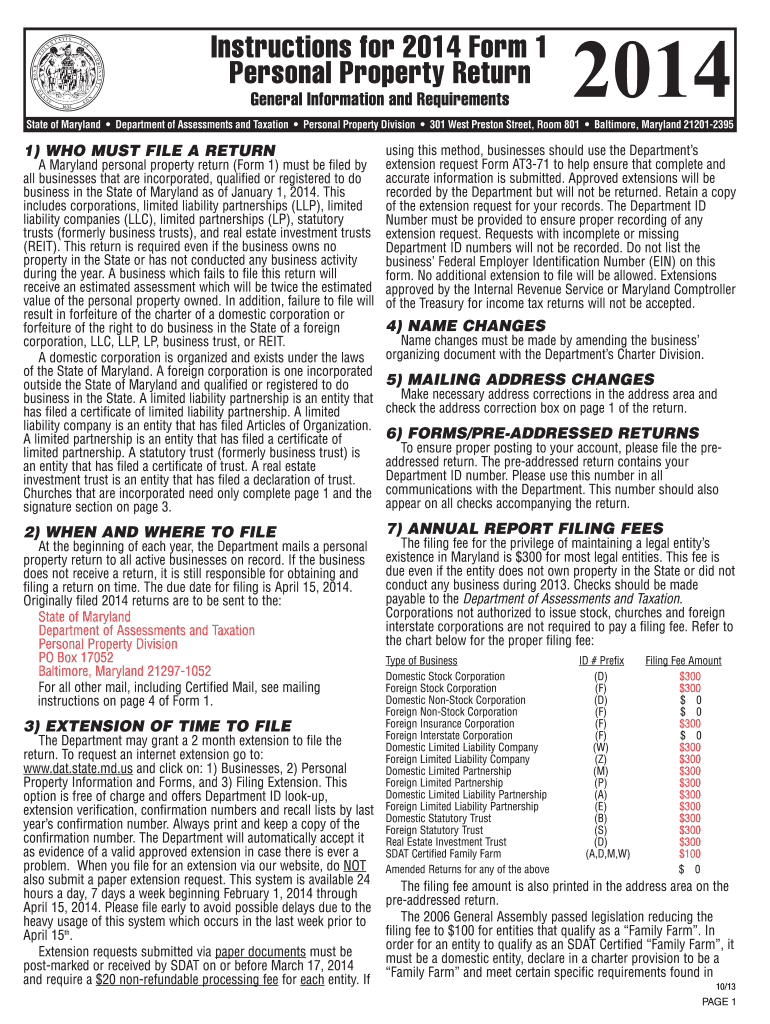
Personal Property Form 2021


What is the Personal Property Form
The Personal Property Form is a legal document used to report and declare ownership of personal property. This form is essential for individuals and businesses to accurately disclose assets for tax purposes. It typically includes information such as the type of property, its value, and the owner's details. Understanding this form is crucial for compliance with local and state regulations regarding personal property taxation.
How to use the Personal Property Form
Using the Personal Property Form involves several steps to ensure accurate completion. First, gather all necessary information about the personal property you own, including purchase dates, values, and descriptions. Next, fill out the form with precise details, ensuring that all sections are completed. Once the form is filled out, review it for accuracy before submission. This process helps prevent any potential issues with tax authorities.
Steps to complete the Personal Property Form
Completing the Personal Property Form requires careful attention to detail. Follow these steps:
- Collect documentation for all personal property, including receipts and appraisals.
- Fill in your personal information, including name, address, and contact details.
- List each item of personal property, providing a brief description and its estimated value.
- Review the completed form for any errors or omissions.
- Sign and date the form to certify its accuracy.
Legal use of the Personal Property Form
The Personal Property Form serves a legal purpose by ensuring compliance with tax obligations. When completed correctly, it can protect the owner from potential penalties associated with underreporting assets. The form must be submitted to the appropriate local tax authority, which will use the information to assess property taxes. Understanding the legal implications of this form is essential for both individuals and businesses.
State-specific rules for the Personal Property Form
Each state in the U.S. may have specific rules and requirements regarding the Personal Property Form. These can include deadlines for submission, the types of property that must be reported, and variations in tax rates. It is important for filers to familiarize themselves with their state’s regulations to ensure compliance and avoid penalties. Checking with local tax authorities can provide the most accurate and relevant information.
Examples of using the Personal Property Form
Examples of when to use the Personal Property Form include reporting items such as vehicles, machinery, and equipment owned by a business. For individuals, this form may be used to declare valuable personal items like jewelry or collectibles. Each example highlights the necessity of accurately reporting assets to maintain compliance with tax laws and avoid potential legal issues.
Quick guide on how to complete 2014 personal property form
Complete Personal Property Form effortlessly on any device
Digital document management has gained popularity among businesses and individuals. It offers an ideal eco-friendly alternative to conventional printed and signed documents, allowing you to obtain the necessary form and securely store it online. airSlate SignNow equips you with all the resources required to create, modify, and electronically sign your documents swiftly without delays. Manage Personal Property Form on any platform with airSlate SignNow's Android or iOS applications and enhance any document-related workflow today.
How to modify and eSign Personal Property Form with ease
- Locate Personal Property Form and click Get Form to begin.
- Utilize the tools provided to complete your form.
- Highlight pertinent sections of your documents or redact confidential information with tools specifically offered by airSlate SignNow for that purpose.
- Create your signature using the Sign tool, which takes mere seconds and carries the same legal validity as a conventional ink signature.
- Review the information, then click on the Done button to save your changes.
- Choose how you'd like to share your form—via email, SMS, invite link, or download it to your computer.
Say goodbye to lost or misplaced files, tedious form navigation, or mistakes that require printing new document copies. airSlate SignNow fulfills your document management needs in just a few clicks from any device of your choice. Edit and eSign Personal Property Form to ensure outstanding communication at every phase of your form preparation process with airSlate SignNow.
Create this form in 5 minutes or less
Find and fill out the correct 2014 personal property form
Create this form in 5 minutes!
How to create an eSignature for the 2014 personal property form
The way to generate an eSignature for a PDF file online
The way to generate an eSignature for a PDF file in Google Chrome
How to create an electronic signature for signing PDFs in Gmail
The best way to generate an eSignature right from your mobile device
The way to create an eSignature for a PDF file on iOS
The best way to generate an eSignature for a PDF on Android devices
People also ask
-
What is a Personal Property Form?
A Personal Property Form is a document used to detail the ownership and description of personal assets. It helps individuals and businesses accurately record their property for legal, insurance, or tax purposes. airSlate SignNow enables you to create and eSign this form quickly and securely.
-
How can I create a Personal Property Form using airSlate SignNow?
Creating a Personal Property Form with airSlate SignNow is simple. You can start by selecting a customizable template or create one from scratch. The platform allows you to add fields, text, and signatures, streamlining the process of document preparation.
-
What are the pricing options for using airSlate SignNow for Personal Property Forms?
airSlate SignNow offers several pricing tiers to cater to different business needs. Each plan includes features such as unlimited document signing and secure storage. Check our pricing page to find the plan that best fits your requirements for managing Personal Property Forms.
-
What features does airSlate SignNow provide for Personal Property Forms?
airSlate SignNow includes features such as eSignature capabilities, document templates, and real-time tracking for Personal Property Forms. Additionally, you can collaborate with team members and ensure secure storage of your documents. These features help streamline the documentation process immensely.
-
Can I integrate airSlate SignNow with other applications for Personal Property Forms?
Yes, airSlate SignNow offers integrations with various applications, including CRM and project management tools. This makes it easy to automate the process of handling Personal Property Forms and keep everything in sync. Explore our integration options to enhance your workflow.
-
What are the benefits of using airSlate SignNow for Personal Property Forms?
Using airSlate SignNow for your Personal Property Forms simplifies the entire signing and documentation process. It saves time and enhances productivity by enabling electronic signatures and automating document workflows. Additionally, the platform ensures the security and compliance of your sensitive information.
-
Is airSlate SignNow secure for handling Personal Property Forms?
Absolutely! airSlate SignNow prioritizes security, employing encryption and advanced authentication methods for all documents, including Personal Property Forms. You can have peace of mind knowing that your data is protected and compliant with industry standards.
Get more for Personal Property Form
- Pdf bipolar depressive mood charts printable form
- Vehicle repair release form
- Arrl vec 605 c cscsa form
- Icbc drivers medical form pdf
- Request for division assignment hillsborough county form
- Embassy of nepal ottawa form
- Pet order form fox chase cancer center fccc
- Field trip or other off premises activity notification permission form
Find out other Personal Property Form
- eSignature Colorado Cease and Desist Letter Later
- How Do I eSignature Maine Cease and Desist Letter
- How Can I eSignature Maine Cease and Desist Letter
- eSignature Nevada Cease and Desist Letter Later
- Help Me With eSign Hawaii Event Vendor Contract
- How To eSignature Louisiana End User License Agreement (EULA)
- How To eSign Hawaii Franchise Contract
- eSignature Missouri End User License Agreement (EULA) Free
- eSign Delaware Consulting Agreement Template Now
- eSignature Missouri Hold Harmless (Indemnity) Agreement Later
- eSignature Ohio Hold Harmless (Indemnity) Agreement Mobile
- eSignature California Letter of Intent Free
- Can I eSign Louisiana General Power of Attorney Template
- eSign Mississippi General Power of Attorney Template Free
- How Can I eSignature New Mexico Letter of Intent
- Can I eSign Colorado Startup Business Plan Template
- eSign Massachusetts Startup Business Plan Template Online
- eSign New Hampshire Startup Business Plan Template Online
- How To eSign New Jersey Startup Business Plan Template
- eSign New York Startup Business Plan Template Online